Virtual Siri operator in a disk telephone
- Transfer

 Hello, young lady, connect with Zion. I
Hello, young lady, connect with Zion. Ipresent to you a translation of an article in which the esteemed Davis D. Remmel made an ordinaryvirtual operatorfrom an ordinary old disk phone, bluetooth headset and personal assistant Siri from Apple . Using the resulting device, we seem to be transported to the beginning of the last century, when, in order to connect with another subscriber, we first had to communicate with the operator (most often a girl), who switched subscribers between each other (a small escort into the story on this topic).
Further on behalf of the author.
Since October, when Apple launched the iPhone 4S with Siri, I have been considering the idea of using the Siri service as a virtual operator. When it comes to automatic calling in a modern phone, this service is surprisingly similar to an old-fashioned operator.
In my zagashniki found both necessary components for the implementation of this venture. A disk phone (purchased inoperative) and a bluetooth headset (only $ 2 on eBay).
So let's go! First, let's take a look at this cheap little bluetooth headset.



First, remove this button at the top of the board. Since the headset will be built into the phone, we do not need it (button) in this place.
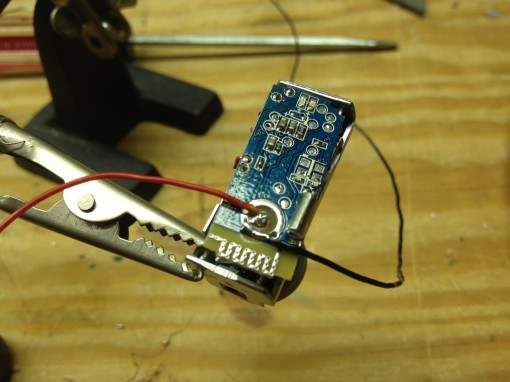
At the same time, while we are tinkering with the insides of the headset, we will move this speaker into the telephone receiver.


The handset has wires leading from the base to its bottom. We can use them to connect a button that turns on Siri, and for wiring to the charging port.

Now put the rectangular board of the bluetooth headset with its microphone in the second part of the handset of the disk phone.

All that remains to be done is to connect the button of the bluetooth headset to the disk phone decoder (so that the headset turns on when the disk is rotated). When the number on the disk is dialed, two white wires are connected, the duration of which depends on the number dialed: the larger the number, the longer they are connected. It is for this reason that I type “1” instead of “0” (as it was in the days of telephone operators) - dialing zero holds the button for too long.

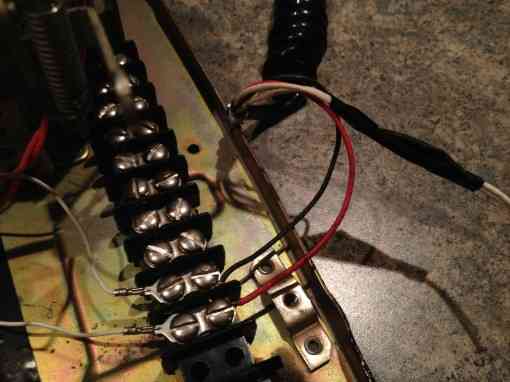
Everything, our virtual operator is ready to work!

In conclusion, a demo video of how it all works.
