Starting mobile retargeting with Adjust: settings, reports and links
If you purchase traffic in a mobile application, then it must necessarily have a mobile tracker in order to track the quality of attracted traffic. Among the most popular solutions on the world market are Adjust, Appsflyer, Tune, Branch. Among the Russian and CIS markets, solutions from Yandex (Appmetrica) and Mail.ru (MyTracker) are also known.

One of the most difficult tasks for launching mobile retargeting is setting up the tracker, links, reporting. As well as understanding how the tracker reatrupts the user and then determines which source to record events. On behalf of the Getloyal automated retargeting system for mobile applications , we decided to make a series of articles about each of the mobile trackers: with specific examples we describe what is important to know before starting, what needs to be set up and how to count revenue.
As stated in the preface, each advertising campaign must be traceable, and statistics on it - is reduced in the dashboard. Adjust dashboards are variable and allow you to collect statistics with the data you need in the breakdown you need. Adjust does not separate the retargeting campaign from the non-retargeting campaign; you can find all the statistics in the standard reports “Deliverables”, “Cohorts”, as well as in any custom report that you make yourself. A convenient filter menu allows you to sharpen the report for specific requirements. The first action after a click in retargeting with Adjust is reattribution (the sum of repeated discoveries and reinstallations).
Adjust allows you to not limit the possibility of retargeting and reattribution 90 days. For example, if a user returns to your application 10 months after the deletion or the last use of an application, Adjust will still recognize it. If the user was returned during the retargeting campaign, Adjust reattrucks the user to a new source instead of sending it to organics.
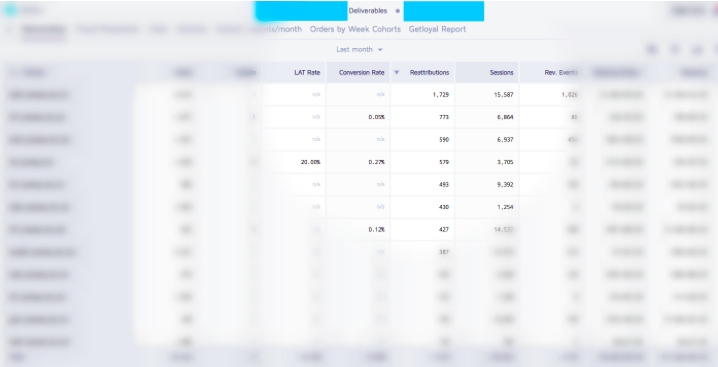
Case: Imagine that you are launching a UA campaign on an advertising platform, where you cannot exclude the current user base. This means that you will attract new or return current users.
Adjust in one tab will show you the number of not only new installations, but also the number of reattributions. Also, the report allows you to immediately measure the level of fraud, the number of deletions and re-installations, or the number of allocations - the number of users, which is copied from the original source to the source of reattribution. More information about all possible types of attributions can be found in the Adjust documentation .
What do you need to understand the Adjust settings before launching? The period of inactivity in Adjust is the period of time during which the user must be inactive in order to be re-attributed to a new source. The period of inactivity is configured from 0 to 365, standard - 7 days. If the user was active during the period of inactivity, the session will be recorded on the original source. It should be noted that in Adjust, when setting the period of inactivity to 0, the possibility of dynamic reattribution of any active user, including in the same session, which is important for retargeting in the field of E-Commerce. In Getloyal, we recommend a window from 0 to 7 days. You can read more about the period of inactivity in the Adjust documentation .
The reattribution window is the period of time after the click, during which, if the user enters the application or re-downloads it, it will be recorded to the retargeting source. The window is configured from 1 to 365 days. We recommend customers to set from 1 to 7 days.

It is worth noting the Adjust feature regarding these settings: they can be configured not only on the application as a whole, but also on any partner tracker, campaign or advertising group. This allows the client to keep control over the partners and set different settings for different partners, if such a task exists. More information about setting up reattribution in trackers.
Case:3 days ago you purchased a new user in Facebook ads, and he made the payment on the first day and was inactive for the last 2 days. Today you returned it through the retargeting campaign, and he made another payment after that. How will these Adjust events handle?
In the standard settings, reattribution is not counted, because the user was active less than 7 days ago. Both payments will be credited only to the Facebook source.
In the Adjustment, the reattribution remains with the advertiser, setting the necessary settings in the dashboards described earlier. A new tracker is created and to increase the accuracy of attribution with advertising networks, it is worth adding a parameter with an identifier. You can also add the diplink parameter: if the application is installed, the user will be redirected directly to the application. Example link: app.adjust.com/a1c4f?campaign={mycampaign and&gps_adid={GAID_macro}&idfa={IDFA_macro }deep_link=myapp://
Regarding discoveries by direct diplink - do not worry that re-credits happen without registering a click. This happens because discoveries by diplink occur without redirects in the browser. But, nevertheless, they can be monitored: parameters for the Adjust-diplinks by reference ;
The most important part is how the tracker measures the effectiveness of retargeting, and how to track performance in dashboards. It is worth noting that the user always has an original source in Adjust (in the Attribution source - First filters) and, if it was reattributed, then the reattribution source is also (Attribution source - Dynamic).
Let's look at the case at once. The user was attracted from Facebook, paid $ 24 and was inactive for 7 days (period of inactivity). After that, he was returned by the retargeting campaign and paid another 18 dollars for the next 15 days.
Adjust is variable in this case and can provide a report by filtering.
as the original source (Facebook, in our case). Events and income from the user will go only to Facebook. Revenue for Facebook will be $ 42, for the retargeting campaign - 0. Suitable for evaluating the original source LTV.
So in the final source of reattribution. In this case, dynamic sources will be taken into account (in our case, this is retargeting). Then the income from the retargeting campaign - $ 18, and from Facebook - $ 24. Suitable for evaluating retargetiga.
You earned 42 dollars. You can build reports based on which source you need to evaluate. In different filters, income can go only to the original source, in others - part of it will go to retargeting. In the second version of the schedule will be as follows.
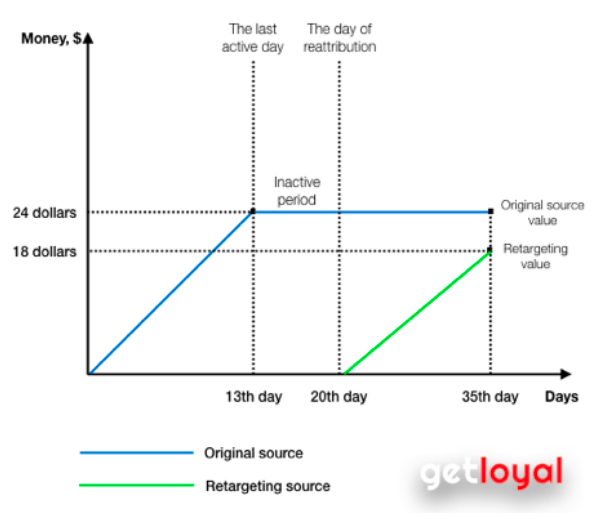
Attribution source - Dynamic
Evaluating the effectiveness of retargeting campaigns is also possible by analyzing raw data from Adjust. You can easily set up data retrieval using callbacks to your server. Reattribution will be in the event list for callbacks. How to set up data acquisition in the Adjust documentation .
As well as all examples of using the Attribution source filter, see the Adjust documentation .
Article author: Alexander Yusupov Traffic Team Lead in Getloyal
Getloyal is an automated retargeting platform for mobile applications. We do retargeting for different verticals, ranging from e-commerce and games to niche applications. If you want to start returning users to the app and earn more with mobile retargeting, contact us.

One of the most difficult tasks for launching mobile retargeting is setting up the tracker, links, reporting. As well as understanding how the tracker reatrupts the user and then determines which source to record events. On behalf of the Getloyal automated retargeting system for mobile applications , we decided to make a series of articles about each of the mobile trackers: with specific examples we describe what is important to know before starting, what needs to be set up and how to count revenue.
Retargeting report Adjust
As stated in the preface, each advertising campaign must be traceable, and statistics on it - is reduced in the dashboard. Adjust dashboards are variable and allow you to collect statistics with the data you need in the breakdown you need. Adjust does not separate the retargeting campaign from the non-retargeting campaign; you can find all the statistics in the standard reports “Deliverables”, “Cohorts”, as well as in any custom report that you make yourself. A convenient filter menu allows you to sharpen the report for specific requirements. The first action after a click in retargeting with Adjust is reattribution (the sum of repeated discoveries and reinstallations).
Adjust allows you to not limit the possibility of retargeting and reattribution 90 days. For example, if a user returns to your application 10 months after the deletion or the last use of an application, Adjust will still recognize it. If the user was returned during the retargeting campaign, Adjust reattrucks the user to a new source instead of sending it to organics.
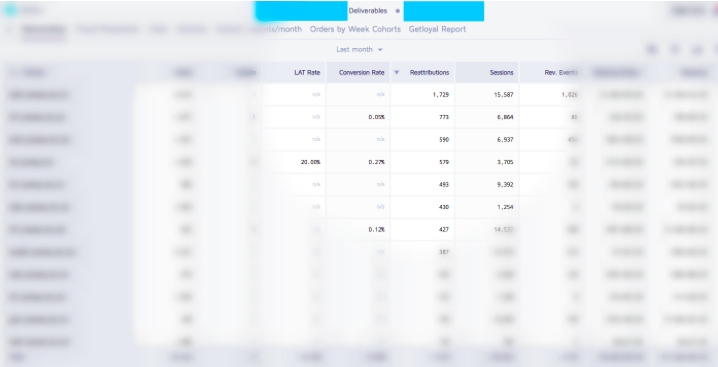
Case: Imagine that you are launching a UA campaign on an advertising platform, where you cannot exclude the current user base. This means that you will attract new or return current users.
Adjust in one tab will show you the number of not only new installations, but also the number of reattributions. Also, the report allows you to immediately measure the level of fraud, the number of deletions and re-installations, or the number of allocations - the number of users, which is copied from the original source to the source of reattribution. More information about all possible types of attributions can be found in the Adjust documentation .
Retargeting settings in Adjust
What do you need to understand the Adjust settings before launching? The period of inactivity in Adjust is the period of time during which the user must be inactive in order to be re-attributed to a new source. The period of inactivity is configured from 0 to 365, standard - 7 days. If the user was active during the period of inactivity, the session will be recorded on the original source. It should be noted that in Adjust, when setting the period of inactivity to 0, the possibility of dynamic reattribution of any active user, including in the same session, which is important for retargeting in the field of E-Commerce. In Getloyal, we recommend a window from 0 to 7 days. You can read more about the period of inactivity in the Adjust documentation .
The reattribution window is the period of time after the click, during which, if the user enters the application or re-downloads it, it will be recorded to the retargeting source. The window is configured from 1 to 365 days. We recommend customers to set from 1 to 7 days.

It is worth noting the Adjust feature regarding these settings: they can be configured not only on the application as a whole, but also on any partner tracker, campaign or advertising group. This allows the client to keep control over the partners and set different settings for different partners, if such a task exists. More information about setting up reattribution in trackers.
Case:3 days ago you purchased a new user in Facebook ads, and he made the payment on the first day and was inactive for the last 2 days. Today you returned it through the retargeting campaign, and he made another payment after that. How will these Adjust events handle?
In the standard settings, reattribution is not counted, because the user was active less than 7 days ago. Both payments will be credited only to the Facebook source.
Adjust link for retargeting
In the Adjustment, the reattribution remains with the advertiser, setting the necessary settings in the dashboards described earlier. A new tracker is created and to increase the accuracy of attribution with advertising networks, it is worth adding a parameter with an identifier. You can also add the diplink parameter: if the application is installed, the user will be redirected directly to the application. Example link: app.adjust.com/a1c4f?campaign={mycampaign and&gps_adid={GAID_macro}&idfa={IDFA_macro }deep_link=myapp://
Regarding discoveries by direct diplink - do not worry that re-credits happen without registering a click. This happens because discoveries by diplink occur without redirects in the browser. But, nevertheless, they can be monitored: parameters for the Adjust-diplinks by reference ;
Measure retargeting in Adjust
The most important part is how the tracker measures the effectiveness of retargeting, and how to track performance in dashboards. It is worth noting that the user always has an original source in Adjust (in the Attribution source - First filters) and, if it was reattributed, then the reattribution source is also (Attribution source - Dynamic).
Let's look at the case at once. The user was attracted from Facebook, paid $ 24 and was inactive for 7 days (period of inactivity). After that, he was returned by the retargeting campaign and paid another 18 dollars for the next 15 days.
Adjust is variable in this case and can provide a report by filtering.
as the original source (Facebook, in our case). Events and income from the user will go only to Facebook. Revenue for Facebook will be $ 42, for the retargeting campaign - 0. Suitable for evaluating the original source LTV.
So in the final source of reattribution. In this case, dynamic sources will be taken into account (in our case, this is retargeting). Then the income from the retargeting campaign - $ 18, and from Facebook - $ 24. Suitable for evaluating retargetiga.
You earned 42 dollars. You can build reports based on which source you need to evaluate. In different filters, income can go only to the original source, in others - part of it will go to retargeting. In the second version of the schedule will be as follows.
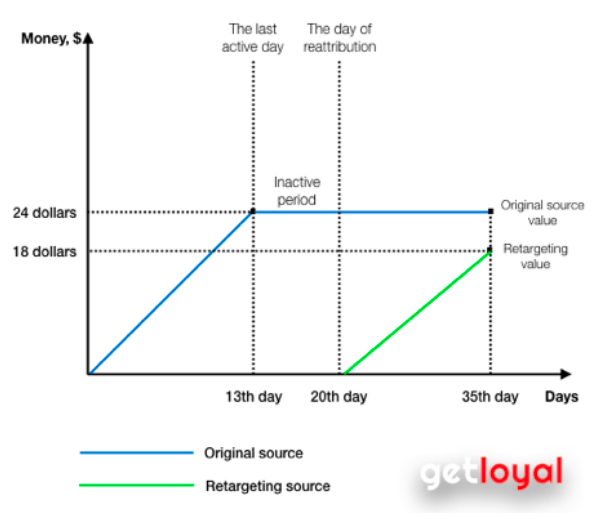
Attribution source - Dynamic
Evaluating the effectiveness of retargeting campaigns is also possible by analyzing raw data from Adjust. You can easily set up data retrieval using callbacks to your server. Reattribution will be in the event list for callbacks. How to set up data acquisition in the Adjust documentation .
As well as all examples of using the Attribution source filter, see the Adjust documentation .
Results:
- The tracker is great for launching a mobile retargeting campaign;
- Adjust has a period of inactivity - a period of time during which the user must be inactive to trigger the reattribution. As well as the reattribution window - the period of time after the click, during which the user can be recorded on the source of retargeting;
- To launch a retargeting campaign with Adjust, you do not need to prescribe any special characters in the link, except diplink and ID collection parameter;
- Adjust allows you to collect and analyze information on the number of repeated re-attributed installations from users who have previously deleted the application;
- In Adjust, it is possible to both rewrite the user from the installation source to the reattribution source, and view all the indicators, taking into account only the primary source;
- Adjust has an unlimited look-back for reattribution, which will allow the user to reattribute after an inactivity of any length.
Article author: Alexander Yusupov Traffic Team Lead in Getloyal
Getloyal is an automated retargeting platform for mobile applications. We do retargeting for different verticals, ranging from e-commerce and games to niche applications. If you want to start returning users to the app and earn more with mobile retargeting, contact us.
