RadioPoint - or my bike in the field of Internet radio
For a long time, when I was only the first time faced the idea of Internet radio, I was saddened by the meager availability of stream creation tools that was available on the market. Either the choice came down to the SAM Broadcaster combine, or to a bunch of utilities of the “assemble the config yourself” format. I wanted something more convenient than a set of command-line utilities (i.e. with a convenient graphical interface), but also lighter than SAM. And so, years later, I started writing my bike ...

Initially, I imagined a program that has two main interfaces - this is the “circuit” interface and the “remote” interface. The circuit should be something similar to a flowchart, where each block is a kind of "filter" involved in the processing, control or input-output of sound. The console was supposed to be a kind of DJ desktop, where he could control the filters installed on the diagram (control of a playlist, mixers, etc.).
The console was supposed to be a kind of DJ desktop, where he could control the filters installed on the diagram (control of a playlist, mixers, etc.). It is worth saying that the project is at the earliest stage of its existence. At this stage, it contains the very minimum, but enough to create your own little radio station with a playlist and aired from the microphone. Below, I just want to consider creating a similar scheme using the current version 0.11 from scratch.
It is worth saying that the project is at the earliest stage of its existence. At this stage, it contains the very minimum, but enough to create your own little radio station with a playlist and aired from the microphone. Below, I just want to consider creating a similar scheme using the current version 0.11 from scratch.
When you start the program, the first thing you see is a laconic empty desktop scheme. Using the context menu, add the following filters to the diagram:

All filters can be dragged freely according to the scheme using drag-n-drop, so it will not be difficult for us to arrange them beautifully. The second item will be combining the filters into a circuit. Sound from us should come from sources (Input), go to the mixer (Mixer) and go to the output (Output). Left-clicking on the extreme areas (tinted green) of the filter and dragging the line to the desired extreme area of another filter we connect them. Almost all input filters can receive only one signal (after connecting to an input to such a filter, its input is colored red), with the exception of Mixer and Switcher filters.

At this stage, the formation of the scheme we have finished. It remains to configure the filters. So, for example, at the mixer filter we need to indicate that we are going to process two incoming channels, give them the order and names (for better understanding) ... with the right button on the filter and “property”. This subsequently (on the remote control) will make it easier for us to understand what exactly we are adjusting with the mixer.
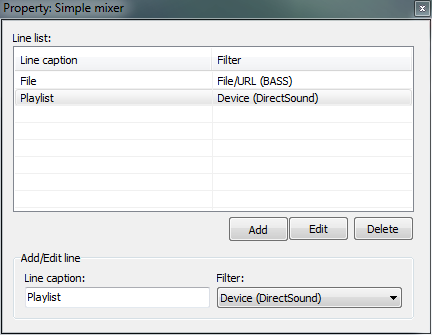
In the “Input: Device (DirectSound)” filter, we similarly need to select the sound source in our system, and in the “Output: Device (DirectSound)” filter, where we will output the sound. Further, the “Output: Streaming server” filter needs our setup. In its settings, we will need to specify a textual information about the station, select an encoder (currently only the mp3 encoder works fully, aac encoder works, but does not allow changing the stream quality) and the broadcast server (at the moment this is only IceCast v2). In the settings of this filter you will not find anything new for yourself, whatever you would not meet in programs of a similar sense. The last to configure is the control filter. The meaning of this filter is that it is the control for the rest. So, our playlist filter tells the file input filter which file and when to open.
Now it’s the turn at the DJ’s desk, or as I call it, “remote control”. The panel, like the circuit, is formed in a similar way, by calling the context menu in the “Add” submenu we see a list of filters already installed on the circuit and some of them have a submenu with the name of the unit that can be placed on the panel. So we need blocks from the filters “Input: File / URL (BASS)”, “Mixer: Simple Mixer”, “Control: Playlist” and “Filter: Volume”. Installed blocks, as well as filters in the circuit, are easily transported to a convenient place. Those. You form the appearance of the control panel yourself.

And now, in fact, the preparation is over. It remains only to run the necessary related software (Ayskast, yes winamp for listening from the Ayskast) and click on "Broadcast" -> "Run" (or just F9). After the start of broadcasting, you will no longer be able to change the location and parameters of the filters, just as you will not be able to change the arrangement of blocks on the remote control, but this, in general, is not necessary during broadcasting))). With the same favorite drag-n-drop method, we throw the music into the playlist (or you can do it through the context menu of the playlist) and enjoy the music.
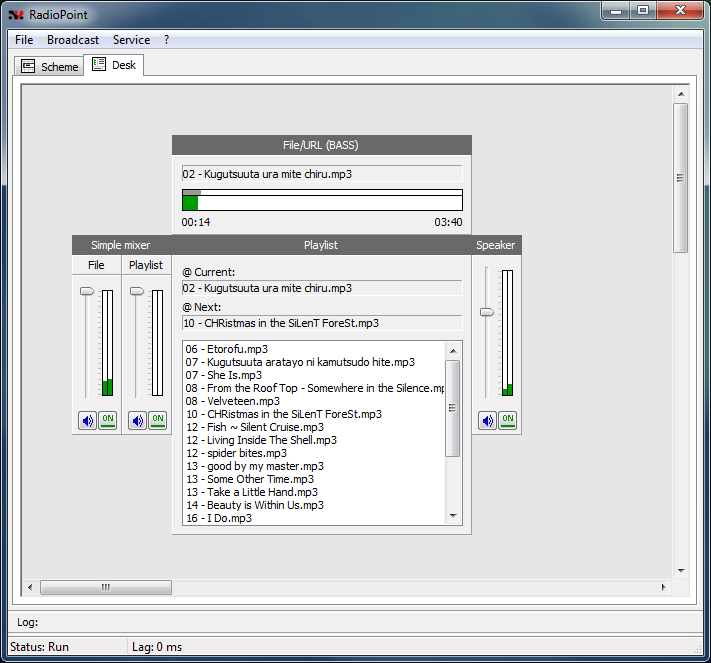
So we actually finished creating our first station using RadioPoint 0.11.
In the future ... in the future we are waiting for the addition of new filters and improvement of the current ones. So, for example, a playlist filter will acquire control of two input filters and a switch filter, which will allow creating a “cross-fade” effect when switching tracks. Scheduled switching filters will be added (for example, to display jingles or recorded transmissions at the exact estimated time), effect filters, etc. So there are far-reaching plans for the division of the program into the workplace of the DJ and the processing server itself, and it is planned to make the processing server available for several platforms (Win / Linux). But this is all the future ... to which you still have to live)))
You can download the latest version of RadioPoint from the project website: radiopoint.org
Or directly from the link: RadioPoint v0.11.0.4102 (zip, 1.7 Mb) (Windows x32)
PS If you have a desire to help mentally, with ideas or with a code, then please contact the PM at the contacts listed in the profile or at the contacts listed on the site.

Initially, I imagined a program that has two main interfaces - this is the “circuit” interface and the “remote” interface. The circuit should be something similar to a flowchart, where each block is a kind of "filter" involved in the processing, control or input-output of sound.


When you start the program, the first thing you see is a laconic empty desktop scheme. Using the context menu, add the following filters to the diagram:
- Input: File / URL (BASS) / for decoding files from the hard drive
- Input: Device (DirectSound) / for recording voice from a microphone
- Mixer: Simple mixer / for mixing what was input
- Control: Playlist / to control the decoder so that it reads the files we need
- Output: Device (DirectSound) / in order to be able to hear for yourself
- Filter: Volume / to control the volume of the sound supplied to our speakers (well, not all the time we will listen to the broadcast directly)
- Output: Streaming server / the actual output to the broadcast server

All filters can be dragged freely according to the scheme using drag-n-drop, so it will not be difficult for us to arrange them beautifully. The second item will be combining the filters into a circuit. Sound from us should come from sources (Input), go to the mixer (Mixer) and go to the output (Output). Left-clicking on the extreme areas (tinted green) of the filter and dragging the line to the desired extreme area of another filter we connect them. Almost all input filters can receive only one signal (after connecting to an input to such a filter, its input is colored red), with the exception of Mixer and Switcher filters.

At this stage, the formation of the scheme we have finished. It remains to configure the filters. So, for example, at the mixer filter we need to indicate that we are going to process two incoming channels, give them the order and names (for better understanding) ... with the right button on the filter and “property”. This subsequently (on the remote control) will make it easier for us to understand what exactly we are adjusting with the mixer.
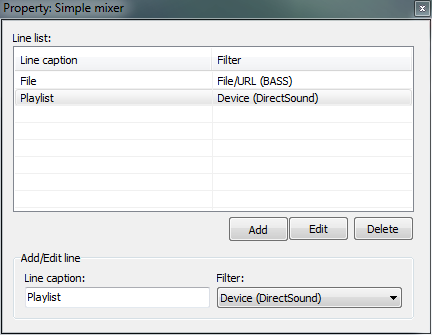
In the “Input: Device (DirectSound)” filter, we similarly need to select the sound source in our system, and in the “Output: Device (DirectSound)” filter, where we will output the sound. Further, the “Output: Streaming server” filter needs our setup. In its settings, we will need to specify a textual information about the station, select an encoder (currently only the mp3 encoder works fully, aac encoder works, but does not allow changing the stream quality) and the broadcast server (at the moment this is only IceCast v2). In the settings of this filter you will not find anything new for yourself, whatever you would not meet in programs of a similar sense. The last to configure is the control filter. The meaning of this filter is that it is the control for the rest. So, our playlist filter tells the file input filter which file and when to open.
Now it’s the turn at the DJ’s desk, or as I call it, “remote control”. The panel, like the circuit, is formed in a similar way, by calling the context menu in the “Add” submenu we see a list of filters already installed on the circuit and some of them have a submenu with the name of the unit that can be placed on the panel. So we need blocks from the filters “Input: File / URL (BASS)”, “Mixer: Simple Mixer”, “Control: Playlist” and “Filter: Volume”. Installed blocks, as well as filters in the circuit, are easily transported to a convenient place. Those. You form the appearance of the control panel yourself.

And now, in fact, the preparation is over. It remains only to run the necessary related software (Ayskast, yes winamp for listening from the Ayskast) and click on "Broadcast" -> "Run" (or just F9). After the start of broadcasting, you will no longer be able to change the location and parameters of the filters, just as you will not be able to change the arrangement of blocks on the remote control, but this, in general, is not necessary during broadcasting))). With the same favorite drag-n-drop method, we throw the music into the playlist (or you can do it through the context menu of the playlist) and enjoy the music.
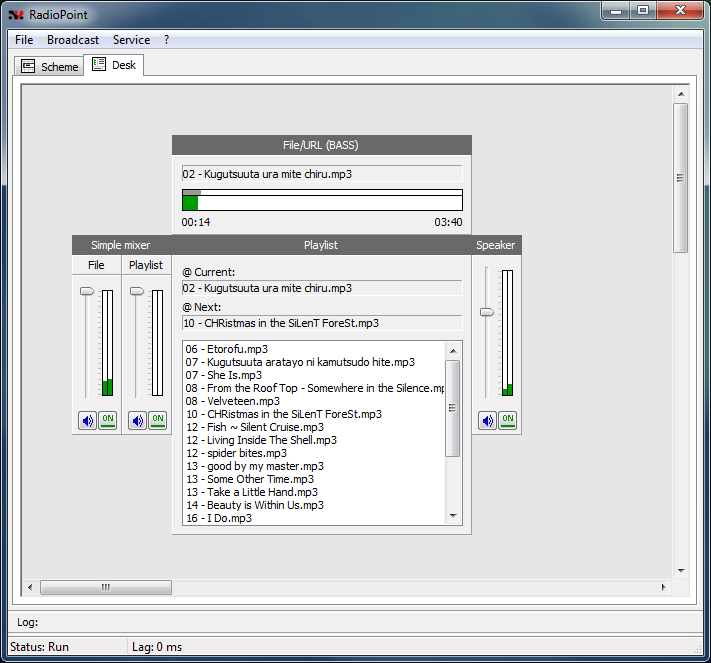
So we actually finished creating our first station using RadioPoint 0.11.
In the future ... in the future we are waiting for the addition of new filters and improvement of the current ones. So, for example, a playlist filter will acquire control of two input filters and a switch filter, which will allow creating a “cross-fade” effect when switching tracks. Scheduled switching filters will be added (for example, to display jingles or recorded transmissions at the exact estimated time), effect filters, etc. So there are far-reaching plans for the division of the program into the workplace of the DJ and the processing server itself, and it is planned to make the processing server available for several platforms (Win / Linux). But this is all the future ... to which you still have to live)))
You can download the latest version of RadioPoint from the project website: radiopoint.org
Or directly from the link: RadioPoint v0.11.0.4102 (zip, 1.7 Mb) (Windows x32)
PS If you have a desire to help mentally, with ideas or with a code, then please contact the PM at the contacts listed in the profile or at the contacts listed on the site.
