Logitech Squeezebox Radio - for those who love radio and the Internet

Want to listen to your music at breakfast, and not just what your receiver catches? This is pretty easy to arrange. Logitech Squeezebox Radio is an excellent replacement for kitchen radio, which can independently play any Internet radio stations, as well as your own playlist with a media server. Despite the fact that the device has been on sale abroad for a year, it has not yet been presented in Russia. Nevertheless, we still decided to tell the Habr audience about it, because ordering any product from a foreign online store today is not difficult.
9 points “For”, or Summary for those who do not like to read
1. Quick turn on Internet radio without a computer.
2. Play your own playlist.
3. Listening to any radio station in the world with a link to the audio stream.
4. The ability to listen to music in any part of the apartment due to its compact size. Kitchen, bedroom, bathroom, balcony - wherever Wi-Fi reaches.
5. Good sound without distortion.
6. Support for many formats: WAV, MP3, WMA, OGG, M4A, AAC, AIFF, FLAC, Apple Lossless.
7. The presence of the Russian-language menu.
8. Work with the free tunein.com radio broadcast service .
9. The ability to control using the remote control or smartphone on iOS or Android.
And now more
Let's immediately decide why it is necessary, if there is already a computer, the Internet and a good audio system. Yes, our device won’t work as speakers for any party. However, many people like or are used to listening to the radio, for example, at breakfast. But it is unlikely that someone will turn on a computer / laptop, wait for downloads, open a browser and launch their favorite resource in order to listen to it for 5 minutes while drinking coffee. This device is great for these purposes. He pressed a button and everything began to play - eat, but listen. Turning off is also simple. Moreover, this is an Internet receiver, and it is able to catch any wave, even that station that does not broadcast in your city. If only the radio had an Internet broadcast. Here, perhaps, are two main features of Squzeebox'a - convenience and huge coverage. And you can take it with you to the bathroom, for example, or to the balcony.
What's in the box
So in order. Everything is packed in a Logitech corporate cardboard box, the dimensions of which are 24 × 19 × 13 cm. Everything looks decorum and noble.

An autopsy shows that the receiver itself is located inside, a manual (in English), a power supply and a 3.5mm cable. If desired, you can connect Squzeebox to the audio system more powerful. A few words about the power supply - it is non-standard 18V and 1A, it is better not to lose it or break it - a rare contraption. Even in conditions of Russian sockets, you will have to use an adapter. This is sold in household stores and costs no more than 50 rubles.

Do not look for a software disc; it is not there. You will find detailed instructions and the necessary software at mysqueezebox.com . It is logical to assume that if you use Wi-Fi radio, then you have Internet access. So the lack of disk can be justified.
Buns like a remote control and battery for autonomous power are not included in the basic package. They are offered to be purchased separately. According to the developers with a battery, the radio will live up to 6 hours. The price of the accessory kit is $ 49.99.

But ... Abroad, the project is quite popular, and there are many applications for Android and MacOS, with which you can use your smartphone or tablet as a remote control. You can take a look at them here - for Android and here - for MacOS.
What does it look like
The design of the receiver resembles a classic kitchen radio, only it lacks a frequency search band - instead of it a small 2.4 ”color display. The approximate dimensions of the device are 22 × 13 × 12 cm. The speaker is under a fabric coating, all buttons are to the right of it. Material - glossy plastic, black, white or red.

On the sides of the screen are six buttons that you can assign your own radio station or broadcast from the server to quickly switch. Below are nine more buttons and two twists. The purpose of the buttons is intuitive by the icons on them. Accordingly, under the inscription Volume is an organ responsible for the sound volume. And here is the biggest round wheel to navigate the menu.

You should not expect a super-cool super sound from this device. Here, the usual mono speaker, but Squzeebox and is positioned as an alternative to a conventional radio. But if you really want a lot of watts of sound, then the 3.5mm audio output is at your service. Plug and listen, but in general it is designed for headphones.
There are three connectors on the back: for the power supply, wired network and for connecting external playing devices such as a player. For this, you need an audio cable in the base kit.

This miracle is quite stable thanks to 4 rubber legs, it will not slide anywhere. There is a trench at the top for convenient grip and carrying. In general, the design is acceptable and quite comfortable.
How to set up and connect
Connection is simple. It is enough to turn on the power, press the Power button and the system will immediately prompt you to select a language. Next, the search for Wi-Fi networks will begin. Select the required one from the list and enter the password. You will have to torment a little with this, choosing each character with a twist. You can connect an Internet cable, but then the device will lose mobility.

Squeezebox has one good skill - it independently changes the firmware. It is only necessary to confirm its installation, the player will download and install everything. But this feature has one drawback - each version of the media server needs its own firmware version. Thus, if you have several servers and they are different, then when switching, you will have to wait a bit for reinstallation. At its end, the music will start playing automatically. It is also important to note the fact that the firmware is multilingual and supports the Russian language.
To receive such buns as transferring music from your PC, managing Internet sources and applications, you need to create an account on mysqueezebox.com. All you need is an email address and password. After logging in with your account, full receiver control will become available.
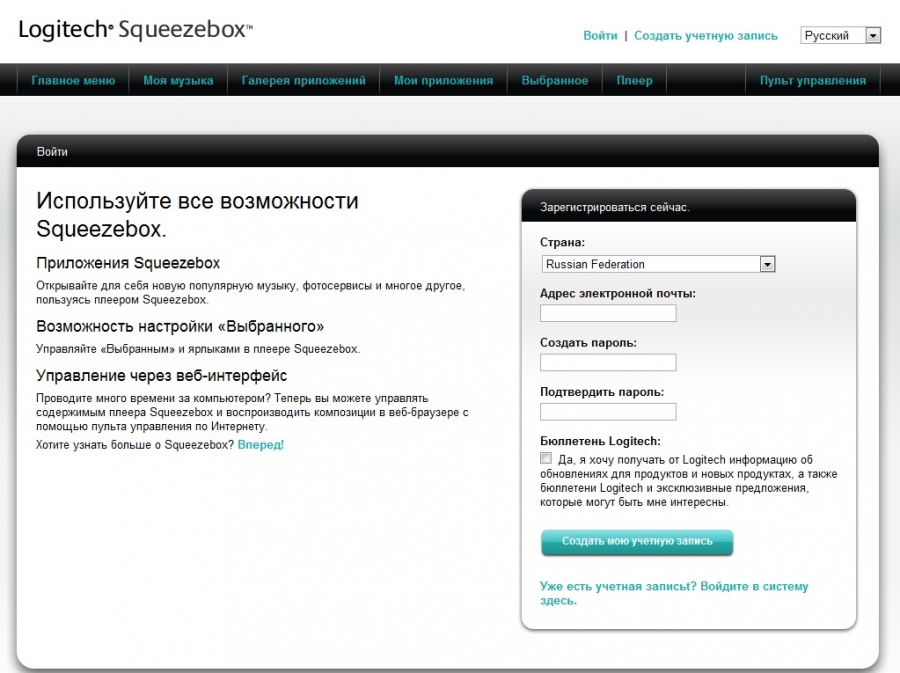
In the player’s settings, you can set the time, design style, background image, configure playback modes. Also, the screen can be a clock or a small photo frame.

What we can do
As we recall, the main function of the device is playing music. The source of music can be software media servers from Squeezebox or other Internet translators. To listen to Internet radio, just create an account on the parent site, drive links to your favorite stations and click the Play button. Plays MP3, WMA and OGG formats.
By links we mean URLs of the audio streams of stations. Some of them are easy to access, just enter the “echo of Moscow audio link” into the search engine and get the desired link directly from the official website. However, it is not always so simple, sometimes you have to scroll through several forums in search of the coveted address. There is a way out of this situation. Squzeebox works with tunein.com, which already has almost all the popular radio stations in our country. There is even a choice of broadcasting regions. On mysqueezebox.com, already beloved by everyone, you just need to add this service to your account.
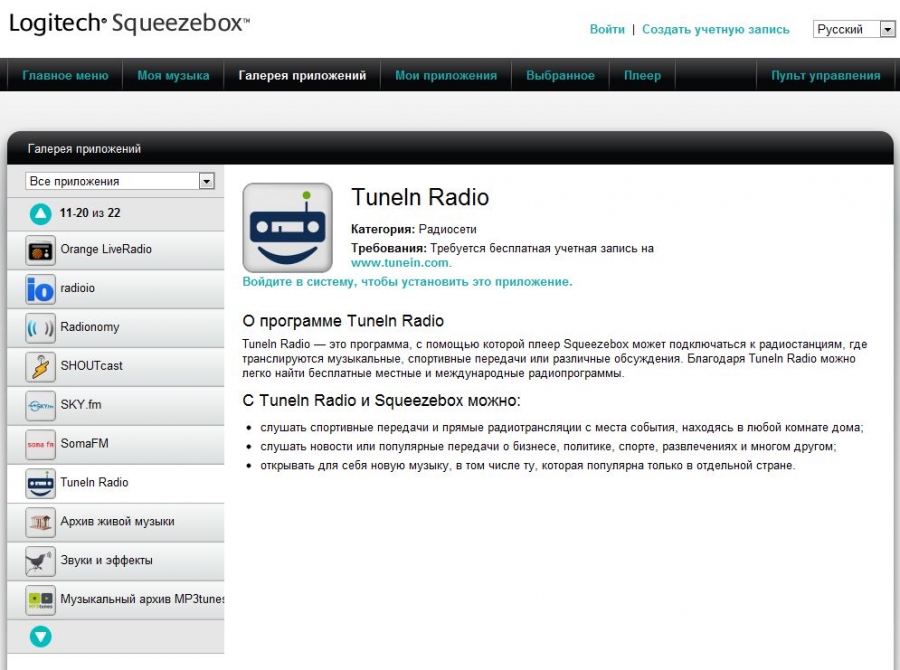
In order to listen to your own playlists, you need to install a media server on your PC. Softina is available for download on the same mysqueezebox.com website . The player supports the formats WAV, MP3, WMA, OGG, M4A, AAC, AIFF, FLAC, Apple Lossless. The server is also able to transcode in real time APE, Musepack and WavPack.
After installing the program, make the necessary settings. Management is carried out through the browser. The basic requirement is to indicate the location of the music files. There is a minus - the server can work with only one directory, i.e. will have to merge the audio files into one folder.
Thanks to the web-interface using the program, you can view the contents of the media library and manage our receiver on the go.
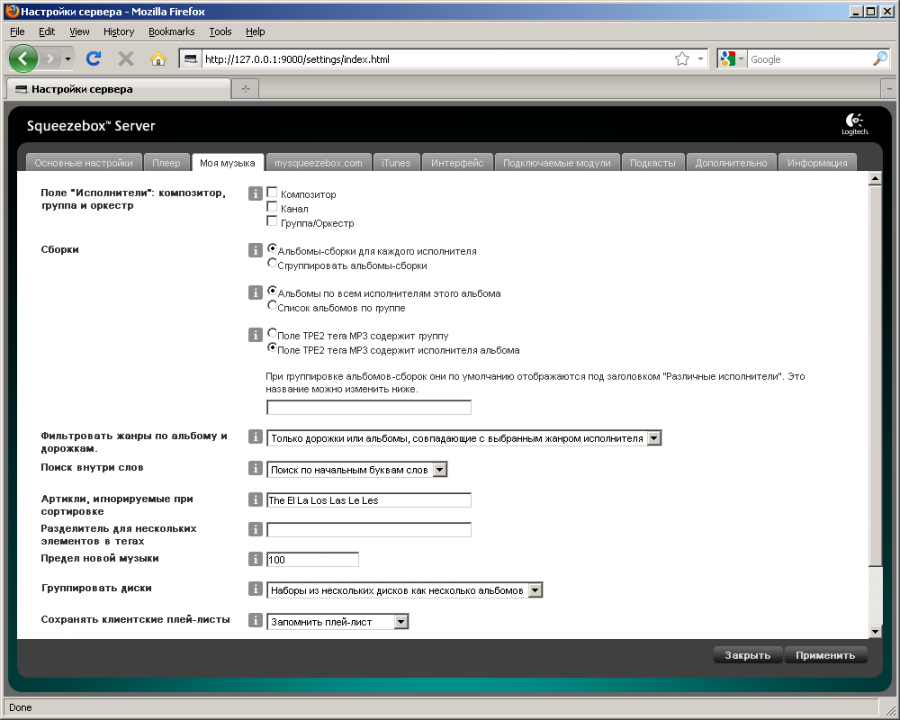
Menu
In general, this is not a touch screen, but a regular menu according to the button system - functions. Getting used to and controlling it is pretty simple. From the lists you can choose your media library, links to radio stations, various applications and even search. Although the latter is somewhat difficult due to the need to enter characters with the wheel.
The choice of certain music is realized by the ability to specify the artist, album, year, etc. While a track is playing, information about its duration, title is displayed on the screen, the scroll bar, song number in the playlist and even the picture from the album cover are visible, if there is one of course.

The bottom of the screen is used to display the current time, the battery level, if used, and the strength of the Wi-Fi signal. If you wish, the track you are playing can immediately be added to your favorites list. Playlists can be created on a computer in a media server or directly on the receiver itself.
When listening to radio stations, the player also displays all the information about the song being played, if provided by its source. The user can independently program six buttons to switch to the desired “wave”. This can be done both in the player itself and through the program on the PC.
In addition to everything, the receiver is connected to the Facebook social network, and with it you can change music, watch photos of friends and even leave comments. In addition, there are quite a few applications for the receiver. They are available all at the same mysqueezebox.com . Among them there are music stores, photo services, podcasts and additional radio broadcasters. Some of them are paid.
Total
Logitech Squeezebox Radio is a rather interesting and “funky” thing. Incredibly convenient for quick access and listening to music from the network. A huge plus is that you can do this anywhere in the apartment and without turning on the computer. The second plus - such a kitchen receiver catches any radio, regardless of its coverage, of course, if there is an Internet broadcast. So, sitting in Uryupinsk, you can listen to stations broadcasting somewhere in Brest or London.
The cost of the device is $ 179, for ours it is 5 500 rubles. Package Weight - 4 lbs. Or 1.8 kg. Delivery cost - $ 32- $ 47 (from 1000 to 1500 rubles). All problems with the purchase and shipment from the USA are solved using EbayToday. The final purchase price, including commission and delivery, will be about 7,000 rubles. The thing is really cool, but for some reason it is not represented on the Russian market, so you can only get it “from there”. And the only inconvenience is the need for an adapter for an American outlet.
