Acer Aspire 7560G: an impressive desktop with a new generation quad-core AMD processor
In this post we will talk about a laptop on the new mobile platform AMD, which I have been working on for a month and a half. But first, it makes sense to say a few words about his no less oversized predecessor, who faithfully served me for two and a half years, and about the upgrades that he underwent during this time.

Two and a half years ago, I realized that I needed a home laptop - with a convenient keyboard, large screen and fairly high performance. Such that once again not to include a powerful, but rather gluttonous and noisy home computer. I also really liked the opportunity to “lull” the laptop and “wake up” in just a few seconds, getting on the screen a full set of open windows, applications and an unfinished article.
I will not hide, at first the desire itself seemed to be a whim. But now I’m so used to the bunch of “big laptop - PC” that I can’t even imagine how I used to live without it before. Indeed, it is very convenient to have both at hand, although, of course, it is not very justified economically, even taking into account the three times less power consumption of a laptop. And in the summer of 2009, I took a hefty Packard Bell EasyNote LJ65. The machine at that time was pretty serious: Core 2 Duo T6500 2.1 GHz, 3 gigabytes of DDR3, 250 gigabyte hard drive, GeForce 130M graphics card. And, of course, a screen with a diagonal of 17.3 inches and a resolution of 1600x900 made a strong impression. The matrix is there TN, but for the eyes is pretty nice, especially if you twist the half brightness - which I did immediately. And in November - according to the free upgrade program - replaced Vista Home Premium with the same Windows 7, only now the 64-bit version. Since then, the operating system has not been reinstalled, and when replacing the hard drives, which I will discuss in more detail below, I simply uploaded the image from my predecessor.

Packard Bell LJ65 portrait taken this morning
For two and a half years, the LJ65 has undergone multiple upgrades. Almost immediately, I changed the WiFi adapter in it from the intelligent (I don’t remember which one) 802.11G to Atheros AR5B91 with 802.11n. Then 250 gigabytes of hard disk space became scarce, and I put another one next door - 750 gigabyte WD. This turned out to be very simple: in all large Packard Bell and Acer (which, in fact, the same thing), there are two disk slots. About a year and a half ago I came across an 80-gigabyte SSD Intel - still the very, very first. Out of curiosity, I cloned the system to him, and he stayed that way - the computer became very ... responsive. Unfortunately, over time, 80 gigabytes became not enough, and literally 2-3 gigabytes of free space remained on the disk. It’s like I cut off the swap file to indecentness, and I clean up the temporary files mercilessly, but - like this. The latest upgrade is an increase in memory up to 8 gigabytes. I won’t say that I really needed such a volume, but a couple of modules that were slightly in use turned up for a ridiculous price - and could not resist.
As a result, we have this performance picture:
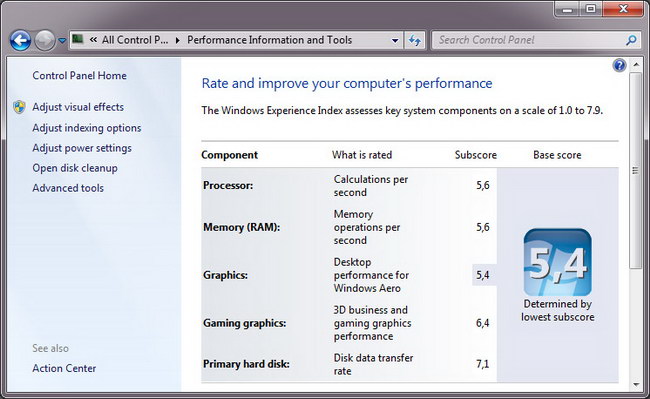
Yes, to the question of product quality. The only failure that has occurred over a considerable period of time is a partial failure of one USB port. But here it is completely my fault: chasing compactness, I used a microSD card for Turbo Boost via an unnamed Chinese adapter. The card worked fine, but the adapter one day simply fell apart, and something remained inside the port. I cleaned it, cleaned it, but all the same, now the port works every other time, which, however, is slightly annoying, taking into account the presence of three more. And so - no problems, and even the propellers are noisier no more than on the first day of acquaintance.
So we probably would have lived together for a year or two, but then we needed our computer for a grown daughter.
It is clear that the best is for the children, but, considering the daughter’s more than modest needs and unwillingness to pamper the child, I decided to give her Packard Bell, and take a more recent copy for myself. At the same time, the list of requirements remained the same: a large screen, always two slots for hard drives, 802.11n, and the rest - as it goes.
Following a long-standing habit, I always start choosing a laptop by studying the Acer lineup. It is not a matter of religious preferences (um, though - who knows), but a combination of two factors: the normal price and a convenient keyboard. My work is mainly related to writing, and the last factor is very, very important. Meanwhile, my fingers are categorically incompatible with Asus and Samsung keyboards, even though you crack. The fingers are friends with Sony, but there the price tag is not very humane. I have a good attitude towards Lenovo, and last winter I bought their ThinkPad X201s for trips (I wrote something about it in the blog about it), but it’s in the big laptop segment that they’re somehow boring now, and the price tags are higher than those of Acer.
At first, I settled on the Acer Aspire 7750G - a desktop iN Core i3 desktop coupled with a Radeon 6650 graphics card. I almost decided to take it, but then I came across an Aspire 7560G on a quad-core AMD A6 that looked like him like a twin. And then curiosity woke up in me ... The fact is that my very, very first computer (the 286th) was also on AMD, and then I went all the way to the AMD K5-PR133 with all the stops, including the mysterious 5x86-P75 processor . And then - as cut off, and since 1998 I changed Intel only once when I bought a laptop on the VIA C3. And now - AMD A6-3400M. Four cores, and not simple ones, but with an integrated graphics chip Radeon 6520, able to work in conjunction with the main 6650 (collectively called Radeon HD6720G2). And the rest is the same 7750 - a 17.3 screen, 4 gigabytes of memory, a 500-hectare hard drive, Windows Home Basic trim. And all this is a thousand cheaper (22740 rubles against 23650). Of course, I wasn’t very excited about the four cores, because I heard that now they go to Intel's approximately 2 to 1, but it’s wildly curious anyway.
In general, I decided to take the option on AMD, deciding that for my tasks performance would be enough in any case, and if I find myself in the black for more money too - excellent. And it will not be pleasant - there will be something to surf on Habré :).
Here are some screenshots of CPU-Z with processor and hardware details.
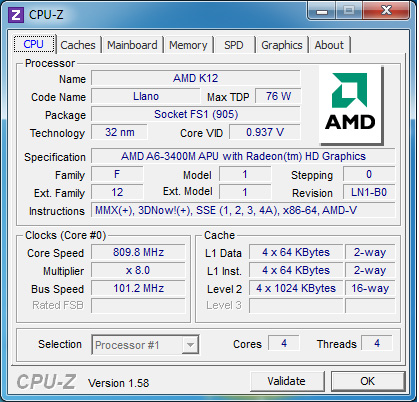
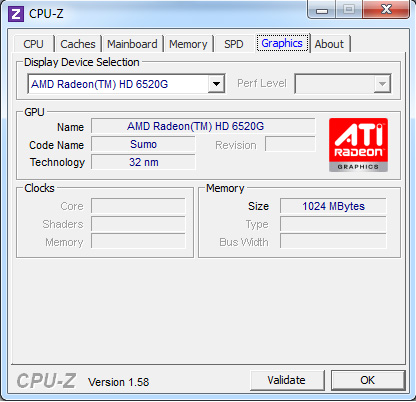
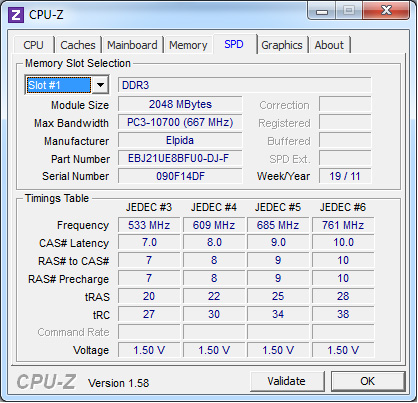
The box of this beast, of course, is impressive - almost 60 centimeters in length and 30 in height. In this case, the laptop itself is only 44 centimeters long, and the remaining 15 are used to accommodate the power supply with a battery. Apart from them and a few more pieces of paper, there is nothing inside.
I won’t talk about design: the laptop looks decent, but more is not required from it. I was pleased that the lid is now not glossy, but slightly ribbed and, as they say, “rubberized” (see photo at the beginning of the post). True, I have a feeling that dust will collect in the hollows, but it is usually less noticeable than the fingers on the gloss.
The keyboard is a little less than luxurious. Fingers fall right as they should, knowing how to type blindly (this is me about myself) fall the first time. True, Acer continues to make the Insert and Delete buttons very, very small, but you can use their takes on the numeric keypad or just get used to it. I'm used to for two and a half years. The touchpad, too, probably could have been made bigger, since there is enough free space on the case. But, on the other hand, next to the desktop, in fact, computer, there is always a place for a mouse.
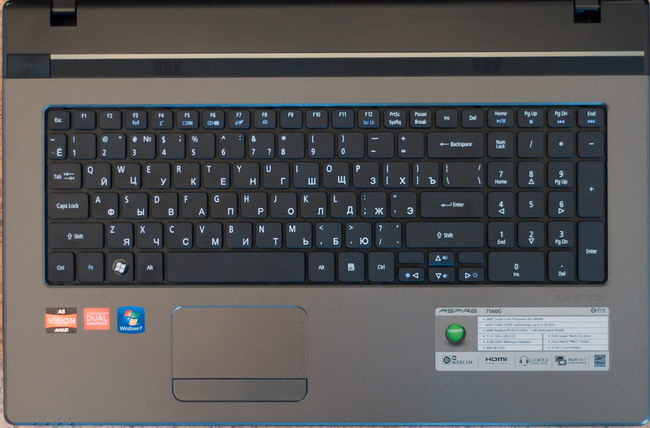
A good half of the back cover is easily removable, exposing memory chips, a WiFi adapter and two slots for hard drives. And here we are waiting for a peculiar surprise from Acer: not every disk will enter an unoccupied slot. Or rather, only very thin ones, like the Seagate Momentus Thin or the "sophisticated" SSD. An ordinary HDD will not enter even if you file plastic protrusions on the inside of the cover (I tried, it didn’t help). Honestly, I don’t really understand why this is done, but as it is. If I had known about such insidiousness before, I would have immediately bought another SSD model, thinner. And now you have to take Momentus Thin for more or less voluminous files. It costs a little more than regular disks, but still an additional waste ...

But let's temporarily forget about various upgrades and get back to the laptop itself. It works very quietly. Very straightforward. No load is heard at all (the processor most of the time runs at a frequency of 809 MHz), under that - it barely rustles. At the same time, the effect of burnt knees is not observed, like for notebooks on AMD the pose before the last generation. The screen, as far as I can tell, is the same as in an old laptop - neither better nor worse. The brightness margin is gigantic again, in order to preserve the eyes I recommend twisting it at 55-60 percent maximum. There are only three USB ports (there are four in the LJ65) and all support only USB 2.0. This is a little disappointing, especially since the Acer Aspire 7750G on Core i3 still had support for 3.0 ... It is quite possible to live without it, since almost all the data is on my network drive, to which the laptop connects via WiFi (by the way, the built-in adapter connects stably at 300 Mbps instead of 150, like the old one), and fast external drives would be useful only for backup once a week. And yet - unpleasant.
And now, perhaps, about the main thing - about performance. That's what the operating system itself thinks about it.
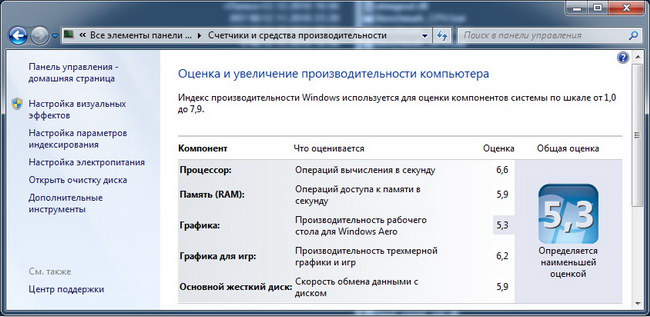
As you can see, her opinion is rather restrained - in terms of most parameters the new system is very slightly ahead of the old one (we are not looking at the performance of the hard drive yet - it’s still hard to overtake the HDD but an old but decent SSD).
But maybe in real applications there will be more growth? For example, I'm used to trusting WinRAR's opinion, because a) it is often necessary to archive something and b) it works correctly with multi-core processors. On the 2.1 GHz Core 2 Duo, the integrated benchmark showed 761 units, and on the AMD A6 it beat out 1015. It is, of course, clear that the frequency of the AMD processor is only 1.4 GHz, but there are four cores! In general, there is an increase, but ambiguous. Especially if you recall that the dual-core Core i3 of the previous generation, operating at a frequency of 2.4 GHz, squeezes 1567 points. You can reasonably reassure yourself that such processor performance is more than enough for the vast majority of tasks, including video conversion for various mobile devices (I do this regularly myself). However, it’s worth noting
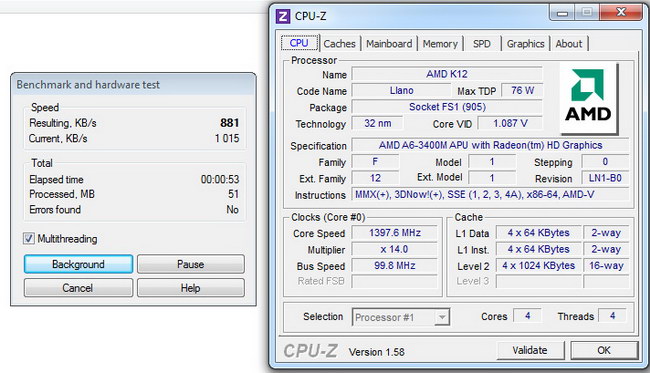
Please note that the rating put is much lower than the result achieved a little later. It seems that the processor accelerates to maximum speed somehow leisurely.
But maybe the system does everything in games, because it already has two graphic adapters! Both, however, do not grab stars from the sky, but, united in CrossFire, can show quite a decent result. Here's what the GPU-Z says about them:
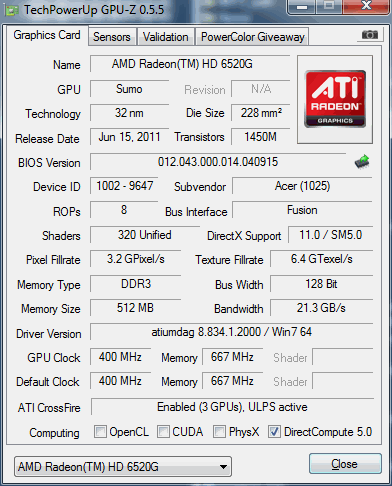
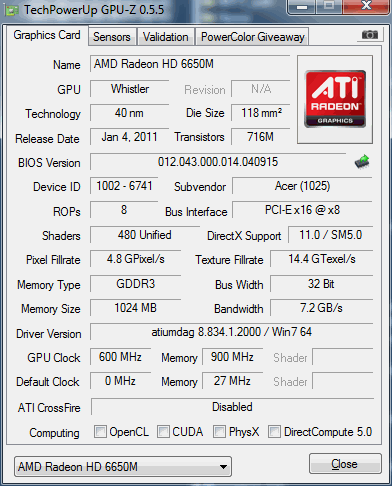
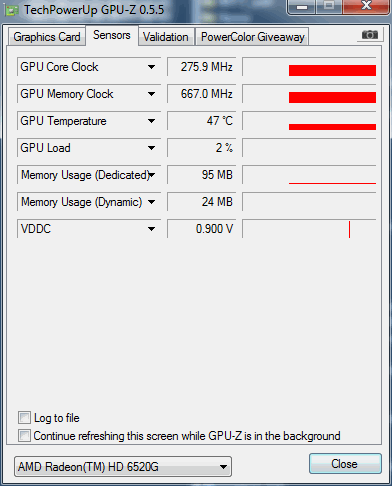
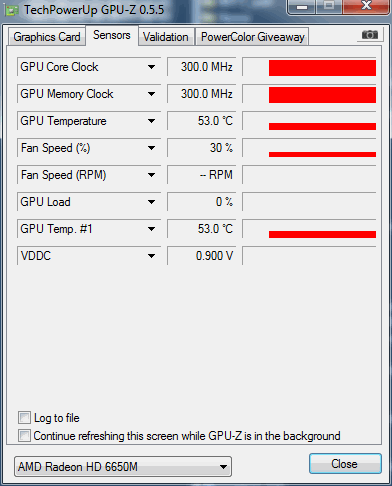
It’s a little surprising - how much the bus is clamped on the 6650 main video chip. What is the use of more universal processors and a decent frequency if all this is crammed into 32 bits? The mysterious decision. But the built-in main processor 6520 is surprisingly good
According to my observations, if the system normally pulls the first Crysis, it does not have any special problems with everything else. So I inform you: with all the settings set to High and in a resolution of 1600x900 (of course, in DirectX 10 mode), the pair squeezes an average of 25-30 frames per second. At levels with snow, traditionally the most difficult for a video card, it turns 16-17. This means quite decent “playability” even for such a voracious product like Crysis. All sorts of Alice there: Madness Returns, Bulletstorm, Modern Warfare 2 and others are worn as announced - there’s no point in measuring FPS. Metro 2033, however, slows down severely, but it does not even fly on the desktop Radeon 6850, to put it mildly.
What can be summed up?
If you don’t expect miracles from the Aspire 7560G (four cores! Two video cards !!!), it’s very good as a replacement for a desktop computer. It’s convenient to work on it, the screen is suitable for watching movies in a small company, and the sound is quite suitable for films and games (Dolby Advanced Audio is written on the case, but I’ve already got a little confused in the dolby zoo, and I don’t know how much it is cool).
The default WD Scorpio Blue with a spindle speed of 5400 rpm is fast enough, but I, accustomed to the charms of SSD, will soon make a complete upgrade to the disk subsystem. Honestly, initially I was going to just add an SSD, and turn Scorpio into a file storage, but due to a very strange approach to the design of the second slot for the HDD, you will have to take a thin seven-millimeter Momentus Thin for storage of any kind, it costs about 1,500 rubles for 320 gigabytes. And I already have an SSD, this is the 120-gigabyte OCZ Agility 3, made on the second generation SandForce chip.

For its price (6000 rubles), the option is very sensible, and in SATA 3 mode it gives out up to 350 megabytes when reading and up to 320 - when writing. In a laptop, he will be able to deploy to its fullest, the benefit of SATA 3 Aspire 7560 supports. True, at first there were some rough edges with the firmware, because of which the SSD suddenly mysteriously disappeared from the system, but now it is fixed.
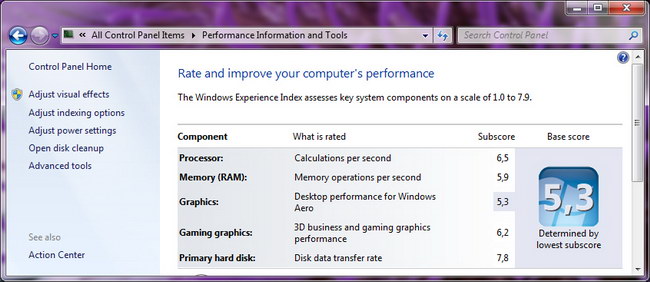
Performance Aspire 7560G with installed SSD OCZ. I almost reached the maximum score.
Well, of course, I drag 8 gigabytes of memory into it - they will come in handy.
I'm glad that AMD has a really decent and relatively inexpensive mobile platform. If she could compete in price not with Intel Core, but with Pentium and Celeron - then it would be very interesting. Perhaps in a couple of years, when I think about upgrading the Big Notebook again, the competition will be even tougher. After all, the real benefits of APUs (CPUs and GPUs in one bottle), which AMD is so proud of (among them A6 / A8 processors), should begin to be felt for a year from 2013 ...

Two and a half years ago, I realized that I needed a home laptop - with a convenient keyboard, large screen and fairly high performance. Such that once again not to include a powerful, but rather gluttonous and noisy home computer. I also really liked the opportunity to “lull” the laptop and “wake up” in just a few seconds, getting on the screen a full set of open windows, applications and an unfinished article.
I will not hide, at first the desire itself seemed to be a whim. But now I’m so used to the bunch of “big laptop - PC” that I can’t even imagine how I used to live without it before. Indeed, it is very convenient to have both at hand, although, of course, it is not very justified economically, even taking into account the three times less power consumption of a laptop. And in the summer of 2009, I took a hefty Packard Bell EasyNote LJ65. The machine at that time was pretty serious: Core 2 Duo T6500 2.1 GHz, 3 gigabytes of DDR3, 250 gigabyte hard drive, GeForce 130M graphics card. And, of course, a screen with a diagonal of 17.3 inches and a resolution of 1600x900 made a strong impression. The matrix is there TN, but for the eyes is pretty nice, especially if you twist the half brightness - which I did immediately. And in November - according to the free upgrade program - replaced Vista Home Premium with the same Windows 7, only now the 64-bit version. Since then, the operating system has not been reinstalled, and when replacing the hard drives, which I will discuss in more detail below, I simply uploaded the image from my predecessor.

Packard Bell LJ65 portrait taken this morning
For two and a half years, the LJ65 has undergone multiple upgrades. Almost immediately, I changed the WiFi adapter in it from the intelligent (I don’t remember which one) 802.11G to Atheros AR5B91 with 802.11n. Then 250 gigabytes of hard disk space became scarce, and I put another one next door - 750 gigabyte WD. This turned out to be very simple: in all large Packard Bell and Acer (which, in fact, the same thing), there are two disk slots. About a year and a half ago I came across an 80-gigabyte SSD Intel - still the very, very first. Out of curiosity, I cloned the system to him, and he stayed that way - the computer became very ... responsive. Unfortunately, over time, 80 gigabytes became not enough, and literally 2-3 gigabytes of free space remained on the disk. It’s like I cut off the swap file to indecentness, and I clean up the temporary files mercilessly, but - like this. The latest upgrade is an increase in memory up to 8 gigabytes. I won’t say that I really needed such a volume, but a couple of modules that were slightly in use turned up for a ridiculous price - and could not resist.
As a result, we have this performance picture:
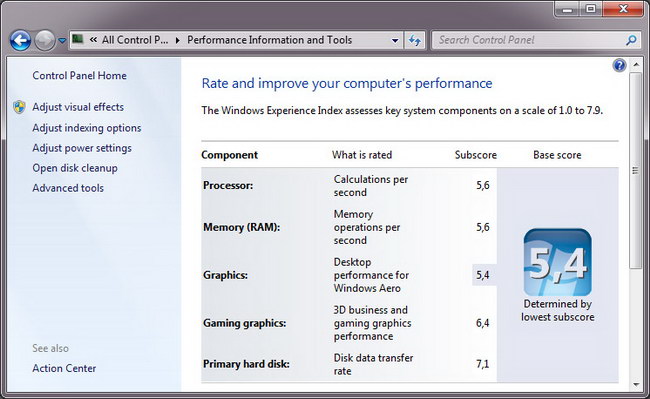
Yes, to the question of product quality. The only failure that has occurred over a considerable period of time is a partial failure of one USB port. But here it is completely my fault: chasing compactness, I used a microSD card for Turbo Boost via an unnamed Chinese adapter. The card worked fine, but the adapter one day simply fell apart, and something remained inside the port. I cleaned it, cleaned it, but all the same, now the port works every other time, which, however, is slightly annoying, taking into account the presence of three more. And so - no problems, and even the propellers are noisier no more than on the first day of acquaintance.
So we probably would have lived together for a year or two, but then we needed our computer for a grown daughter.
It is clear that the best is for the children, but, considering the daughter’s more than modest needs and unwillingness to pamper the child, I decided to give her Packard Bell, and take a more recent copy for myself. At the same time, the list of requirements remained the same: a large screen, always two slots for hard drives, 802.11n, and the rest - as it goes.
Following a long-standing habit, I always start choosing a laptop by studying the Acer lineup. It is not a matter of religious preferences (um, though - who knows), but a combination of two factors: the normal price and a convenient keyboard. My work is mainly related to writing, and the last factor is very, very important. Meanwhile, my fingers are categorically incompatible with Asus and Samsung keyboards, even though you crack. The fingers are friends with Sony, but there the price tag is not very humane. I have a good attitude towards Lenovo, and last winter I bought their ThinkPad X201s for trips (I wrote something about it in the blog about it), but it’s in the big laptop segment that they’re somehow boring now, and the price tags are higher than those of Acer.
At first, I settled on the Acer Aspire 7750G - a desktop iN Core i3 desktop coupled with a Radeon 6650 graphics card. I almost decided to take it, but then I came across an Aspire 7560G on a quad-core AMD A6 that looked like him like a twin. And then curiosity woke up in me ... The fact is that my very, very first computer (the 286th) was also on AMD, and then I went all the way to the AMD K5-PR133 with all the stops, including the mysterious 5x86-P75 processor . And then - as cut off, and since 1998 I changed Intel only once when I bought a laptop on the VIA C3. And now - AMD A6-3400M. Four cores, and not simple ones, but with an integrated graphics chip Radeon 6520, able to work in conjunction with the main 6650 (collectively called Radeon HD6720G2). And the rest is the same 7750 - a 17.3 screen, 4 gigabytes of memory, a 500-hectare hard drive, Windows Home Basic trim. And all this is a thousand cheaper (22740 rubles against 23650). Of course, I wasn’t very excited about the four cores, because I heard that now they go to Intel's approximately 2 to 1, but it’s wildly curious anyway.
In general, I decided to take the option on AMD, deciding that for my tasks performance would be enough in any case, and if I find myself in the black for more money too - excellent. And it will not be pleasant - there will be something to surf on Habré :).
Here are some screenshots of CPU-Z with processor and hardware details.
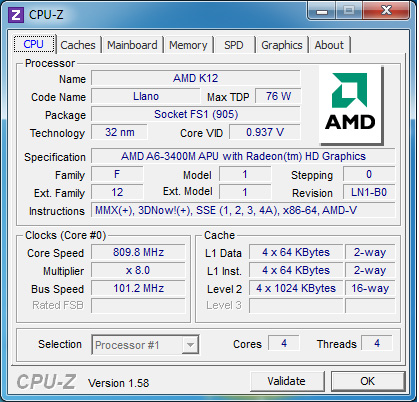
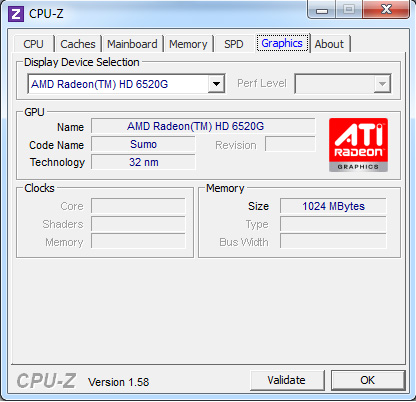
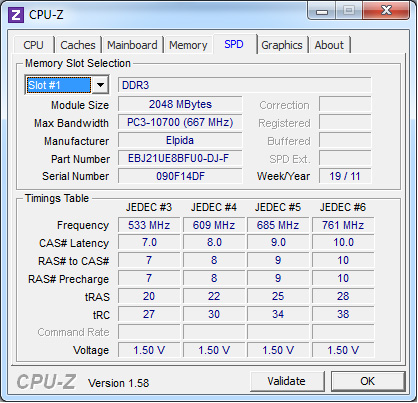
The box of this beast, of course, is impressive - almost 60 centimeters in length and 30 in height. In this case, the laptop itself is only 44 centimeters long, and the remaining 15 are used to accommodate the power supply with a battery. Apart from them and a few more pieces of paper, there is nothing inside.
I won’t talk about design: the laptop looks decent, but more is not required from it. I was pleased that the lid is now not glossy, but slightly ribbed and, as they say, “rubberized” (see photo at the beginning of the post). True, I have a feeling that dust will collect in the hollows, but it is usually less noticeable than the fingers on the gloss.
The keyboard is a little less than luxurious. Fingers fall right as they should, knowing how to type blindly (this is me about myself) fall the first time. True, Acer continues to make the Insert and Delete buttons very, very small, but you can use their takes on the numeric keypad or just get used to it. I'm used to for two and a half years. The touchpad, too, probably could have been made bigger, since there is enough free space on the case. But, on the other hand, next to the desktop, in fact, computer, there is always a place for a mouse.
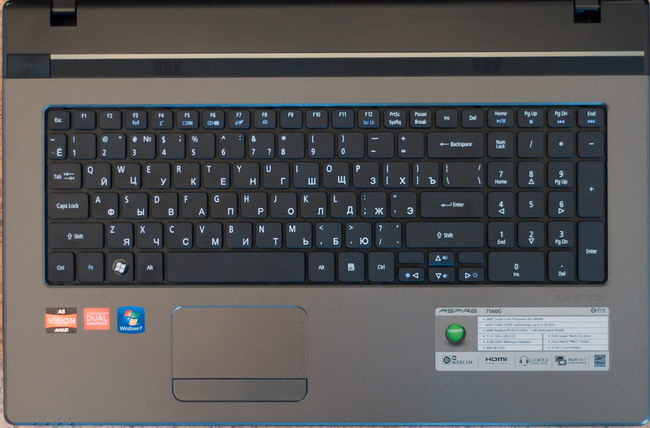
A good half of the back cover is easily removable, exposing memory chips, a WiFi adapter and two slots for hard drives. And here we are waiting for a peculiar surprise from Acer: not every disk will enter an unoccupied slot. Or rather, only very thin ones, like the Seagate Momentus Thin or the "sophisticated" SSD. An ordinary HDD will not enter even if you file plastic protrusions on the inside of the cover (I tried, it didn’t help). Honestly, I don’t really understand why this is done, but as it is. If I had known about such insidiousness before, I would have immediately bought another SSD model, thinner. And now you have to take Momentus Thin for more or less voluminous files. It costs a little more than regular disks, but still an additional waste ...

But let's temporarily forget about various upgrades and get back to the laptop itself. It works very quietly. Very straightforward. No load is heard at all (the processor most of the time runs at a frequency of 809 MHz), under that - it barely rustles. At the same time, the effect of burnt knees is not observed, like for notebooks on AMD the pose before the last generation. The screen, as far as I can tell, is the same as in an old laptop - neither better nor worse. The brightness margin is gigantic again, in order to preserve the eyes I recommend twisting it at 55-60 percent maximum. There are only three USB ports (there are four in the LJ65) and all support only USB 2.0. This is a little disappointing, especially since the Acer Aspire 7750G on Core i3 still had support for 3.0 ... It is quite possible to live without it, since almost all the data is on my network drive, to which the laptop connects via WiFi (by the way, the built-in adapter connects stably at 300 Mbps instead of 150, like the old one), and fast external drives would be useful only for backup once a week. And yet - unpleasant.
And now, perhaps, about the main thing - about performance. That's what the operating system itself thinks about it.
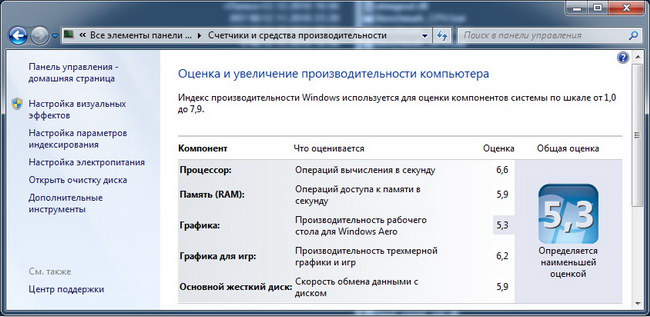
As you can see, her opinion is rather restrained - in terms of most parameters the new system is very slightly ahead of the old one (we are not looking at the performance of the hard drive yet - it’s still hard to overtake the HDD but an old but decent SSD).
But maybe in real applications there will be more growth? For example, I'm used to trusting WinRAR's opinion, because a) it is often necessary to archive something and b) it works correctly with multi-core processors. On the 2.1 GHz Core 2 Duo, the integrated benchmark showed 761 units, and on the AMD A6 it beat out 1015. It is, of course, clear that the frequency of the AMD processor is only 1.4 GHz, but there are four cores! In general, there is an increase, but ambiguous. Especially if you recall that the dual-core Core i3 of the previous generation, operating at a frequency of 2.4 GHz, squeezes 1567 points. You can reasonably reassure yourself that such processor performance is more than enough for the vast majority of tasks, including video conversion for various mobile devices (I do this regularly myself). However, it’s worth noting
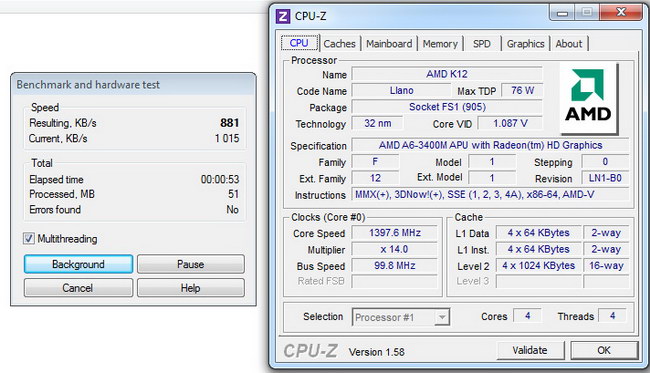
Please note that the rating put is much lower than the result achieved a little later. It seems that the processor accelerates to maximum speed somehow leisurely.
But maybe the system does everything in games, because it already has two graphic adapters! Both, however, do not grab stars from the sky, but, united in CrossFire, can show quite a decent result. Here's what the GPU-Z says about them:
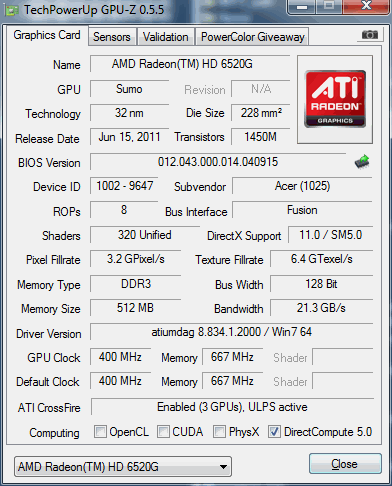
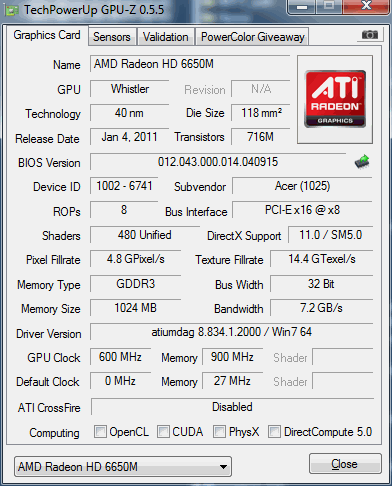
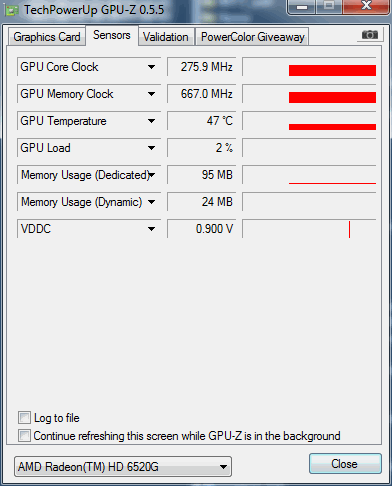
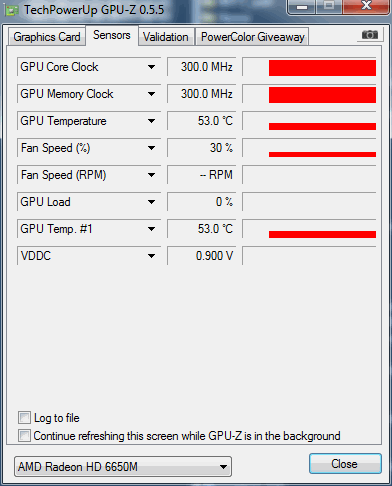
It’s a little surprising - how much the bus is clamped on the 6650 main video chip. What is the use of more universal processors and a decent frequency if all this is crammed into 32 bits? The mysterious decision. But the built-in main processor 6520 is surprisingly good
According to my observations, if the system normally pulls the first Crysis, it does not have any special problems with everything else. So I inform you: with all the settings set to High and in a resolution of 1600x900 (of course, in DirectX 10 mode), the pair squeezes an average of 25-30 frames per second. At levels with snow, traditionally the most difficult for a video card, it turns 16-17. This means quite decent “playability” even for such a voracious product like Crysis. All sorts of Alice there: Madness Returns, Bulletstorm, Modern Warfare 2 and others are worn as announced - there’s no point in measuring FPS. Metro 2033, however, slows down severely, but it does not even fly on the desktop Radeon 6850, to put it mildly.
What can be summed up?
If you don’t expect miracles from the Aspire 7560G (four cores! Two video cards !!!), it’s very good as a replacement for a desktop computer. It’s convenient to work on it, the screen is suitable for watching movies in a small company, and the sound is quite suitable for films and games (Dolby Advanced Audio is written on the case, but I’ve already got a little confused in the dolby zoo, and I don’t know how much it is cool).
The default WD Scorpio Blue with a spindle speed of 5400 rpm is fast enough, but I, accustomed to the charms of SSD, will soon make a complete upgrade to the disk subsystem. Honestly, initially I was going to just add an SSD, and turn Scorpio into a file storage, but due to a very strange approach to the design of the second slot for the HDD, you will have to take a thin seven-millimeter Momentus Thin for storage of any kind, it costs about 1,500 rubles for 320 gigabytes. And I already have an SSD, this is the 120-gigabyte OCZ Agility 3, made on the second generation SandForce chip.

For its price (6000 rubles), the option is very sensible, and in SATA 3 mode it gives out up to 350 megabytes when reading and up to 320 - when writing. In a laptop, he will be able to deploy to its fullest, the benefit of SATA 3 Aspire 7560 supports. True, at first there were some rough edges with the firmware, because of which the SSD suddenly mysteriously disappeared from the system, but now it is fixed.
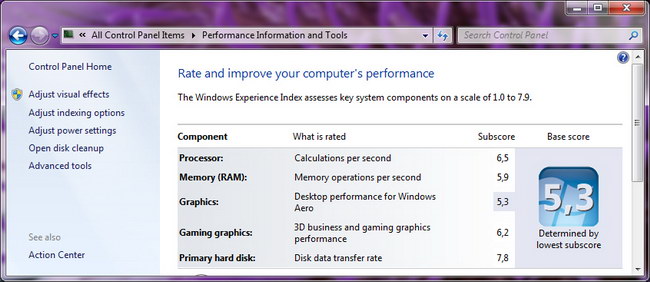
Performance Aspire 7560G with installed SSD OCZ. I almost reached the maximum score.
Well, of course, I drag 8 gigabytes of memory into it - they will come in handy.
I'm glad that AMD has a really decent and relatively inexpensive mobile platform. If she could compete in price not with Intel Core, but with Pentium and Celeron - then it would be very interesting. Perhaps in a couple of years, when I think about upgrading the Big Notebook again, the competition will be even tougher. After all, the real benefits of APUs (CPUs and GPUs in one bottle), which AMD is so proud of (among them A6 / A8 processors), should begin to be felt for a year from 2013 ...
