FreeArc - a modern archiver
I want to store so much everything on the hard drive: films, music, programs, documents ... But, unfortunately, the hard drive is not rubber. Archiving programs will be able to squeeze data. 7Zip and WinRAR are quite common now, but at the moment, FreeArc is still the leader in terms of efficiency . According to the results of one of the most reputable tests, FreeArc took the first three places, and by a wide margin from its rivals:

FreeArc, by the way, like 7Zip, is free and it has open source codes.
A few years ago I was lucky to participate in this interesting project. My contribution to the FreeArc project was the wArc shellfor its console version, which I wrote on .Net. After so many years, I was surprised at the lack of information on Habrahabr about him. Actually in this article I want to talk about FreeArc.
Written by FreeArc in the Haskell functional programming language . As the main compression algorithms for texts is ppmd, for all other lzma data types. FreeArc, as stated at the beginning of the article, has amazing performance: on average, it runs 2-5 times faster than programs of the same class (ccm, 7-zip, rar, uharc -mz, pkzip) with a comparable compression ratio.
The first version of the archiver appeared in the relatively distant 2004. And in 2010, more precisely from version 0.666, the author decided to submit it for public use. By the way, if questions arise directly to the author of the archiver, he asks them to be asked on the forum .
The author - Bulat Ziganshin, practically my fellow countryman, also lives in Tatarstan, but in Naberezhnye Chelny.
In the days of DOS, there was a very popular archiver - arj. So, Ziganshin owns a version of arjz with denser data packaging. In subsequent years, he developed the Tornado archiver and ... if you open the WinRAR archiver, in it - Help - About the program - thanks
you can read: "Significant advice from Alexander Khoroshev and Bulat Ziganshin allowed to significantly increase the degree and speed of compression of RAR archives." That is, he to some extent, is a co-author of RAR.
In general, FreeArc is a very worthy project. I hope he continues his dynamic development.
PS We should not forget that the FreeArc archiver is still experimental, it is unlikely to be used for responsible storage (by experimental, the author understands in particular that at any time the compression format can be changed and new versions will not be able to open old archives).
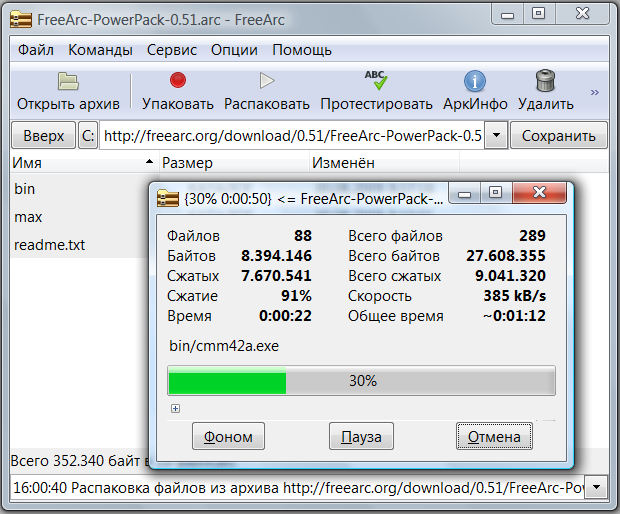
Viewing and unpacking the archive directly from the Internet

Information about the archive
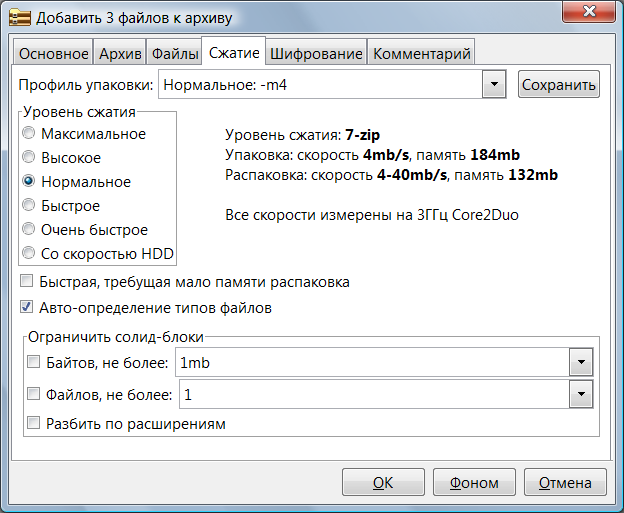
Choosing a compression method
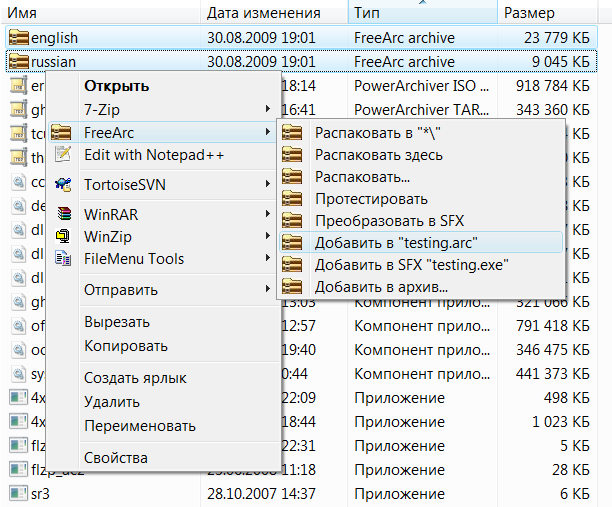
Integration with Explorer

Linux version

Self-extracting archive

FreeArc, by the way, like 7Zip, is free and it has open source codes.
A few years ago I was lucky to participate in this interesting project. My contribution to the FreeArc project was the wArc shellfor its console version, which I wrote on .Net. After so many years, I was surprised at the lack of information on Habrahabr about him. Actually in this article I want to talk about FreeArc.
Written by FreeArc in the Haskell functional programming language . As the main compression algorithms for texts is ppmd, for all other lzma data types. FreeArc, as stated at the beginning of the article, has amazing performance: on average, it runs 2-5 times faster than programs of the same class (ccm, 7-zip, rar, uharc -mz, pkzip) with a comparable compression ratio.
Short story
The first version of the archiver appeared in the relatively distant 2004. And in 2010, more precisely from version 0.666, the author decided to submit it for public use. By the way, if questions arise directly to the author of the archiver, he asks them to be asked on the forum .
Main advantages and opportunities
- Automatically switch between different compression methods. Switching is based on the analysis of the file extension, however, in the near future, the author announces the switching based on the analysis of the content;
- A rich set of compression methods, due to which it demonstrates a high degree of compression and enviable performance;
- In addition to the basic compression methods, FreeArc also provides special preprocessors. With their help, you can process the compressible data before it is fed to one of the main compression methods. In some cases, this improves the compression ratio.
Functionality
- Continuous (solid) archives with smart updates;
- Encryption AES / Blowfish / Twofish / Serpent;
- Modules for connecting to FAR and Total Commander;
- Creation of self-extracting (SFX) archives and installers;
- Work with archives using the HTTP protocol (getting a list of files, unpacking);
- Restore archives;
- Testing archives before and after any operation;
- Moving files to the archive, combining archives, archiving, locking and commenting on the archive;
- Select files by size, creation time, name, attributes;
- Support for basic directories on disk and in the archive, automatic generation of the archive name;
- Flexible setup.
Why FreeArc Compresses Stronger:
- supports lzma, ppmd and multimedia compression algorithms with automatic selection of the best algorithm for the contents of the file;
- uses filters dict (dictionary replacement), rep (finds repetitions at a distance of up to 2GB), delta (improves compression of tables in binary files), bcj (EXE filter), lzp (eliminates repetitions in text files);
- in maximum compression mode, it starts the compression procedures not in parallel, but sequentially, unloading the intermediate data to disk, which allows each procedure to use the entire computer memory;
- if you don’t have enough built-in algorithms, you can use external ones: from the precomp compressed data preprocessor to the maximum compression algorithms ccmx / lpaq / durilca / uda / paq;
- plus intelligent file sorting that groups together the same / similar files and different versions of the same file.
Why FreeArc Compresses Faster:
- automatically uses the ppmd algorithm for text files, which is faster than lzma;
- lzma uses the new ht4 algorithm to search for strings;
- uses rep, dict and lzp filters, reducing the size of actually compressed data;
- in fast modes (-m1 / m2) uses the unique tornado compression algorithm and grzip algorithm;
- It reads and compresses data in parallel; therefore, disk operation delays have no effect.
About the author of the archiver
The author - Bulat Ziganshin, practically my fellow countryman, also lives in Tatarstan, but in Naberezhnye Chelny.
In the days of DOS, there was a very popular archiver - arj. So, Ziganshin owns a version of arjz with denser data packaging. In subsequent years, he developed the Tornado archiver and ... if you open the WinRAR archiver, in it - Help - About the program - thanks
you can read: "Significant advice from Alexander Khoroshev and Bulat Ziganshin allowed to significantly increase the degree and speed of compression of RAR archives." That is, he to some extent, is a co-author of RAR.
In general, FreeArc is a very worthy project. I hope he continues his dynamic development.
PS We should not forget that the FreeArc archiver is still experimental, it is unlikely to be used for responsible storage (by experimental, the author understands in particular that at any time the compression format can be changed and new versions will not be able to open old archives).
References
- Project repository
- Archiver user statistics
- Detailed version history
- Tracker: list of planned improvements by version
Screenshots of cross-platform GUI:
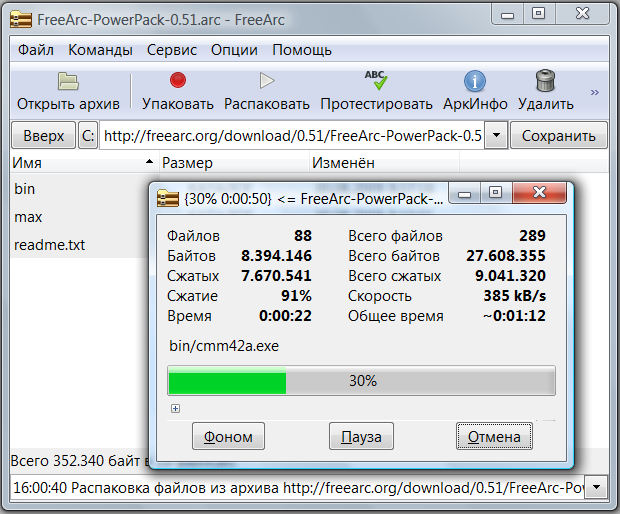
Viewing and unpacking the archive directly from the Internet

Information about the archive
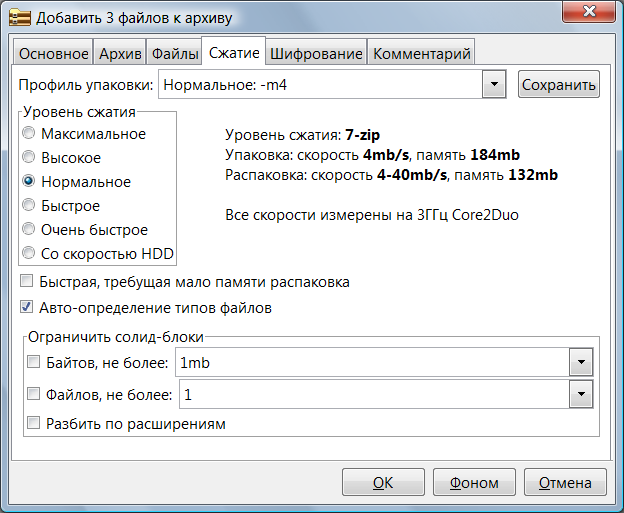
Choosing a compression method
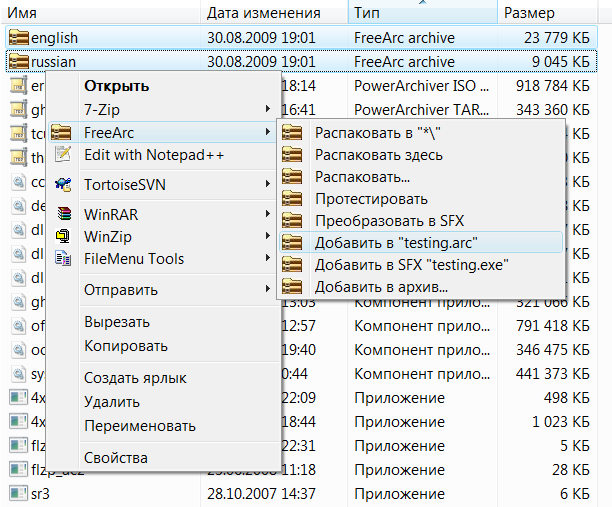
Integration with Explorer

Linux version

Self-extracting archive
