Logitech K750 - Wireless Solar Keyboard
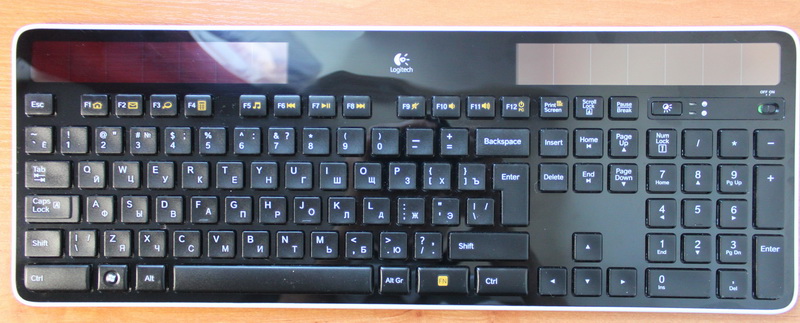
About 4 months ago I decided to give myself a birthday present - a wireless keyboard. As always, I chose about a week, eagerly studying the information from the reviews, trying to skip yellowness, and still chose. The first look at the specifications from the official website made me feel like I was being deceived. I did not believe that this keyboard was able to work for 3 months in complete darkness. However, having studied more user reviews (which, incidentally, could be fraudulent), I decided to take it anyway. Today I can and want to give you an overview of this keyboard from my point of view.
TTX
- full-size keyboard with a digital block;
- powered by solar panels;
- 3 months of work in complete darkness (according to of. Statements);
- 431 x 161 x 7.5mm;
- 14 additional keys;
- wireless communication using a logitech unifying receiver.
Dimensions, ergonomics, design
The keyboard is made in the form of a white trough, in which all the insides are located. From above, this disgrace is covered with glossy black plastic, which, of course, collects all your fingerprint on it. This is what it looks like in ordinary, combat conditions:

The keys are matte, with white characters of sufficient size. Marking indicating additional functions of the keys is yellow. Instead of the context menu call key, there is the “Fn” key, with which you can use additional keys. The idea migrated from laptops, of course. To press the context menu key, press the “Fn” and “Print Screen” keys.

An English keyboard was posted on the official website, but the Russian keyboard, as is usually the case, is different from the English. Look at this horror:
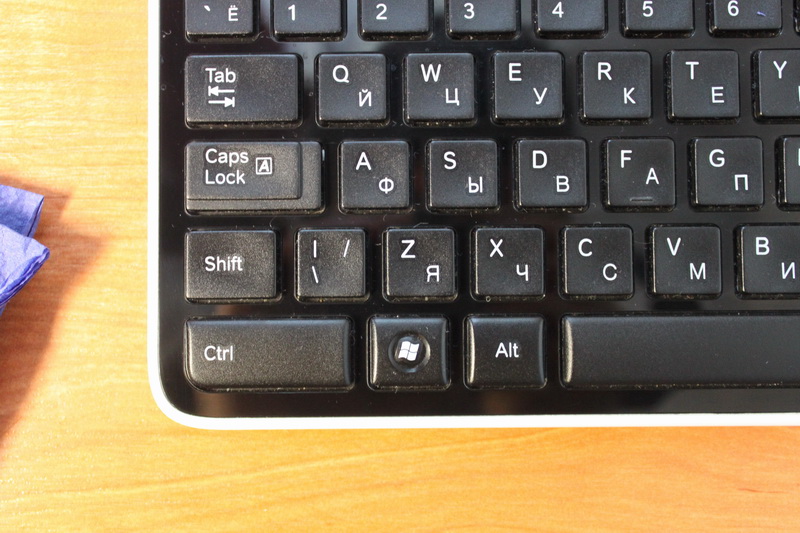
The keys are made in the "notebook" style, but their course is slightly larger. Also, the latter make a sound of moderate force when pressed. It’s convenient to type, but after switching from a netbook (EEE PC 1215N) I had to get used to the fact that the keys are smeared on the keyboard.
The thickness of the keyboard is 7.5mm.

At the back of the keyboard there are legs on which you can put it. They look flimsy, I don’t use them.

In the upper right corner is the on / off switch of the keyboard, an LED display unit that shows whether the keyboard has enough light or not. Also here is the call button for the Solar App, which comes with the kit and collects information on the power of the keyboard. About him a little later.

All the data that I found by the weight of the keyboard indicates 680g. Inclined to believe it.
So, if you are not yet turned off by this keyboard, let's continue to the most interesting stuffing.
Wireless and solar panels
Keyboard wirelessity is supported by the universal Unifying receiver, which uses logitech for all of its wireless solutions. At the moment, I have a logitech m505 keyboard and mouse attached to one receiver. The receiver is small, it takes 1 USB port from which I got it 10 times a year (I bought a mouse a year ago).
According to the manufacturer, the keyboard works for 3 months in complete darkness. I could not verify the veracity of this statement, and did not want to. However, the fact that the battery charge during the entire time of use has never dropped below 100%. The keyboard uses a flat battery as a battery, which can be replaced with another:

The “Solar App” application allows real-time monitoring of the illumination of solar cells, while the two LEDs on the keyboard only inform about the abundance or lack of lighting.

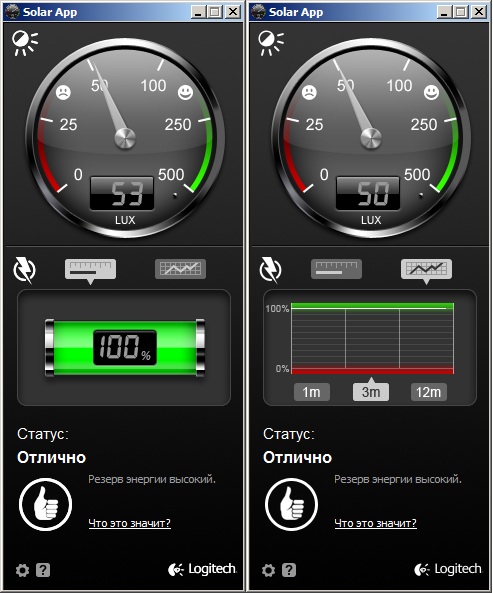
Impressions
If you take into account the fact that I took the keyboard as another toy, then I am pleased with the result. Although, recently I notice for myself that I often use the keyboard as the main one. In general, USD100 was not wasted, although I had to get used to the narrow Shift key.
I will try to answer questions in the comments.
