Severe hand-made from an electronic engineer: disassemble PocketBook 631 Plus and equip it with a solar battery
Hello! I am Artem Litvinovich, a developer with many years of experience, a radio amateur since childhood, and I myself designed readers. In my opinion, to do it yourself for your requirements - it is more interesting and more convenient than buying a ready-made thing. For example, the same reader. On my account - four personally assembled models of readers from components found on the radio market and ordered from China.
E ink example described here , it more Leonid Kaganov here considered, the earlier crafts all here . I print the cases myself on a 3D printer, which I also designed myself. And when I'm too lazy to type, I sculpt from epoxy.
Experience, as you understand, has accumulated a very serious and to some extent unique. And so the guys from PocketBook approached me with a proposal to make a mod of one of their models. In the end, we decided to assemble a reader with a solar battery based on PocketBook 631 Plus , one of the flagship readers of the line. About this I will tell in the post.

I will not go into the details of the functioning of this model from a user point of view. Many have written how many formats it supports, what applications it has, how audio support works, and how well this package handles books in fifteen languages. I will only note that, in general, I agree with these statements - the reader is hard-boiled and really heaped up.
Having received a reading room on my hands, I did not even turn it on - I immediately took it apart. Therefore, we begin with an inspection of what is inside her. This is more interesting for me. Disassemble the reader - it's easy, just one, two, three. Go!
Once - using the plastic wedge snap off the front panel.
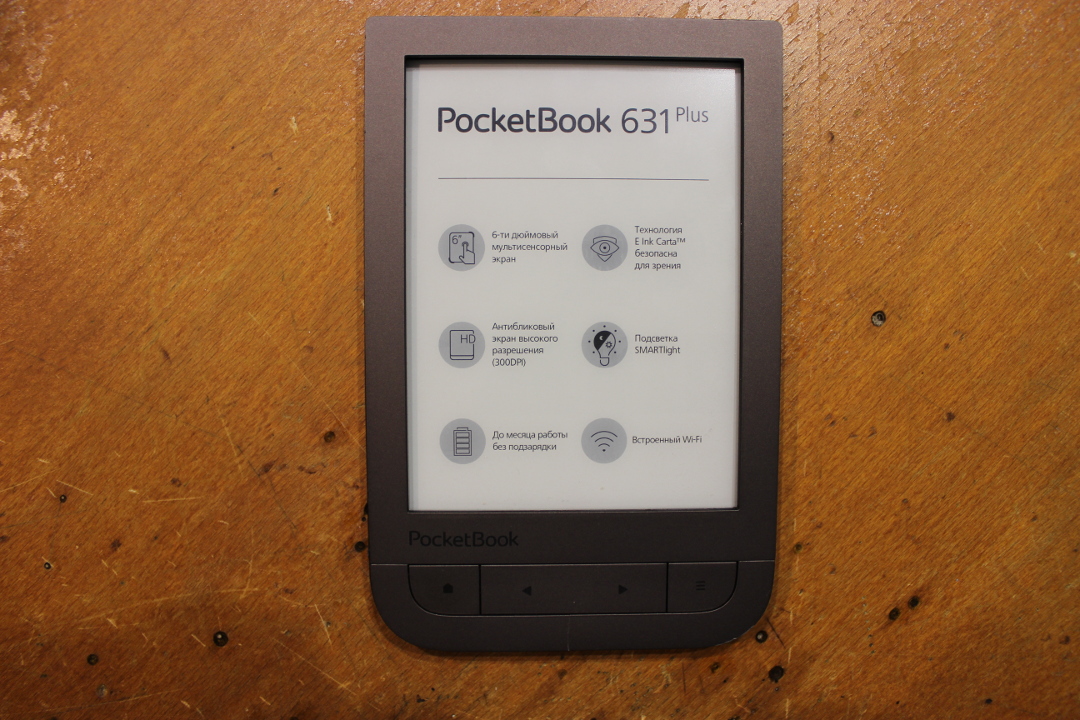
Two - gently peel off the screen frame from the front panel. I suspect that it is sealed to complicate the ingress of moisture and dust inside through the gap. In PocketBook 631 Plus , unlike the same PocketBook 641 Aqua 2 , officially protection against water is not declared. And yet the "rudiments" of protection are present here. With such elements of construction, the spray of moisture of this model, I suppose, is not very scary.
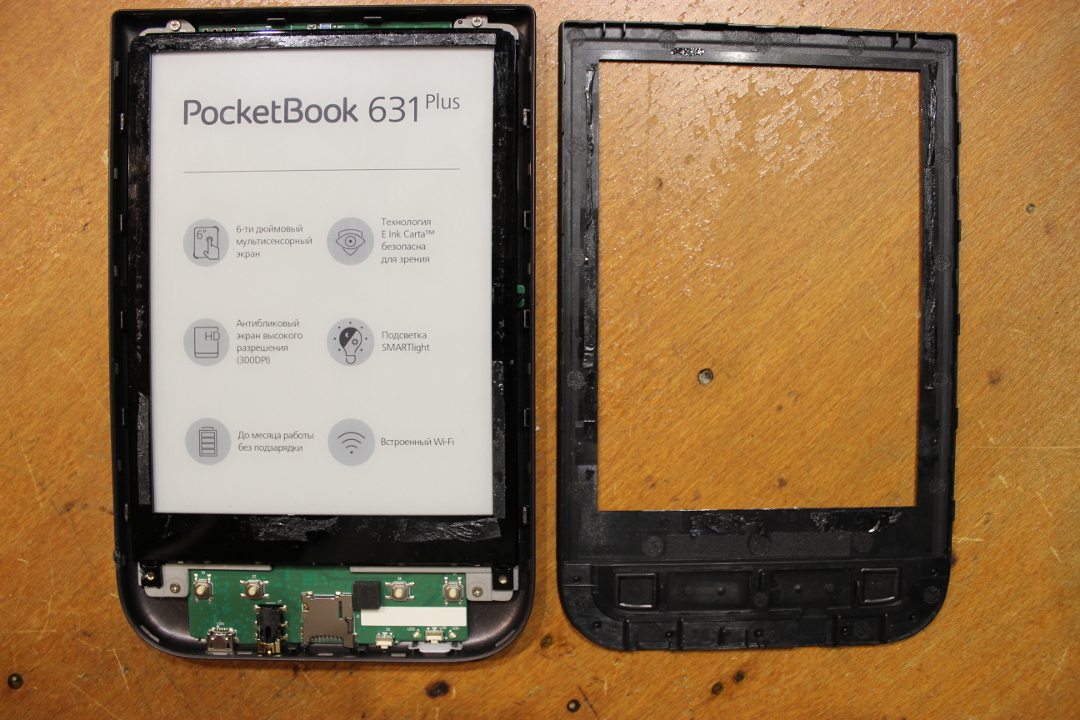
And three - unscrew the screws holding the reader itself in the case.
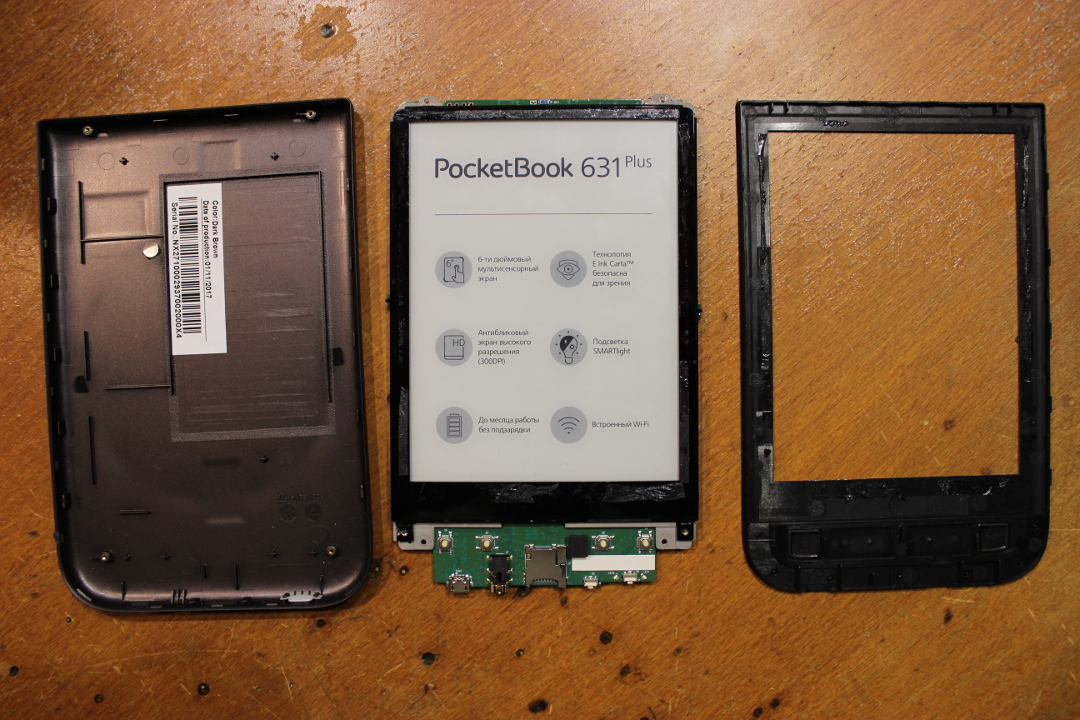
To an innocent eye, it may seem that everything is terribly complicated, but, in general, the device is quite simple.
To simplify, it is comparable to my homemade reading room, which is on the right.
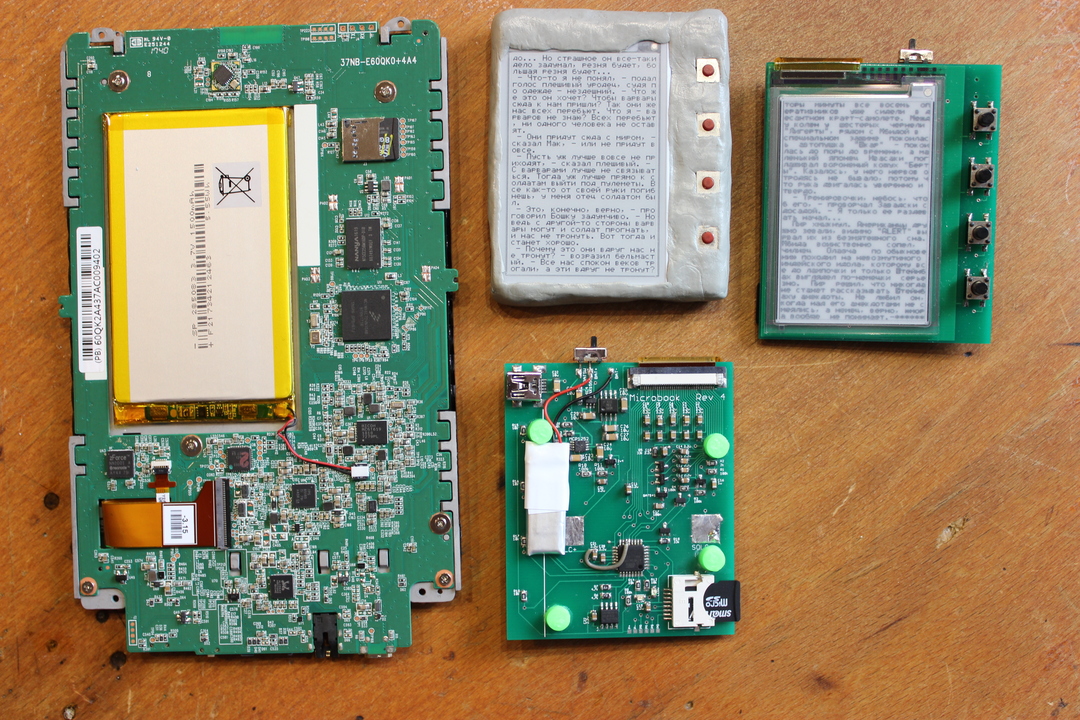
Three blocks are clearly distinguished on my board.
Surprisingly, in essence, the reader is just an energy-efficient computer with a special screen and software filling.
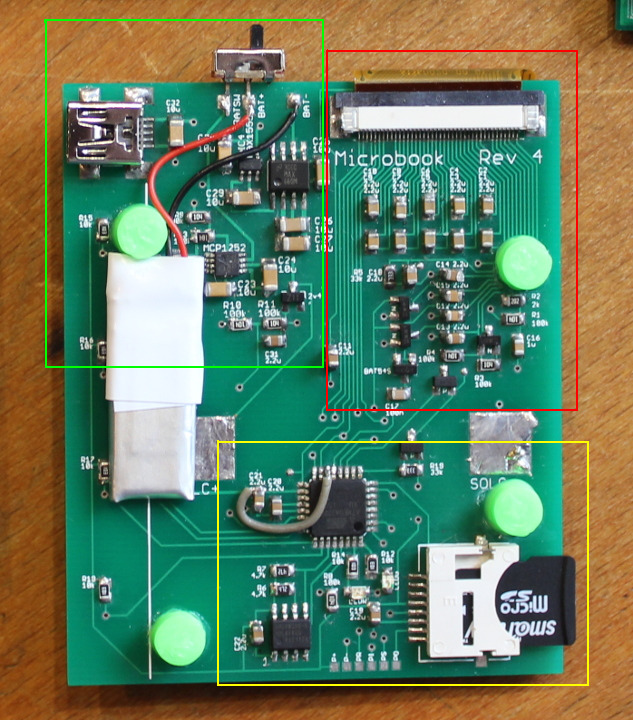
Here you can see similar blocks - power, work with the screen and the computer. Additionally, there are two more blocks - a blue Wi-Fi module and a pink audio codec. The latter is quite atypical - in almost all modern readers with E Ink screens there are no sound capabilities. Their presence is one of the unique "chips" namely PocketBook 631 Plus.
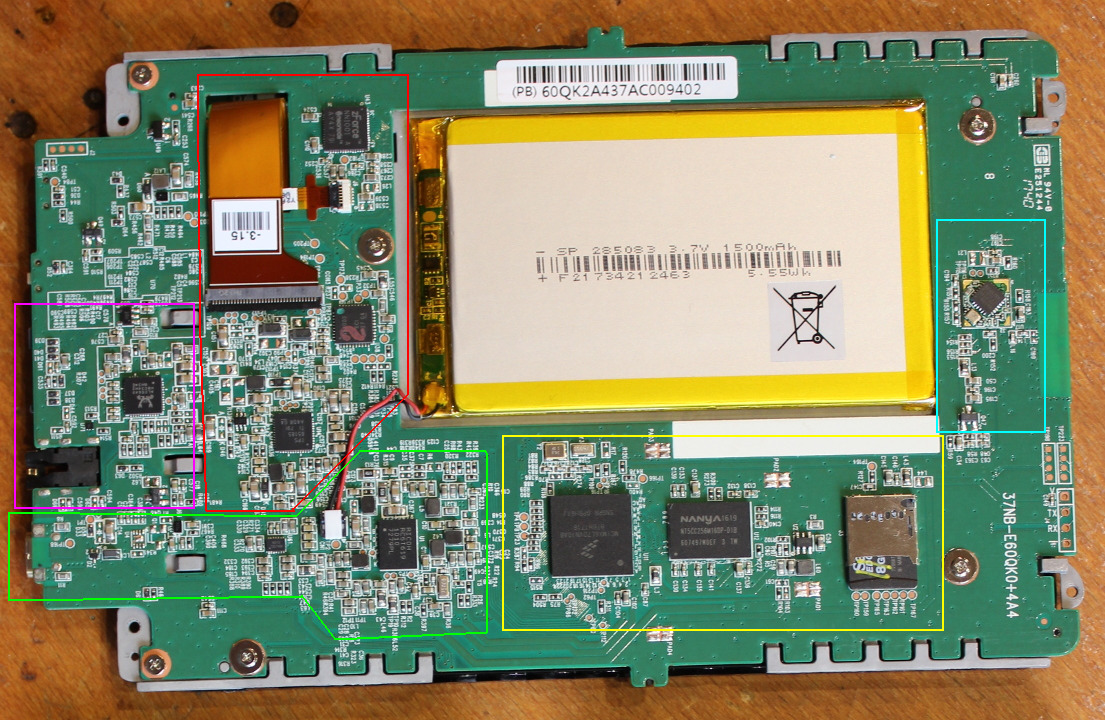
Look at the insides of the PocketBook reader more closely.
The processor module, MCIMX6L7DVN10AB, is viewed on the processor module. This is ARM Cortex-A9, single-core, 32-bit, nominally 1 GHz. Stuck significantly more powerful than used by me. What is not surprising - Pocketbook reads without preliminary conversion 18 formats (PDF, PDF-DRM, EPUB, EPUB-DRM, DJVU, FB2, FB2.ZIP, DOC, DOCX, RTF, PRC, TCR, TXT, CHM, HTM, HTML, MOBI and ACSM), as well as voiced text, climbs to the Internet, plays games and is able to arrange hyphenation. For the maintenance and implementation of all this good, you need the appropriate iron.
To the right of the processor is the memory, NT5CC256M16DP. This is DDR3, 4 Gbps (512 MB).
Behind the memory is a regular MicroSD connector with an 8 GB card, which plays the role of built-in storage. Cheap, cheerful and comfortable -if desired, the internal memory can be easily expanded (Check showed that the card is tied by some hardware identifier, so the word “easy” is inappropriate in this case), and in the event of a catastrophic meeting with the earthquake, only a card reader is required for data recovery .
On the card is found ordinary Linux, which pleases. On the right is the UART debug connector. If we poke a probe into it, we see the U-Boot 2009.08 splash screen and a bunch of debug information.
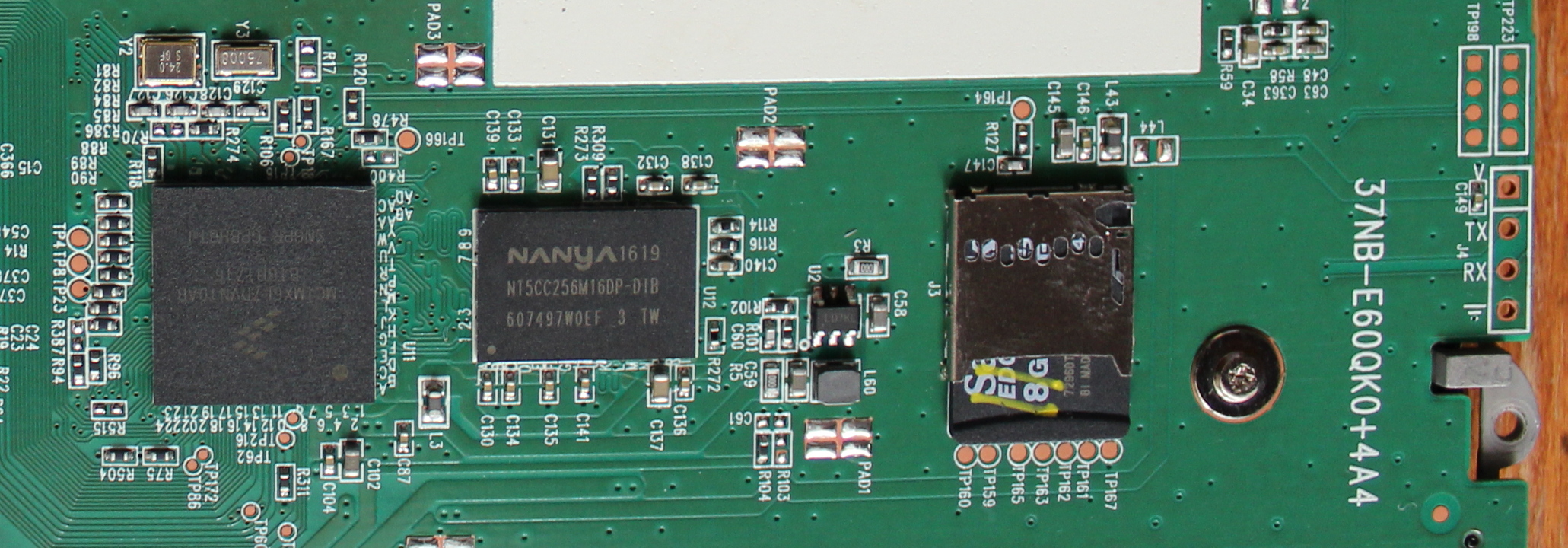
Next to the processor module is a Wi-Fi unit with a switch and strapping. RTL8189FTV, 802.11b / g / n all-in-one module, connected via the SDIO bus.
Putting ready-made modules for this type of functions, rather than unplugging them discretely on the board, is one of the standard practices in the design of electronics.
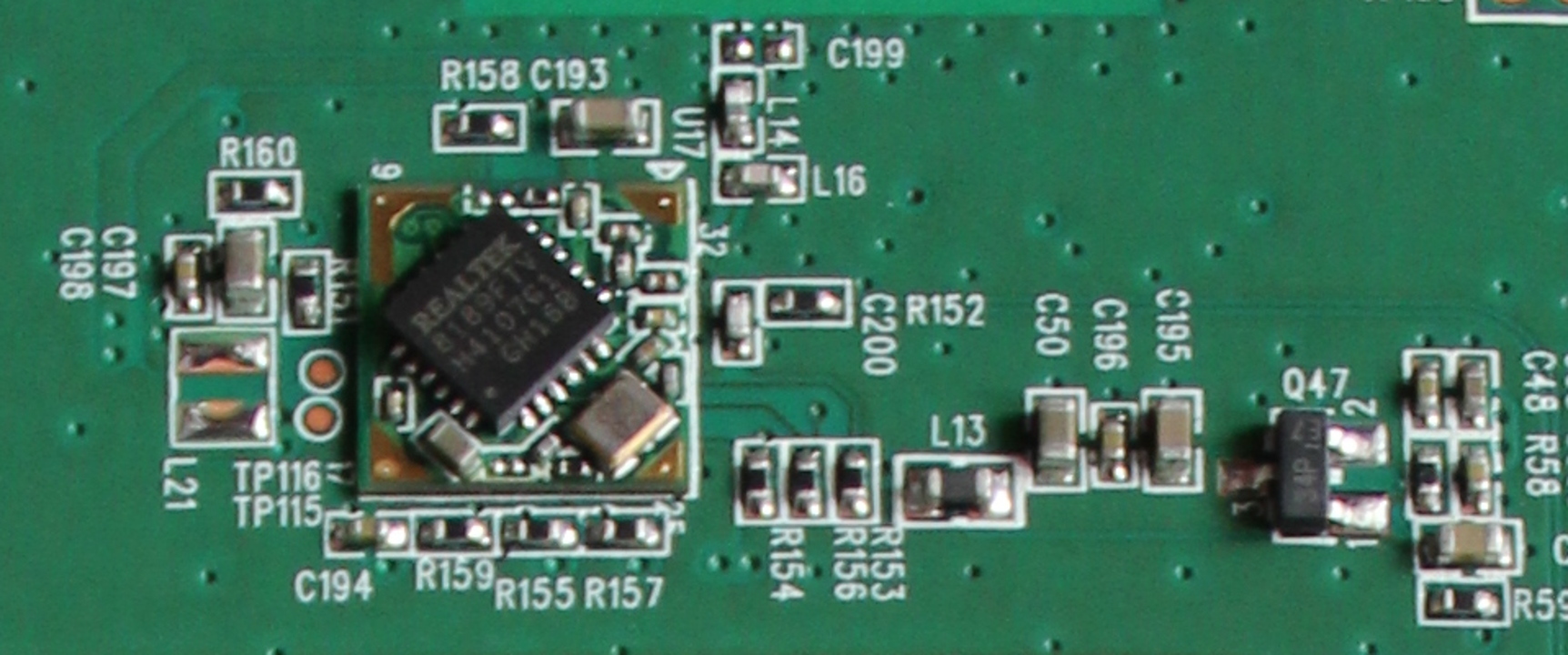
On the far side there is a codec - a sound converter from digital to current on headphones. ALC5640 of the same Realtek company, it takes sound via I2S and outputs 1.5 W stereo sound to 8 Ohm speaker through a class D amplifier. This is also a typical thing.
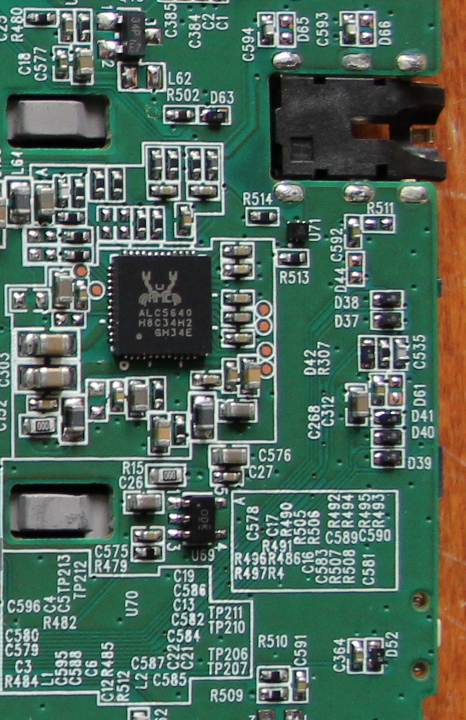
Above the sound is a screen control unit.
TPS65185 is a voltage generator for electronic ink screens. NN2003, or something similar with “2” on top of the marking could not be identified, but it looks like something related to the power of the backlight. And the zForce NN1001 is sort of like an IR touchscreen controller.
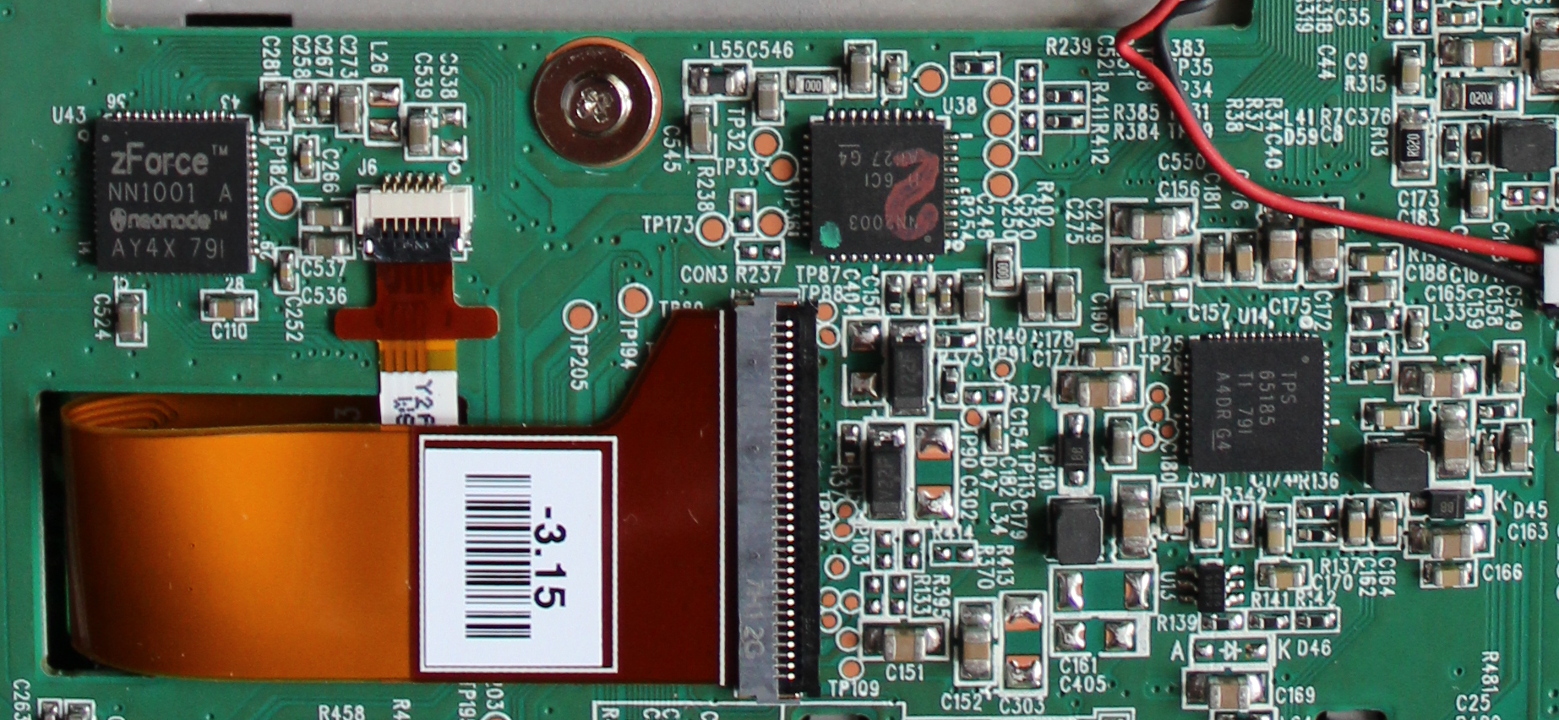
Finally, the main power supply. In the center is the main chip - RC5T619. This is a multifunctional power controller with built-in converters, consumption counting, battery charging, interfaces for communicating with the processor, etc. It also has a real-time clock that should walk even when everything else is off. Such a highly integrated power supply plays a significant role in the fact that one reader lasts about a month and a half of active use. We will take a closer look at this microcircuit more closely later when we attach a solar panel to the reader.
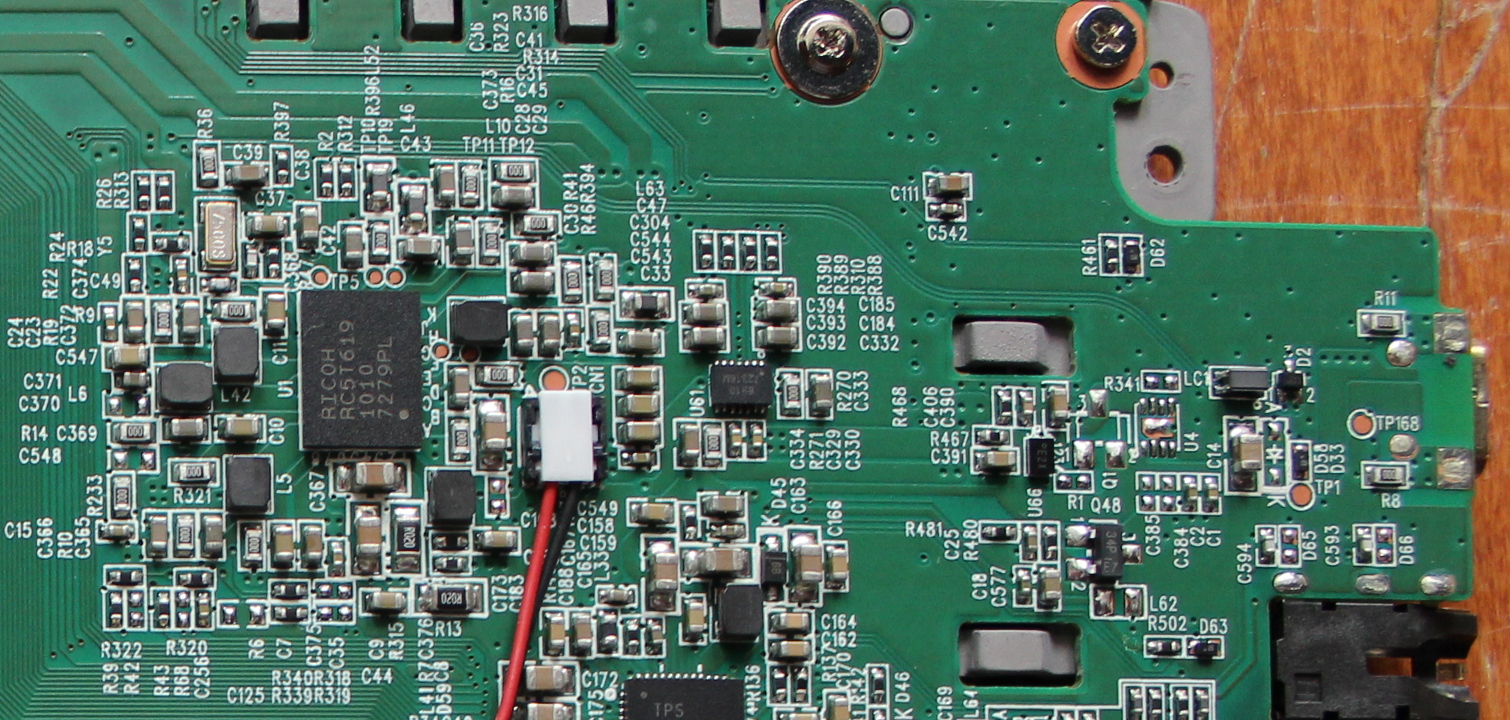
Turning the board over, we discover the screen — the most interesting part of this book.
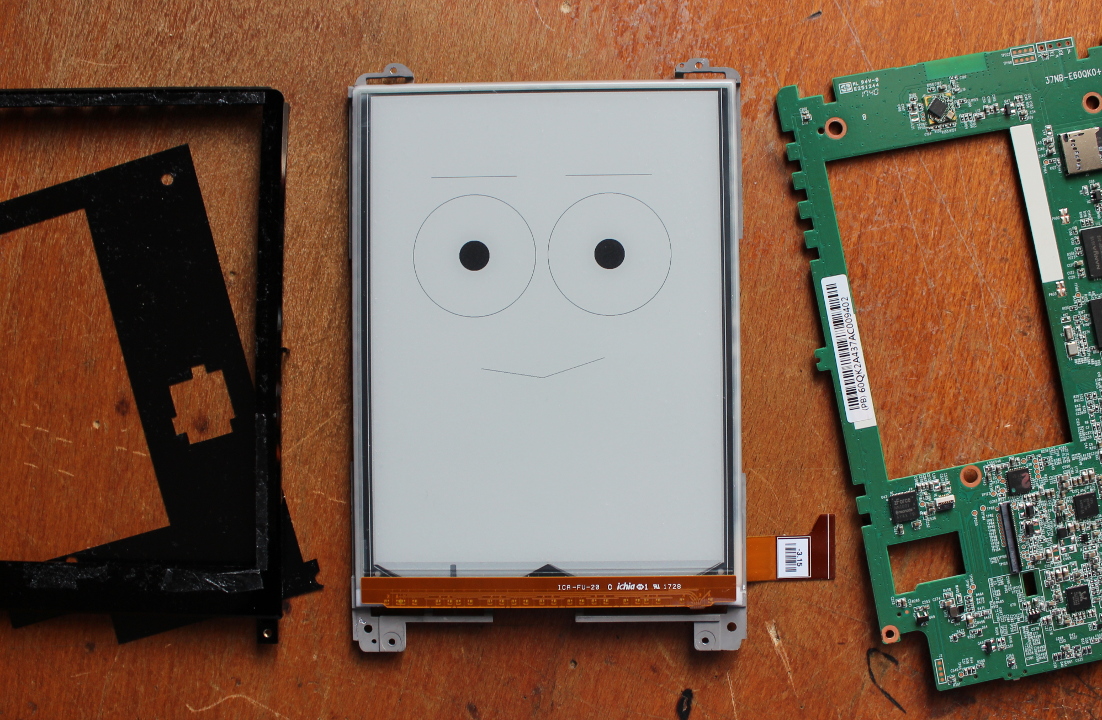
The screen is glued to the frame, on the other side of the frame is glued battery. The board is screwed to it, and to some extent the whole case.

How much does this 6-inch screen of the last generation, “E Ink Carta”, differ from the usual E Ink screen, which can be bought in the store?
For comparison - this is my 7-inch screen of a Chinese company.
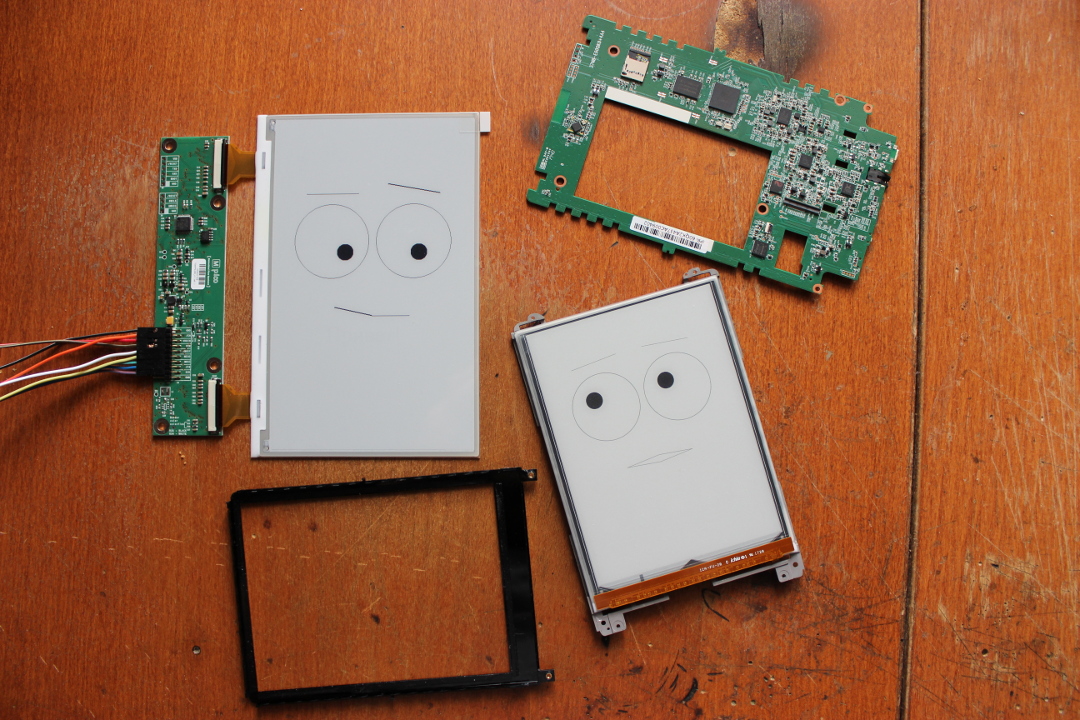
By putting the same picture on both of them, you can immediately notice the differences. My screen, although larger, has only 480 x 800 resolution and 120 DPI, while the resolution has a resolution of 1072 x 1448 and 300 DPI. Well, the quality of the matrix itself is higher - as a major first-tier manufacturer, PocketBook uses the highest quality displays - Grade A (“first grade”, before rejection). Smaller brands, and for sale in the form of spare parts, comes Grade B - screens with some (permissible standards) number of defects.

If you look more closely, you can see another big difference - on the Poketov screen, the “colors” are smoother.
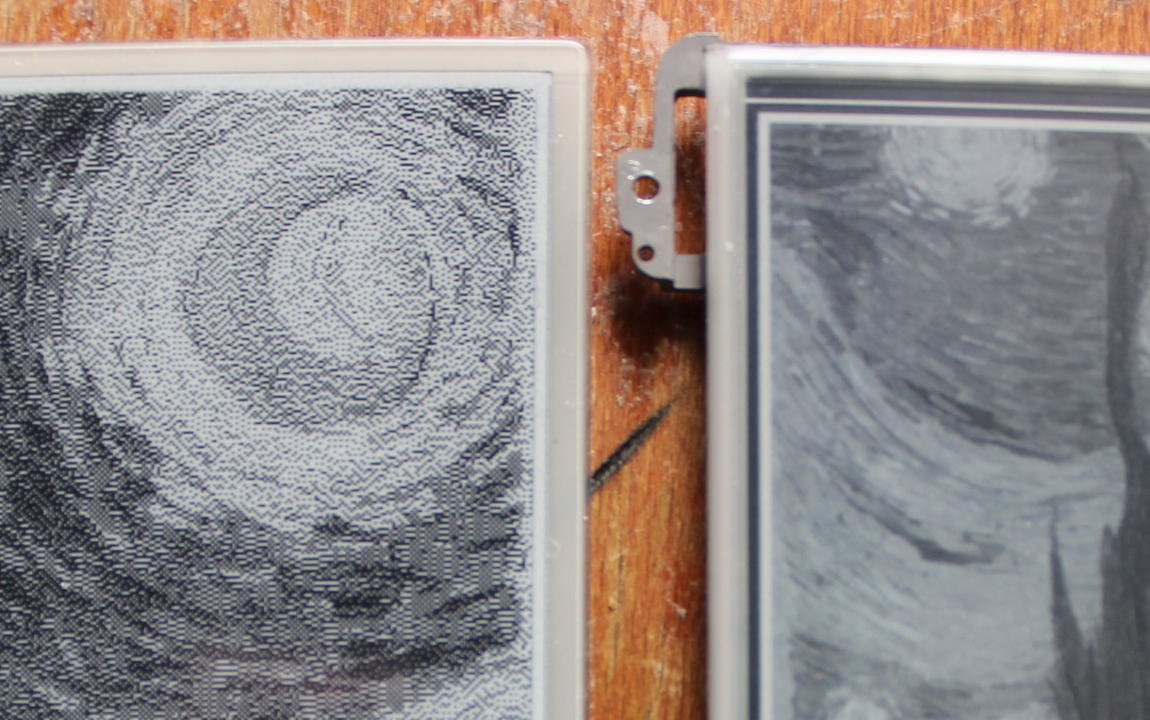
This is not surprising, since, in contrast to the black-and-white “Chinese”, the screen is monochrome and supports50 16 shades of gray.

In fact, this is not the merit of the screen (although it, of course, too), as much more sophisticated than me, the control circuit. Fundamentally, these two screens are not very different from each other, and the main difference is in the strapping.
Look closer at the technology itself. An electronic ink screen is such a glass, on one side of which there is a matrix of control electrodes, and on the other, an array of bubbles filled with transparent plastic with a liquid in which microscopic balls float. White is positively charged, black is negative. The control matrix rotates the balls electrostatically, thereby displaying an image on the screen.

From the back side, such a screen is mirrored, and the wiring of control signals carved on glass is visible.


If you look at the screen in the light, you can see a thin control grid behind the noise of unevenly applied capsules. Due to this irregularity, the backlighting of the electron-ink screen is quite a non-trivial task - if you just highlight it from behind, it will look like a glass crumb.
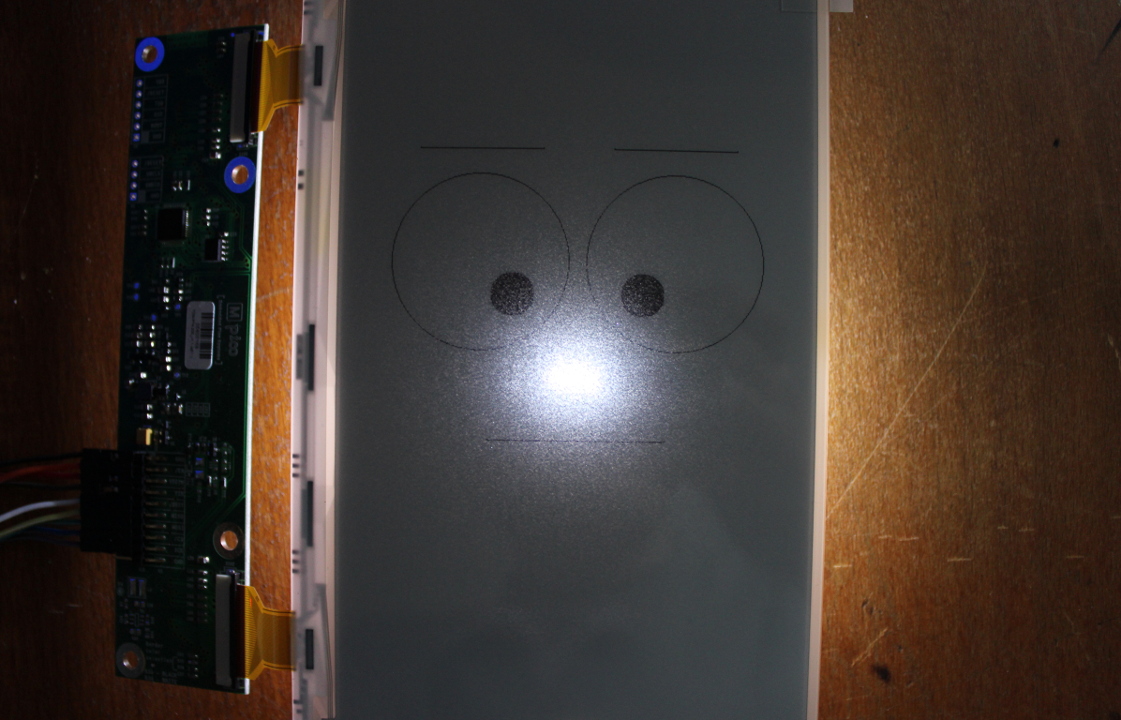
Something it even resembles ordinary paper.
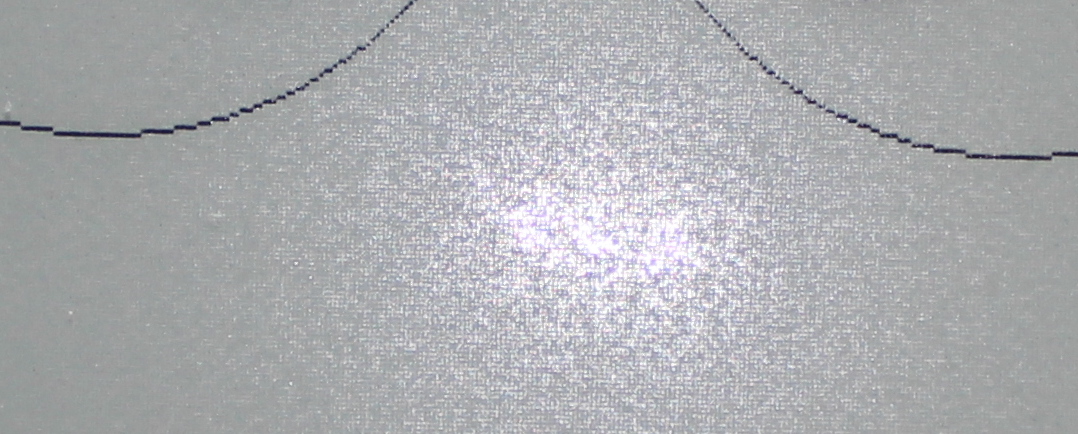
The screen of the pocketbook is tightly glued to the frame, and attempts to separate them, most likely, will end sadly. However, there is a place on the edge where it can also be enlightened and see a similar structure.

We see that on top of the screen is a black frame, and on the board below it is a set of some details.
What is it?
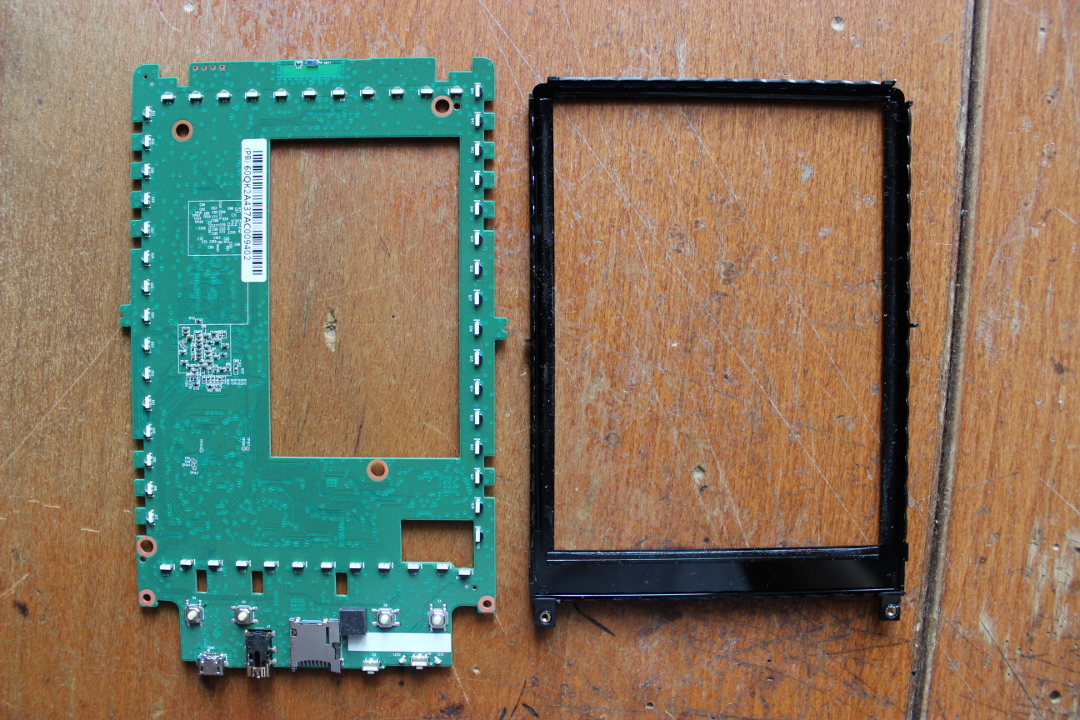
And the frame is not simple, but transparent in infrared light! And the projections on it look like lenses. What is all this for?

The riddle is solved very simply. We recall the usual intercom with an iron keyboard, which strangely ceases to work when its edges are covered with snow. Along the edges of this keyboard is a set of light and photodiodes into which they shine. By tracking the shading of this illumination, the processor can understand which digit a finger has appeared on.

In our e-book reader, the construction is similar, only more precise. At the edges are infrared LEDs, which frame focuses on the photodiodes on the opposite side, and the processor calculates the location of the finger by shading.
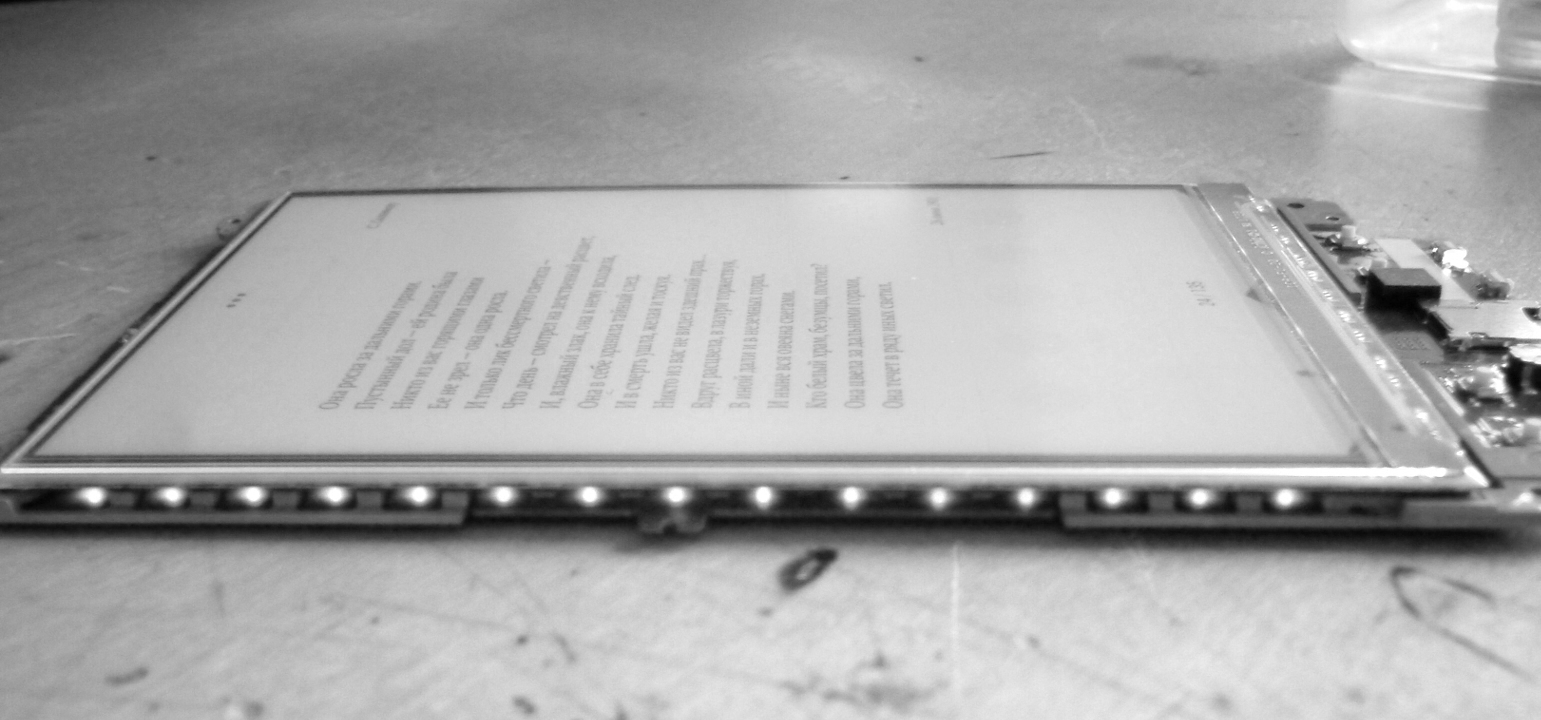
Below the screen is pasted with a strip of flexible board with LEDs. This is the most famous lights with variable temperature light. If you go to the left - the light gets colder, to the right - it gets warmer. The idea is this: before bedtime it is better to read with warm illumination, thanks to which the visual apparatus relaxes faster. There are two variants of such a backlight, one designed by E Ink, the other is its Chinese copy. A copy is worse because it eats about a third more energy. The PocketBook 631 Plus is the right, E Ink.

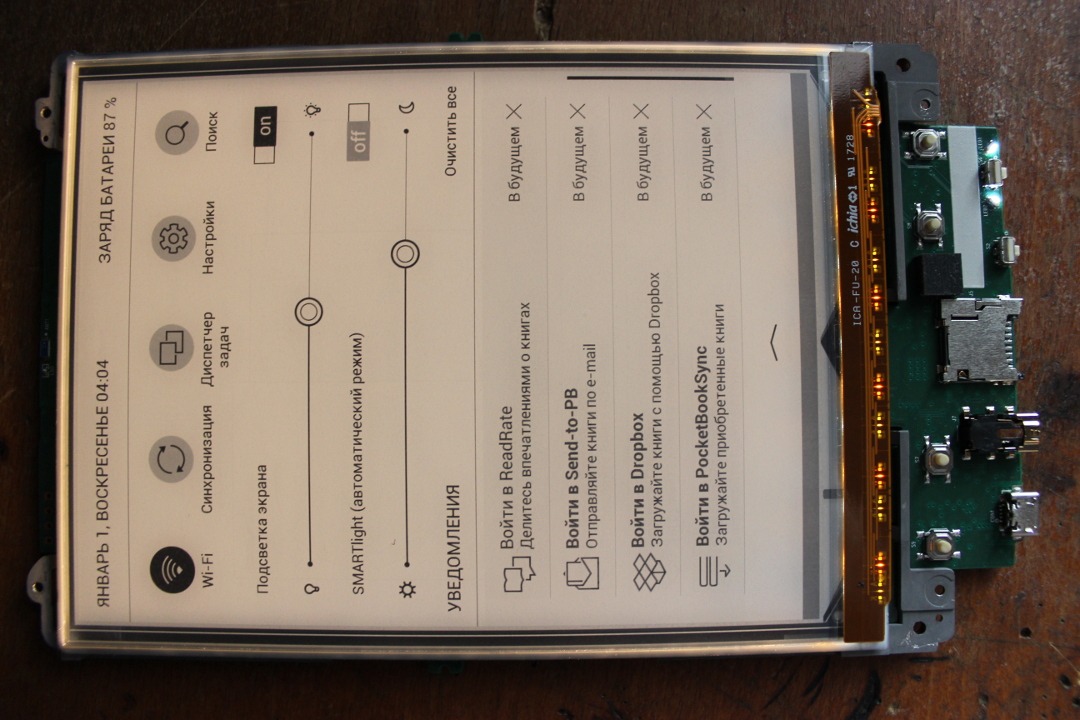
Go to the right - the light is warming
Like all brilliant, the secret is simple - the backlight consists of alternating LEDs: warm, cold, warm, cold, etc.
The brightness of each half is controlled independently, which allows you to smoothly change from cold to heat.
On this review of the internals can be finished, reassemble the reader and go to charge. Under normal conditions, the book is charged from a standard USB with a current of 0.9A.
This is 4.5 W, and should provide a full charge of its 1.5A / h battery for about an hour.

As the available current decreases, the book continues to calmly charge up to almost zero. It seems that the charge controller is of little interest to the USB standard, and it can charge from any voltage up to the voltage on the battery itself.
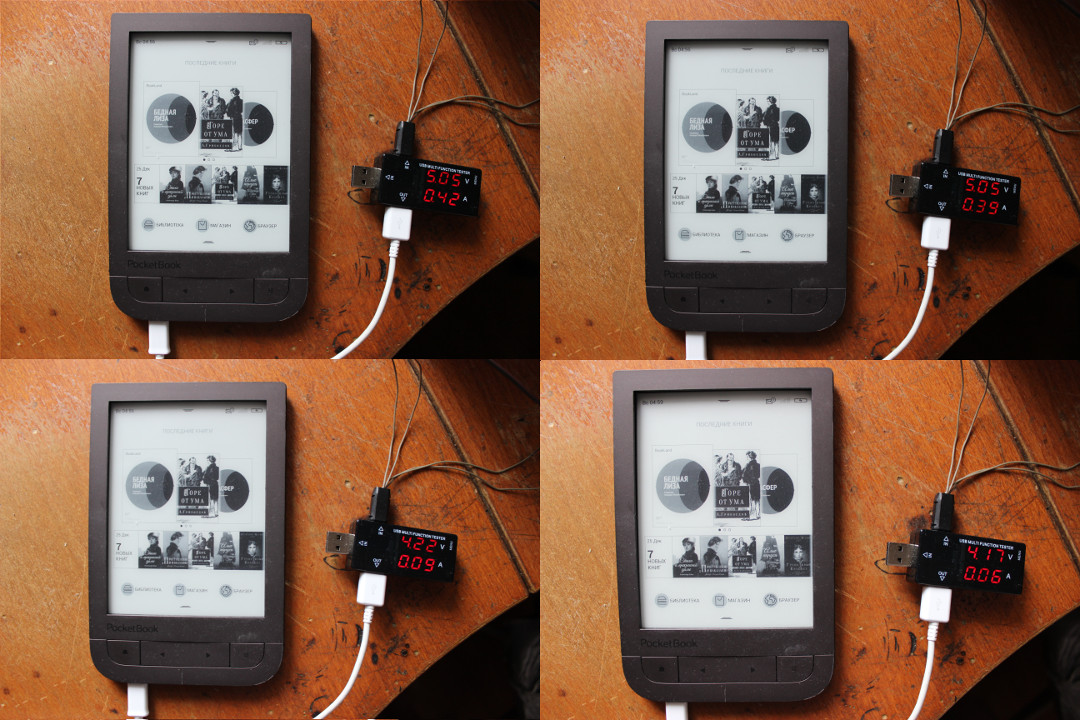
What generally happens when charging and discharging? We recall the RC5T619, which controls the power subsystem. It is an integrated controller of power, charge and consumption calculation. It has two channels to the input for charging and external power, built-in voltage converters, output to the battery and outputs to the consumer, sensor inputs (for example, battery temperature) and much more. All this is configured both at the circuit level and programmatically via an I2C bus.
On the same bus, the processor receives information from it about the remaining charge in the battery, charging status, current time, etc.
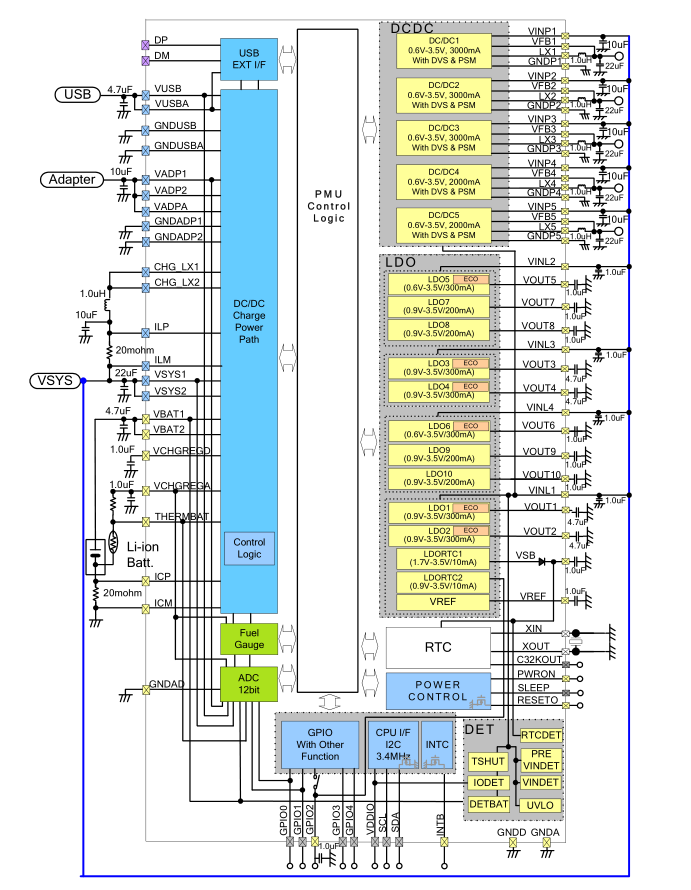
What is the difficulty in determining the charge level of a lithium battery? Can't you just measure the voltage on it? Alas, the voltage on it is nonlinear, for the most part constantly, and strongly depends on the load.
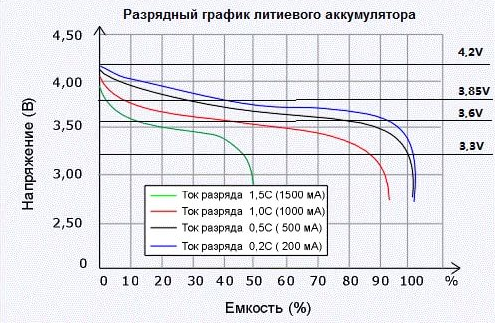
In practice, to determine the level of charge is used counter pendants. Similar to an electric meter in an apartment, he considers how much charge has flowed from the battery to the load and from charging to the battery. This is the only reliable way to reliably show the battery level. And such a counter is usually built into the power controller. The process of charging a lithium battery is also not easy, unlike, for example, from the lead. The charging process consists of two stages - direct current and constant voltage. At the first stage, the current is limited to the maximum safe value, usually in 1C (one battery capacity per hour). When the battery voltage reaches its maximum value (4.20V), the second stage begins when this voltage is maintained at the input and the current drops. Eventually, the current reaches a lower threshold, usually 0.
All this, again, is the integrated power controller.
Obviously, to connect another power source will need to go through it. Ideally, you could use the second charge input, VADP, but there is a small problem - on the board of our reader it is not divorced, and the controller is a BGA chip, a plastic rectangle with contact balls on the bottom side, and get to the VADP inputs, essentially impossible.
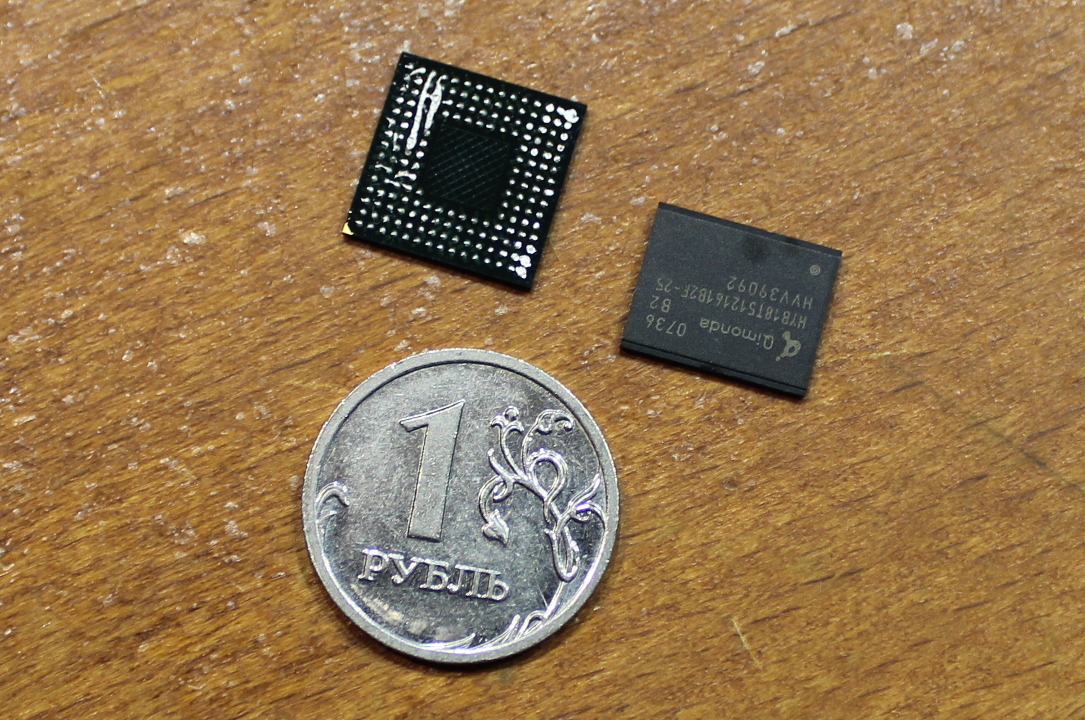
This means you have to connect to the VUSB input, I mean the standard power connector of the reader. That's why it's good that it continues to charge even at very low voltages and currents.
With this connection, you need to consider a few things.
Firstly, it should not interfere with normal charging. That is, no current is allowed to flow from the sun into the charging or computer. Secondly, it should not absorb the current when external charging. Those. No current is allowed from charging to the solar panel circuit.
The first is quite simple - we will supply a voltage much lower than that of the charging or the computer. The reader can be charged from it, but the external source will not notice it.
The second is also not difficult - for the solar panel you need a maximum power point controller, inside or at the output of which there will be a diode.
What kind of controller is this, and what is it for? Let's take a look at the solar panels.
There are many types of solar cells. Ordinary, familiar to all silicon elements with a bluish tint and wiring on the surface (in the photo on the left) are most effective. Their disadvantage is that they eventually collapse from sunlight, and in ten years lose most of their power.
In my book, a thin-layer element is used on copper-indium-gallium selenide (right), which is one and a half times less effective, but more durable.
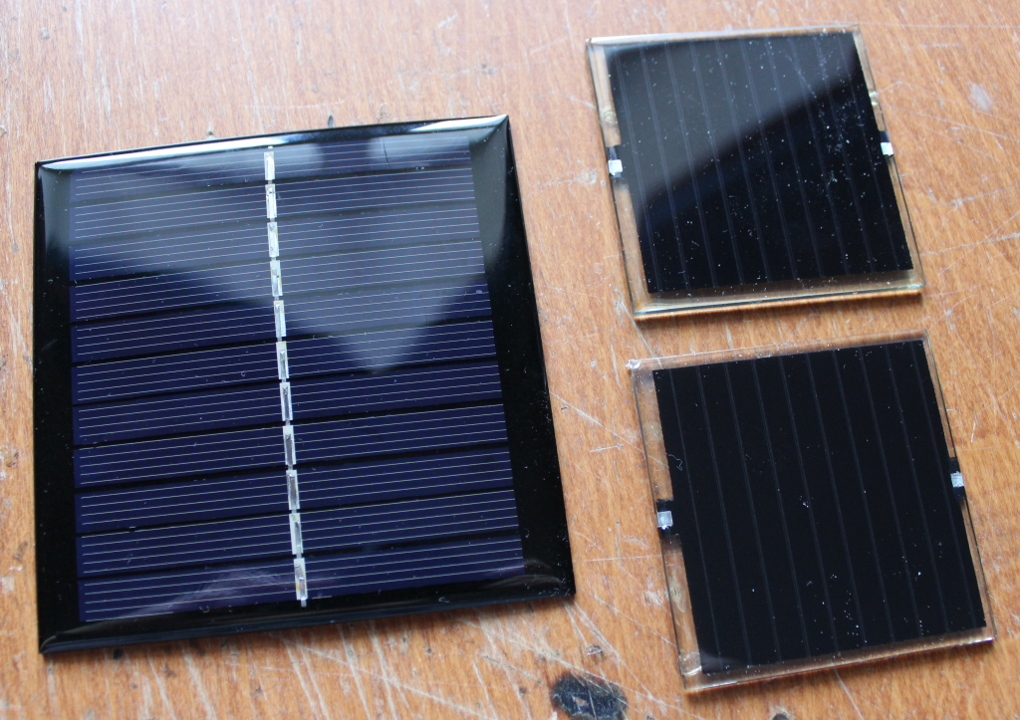
Both panels consist of 11 elements connected in series.
The question arises - which panel to put on our PocketBook? Usually I am for durability, but in this case the sense of beauty, driven into the far corner, required to be heard, and I stopped on the variant to the left - the typical silicon panel is painfully good for the body of the book.

Solar battery - non-linear power supply. A simple battery or power supply is usually described by Ohm's law — as the resistance applied to them decreases, the current rises and the voltage drops. In other words, they are a voltage source with equivalent series resistance.
In the case of a solar battery, with decreasing resistance, the current remains approximately constant, and the voltage drops. This is closer to the current source with a limited top voltage. Here, for example, is a graph of current to voltage for one of my large solar panels.

If you connect an ordinary battery charge controller to such a source, charging will try to draw as much current as is available (will be a small resistance), the voltage on the panel will drop, and with it the power will drop - the full power is available only next to the working point, where the product of current and voltage as possible.
To fix this problem, the solar panel is usually connected via a fixed power point controller. A pulse converter that does not allow the load to try to pull more power out of the panel than it can give at its optimum voltage. In fact, it converts the nonlinear characteristic of the panel into an ohmic one.
The simplest implementation of such a controller is a step-down converter with feedback also on the input voltage, and not only on the output voltage.
As the output resistance decreases, such a converter will lower the voltage (and increase the current) so that a constant voltage remains at the input.
Take a look at a simple homebrew step-down converter on the MC34063 PWM controller.
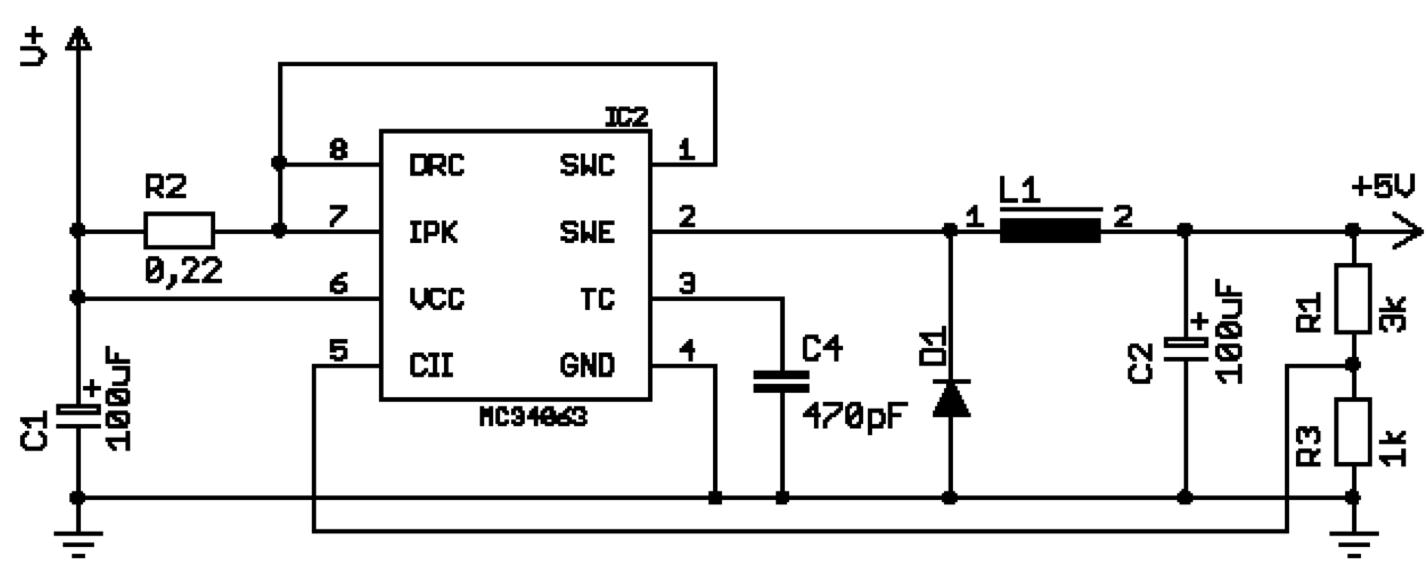
This chip has a built-in key that opens and closes with a frequency of tens of kilohertz. When it is open, the current flows through it and through the inductance, gradually gaining voltage at the output. When it is closed, the current flows through the diode and inductance (the inductor tends to resist a change in the current flowing through it), gradually losing the voltage. The resulting "triangular" voltage is smoothed by the output capacitor to close to constant.
The longer the key is open (pulse width), the higher the voltage at the output. Because Usually a constant voltage is required, the output is a feedback divider, which sends a signal to the error amplifier in the controller. This allows it to reduce the pulse width, if the voltage is too high, and increase when vice versa.
How to make a controller from this scheme with maximum power retention? You need to add a small prefix to it.
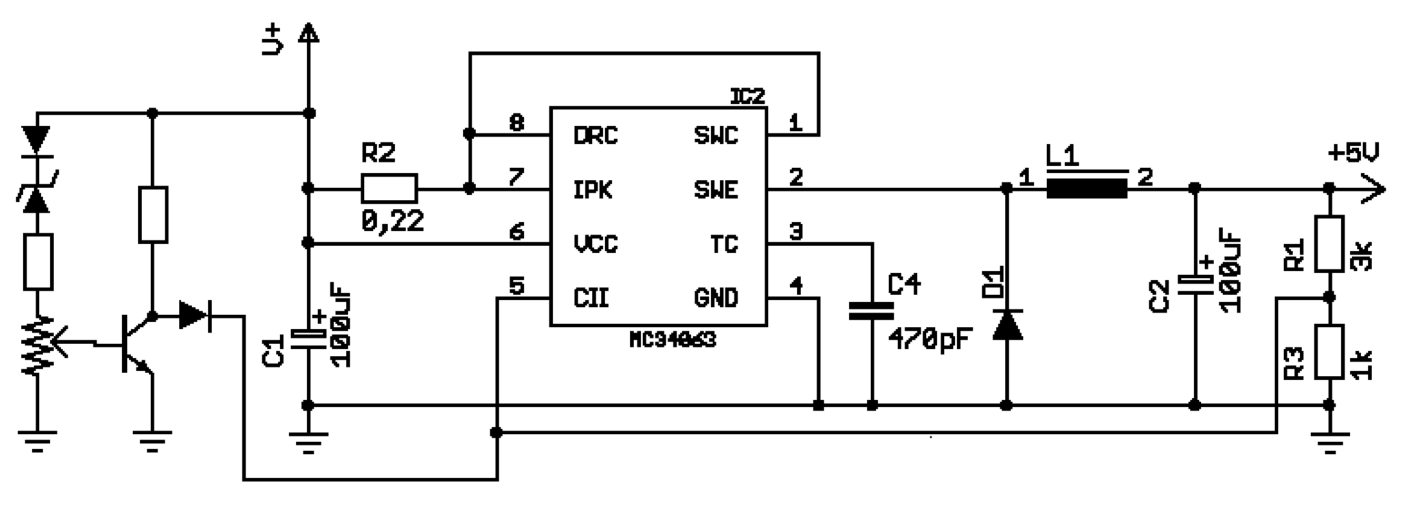
The transistor is open when the input voltage is higher than the set one, the voltage on its side of the diode is zero, and the controller limits the output voltage, as usual.
If the input voltage falls below the set, then the transistor starts to close, and a voltage proportional to the input voltage falls on the feedback line. And overlaps the signal from the output. The controller perceives this as an increased voltage at the output, and reduces the pulse length, thereby preventing the load from absorbing too much power and dropping the input voltage.
If we check this scheme on a breadboard, it will be more or less working, but with rather awful characteristics.
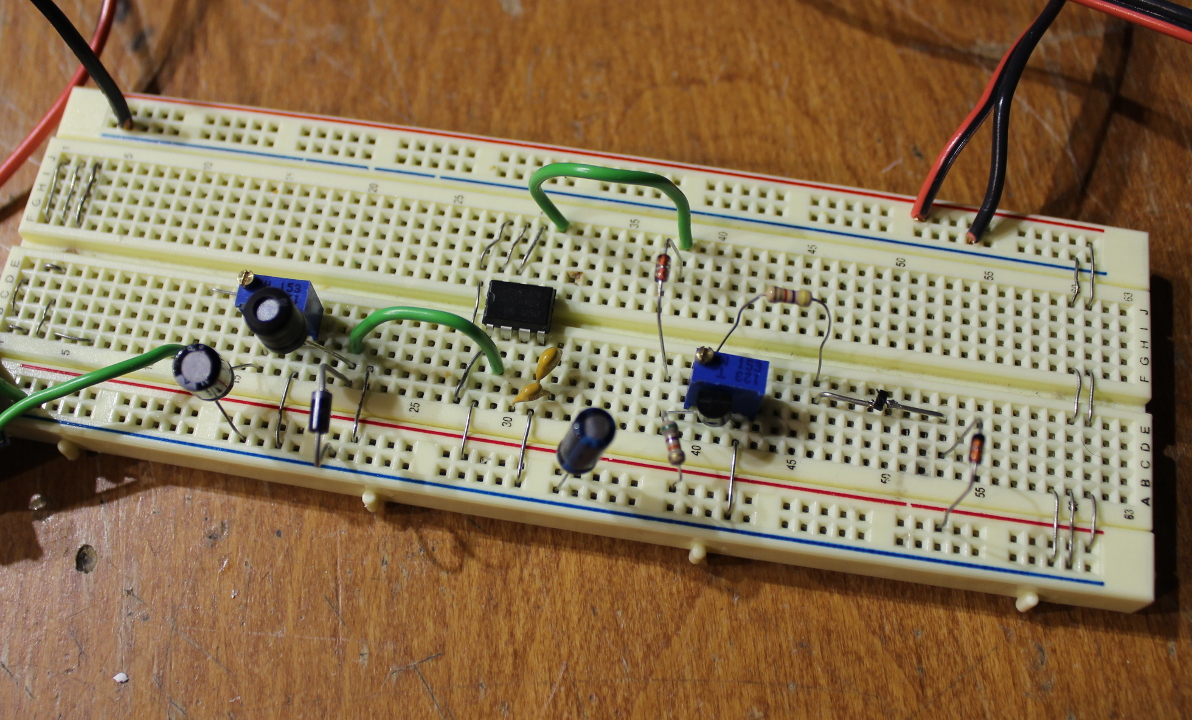
In practice, making your own pulse converter is a thankless and not very effective business. Especially on such antique details as the MC34063.
Therefore, we will use standard practice, i.e., ready-made modules.
The main part of our circuit is inverting feedback feedback from input voltage. And it can be connected to any standard step-down converter circuit, which has an external divider for output voltage feedback. Accordingly, we take a typical lowering module for a few watts and solder to it the output of a diode prefix.
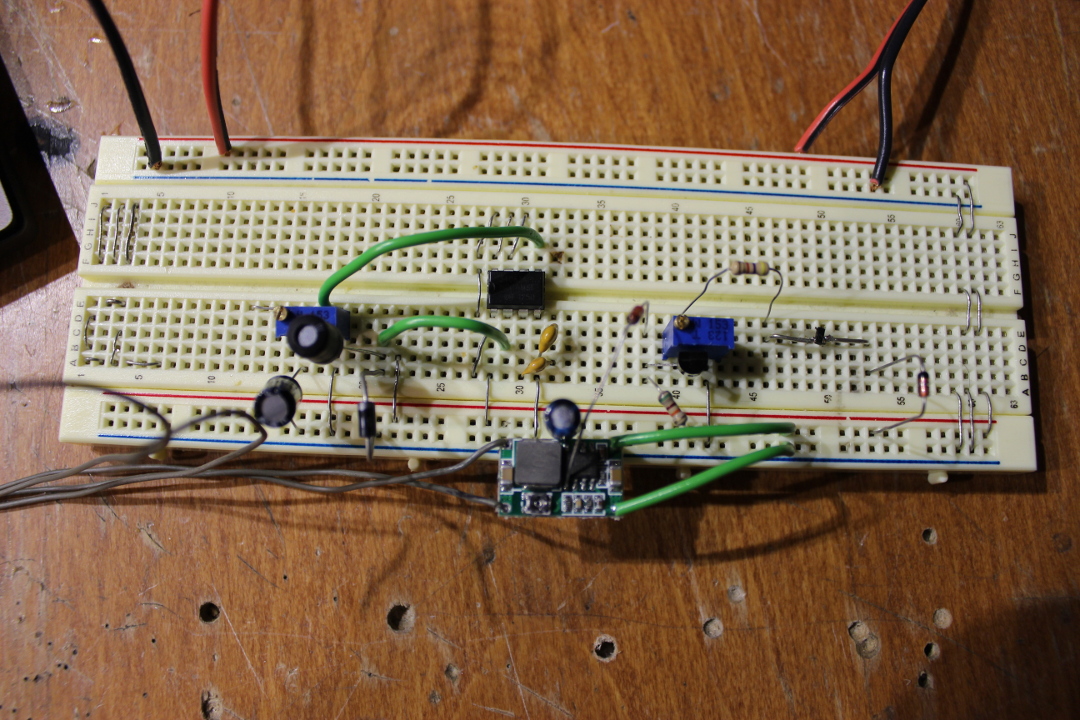
As expected, everything works with almost no problems.

Now you can remove the extra details and check the circuit in the DC-voltage mode, simulating a solar panel.
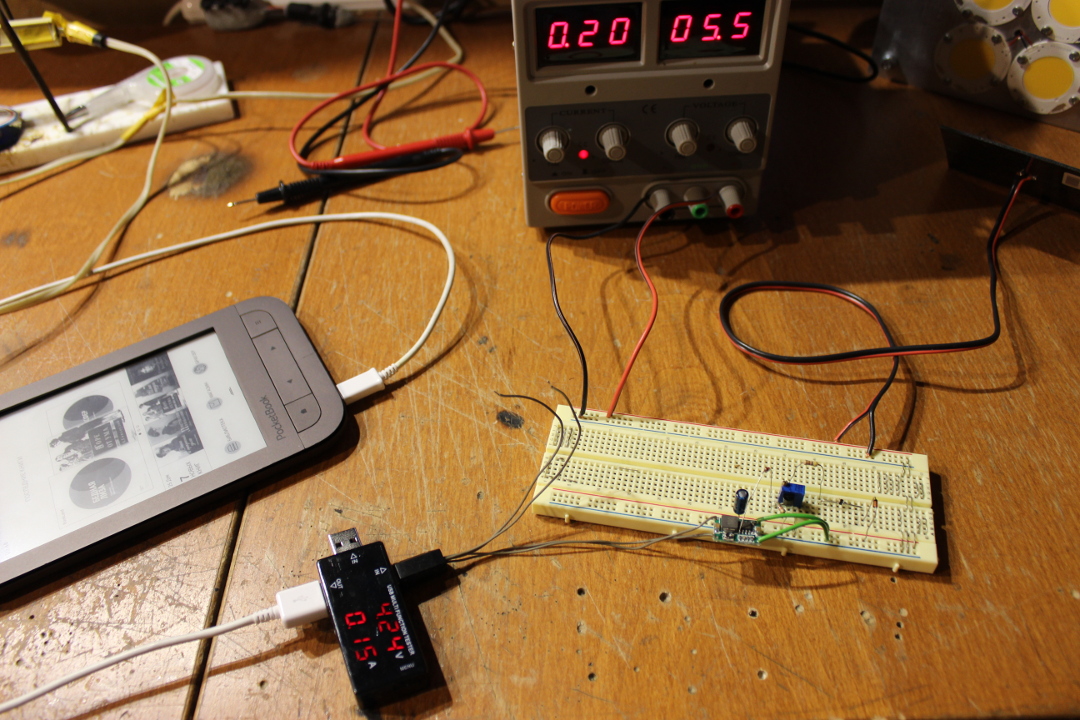
As you can see, the circuit perfectly keeps the minimum input voltage. We
transfer the circuit from a convenient prototype board to a constant one, and the result is a compact and rather flat design.
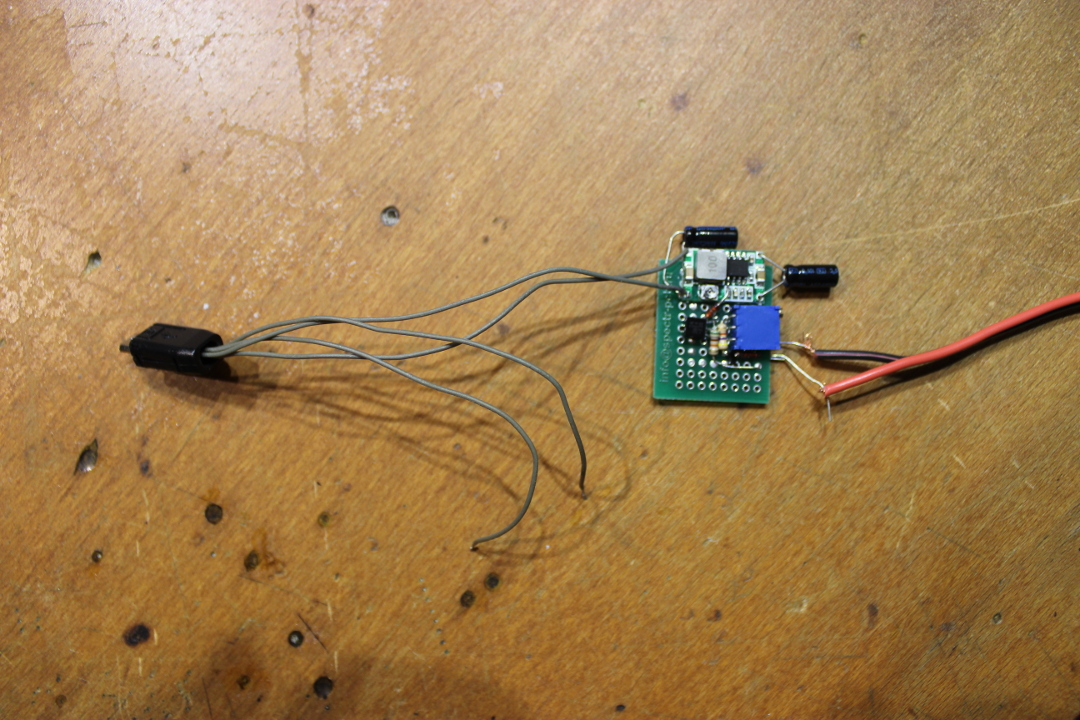
There is no excess space inside the reader, and the design is still not sufficiently flat to fit between the back cover and the board, so in any case you will have to mount everything outside and sacrifice the design.
If the book was originally made with the expectation of solar charging, then such a problem would not have arisen - as we remember, there was a lot of free space on the board itself.

The only more or less convenient place to place the controller is on the back of the solar panel. There's even a dotted hint frame on it.
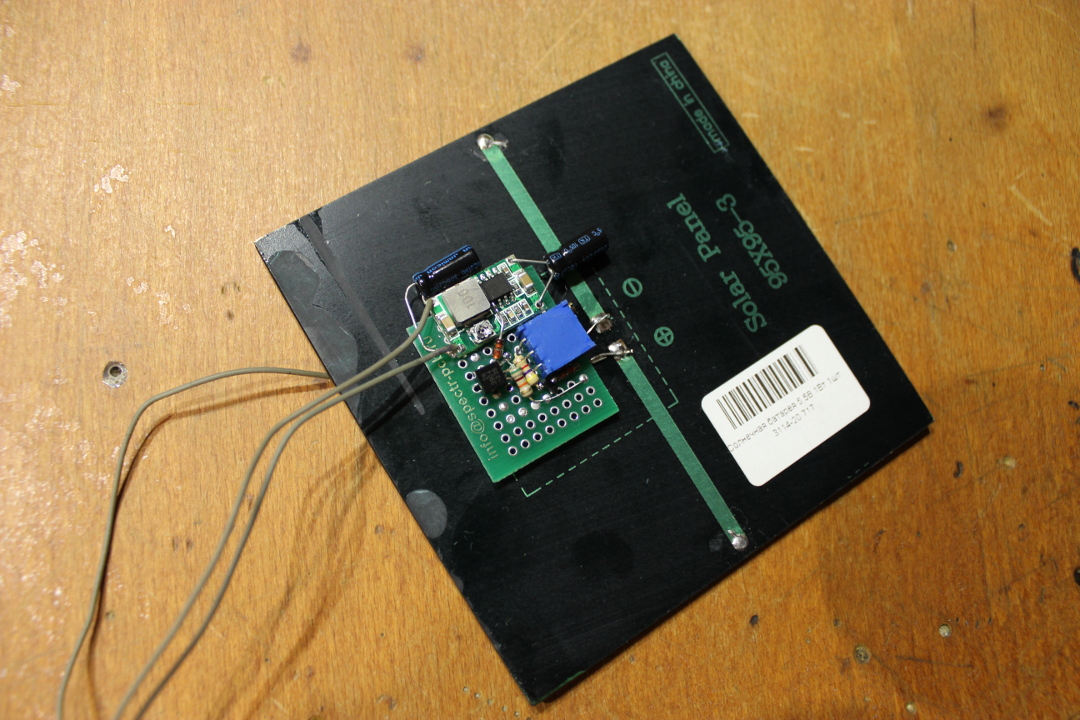
It makes sense to test everything before the final assembly, but the gloomy Moscow spring on Day X persistently refused to cooperate.

I have to get my “sunscreen” - a block of LEDs with a total power of 1 kW and a color temperature of 4000K, previously calibrated with a lux meter. Gives the sunlight of a summer day at a distance of 29 cm. The
primitiveness of the cooling system of the “big piece of aluminum” model leads to the fact that the unit can overheat and burn in 6 minutes, from which it is saved by the imperfection of modern batteries, which it only lasts for 5 minutes
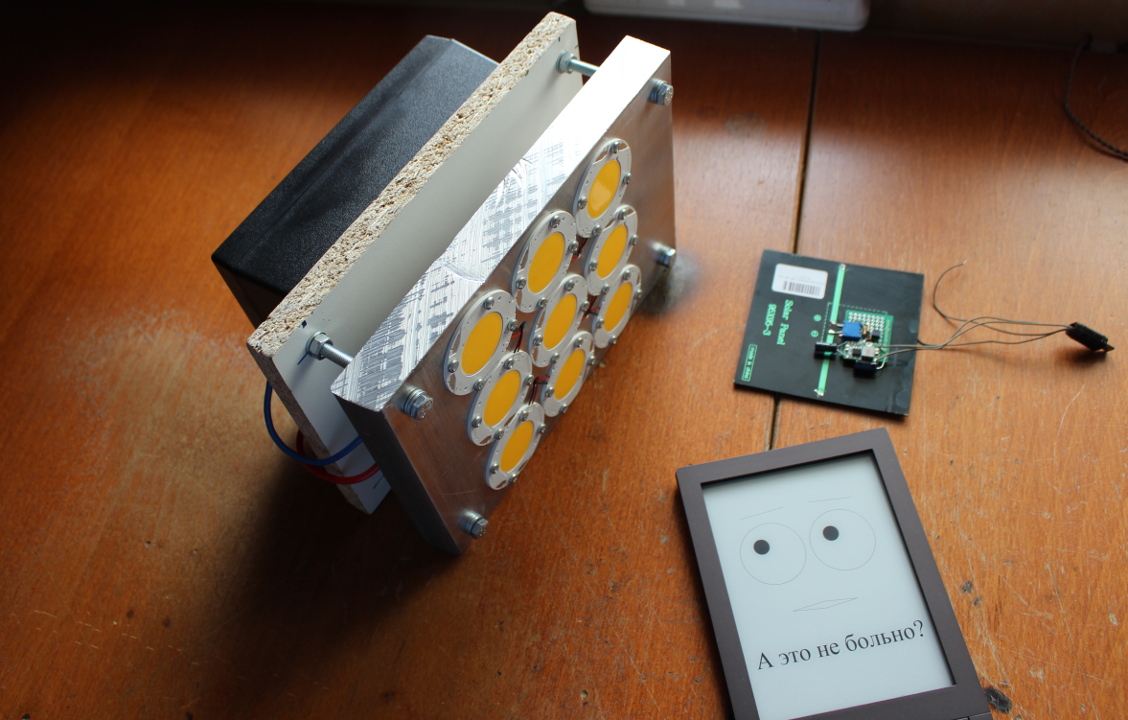
It is hard to believe how intense the sunlight is - a kilowatt of light per square meter. Only if you arrange such lamps across a meter from each other over half of the planet, you can get something close to the power of the sun.

Because of the shine, it is impossible to discern what the device shows - charging comes with a power of about 0.7W. This is close to the expected - 1 W panel and 70% of the efficiency of the converter. With such a speed, the reader will charge from zero for about 8 hours.
In reality, however, in our latitudes and unstable weather, it will need two times more - the nominal value of the panel power of 1 W is given for the nominal sunlight of 1000 W per m2. What happens either at noon in the tropics, or in the laboratory under the sun substitute.
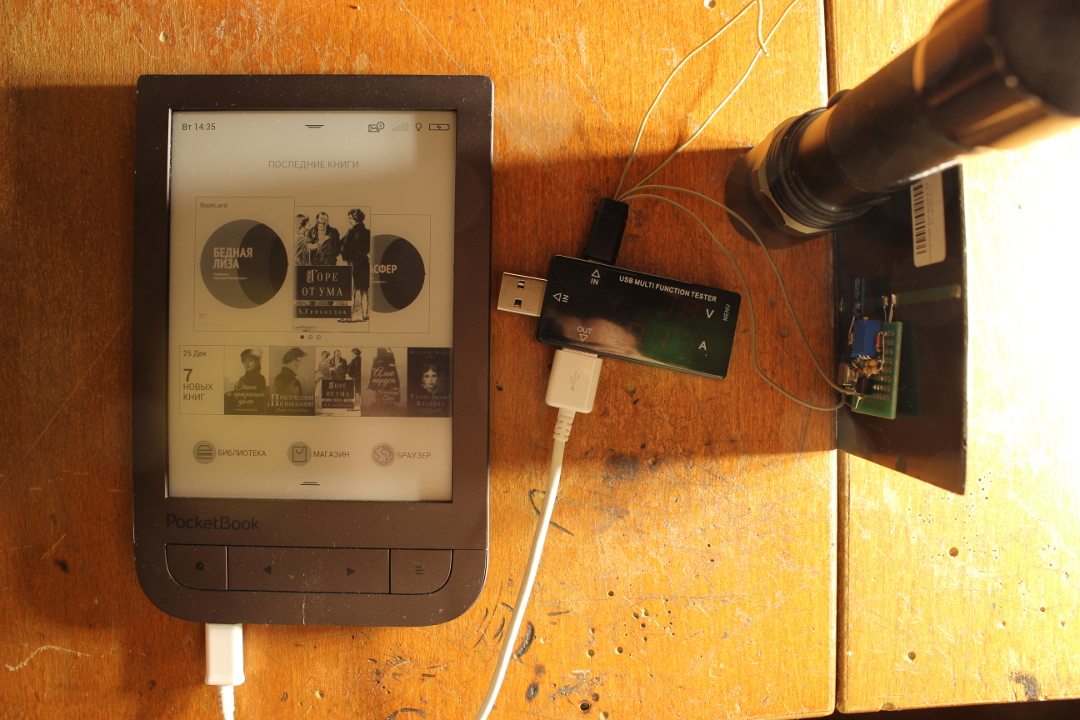
Now that the test has been passed, you can finally attach the panel to the book itself.
Due to the thickness of the transducer, there is a gap of half a centimeter between the panel and the housing. It needs to be closed, so you have to warm up the 3D printer and print the frame.
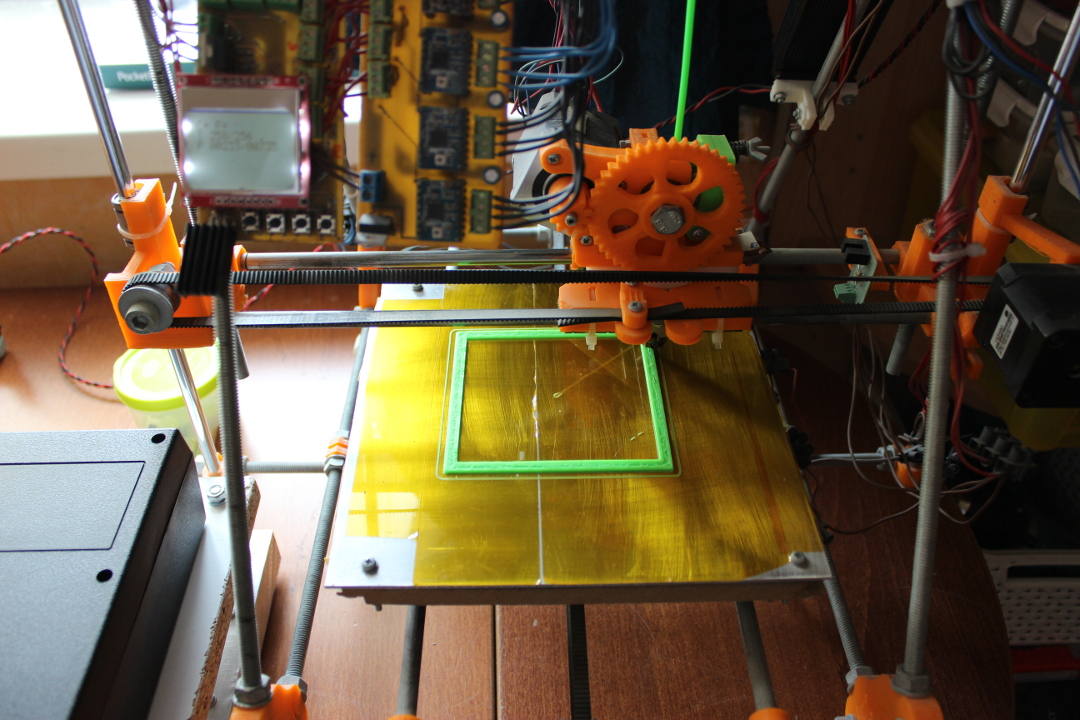
The frame is attached to the body, and inside it we drill a hole for wires.
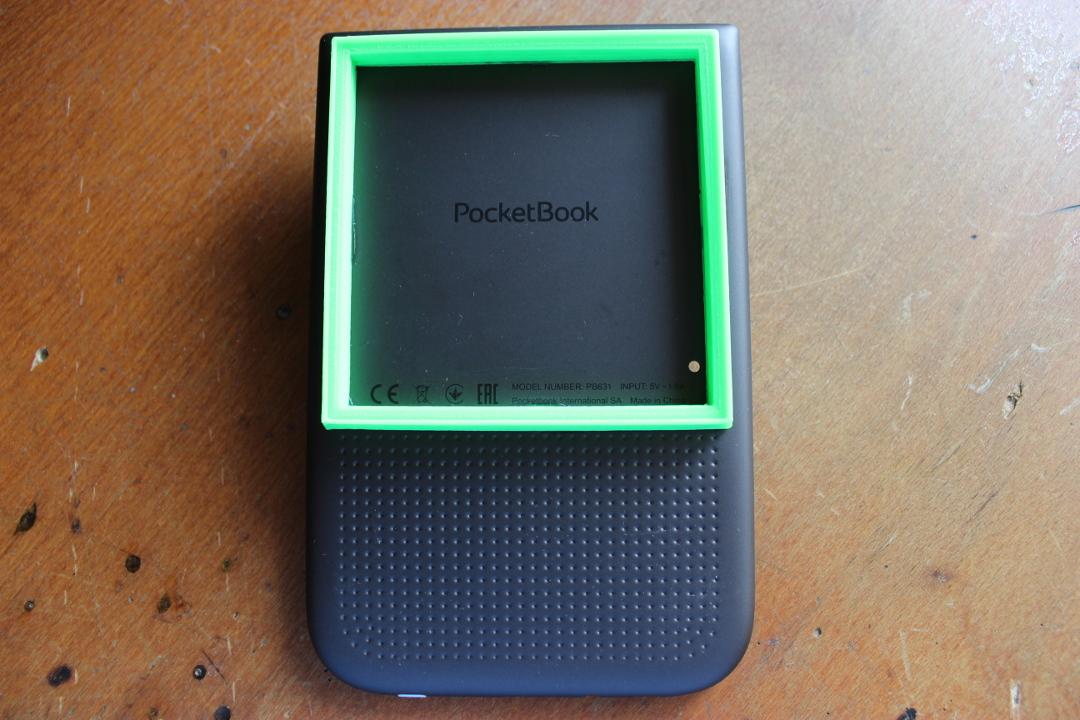
The pins of the controller are passed through the holes, and are fed to the input.
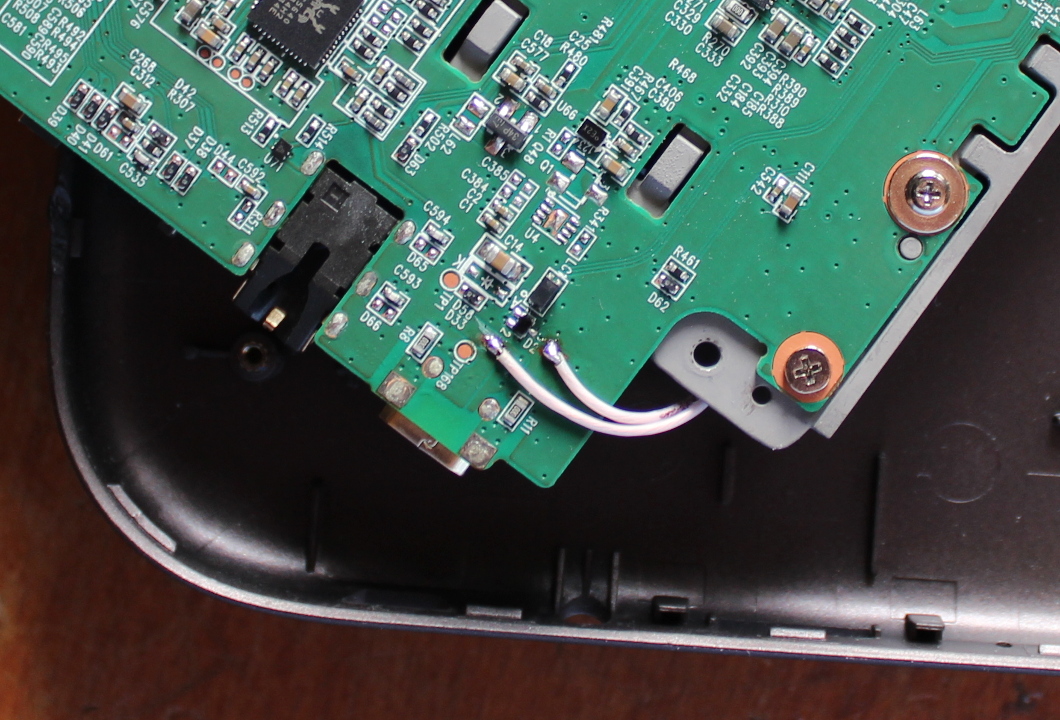
Obviously, such a design will not win any beauty and design contests. And in practice, an increase in the thickness of one and a half times is quite noticeable - the reader is no longer so comfortable in the pocket and does not fit into the covers.
So that the place does not disappear in vain, it would be possible, for example, to fill it with a more capacious battery. Or, attach a folding stand under the panel - and it is convenient to put it on the table, and a more symmetrical construction will turn out. But in fact, it would be wiser to either build such an element of construction into the reading room, or make it as a separate device. Placing the controller on the board and making a cutout for the panel in the case, one could get a reader of the same thickness as the original model.

In the meantime, the sun finally sunk through the haze of clouds, and you can see for yourself that the unit is working.
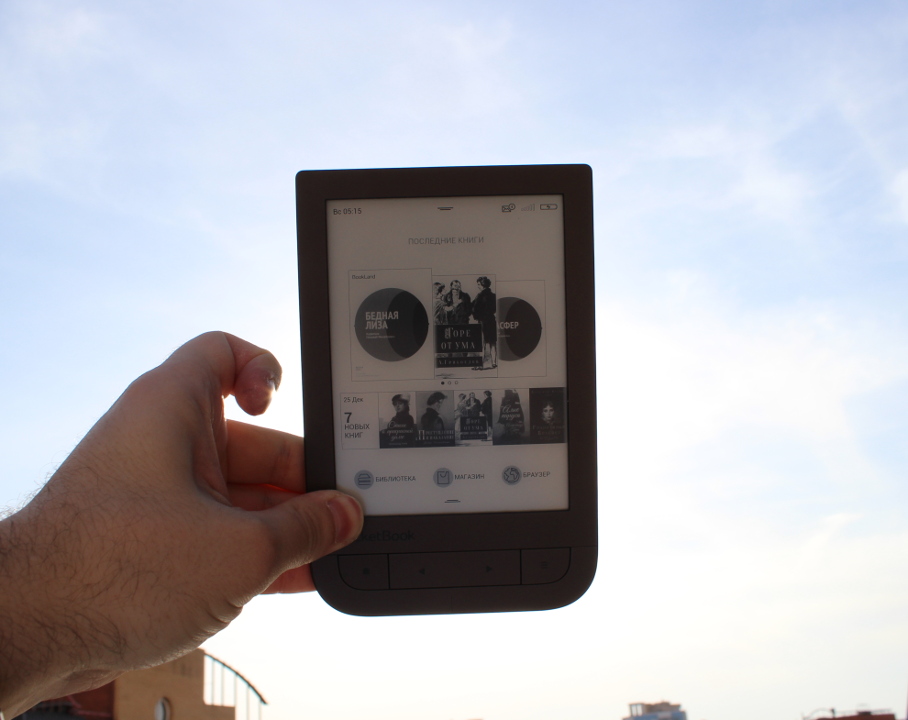
In total, we can conclude that it would be great for the manufacturer, the PocketBook company, to adopt solar batteries and could sometime run readers with them.
The bulkiness of the resulting homegrown design does not mean at all that the factory product will be the same - this is how to compare a gasoline car converted into an electric motor, which has a trunk filled with batteries and knocked down the center of gravity with the car originally designed as an electric car.
To put it in clever words, solar energy is now in trend, technologies are running forward, prices for panels are falling rapidly. And everyone thinks that the future is behind them. So the reader with integrated solar charging may well start a fashion for mobile devices with such convenience. Reader - a device with extremely low power consumption and, of course, a large housing area. What makes it almost optimal use case in this direction.
To sum up the project itself, the most difficult part of it was to make the controller maximum power points on such a small scale. This is one of those areas where so far there are practically no ready-made modules, and therefore every man for himself.
The most interesting part for me was to figure out how modern reading rooms and screens do. The last time (about 2007) was a pretty old reader who was one of the first on the market, and it was not much more complicated than mine. The touchscreen design turned out to be unexpected - I had never before encountered the technology of the invoice IR grid of such size and accuracy, and did not expect to find it there. Well, the other engineering moments in PocketBook 631 Plusthey seemed quite logical to themselves thought out - it is clear that the reader was developed conscientiously - far from being on the knee and not at all amateurs.
Such are the cases. That's all, and I hope that you learned something new today. I will answer your questions in the comments, write.
E ink example described here , it more Leonid Kaganov here considered, the earlier crafts all here . I print the cases myself on a 3D printer, which I also designed myself. And when I'm too lazy to type, I sculpt from epoxy.
Experience, as you understand, has accumulated a very serious and to some extent unique. And so the guys from PocketBook approached me with a proposal to make a mod of one of their models. In the end, we decided to assemble a reader with a solar battery based on PocketBook 631 Plus , one of the flagship readers of the line. About this I will tell in the post.

I will not go into the details of the functioning of this model from a user point of view. Many have written how many formats it supports, what applications it has, how audio support works, and how well this package handles books in fifteen languages. I will only note that, in general, I agree with these statements - the reader is hard-boiled and really heaped up.
Having received a reading room on my hands, I did not even turn it on - I immediately took it apart. Therefore, we begin with an inspection of what is inside her. This is more interesting for me. Disassemble the reader - it's easy, just one, two, three. Go!
Once - using the plastic wedge snap off the front panel.
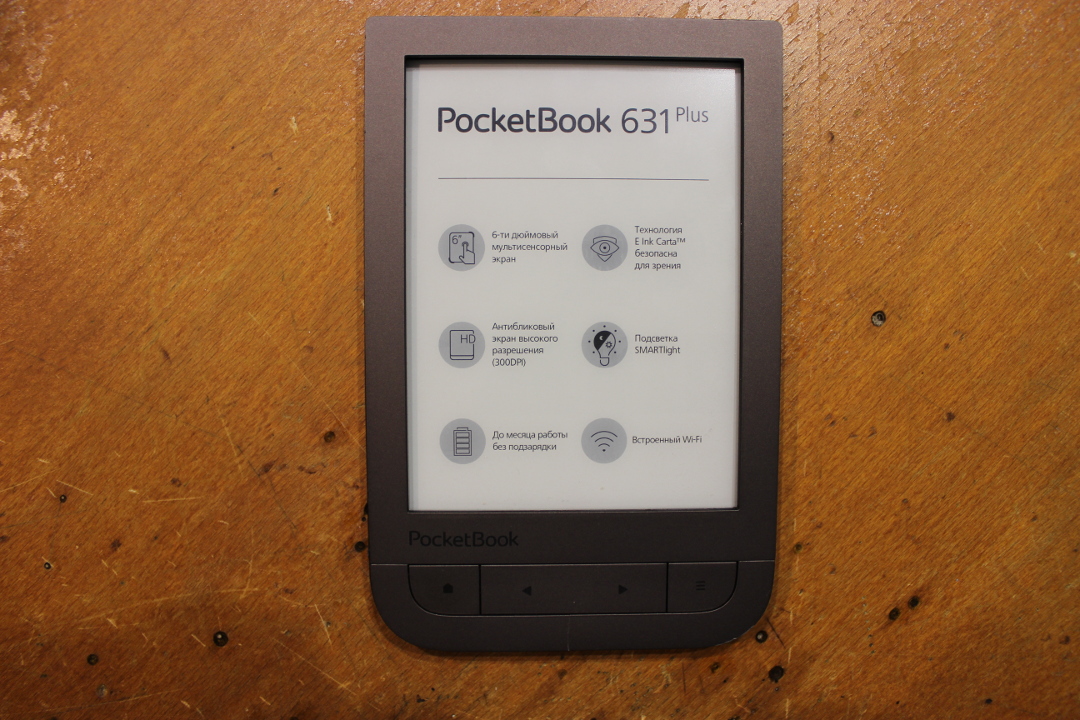
Two - gently peel off the screen frame from the front panel. I suspect that it is sealed to complicate the ingress of moisture and dust inside through the gap. In PocketBook 631 Plus , unlike the same PocketBook 641 Aqua 2 , officially protection against water is not declared. And yet the "rudiments" of protection are present here. With such elements of construction, the spray of moisture of this model, I suppose, is not very scary.
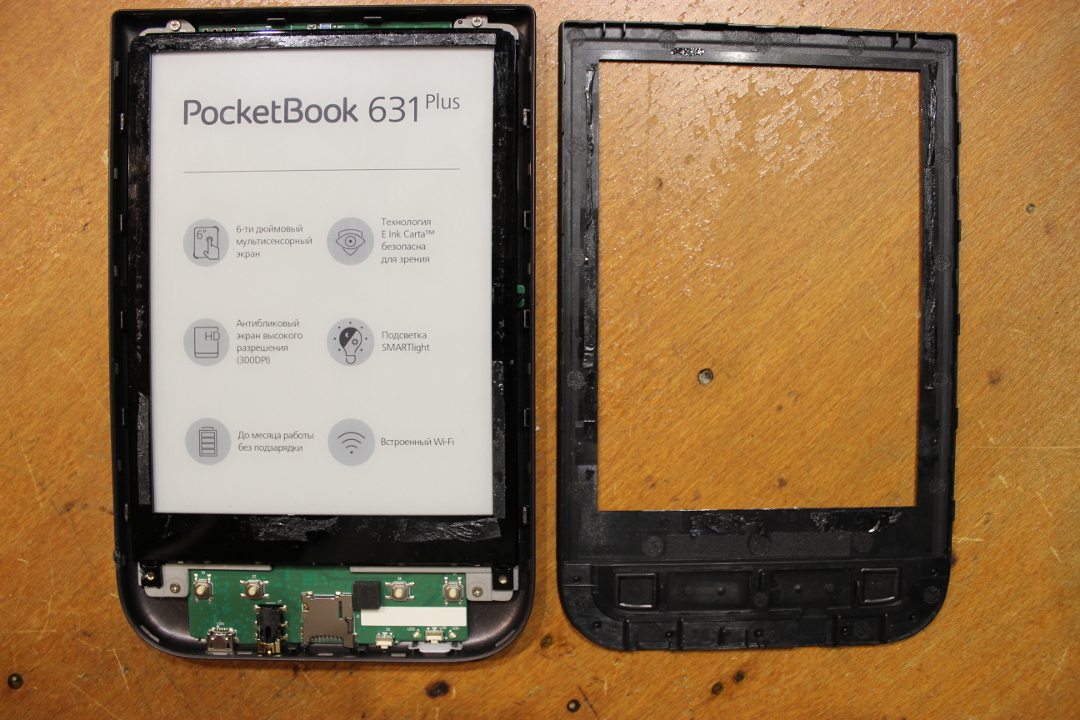
And three - unscrew the screws holding the reader itself in the case.
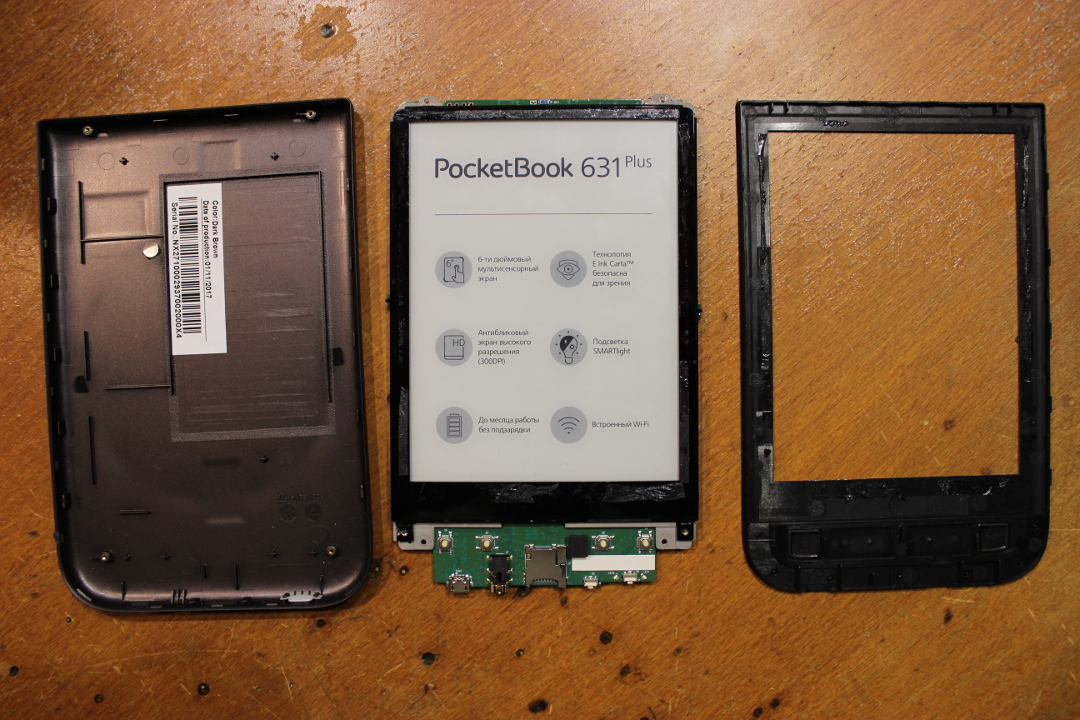
What is the modern reader?
To an innocent eye, it may seem that everything is terribly complicated, but, in general, the device is quite simple.
To simplify, it is comparable to my homemade reading room, which is on the right.
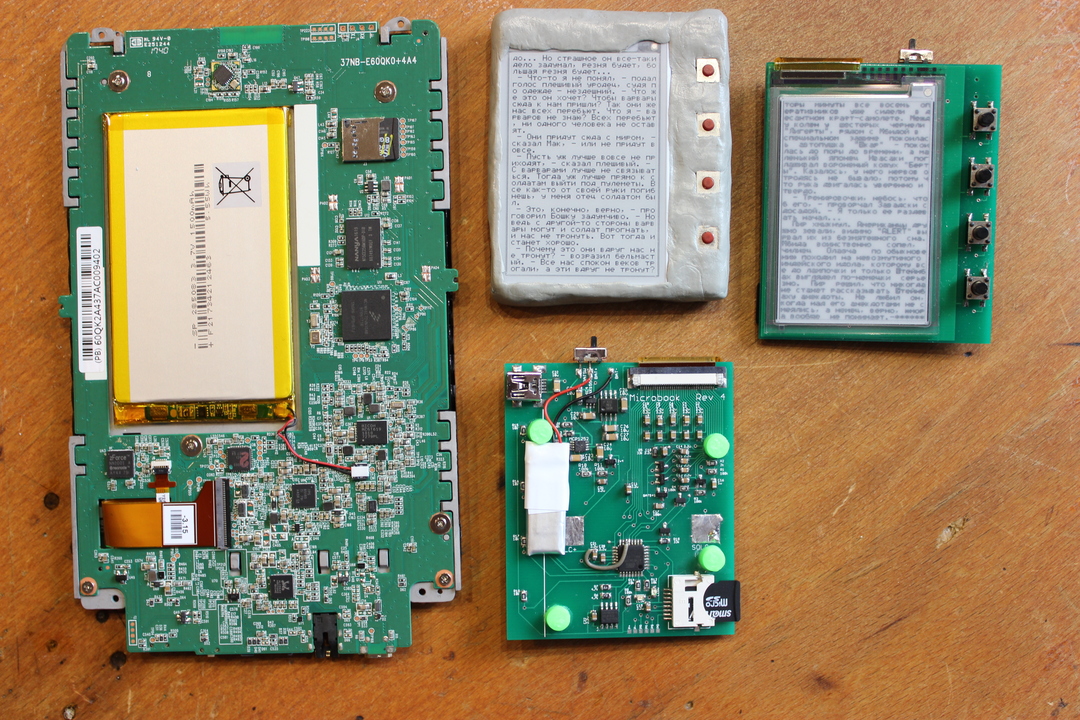
Three blocks are clearly distinguished on my board.
- Red - screen power scheme. The electronic ink screen is electrostatically controlled and requires several voltage levels, positive and negative.
- Green - power, charge and discharge controller. Lithium batteries are charged with direct current and give non-constant voltage. Electronics requires constant 3.3V. Solar battery gives uncomfortable current. Accordingly, a DC controller is needed for charging, a voltage converter for discharging and a power limiter for the solar panel.
- Yellow - computer unit. There is a processor, memory and data storage, with all the strapping.
Surprisingly, in essence, the reader is just an energy-efficient computer with a special screen and software filling.
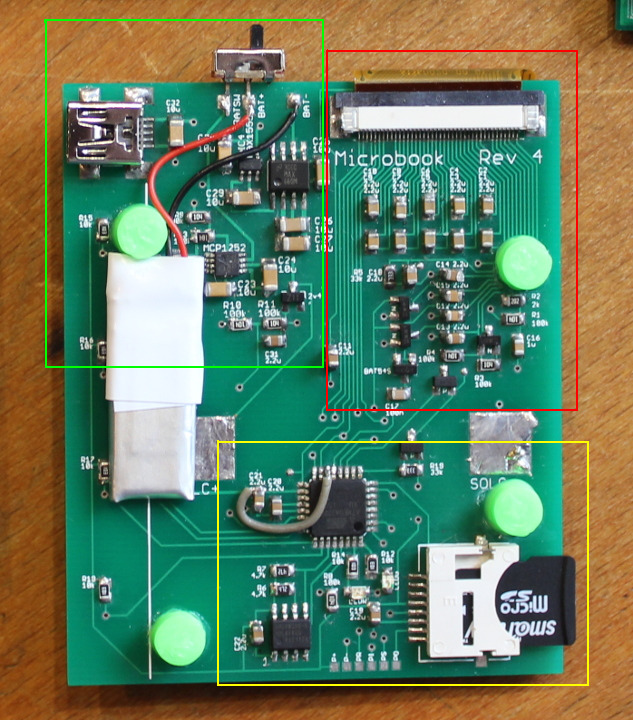
Now take a look at the insides of the PocketBook reader
Here you can see similar blocks - power, work with the screen and the computer. Additionally, there are two more blocks - a blue Wi-Fi module and a pink audio codec. The latter is quite atypical - in almost all modern readers with E Ink screens there are no sound capabilities. Their presence is one of the unique "chips" namely PocketBook 631 Plus.
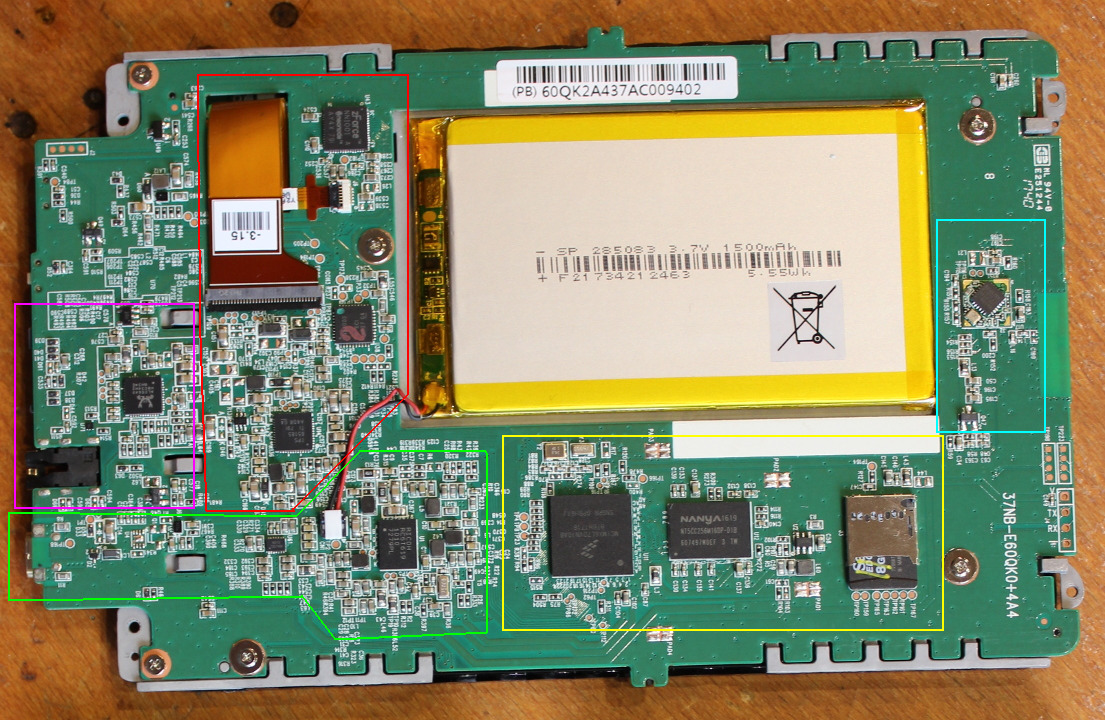
Look at the insides of the PocketBook reader more closely.
The processor module, MCIMX6L7DVN10AB, is viewed on the processor module. This is ARM Cortex-A9, single-core, 32-bit, nominally 1 GHz. Stuck significantly more powerful than used by me. What is not surprising - Pocketbook reads without preliminary conversion 18 formats (PDF, PDF-DRM, EPUB, EPUB-DRM, DJVU, FB2, FB2.ZIP, DOC, DOCX, RTF, PRC, TCR, TXT, CHM, HTM, HTML, MOBI and ACSM), as well as voiced text, climbs to the Internet, plays games and is able to arrange hyphenation. For the maintenance and implementation of all this good, you need the appropriate iron.
To the right of the processor is the memory, NT5CC256M16DP. This is DDR3, 4 Gbps (512 MB).
Behind the memory is a regular MicroSD connector with an 8 GB card, which plays the role of built-in storage. Cheap, cheerful and comfortable -
On the card is found ordinary Linux, which pleases. On the right is the UART debug connector. If we poke a probe into it, we see the U-Boot 2009.08 splash screen and a bunch of debug information.
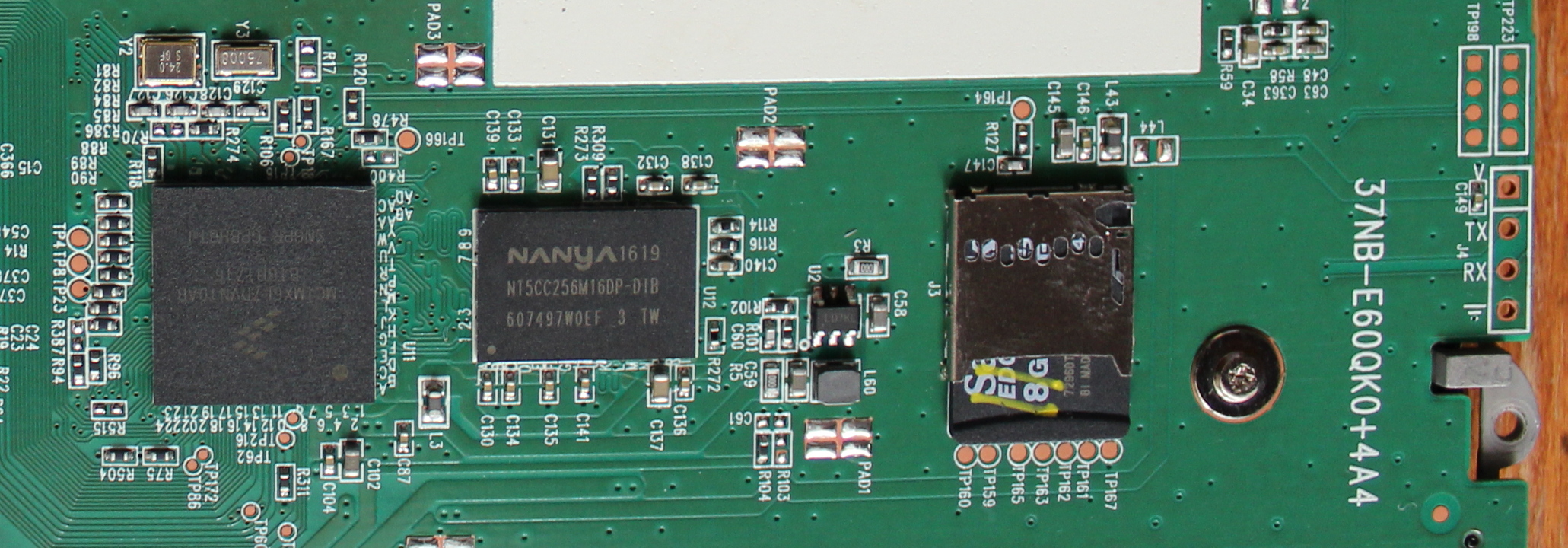
Next to the processor module is a Wi-Fi unit with a switch and strapping. RTL8189FTV, 802.11b / g / n all-in-one module, connected via the SDIO bus.
Putting ready-made modules for this type of functions, rather than unplugging them discretely on the board, is one of the standard practices in the design of electronics.
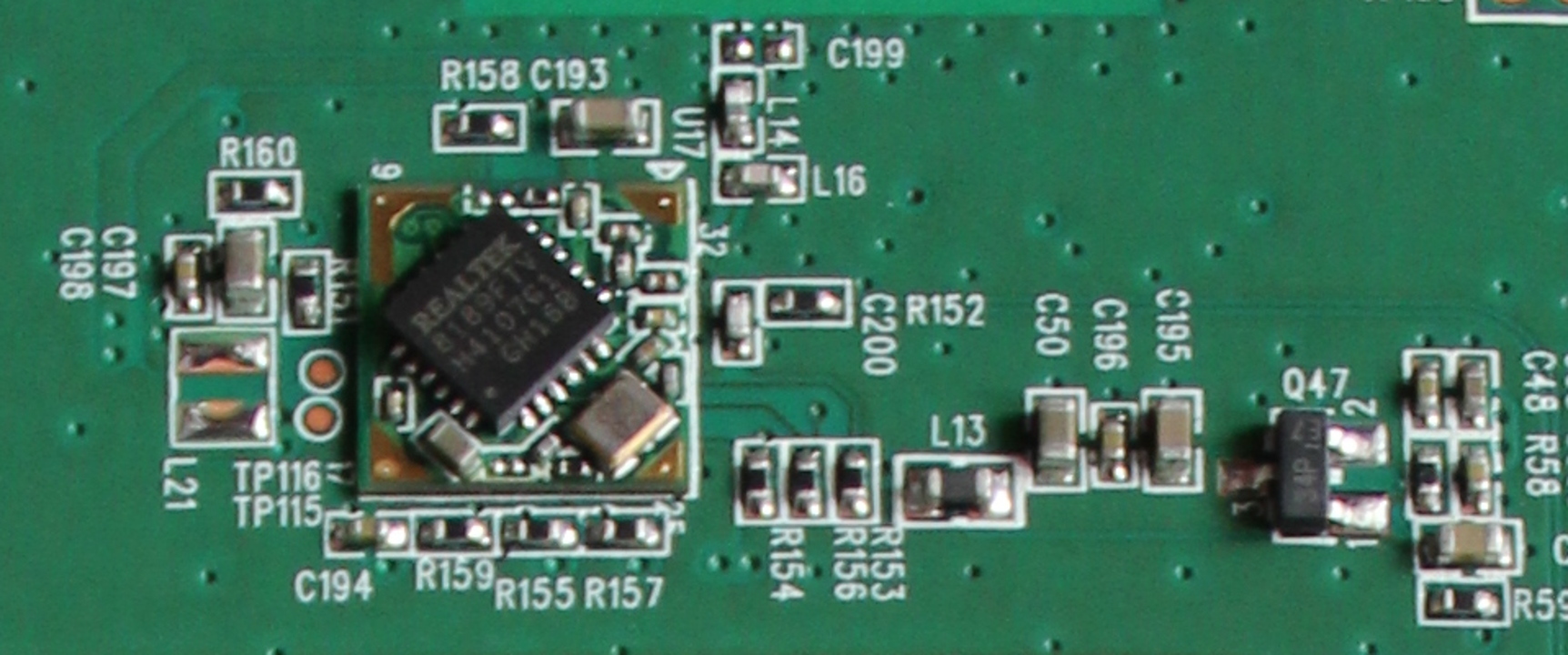
On the far side there is a codec - a sound converter from digital to current on headphones. ALC5640 of the same Realtek company, it takes sound via I2S and outputs 1.5 W stereo sound to 8 Ohm speaker through a class D amplifier. This is also a typical thing.
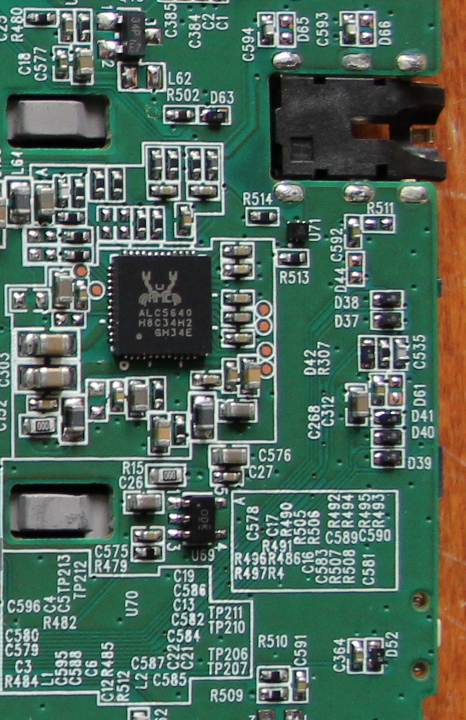
Above the sound is a screen control unit.
TPS65185 is a voltage generator for electronic ink screens. NN2003, or something similar with “2” on top of the marking could not be identified, but it looks like something related to the power of the backlight. And the zForce NN1001 is sort of like an IR touchscreen controller.
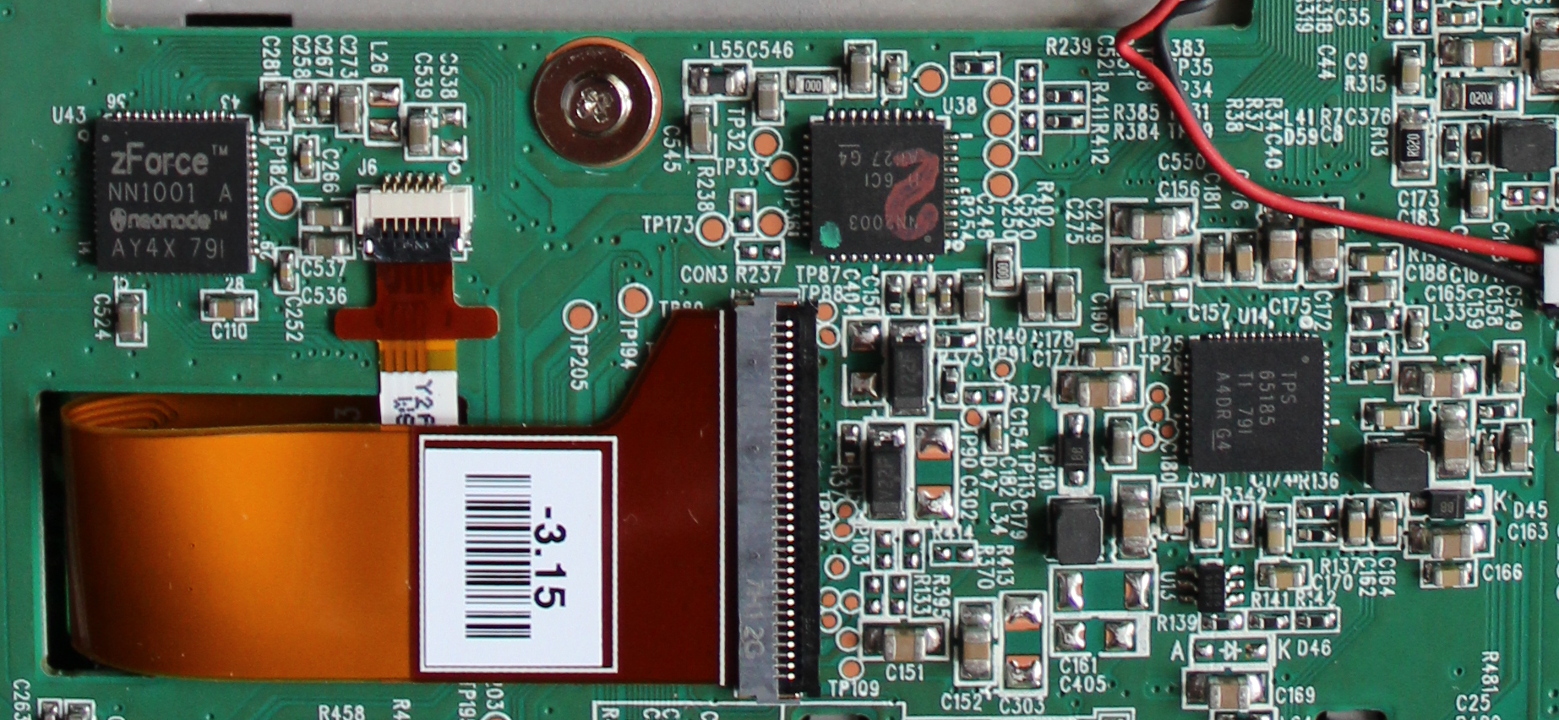
Finally, the main power supply. In the center is the main chip - RC5T619. This is a multifunctional power controller with built-in converters, consumption counting, battery charging, interfaces for communicating with the processor, etc. It also has a real-time clock that should walk even when everything else is off. Such a highly integrated power supply plays a significant role in the fact that one reader lasts about a month and a half of active use. We will take a closer look at this microcircuit more closely later when we attach a solar panel to the reader.
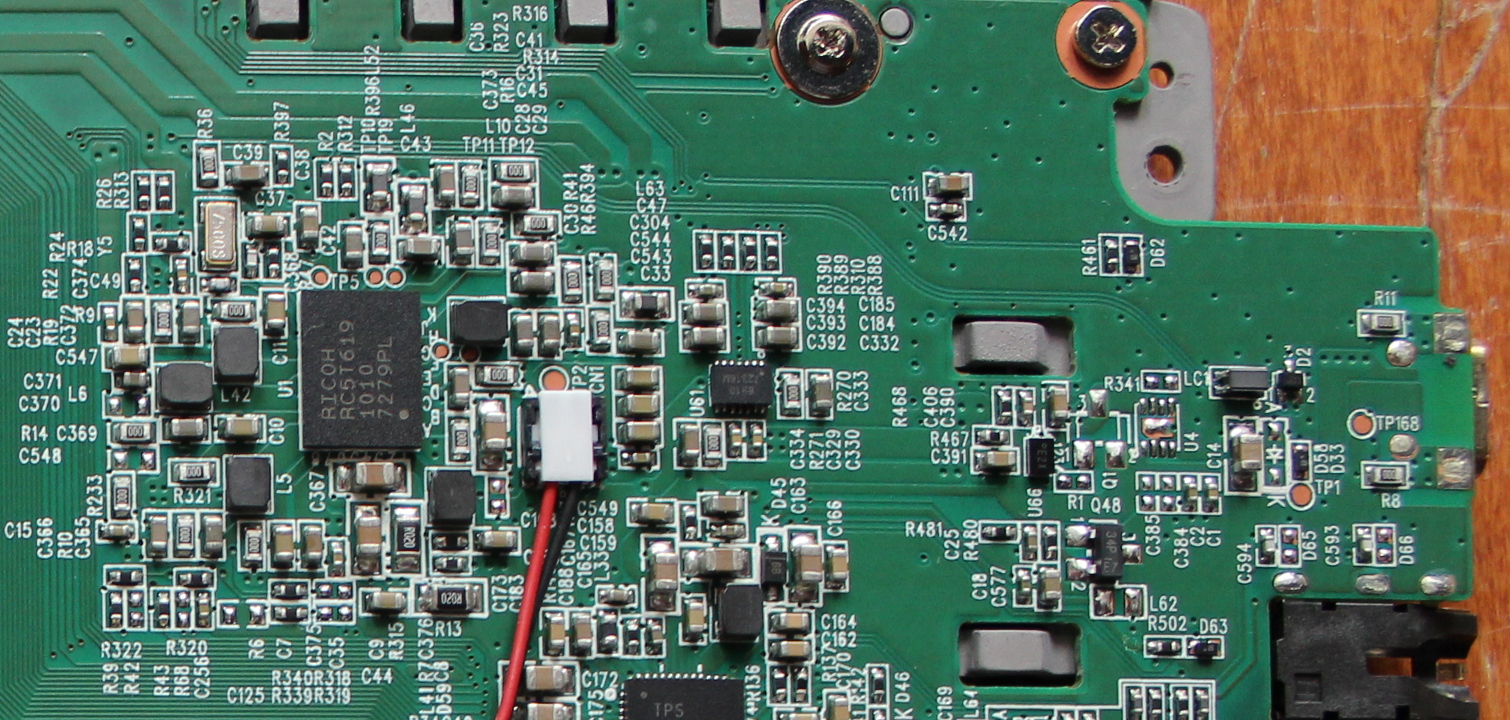
Turning the board over, we discover the screen — the most interesting part of this book.
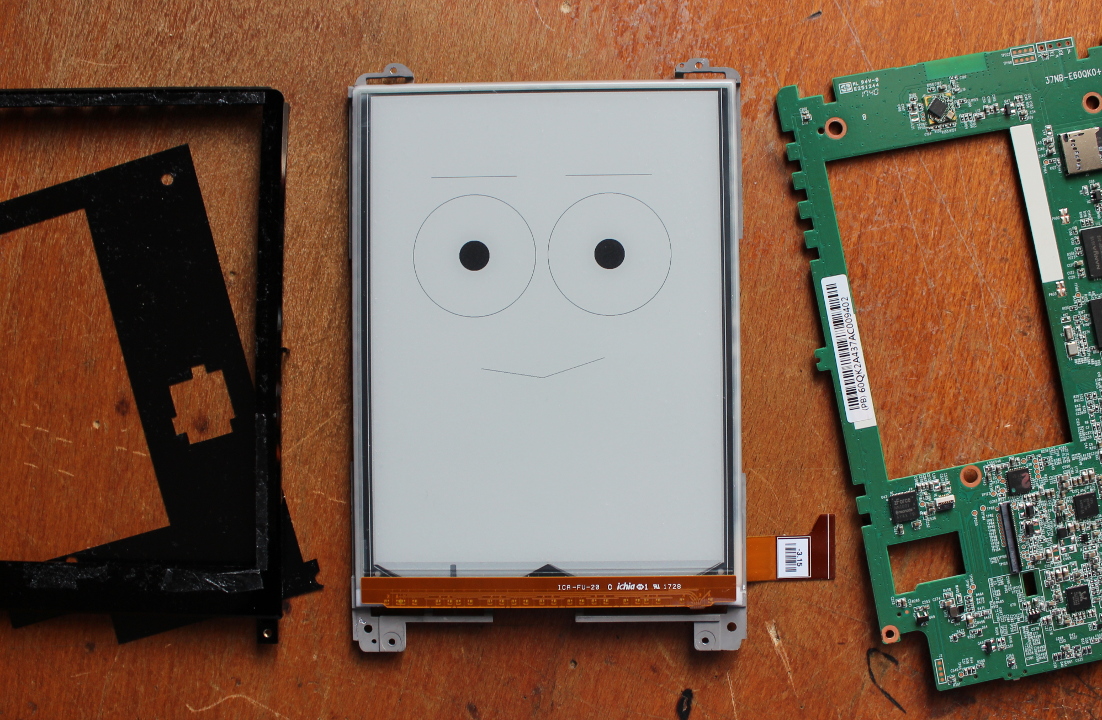
The screen is glued to the frame, on the other side of the frame is glued battery. The board is screwed to it, and to some extent the whole case.

How much does this 6-inch screen of the last generation, “E Ink Carta”, differ from the usual E Ink screen, which can be bought in the store?
For comparison - this is my 7-inch screen of a Chinese company.
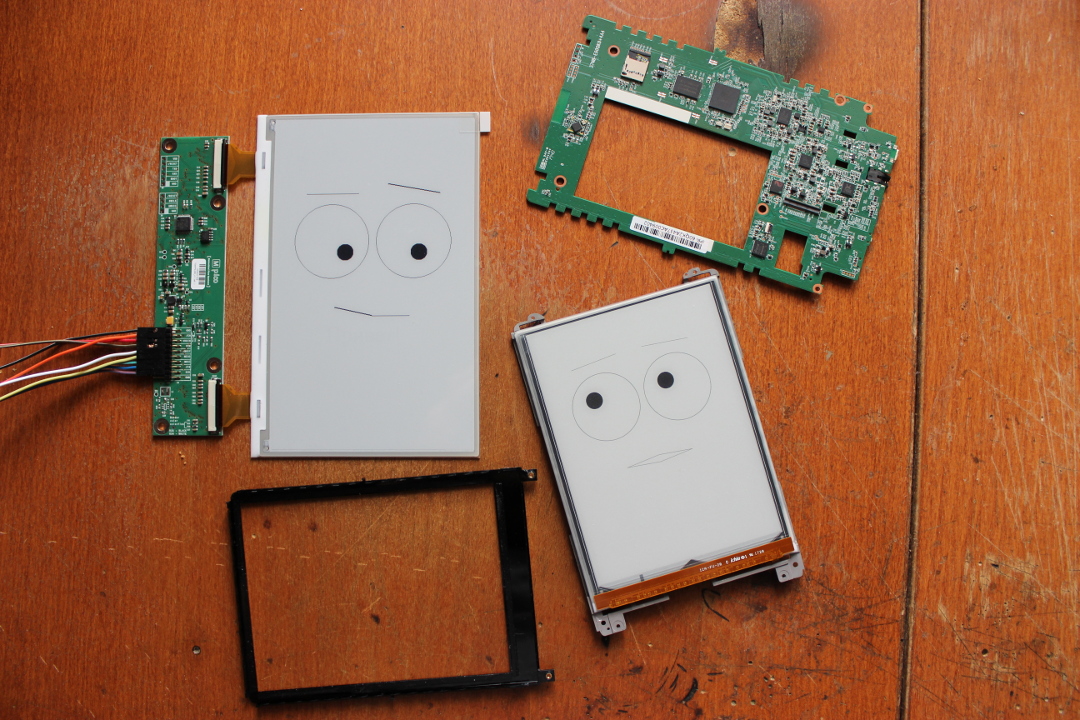
By putting the same picture on both of them, you can immediately notice the differences. My screen, although larger, has only 480 x 800 resolution and 120 DPI, while the resolution has a resolution of 1072 x 1448 and 300 DPI. Well, the quality of the matrix itself is higher - as a major first-tier manufacturer, PocketBook uses the highest quality displays - Grade A (“first grade”, before rejection). Smaller brands, and for sale in the form of spare parts, comes Grade B - screens with some (permissible standards) number of defects.

If you look more closely, you can see another big difference - on the Poketov screen, the “colors” are smoother.
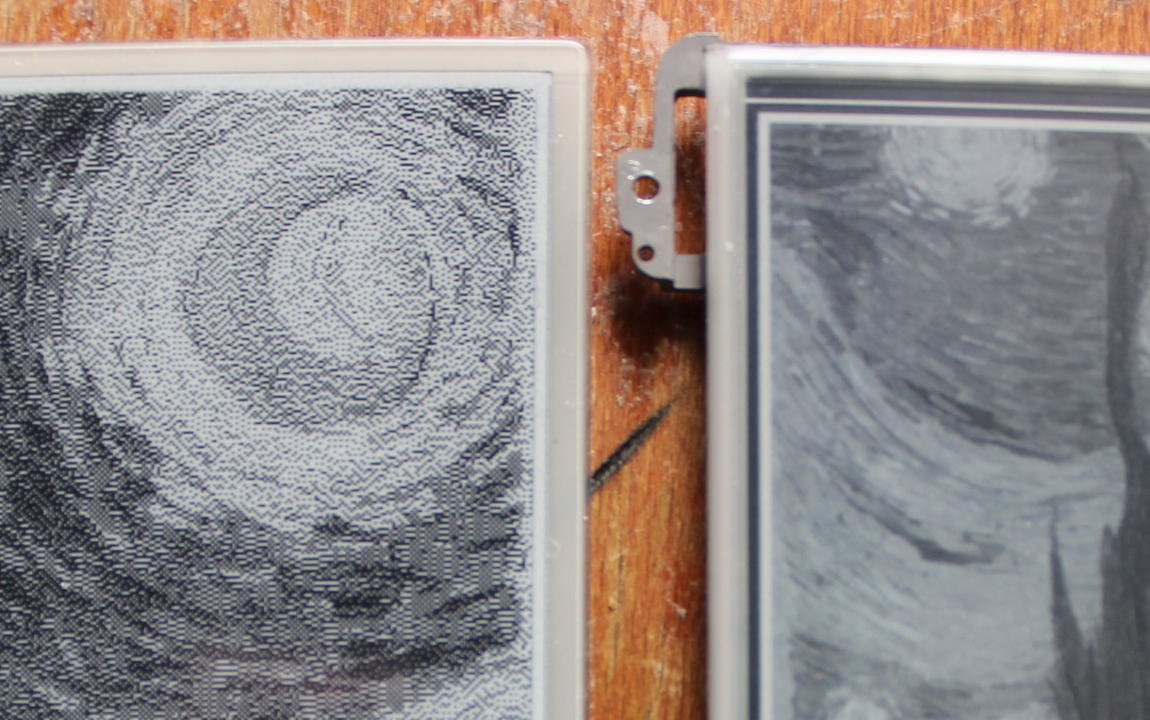
This is not surprising, since, in contrast to the black-and-white “Chinese”, the screen is monochrome and supports

In fact, this is not the merit of the screen (although it, of course, too), as much more sophisticated than me, the control circuit. Fundamentally, these two screens are not very different from each other, and the main difference is in the strapping.
Look closer at the technology itself. An electronic ink screen is such a glass, on one side of which there is a matrix of control electrodes, and on the other, an array of bubbles filled with transparent plastic with a liquid in which microscopic balls float. White is positively charged, black is negative. The control matrix rotates the balls electrostatically, thereby displaying an image on the screen.

From the back side, such a screen is mirrored, and the wiring of control signals carved on glass is visible.


If you look at the screen in the light, you can see a thin control grid behind the noise of unevenly applied capsules. Due to this irregularity, the backlighting of the electron-ink screen is quite a non-trivial task - if you just highlight it from behind, it will look like a glass crumb.
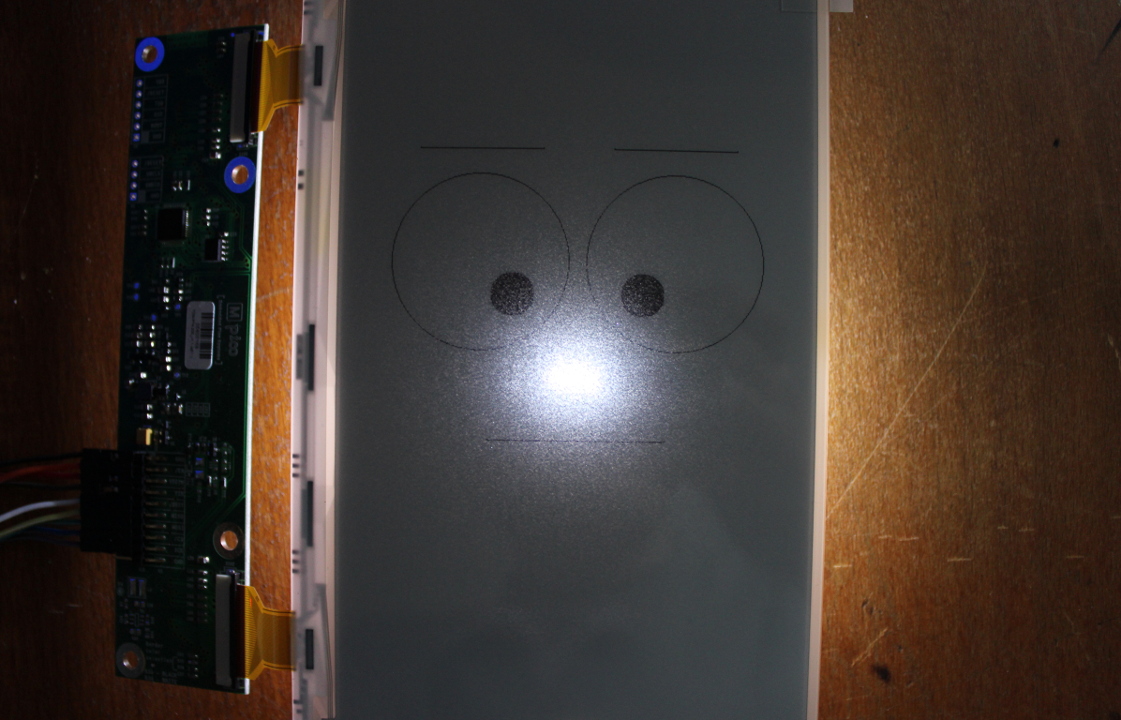
Something it even resembles ordinary paper.
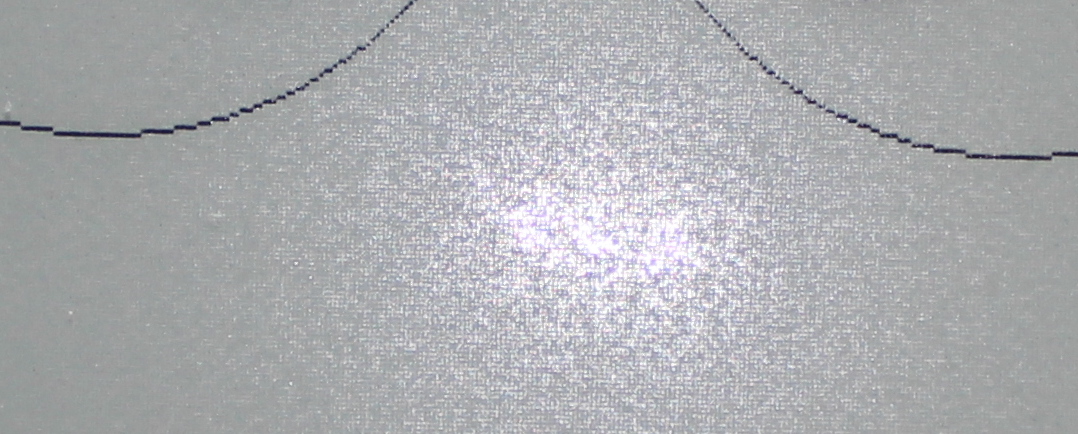
The screen of the pocketbook is tightly glued to the frame, and attempts to separate them, most likely, will end sadly. However, there is a place on the edge where it can also be enlightened and see a similar structure.

We see that on top of the screen is a black frame, and on the board below it is a set of some details.
What is it?
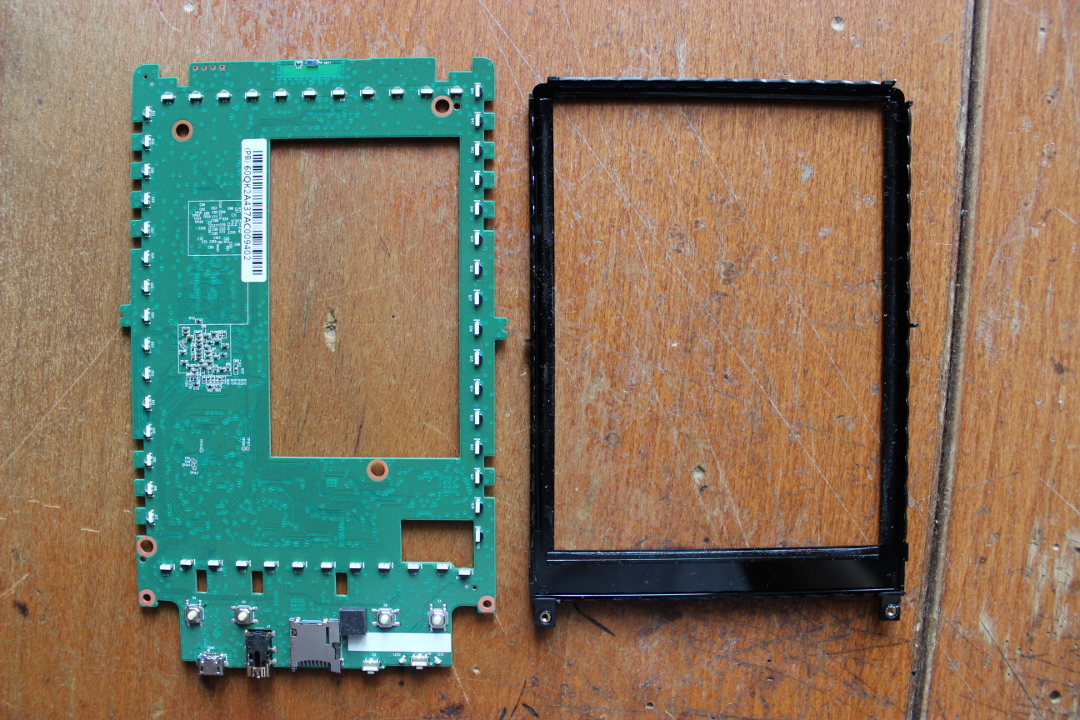
And the frame is not simple, but transparent in infrared light! And the projections on it look like lenses. What is all this for?

The riddle is solved very simply. We recall the usual intercom with an iron keyboard, which strangely ceases to work when its edges are covered with snow. Along the edges of this keyboard is a set of light and photodiodes into which they shine. By tracking the shading of this illumination, the processor can understand which digit a finger has appeared on.

In our e-book reader, the construction is similar, only more precise. At the edges are infrared LEDs, which frame focuses on the photodiodes on the opposite side, and the processor calculates the location of the finger by shading.
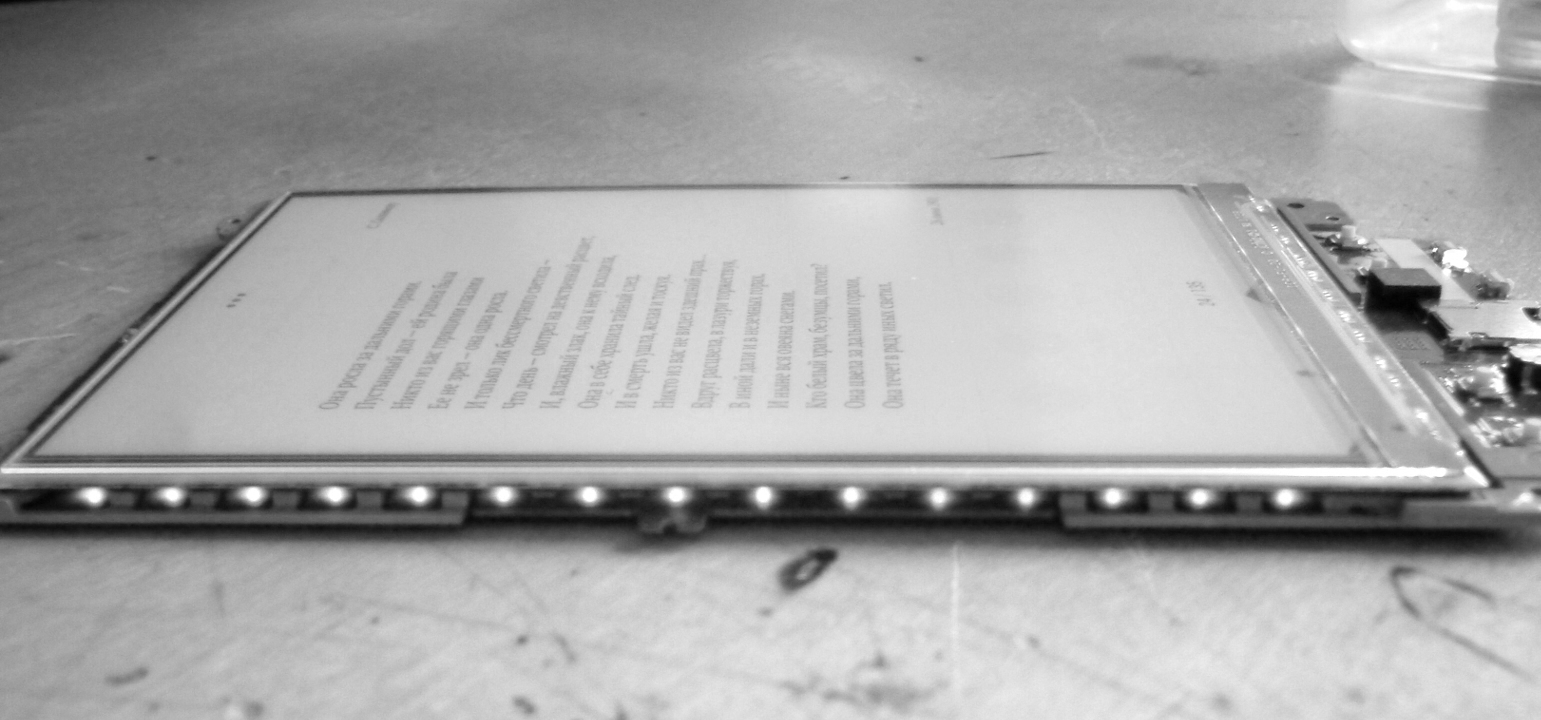
Below the screen is pasted with a strip of flexible board with LEDs. This is the most famous lights with variable temperature light. If you go to the left - the light gets colder, to the right - it gets warmer. The idea is this: before bedtime it is better to read with warm illumination, thanks to which the visual apparatus relaxes faster. There are two variants of such a backlight, one designed by E Ink, the other is its Chinese copy. A copy is worse because it eats about a third more energy. The PocketBook 631 Plus is the right, E Ink.

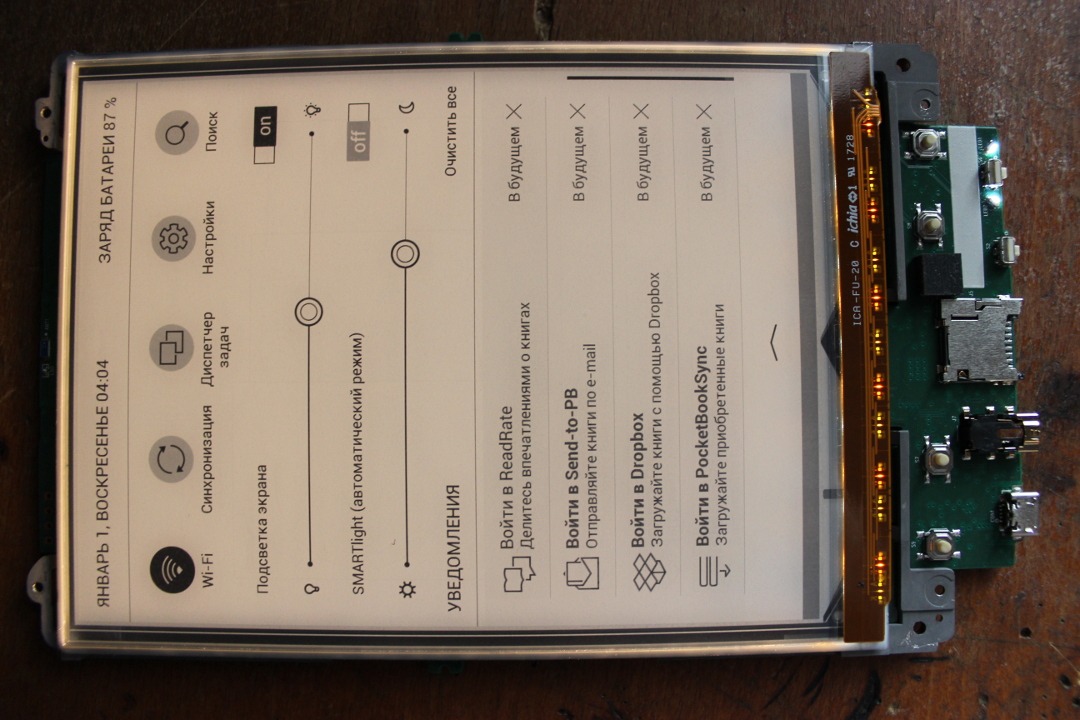
Go to the right - the light is warming
Like all brilliant, the secret is simple - the backlight consists of alternating LEDs: warm, cold, warm, cold, etc.
The brightness of each half is controlled independently, which allows you to smoothly change from cold to heat.
On this review of the internals can be finished, reassemble the reader and go to charge. Under normal conditions, the book is charged from a standard USB with a current of 0.9A.
This is 4.5 W, and should provide a full charge of its 1.5A / h battery for about an hour.

As the available current decreases, the book continues to calmly charge up to almost zero. It seems that the charge controller is of little interest to the USB standard, and it can charge from any voltage up to the voltage on the battery itself.
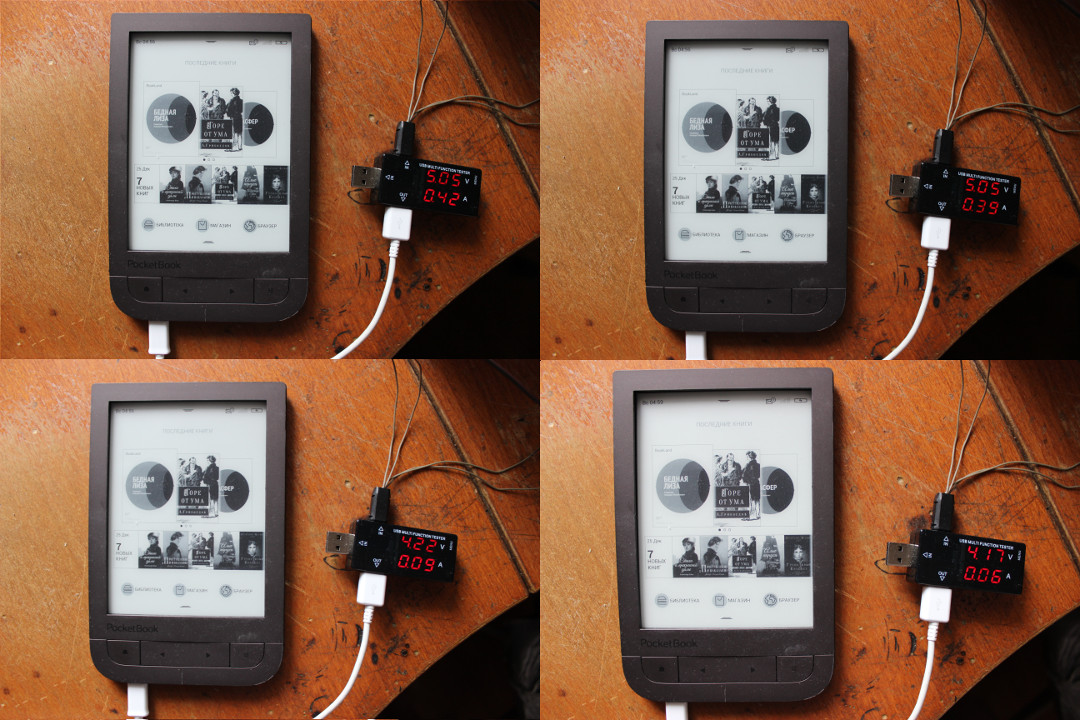
What generally happens when charging and discharging? We recall the RC5T619, which controls the power subsystem. It is an integrated controller of power, charge and consumption calculation. It has two channels to the input for charging and external power, built-in voltage converters, output to the battery and outputs to the consumer, sensor inputs (for example, battery temperature) and much more. All this is configured both at the circuit level and programmatically via an I2C bus.
On the same bus, the processor receives information from it about the remaining charge in the battery, charging status, current time, etc.
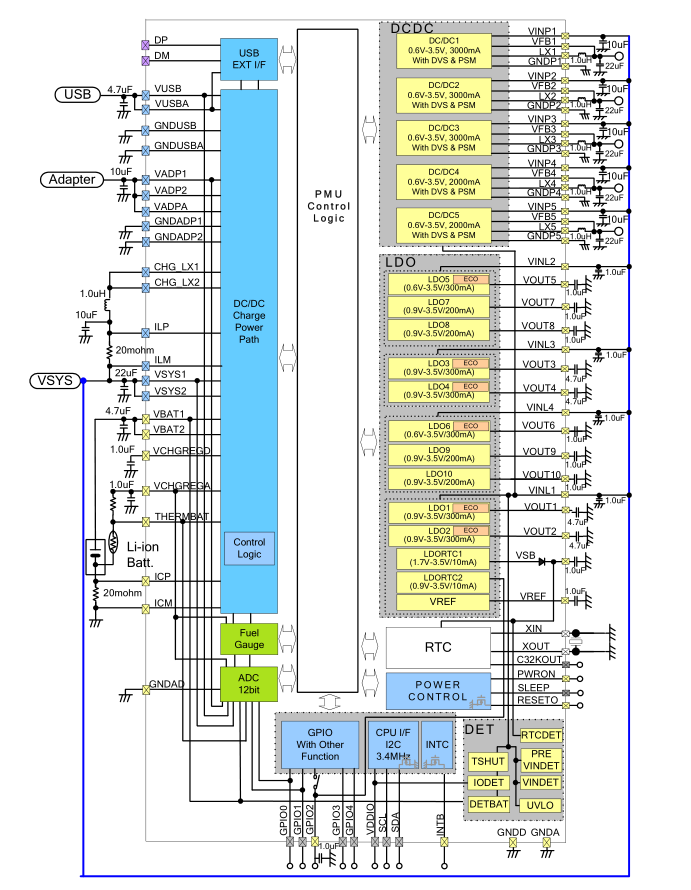
What is the difficulty in determining the charge level of a lithium battery? Can't you just measure the voltage on it? Alas, the voltage on it is nonlinear, for the most part constantly, and strongly depends on the load.
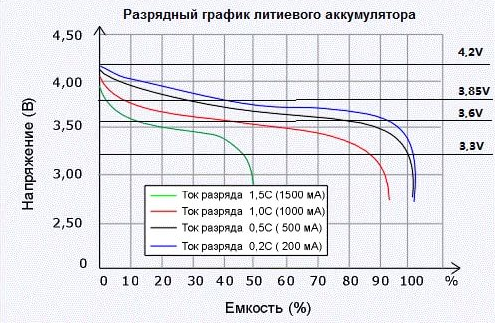
In practice, to determine the level of charge is used counter pendants. Similar to an electric meter in an apartment, he considers how much charge has flowed from the battery to the load and from charging to the battery. This is the only reliable way to reliably show the battery level. And such a counter is usually built into the power controller. The process of charging a lithium battery is also not easy, unlike, for example, from the lead. The charging process consists of two stages - direct current and constant voltage. At the first stage, the current is limited to the maximum safe value, usually in 1C (one battery capacity per hour). When the battery voltage reaches its maximum value (4.20V), the second stage begins when this voltage is maintained at the input and the current drops. Eventually, the current reaches a lower threshold, usually 0.
All this, again, is the integrated power controller.
Obviously, to connect another power source will need to go through it. Ideally, you could use the second charge input, VADP, but there is a small problem - on the board of our reader it is not divorced, and the controller is a BGA chip, a plastic rectangle with contact balls on the bottom side, and get to the VADP inputs, essentially impossible.
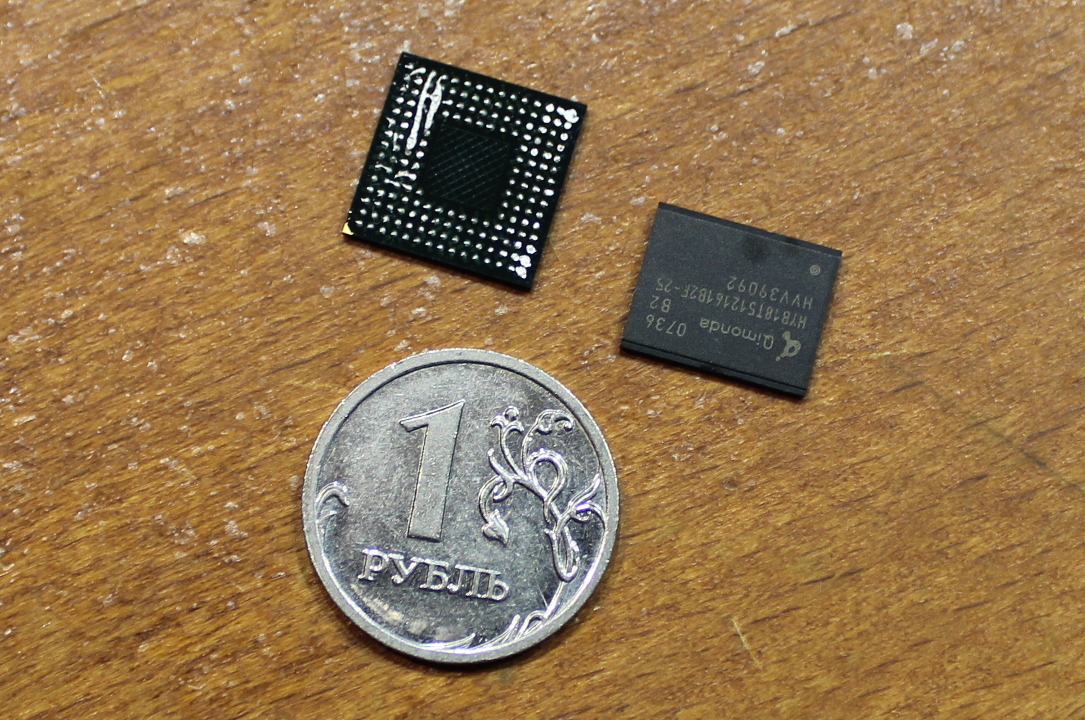
This means you have to connect to the VUSB input, I mean the standard power connector of the reader. That's why it's good that it continues to charge even at very low voltages and currents.
With this connection, you need to consider a few things.
Firstly, it should not interfere with normal charging. That is, no current is allowed to flow from the sun into the charging or computer. Secondly, it should not absorb the current when external charging. Those. No current is allowed from charging to the solar panel circuit.
The first is quite simple - we will supply a voltage much lower than that of the charging or the computer. The reader can be charged from it, but the external source will not notice it.
The second is also not difficult - for the solar panel you need a maximum power point controller, inside or at the output of which there will be a diode.
What kind of controller is this, and what is it for? Let's take a look at the solar panels.
There are many types of solar cells. Ordinary, familiar to all silicon elements with a bluish tint and wiring on the surface (in the photo on the left) are most effective. Their disadvantage is that they eventually collapse from sunlight, and in ten years lose most of their power.
In my book, a thin-layer element is used on copper-indium-gallium selenide (right), which is one and a half times less effective, but more durable.
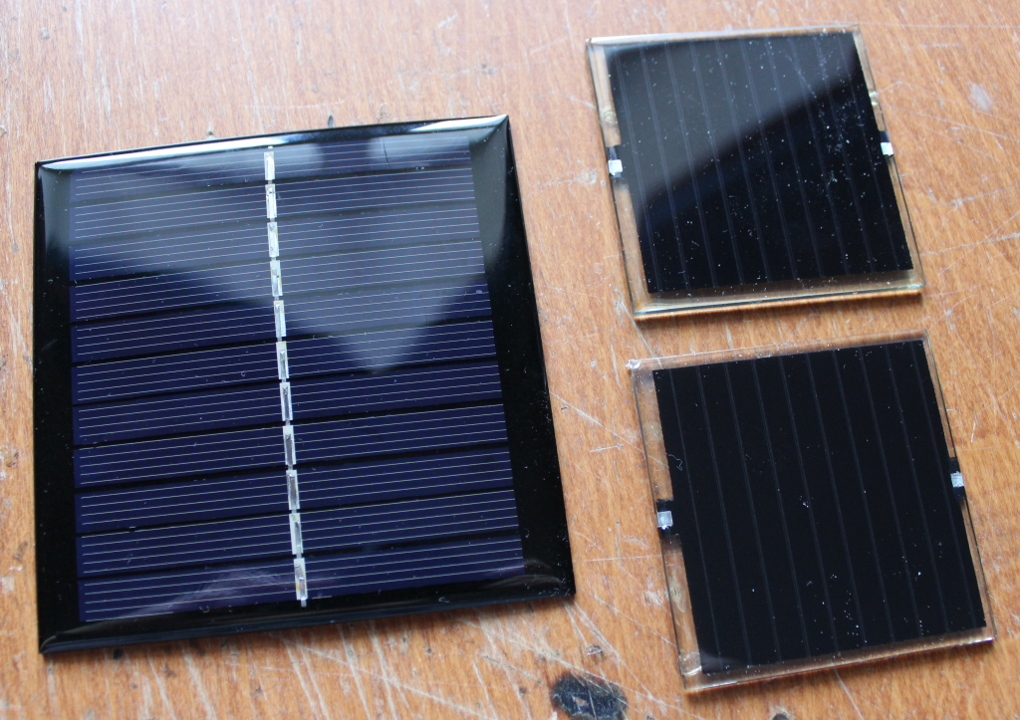
Both panels consist of 11 elements connected in series.
The question arises - which panel to put on our PocketBook? Usually I am for durability, but in this case the sense of beauty, driven into the far corner, required to be heard, and I stopped on the variant to the left - the typical silicon panel is painfully good for the body of the book.

Solar battery - non-linear power supply. A simple battery or power supply is usually described by Ohm's law — as the resistance applied to them decreases, the current rises and the voltage drops. In other words, they are a voltage source with equivalent series resistance.
In the case of a solar battery, with decreasing resistance, the current remains approximately constant, and the voltage drops. This is closer to the current source with a limited top voltage. Here, for example, is a graph of current to voltage for one of my large solar panels.

If you connect an ordinary battery charge controller to such a source, charging will try to draw as much current as is available (will be a small resistance), the voltage on the panel will drop, and with it the power will drop - the full power is available only next to the working point, where the product of current and voltage as possible.
To fix this problem, the solar panel is usually connected via a fixed power point controller. A pulse converter that does not allow the load to try to pull more power out of the panel than it can give at its optimum voltage. In fact, it converts the nonlinear characteristic of the panel into an ohmic one.
The simplest implementation of such a controller is a step-down converter with feedback also on the input voltage, and not only on the output voltage.
As the output resistance decreases, such a converter will lower the voltage (and increase the current) so that a constant voltage remains at the input.
Take a look at a simple homebrew step-down converter on the MC34063 PWM controller.
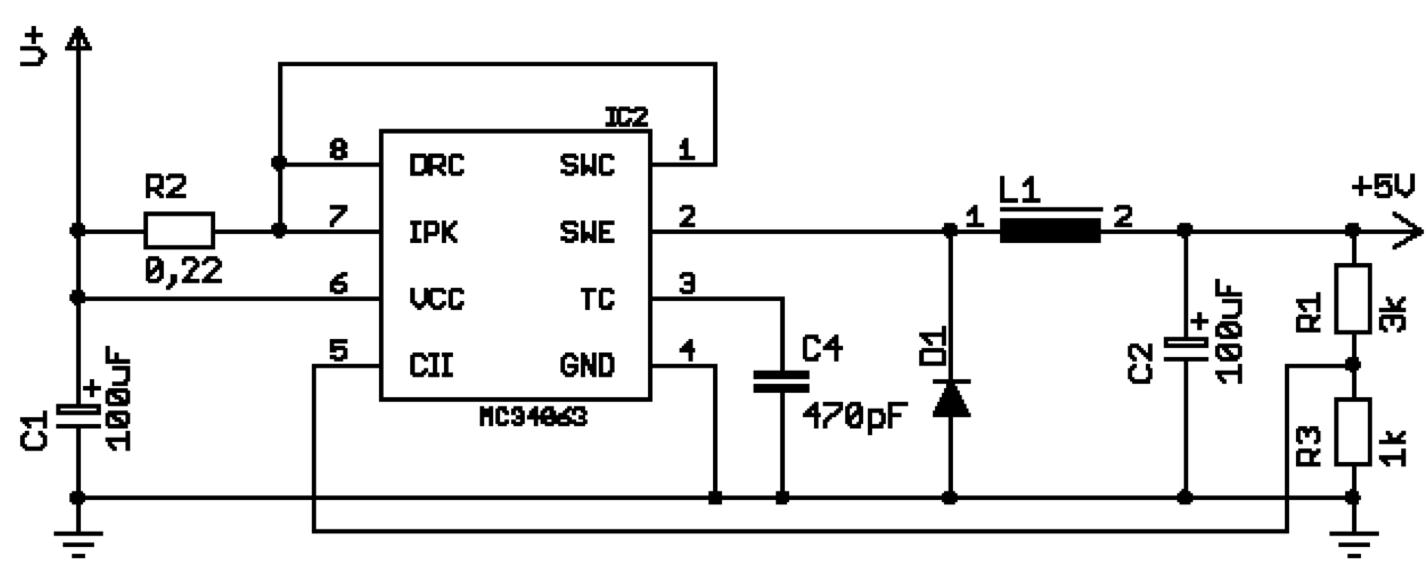
This chip has a built-in key that opens and closes with a frequency of tens of kilohertz. When it is open, the current flows through it and through the inductance, gradually gaining voltage at the output. When it is closed, the current flows through the diode and inductance (the inductor tends to resist a change in the current flowing through it), gradually losing the voltage. The resulting "triangular" voltage is smoothed by the output capacitor to close to constant.
The longer the key is open (pulse width), the higher the voltage at the output. Because Usually a constant voltage is required, the output is a feedback divider, which sends a signal to the error amplifier in the controller. This allows it to reduce the pulse width, if the voltage is too high, and increase when vice versa.
How to make a controller from this scheme with maximum power retention? You need to add a small prefix to it.
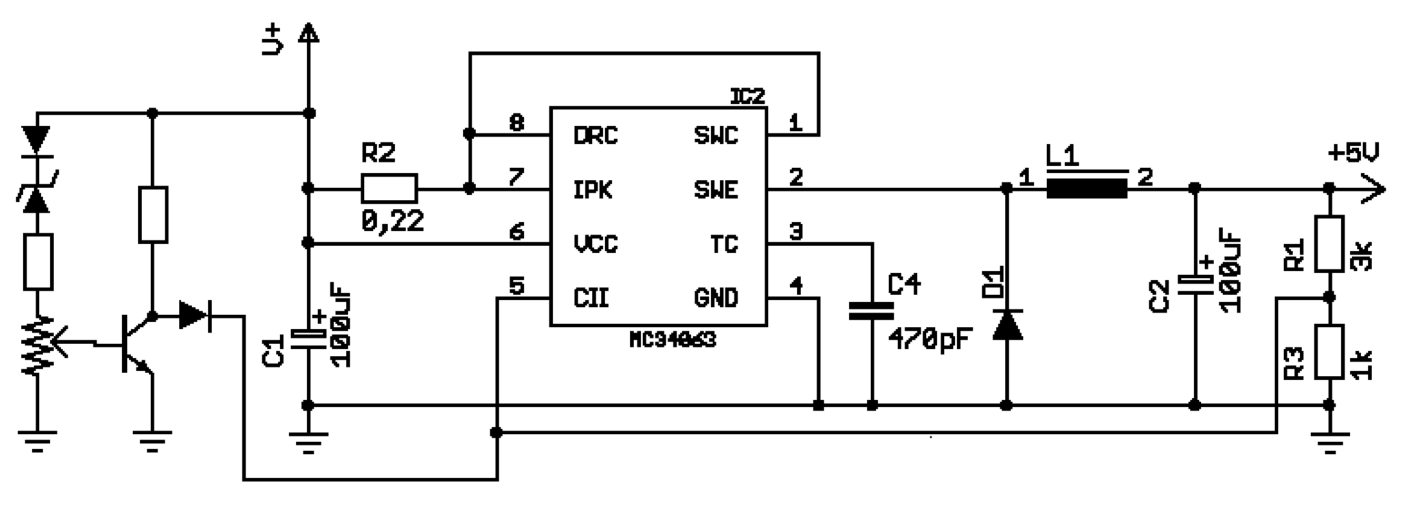
The transistor is open when the input voltage is higher than the set one, the voltage on its side of the diode is zero, and the controller limits the output voltage, as usual.
If the input voltage falls below the set, then the transistor starts to close, and a voltage proportional to the input voltage falls on the feedback line. And overlaps the signal from the output. The controller perceives this as an increased voltage at the output, and reduces the pulse length, thereby preventing the load from absorbing too much power and dropping the input voltage.
If we check this scheme on a breadboard, it will be more or less working, but with rather awful characteristics.
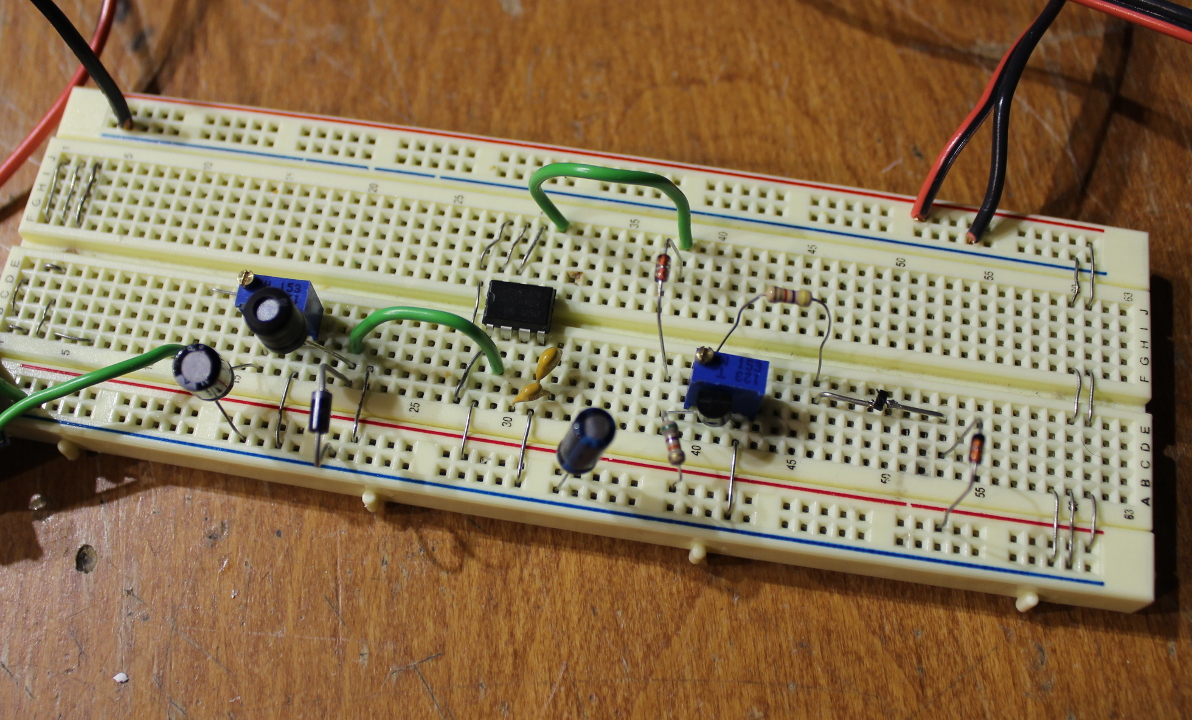
In practice, making your own pulse converter is a thankless and not very effective business. Especially on such antique details as the MC34063.
Therefore, we will use standard practice, i.e., ready-made modules.
The main part of our circuit is inverting feedback feedback from input voltage. And it can be connected to any standard step-down converter circuit, which has an external divider for output voltage feedback. Accordingly, we take a typical lowering module for a few watts and solder to it the output of a diode prefix.
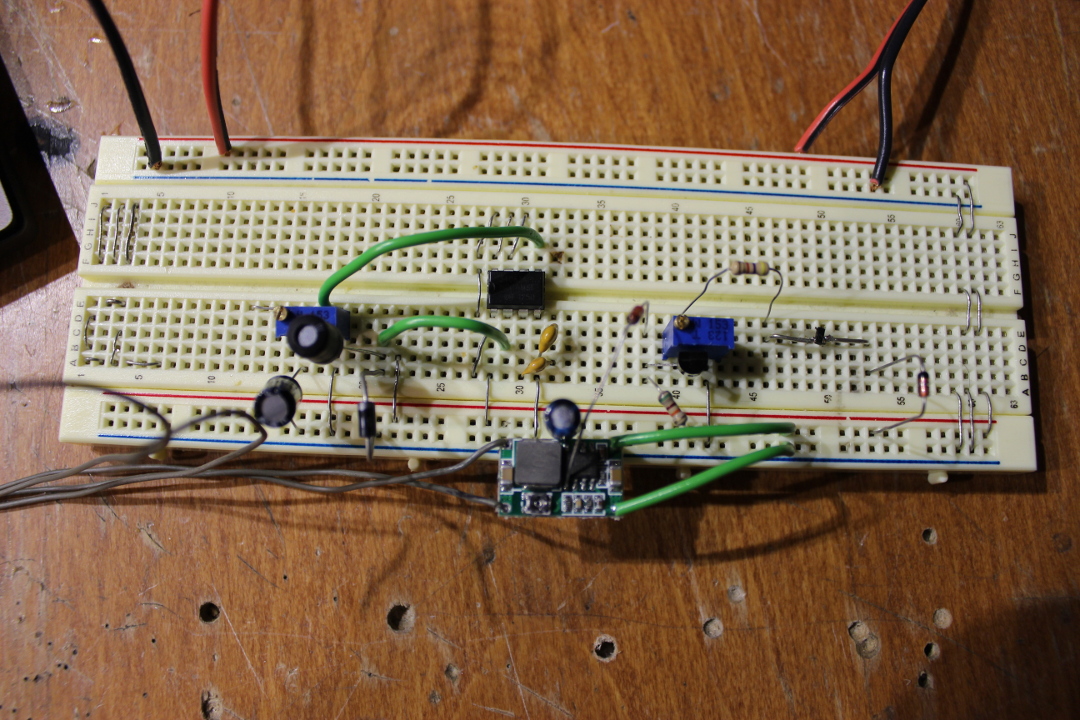
As expected, everything works with almost no problems.

Now you can remove the extra details and check the circuit in the DC-voltage mode, simulating a solar panel.
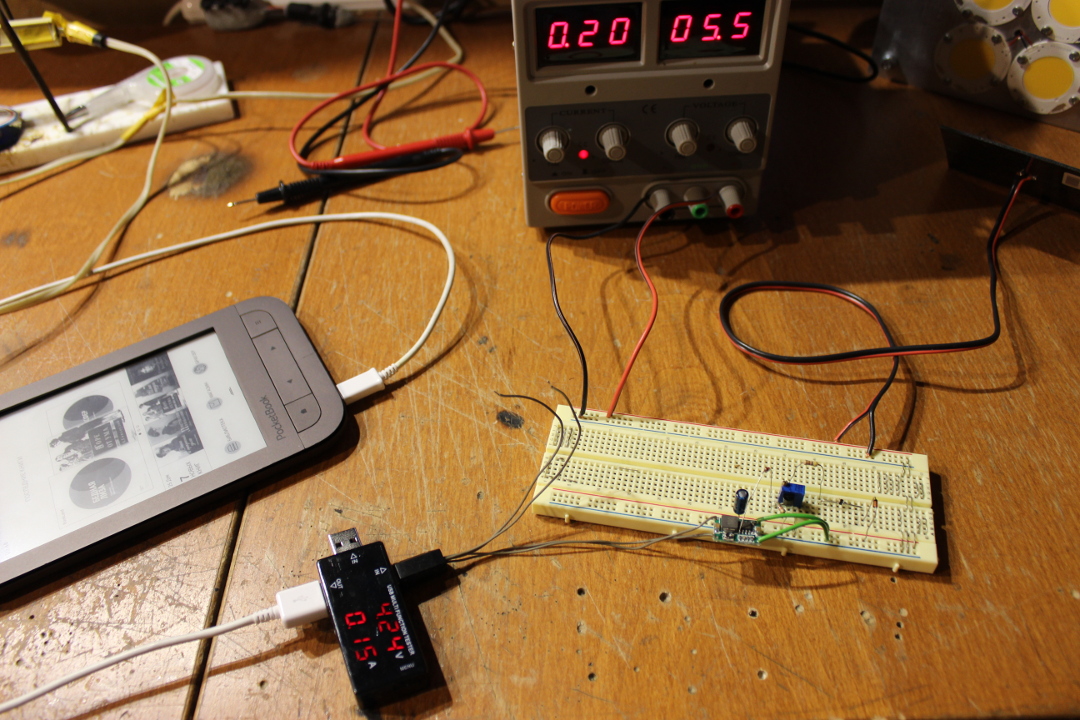
As you can see, the circuit perfectly keeps the minimum input voltage. We
transfer the circuit from a convenient prototype board to a constant one, and the result is a compact and rather flat design.
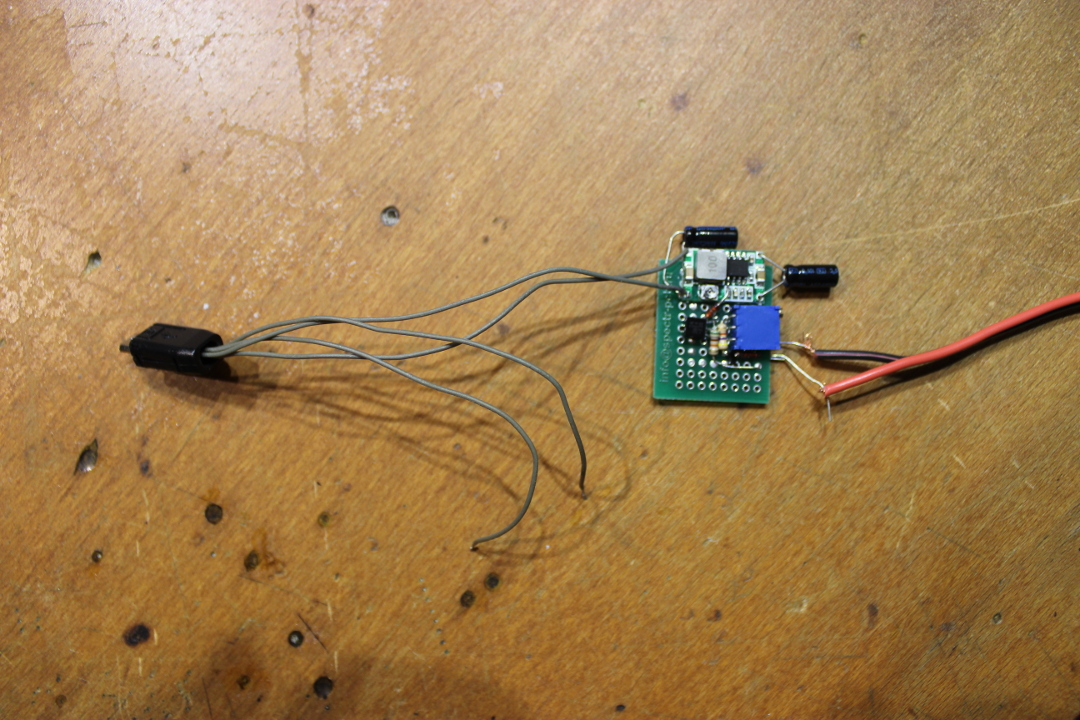
There is no excess space inside the reader, and the design is still not sufficiently flat to fit between the back cover and the board, so in any case you will have to mount everything outside and sacrifice the design.
If the book was originally made with the expectation of solar charging, then such a problem would not have arisen - as we remember, there was a lot of free space on the board itself.

The only more or less convenient place to place the controller is on the back of the solar panel. There's even a dotted hint frame on it.
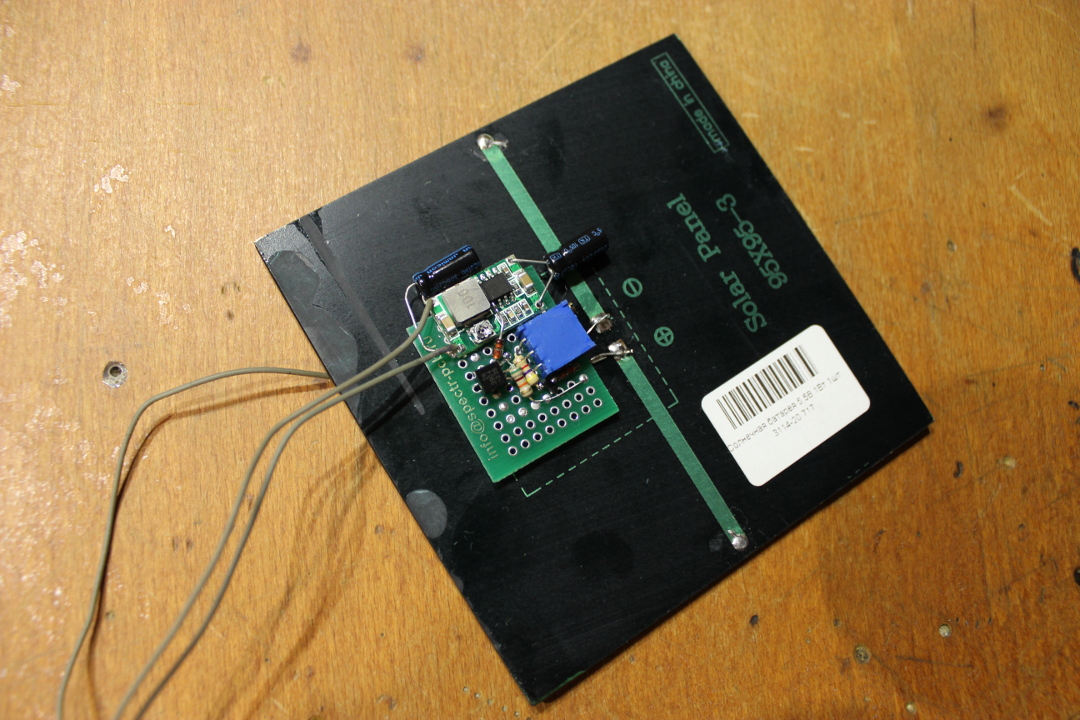
It makes sense to test everything before the final assembly, but the gloomy Moscow spring on Day X persistently refused to cooperate.

I have to get my “sunscreen” - a block of LEDs with a total power of 1 kW and a color temperature of 4000K, previously calibrated with a lux meter. Gives the sunlight of a summer day at a distance of 29 cm. The
primitiveness of the cooling system of the “big piece of aluminum” model leads to the fact that the unit can overheat and burn in 6 minutes, from which it is saved by the imperfection of modern batteries, which it only lasts for 5 minutes
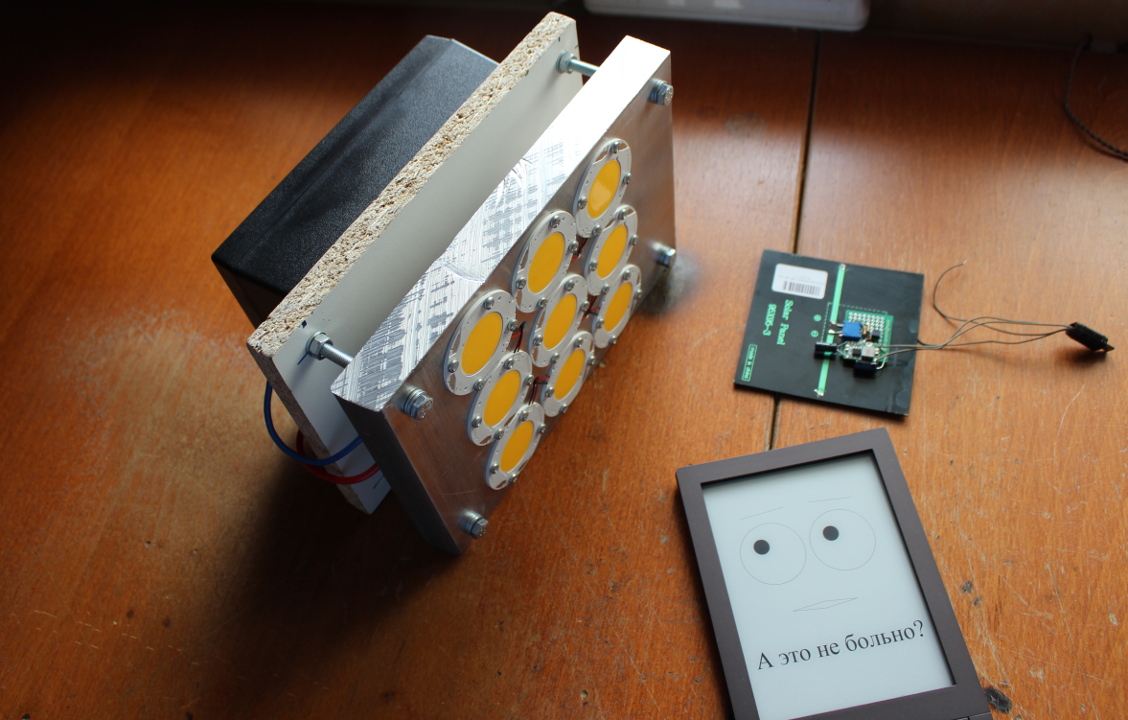
It is hard to believe how intense the sunlight is - a kilowatt of light per square meter. Only if you arrange such lamps across a meter from each other over half of the planet, you can get something close to the power of the sun.

Because of the shine, it is impossible to discern what the device shows - charging comes with a power of about 0.7W. This is close to the expected - 1 W panel and 70% of the efficiency of the converter. With such a speed, the reader will charge from zero for about 8 hours.
In reality, however, in our latitudes and unstable weather, it will need two times more - the nominal value of the panel power of 1 W is given for the nominal sunlight of 1000 W per m2. What happens either at noon in the tropics, or in the laboratory under the sun substitute.
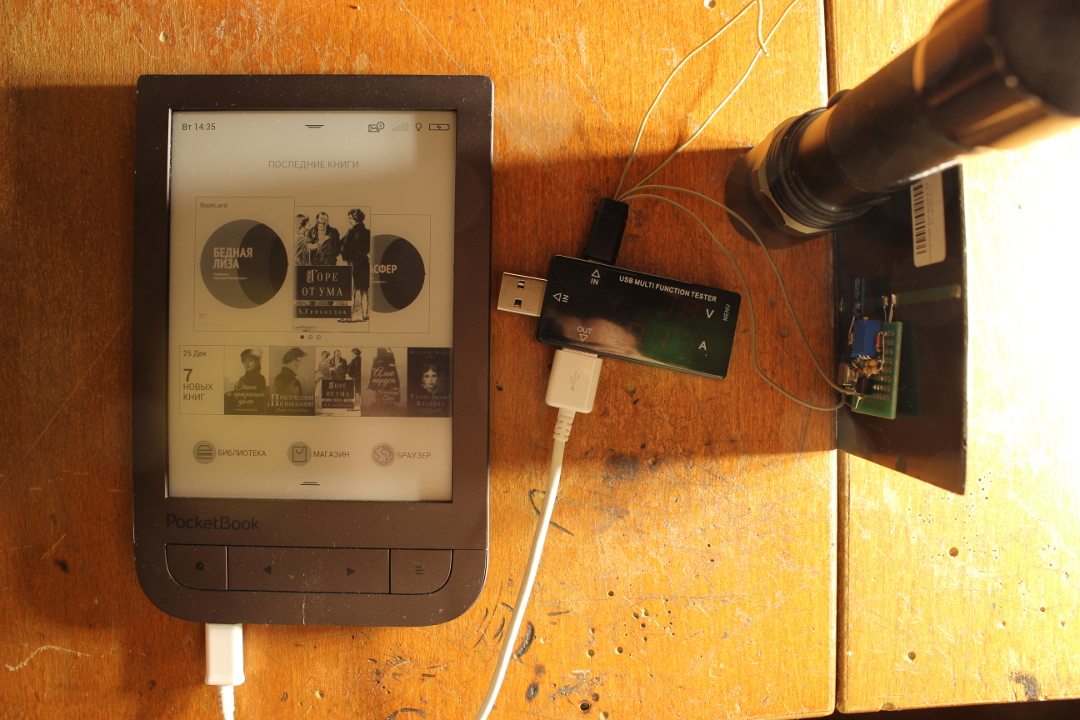
Now that the test has been passed, you can finally attach the panel to the book itself.
Due to the thickness of the transducer, there is a gap of half a centimeter between the panel and the housing. It needs to be closed, so you have to warm up the 3D printer and print the frame.
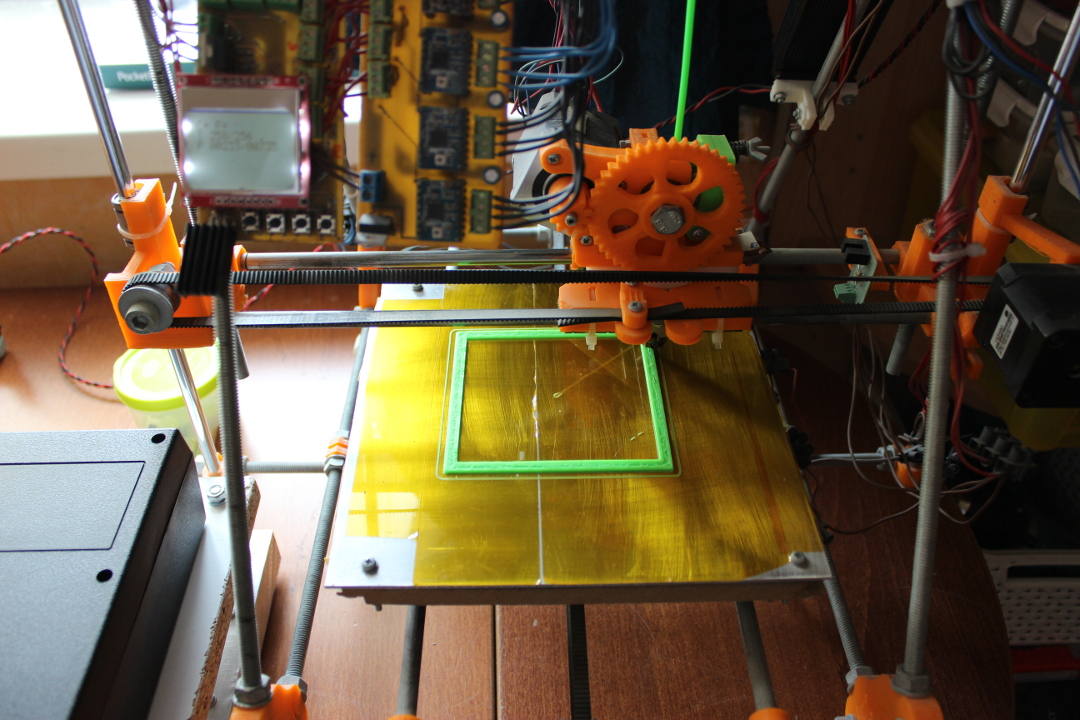
The frame is attached to the body, and inside it we drill a hole for wires.
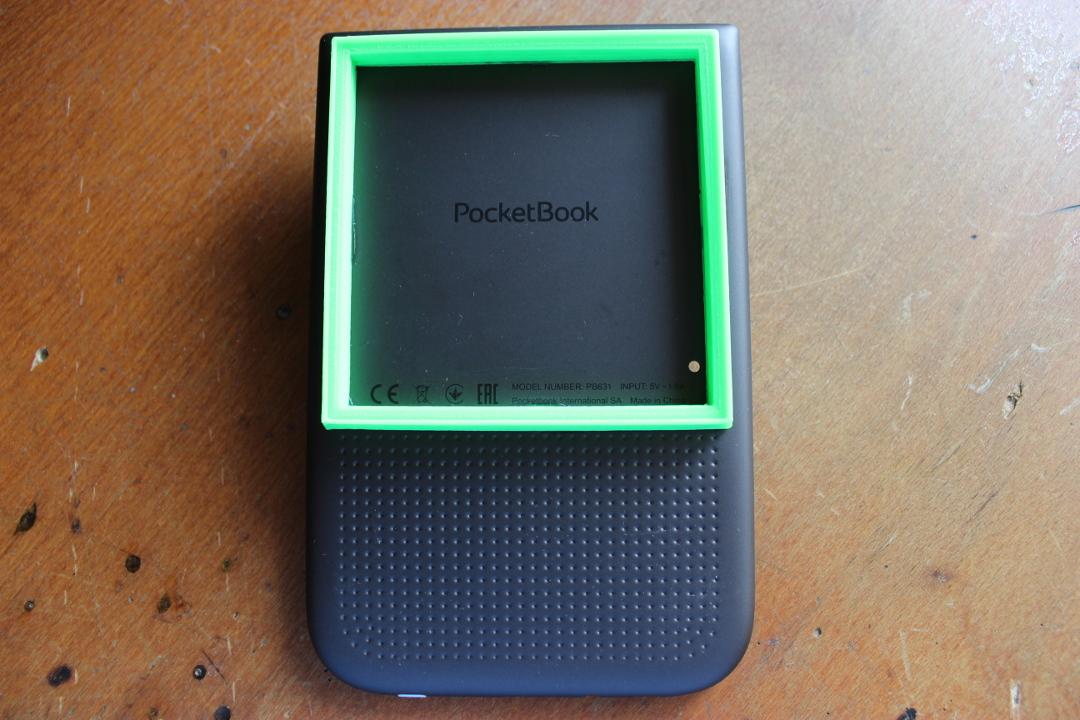
The pins of the controller are passed through the holes, and are fed to the input.
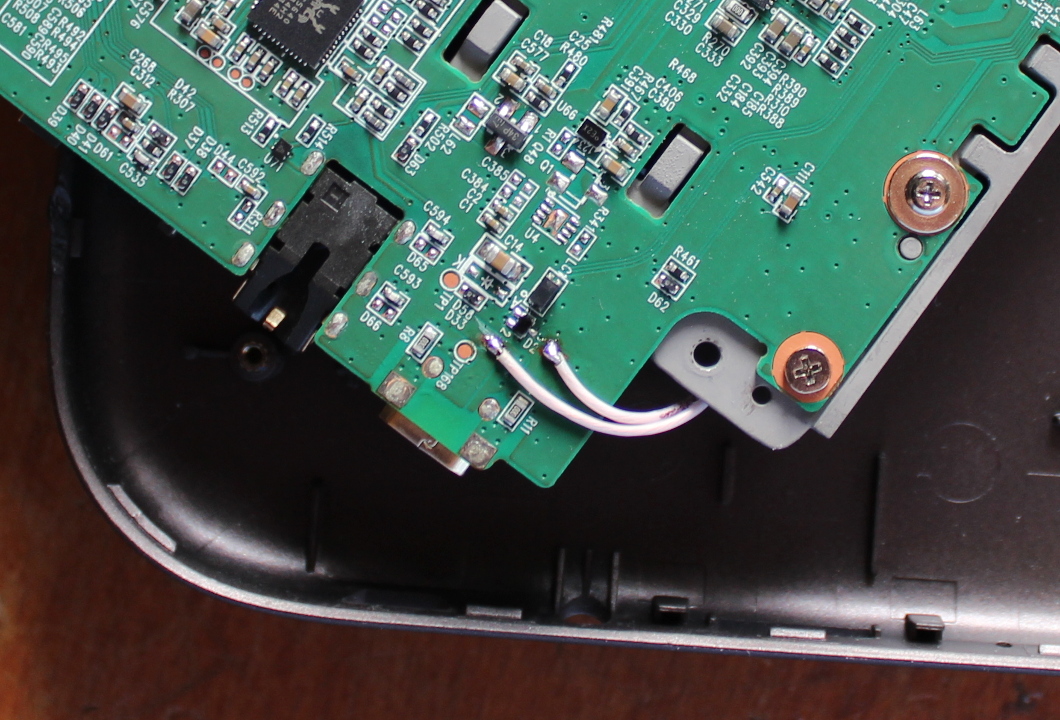
Obviously, such a design will not win any beauty and design contests. And in practice, an increase in the thickness of one and a half times is quite noticeable - the reader is no longer so comfortable in the pocket and does not fit into the covers.
So that the place does not disappear in vain, it would be possible, for example, to fill it with a more capacious battery. Or, attach a folding stand under the panel - and it is convenient to put it on the table, and a more symmetrical construction will turn out. But in fact, it would be wiser to either build such an element of construction into the reading room, or make it as a separate device. Placing the controller on the board and making a cutout for the panel in the case, one could get a reader of the same thickness as the original model.

In the meantime, the sun finally sunk through the haze of clouds, and you can see for yourself that the unit is working.
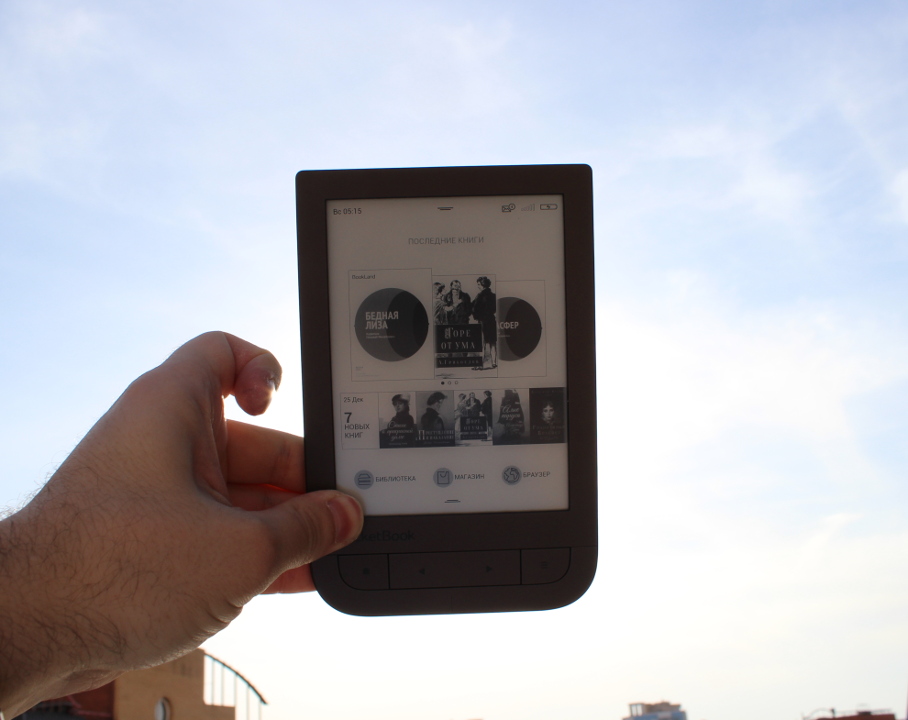
In total, we can conclude that it would be great for the manufacturer, the PocketBook company, to adopt solar batteries and could sometime run readers with them.
The bulkiness of the resulting homegrown design does not mean at all that the factory product will be the same - this is how to compare a gasoline car converted into an electric motor, which has a trunk filled with batteries and knocked down the center of gravity with the car originally designed as an electric car.
To put it in clever words, solar energy is now in trend, technologies are running forward, prices for panels are falling rapidly. And everyone thinks that the future is behind them. So the reader with integrated solar charging may well start a fashion for mobile devices with such convenience. Reader - a device with extremely low power consumption and, of course, a large housing area. What makes it almost optimal use case in this direction.
To sum up the project itself, the most difficult part of it was to make the controller maximum power points on such a small scale. This is one of those areas where so far there are practically no ready-made modules, and therefore every man for himself.
The most interesting part for me was to figure out how modern reading rooms and screens do. The last time (about 2007) was a pretty old reader who was one of the first on the market, and it was not much more complicated than mine. The touchscreen design turned out to be unexpected - I had never before encountered the technology of the invoice IR grid of such size and accuracy, and did not expect to find it there. Well, the other engineering moments in PocketBook 631 Plusthey seemed quite logical to themselves thought out - it is clear that the reader was developed conscientiously - far from being on the knee and not at all amateurs.
Such are the cases. That's all, and I hope that you learned something new today. I will answer your questions in the comments, write.
