SSD Relocation Experience: Continued
In the last topic, I described my experience of migrating the main partition from HDD to SSD. During the discussion, many had questions about setting up the OS for a new type of disk. I will say right away that I will be considering Win 7, because I work under it.
In my investigation, I will rely on these sources of information:
SSD support in Windows 7 and SSD design trade-offs .
1. What is TRIM?
The data storage device does not distinguish between necessary and unnecessary data and treats all data equally. This does not interfere with conventional HDDs, but the SDD architecture is such that before writing data, specific flash cells must be cleared. Since the cells are not cleaned individually, but in blocks (for example, 128KB each), preliminary cleaning reduces the recording efficiency. Over time, disk performance may decrease significantly .
TRIM is an attribute of the ATA Data Set management command. It makes it possible to tell the disk controller that specific data is no longer needed (for example, it was deleted). In the case of SSDs, this attribute will allow the controller to schedule flushing of flash cells for free time. This also gives him the ability to constantly shuffle the data for more uniform cell wear.
If the disk controller supports TRIM, Win 7 will use this attribute in all relevant disk manipulations (deletion, format, etc.). You can verify that TRIM is enabled with the command:
If DisableDeleteNotify = 0 then TRIM is enabled. Unfortunately, this does not mean that it works, because TRIM support from the driver is needed. If the SSD is not connected to RAID (that is, AHCI is installed in the BIOS), then most likely you are using the standard MSAHCI driver that supports TRIM. In other cases, it all depends on the firmware of the RAID controller.
What is the difference between using SSD and HDD?
The specifics of SSDs are that flash cells wear out during recording. A flash cell is an electron trap. With multiple recordings, the barrier becomes thinner and the electrons run away from the trap. In the end, it will not be able to guarantee a sufficient number of electrons to distinguish between logical zero and one. The smaller those. process, the less number of rewrites a cell will survive. Therefore, the flash controller monitors the state of the cells and tries to distribute the recording of information evenly across the entire available volume. This means that in contrast to the HDD, in the SDD the logical information is constantly distributed among the physical cells. The flash controller also monitors the amount of recorded information and, according to its internal algorithms, calculates the expected lifespan that can be viewed through SMART, for example, with the utilitySSDLife .
To minimize disc wear, it is recommended that you reduce the number of small recordings. Win 7 itself detects the type of drive and automatically turns off Superfetch, application launch prefetch which is nothing more than an application cache. For example, the difference between the OS located on the SDD and the OS located on the HDD. I did not change these parameters manually. Parameter values can be found here .
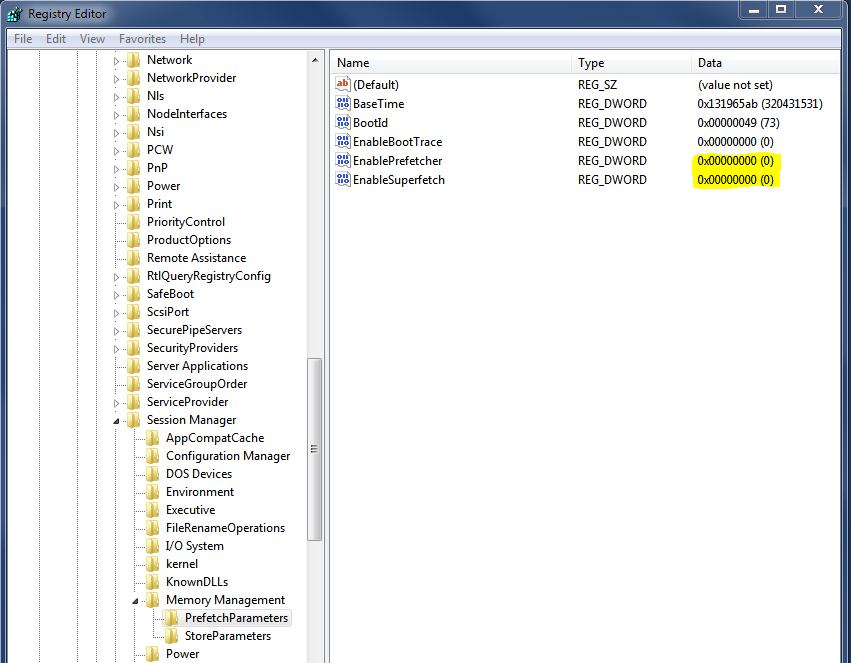
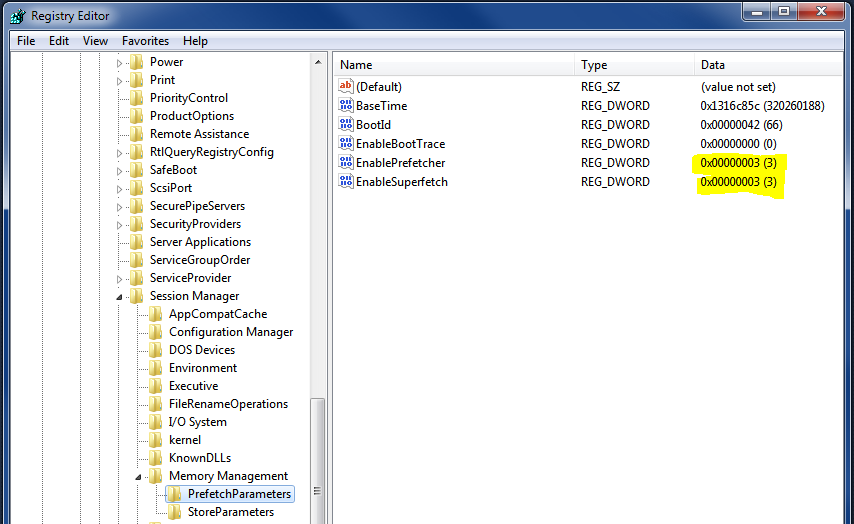
In addition, there is no need for defragmentation, due to the specifics of the SSD, the data will always be physically fragmented, and forced defragmentation only increases wear. Win7 disables defragmentation for SSD drives itself. It is also not recommended to enable NTFS compression on temporary files, due to the frequent recording.
It is possible and desirable to store the swap file on the SSD. Scenarios for working with a page file are characterized by a large amount of reading compared to recording (40 to 1), and relatively large volumes of recording, so the benefits of much faster access to data are more than harmful.
What needs to be done in Win 7 after cloning from HDD to SDD?
1. Verify that TRIM is working. Check TRIM support with a flash controller, AHCI mode in BIOS, support for TRIM driver (or default MSAHCI or RAID controller).
2. Make sure that defragmentation for SSD, Superfetch, prefetch is turned off.
3. Try other tips if they make sense. For example, the Internet is advised to disable paging file cleanup when shutting down: HKEY_LOCAL_MACHINE \ SYSTEM \ CurrentControlSet \ Control \ Memory Management \ ClearPageFileAtShutdown = 0
In principle, it will handle the most important Windows 7 itself and most likely there is no need to do something extra. A reasonable approach would be to keep the OS and programs on the SSD, and the data (music, video) on a separate HDD. Crazy reading speeds are not necessary for playing movies, so you can keep them on a regular hard drive.
But the transfer of temporary files to the HDD kills the very idea of using SSD because it needs quick access to random data.
And of course, backup, backup and backup again.
PS I forgot to mention that a nice feature of cloning is that OS activation does not crash.
In my investigation, I will rely on these sources of information:
SSD support in Windows 7 and SSD design trade-offs .
1. What is TRIM?
The data storage device does not distinguish between necessary and unnecessary data and treats all data equally. This does not interfere with conventional HDDs, but the SDD architecture is such that before writing data, specific flash cells must be cleared. Since the cells are not cleaned individually, but in blocks (for example, 128KB each), preliminary cleaning reduces the recording efficiency. Over time, disk performance may decrease significantly .
TRIM is an attribute of the ATA Data Set management command. It makes it possible to tell the disk controller that specific data is no longer needed (for example, it was deleted). In the case of SSDs, this attribute will allow the controller to schedule flushing of flash cells for free time. This also gives him the ability to constantly shuffle the data for more uniform cell wear.
If the disk controller supports TRIM, Win 7 will use this attribute in all relevant disk manipulations (deletion, format, etc.). You can verify that TRIM is enabled with the command:
fsutil behavior query DisableDeleteNotifyIf DisableDeleteNotify = 0 then TRIM is enabled. Unfortunately, this does not mean that it works, because TRIM support from the driver is needed. If the SSD is not connected to RAID (that is, AHCI is installed in the BIOS), then most likely you are using the standard MSAHCI driver that supports TRIM. In other cases, it all depends on the firmware of the RAID controller.
What is the difference between using SSD and HDD?
The specifics of SSDs are that flash cells wear out during recording. A flash cell is an electron trap. With multiple recordings, the barrier becomes thinner and the electrons run away from the trap. In the end, it will not be able to guarantee a sufficient number of electrons to distinguish between logical zero and one. The smaller those. process, the less number of rewrites a cell will survive. Therefore, the flash controller monitors the state of the cells and tries to distribute the recording of information evenly across the entire available volume. This means that in contrast to the HDD, in the SDD the logical information is constantly distributed among the physical cells. The flash controller also monitors the amount of recorded information and, according to its internal algorithms, calculates the expected lifespan that can be viewed through SMART, for example, with the utilitySSDLife .
To minimize disc wear, it is recommended that you reduce the number of small recordings. Win 7 itself detects the type of drive and automatically turns off Superfetch, application launch prefetch which is nothing more than an application cache. For example, the difference between the OS located on the SDD and the OS located on the HDD. I did not change these parameters manually. Parameter values can be found here .
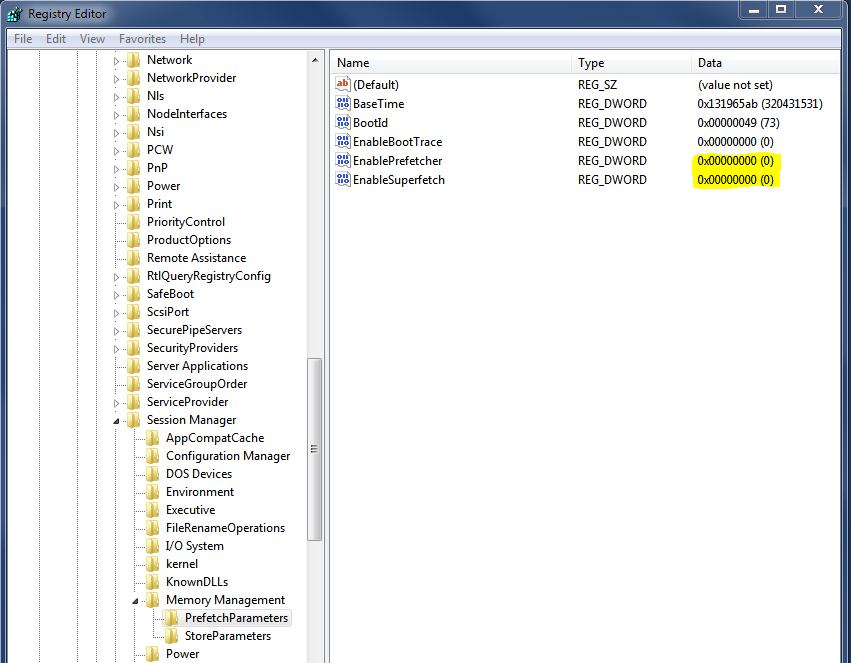
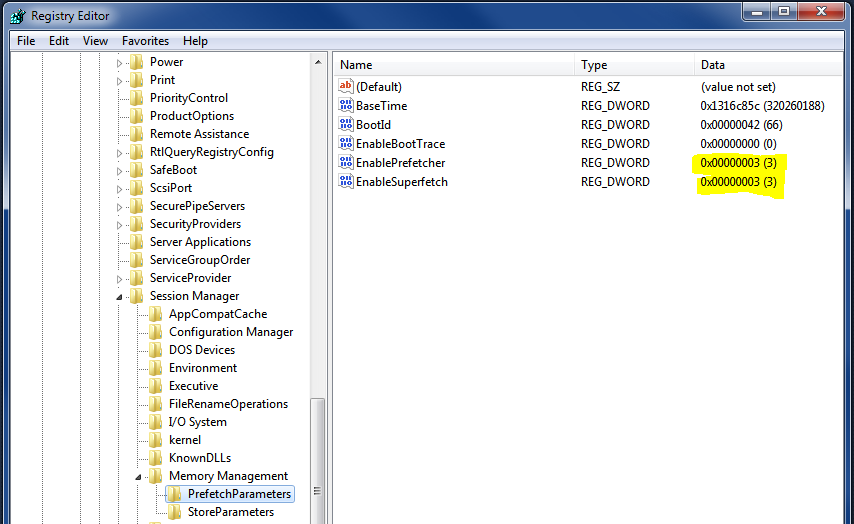
In addition, there is no need for defragmentation, due to the specifics of the SSD, the data will always be physically fragmented, and forced defragmentation only increases wear. Win7 disables defragmentation for SSD drives itself. It is also not recommended to enable NTFS compression on temporary files, due to the frequent recording.
It is possible and desirable to store the swap file on the SSD. Scenarios for working with a page file are characterized by a large amount of reading compared to recording (40 to 1), and relatively large volumes of recording, so the benefits of much faster access to data are more than harmful.
What needs to be done in Win 7 after cloning from HDD to SDD?
1. Verify that TRIM is working. Check TRIM support with a flash controller, AHCI mode in BIOS, support for TRIM driver (or default MSAHCI or RAID controller).
2. Make sure that defragmentation for SSD, Superfetch, prefetch is turned off.
3. Try other tips if they make sense. For example, the Internet is advised to disable paging file cleanup when shutting down: HKEY_LOCAL_MACHINE \ SYSTEM \ CurrentControlSet \ Control \ Memory Management \ ClearPageFileAtShutdown = 0
In principle, it will handle the most important Windows 7 itself and most likely there is no need to do something extra. A reasonable approach would be to keep the OS and programs on the SSD, and the data (music, video) on a separate HDD. Crazy reading speeds are not necessary for playing movies, so you can keep them on a regular hard drive.
But the transfer of temporary files to the HDD kills the very idea of using SSD because it needs quick access to random data.
And of course, backup, backup and backup again.
PS I forgot to mention that a nice feature of cloning is that OS activation does not crash.
