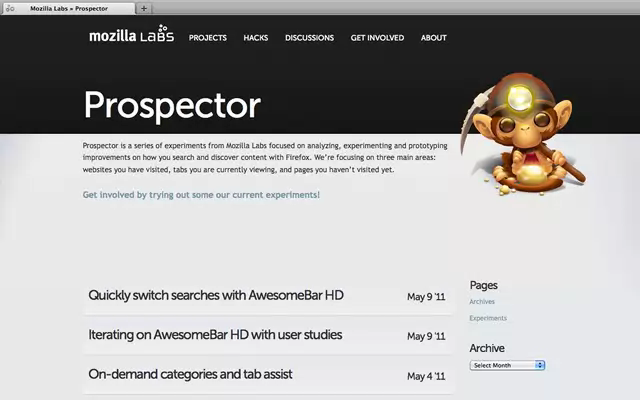Firefox and Chrome make an interface without an address bar
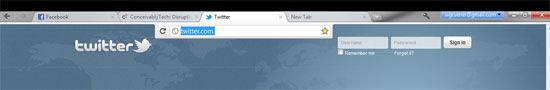
Interface designers from Google and Mozilla Labs can bring browser minimalism to the limit. They have already got rid of the status bar at the bottom of the window, and now they want to remove the address bar as well. This will free up an additional 30 useful pixels on the screen. In the new experimental Firefox and Chrome interfaces, the address bar appears only when you hover over a tab or double-click on it.
The opinion of users about the trends of the new design is fundamentally divided. Someone supports the release of the interface from the "extra" elements, while someone is categorically against it.
For the first time , compact navigation mode appeared in Chromium revision # 84971, and a few days ago it got into Chrome 13 build. It is activated by selecting the “Hide the toolbar" command in the context menu (right-clicking on any tab). After that the address bar disappears and only appears when you double-click on the current tab. If you move the cursor to the side, the URL disappears.
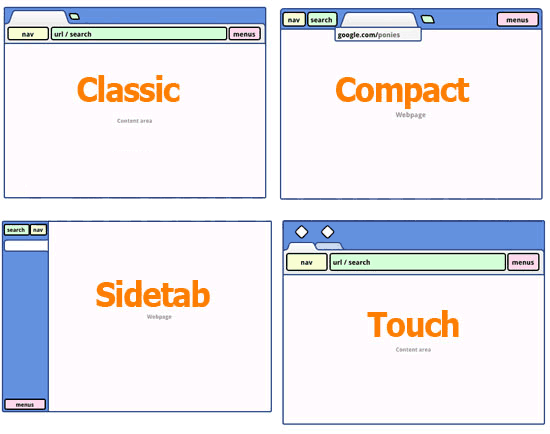
Apparently, the compact navigation mode with hidden URLs should go along with the final release of Chrome 13, which will be pretty soon, given the rapid pace of change ve Russia in Chrome (most users have probably stopped even monitoring the version number of their browser).
In Chrome 13, the "hidden URL" function is not yet enabled by default, it must be activated manually. But this is not just an experimental design, but a thoughtful step towards an already defined future. If designers continue their work, then one of the traditional interface elements may sooner or later disappear from browsers, which is confirmed by the latest statements by developers from Mozilla Labs.
One of the Firefox enthusiasts, designer David Regev, in an interview on the Mozilla Labs website , explained in detail what “administrative debris” is in an interface. To the administrative trash, by Tufte, refers to everything that is not content, that is, toolbars, buttons and various widgets. Unfortunately, you cannot completely get rid of all this, because the user still needs to leave some opportunity to give commands to the browser. But there are various ways to hide it. As for the address bar, it should definitely disappear, said David Regev.
From the point of view of the designer, the address bar is simply terrible, because it always takes up space on the screen, but is used relatively rarely. In addition, it is also modal , which also does not add beauty to the interface. By modality, it is understood that the address bar serves both to display the current URL and to enter the future URL, so it is not always obvious what mode it is currently in.
Confirming the course to remove the address bar from the interface, Mozilla Labs recently released the LessChrome HD extension for Firefox 4, which works in much the same way as the compact navigation feature described above in the Google browser. The address bar and tabs appear only when you hover over (see video ).