All in one - Siemens Gigaset DX800A
The latest phone from Siemens Gigaset DX800A, the first of its kind multifunctional combine combining VoIP and ISDN, fell into my hands.

The buttons are located quite conveniently, but are not signed - for full use you will have to study the user manual. There is a joystick, speed dial buttons - there is everything you need. Individual function keys are highlighted in green and red. The phone screen is quite informative, it displays the connection status of the Bluetooth headset or phone, time, date and calendar.

The glossy panel, which emphasizes at the same time an aesthetic, strict and stylish design, unfortunately, is easily soiled - you have to stock up with microfiber rags if you want the phone to look perfect.
The design of the phone, in my opinion, was a success - it does not look like a typical SIP phone.
On the back of the phone are located:
2 LAN ports, FAX = RJ11 connector, ISDN = RJ45 connector, RJ9 handset connector. On the side is a 2.5 mm headset jack.
To connect a fixed line, an ISDN-> PSTN adapter is included with the phone.
These are the features that the manufacturer provides:
• Desk phone with support for fixed phone lines, VoIP and ISDN.
• Large color display and high sound quality.
• Up to four rings parallel connection of up to six handsets.
• Three built-in answering machines.
• Support for various types of communication: fixed telephone lines, VoIP and ISDN.
• 3.5-inch color display with an intuitive interface.
• Up to four rings parallel connection of up to six handsets.
• HDSP technology (G.722) provides high quality sound for internal and external calls.
• Three built-in answering machines with a total recording time of up to 55 minutes.
• Link2Mobile technology for making mobile calls (via Bluetooth).
• High-quality speakerphone.
• Phonebook for 1,000 vCard entries.
• ECO DECT and other energy-saving functions (night mode, transmitter shutdown, etc.), professional work with contact information: access to online directories, synchronization with Microsoft Outlook (using the GigasetQuickSync program).
• Email notifications (indicating the subject of the letter, sender, date of sending, first lines of the message) and information services (RSS, news, weather forecasts, etc.).

After turning on the phone, less than five minutes passed before he requested a firmware update. After flashing, the Russian language appears in the web interface. In order to get into it you need to assign a pin code of the device on the phone itself through its menu.

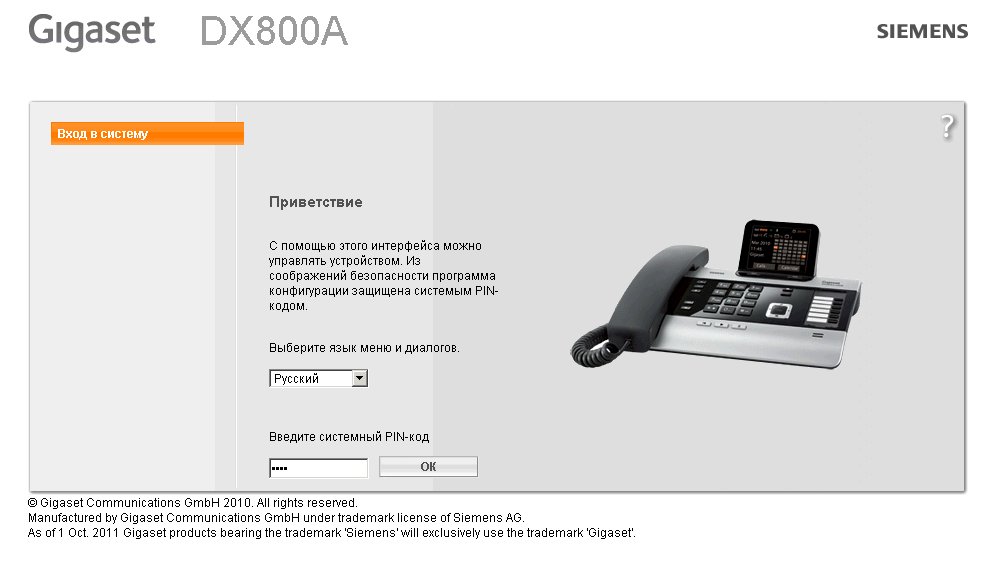
The Web Interface itself resembles that of the C470 IP model and is made in a typical color scheme. The setup is quite simple and not difficult - the parameters for all leading VoIP operators, including Russian ones, are already preinstalled in the firmware.
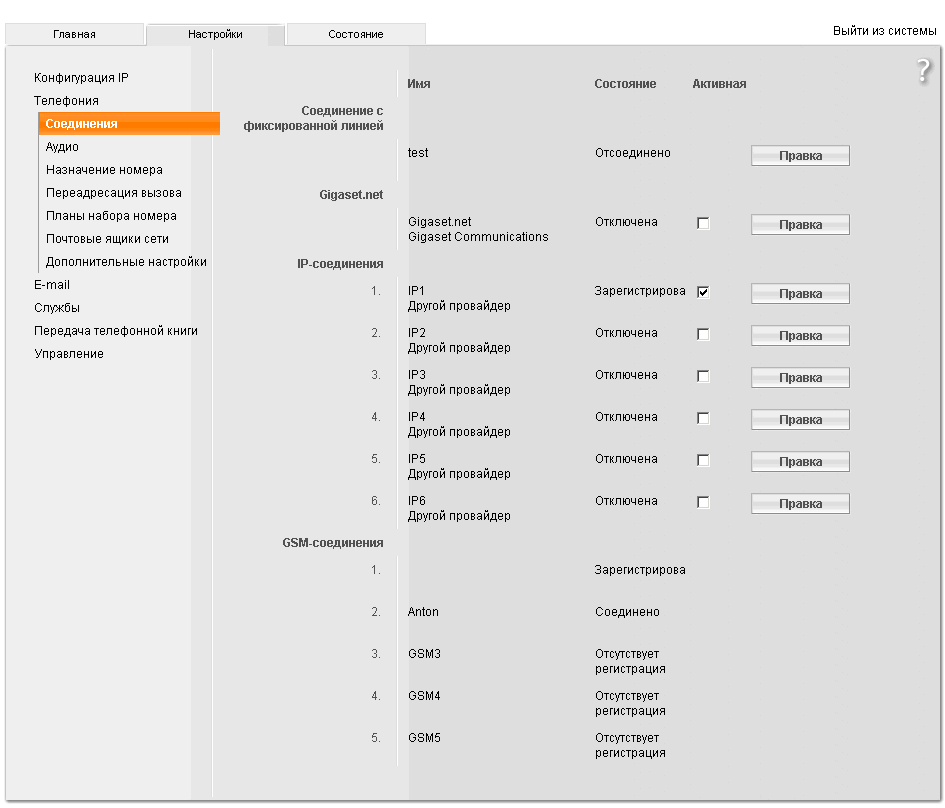
There are also additional settings for the case if your operator is not in the preset. Information about registering the line is not immediately available, I recommend updating the page, or go to the web interface.
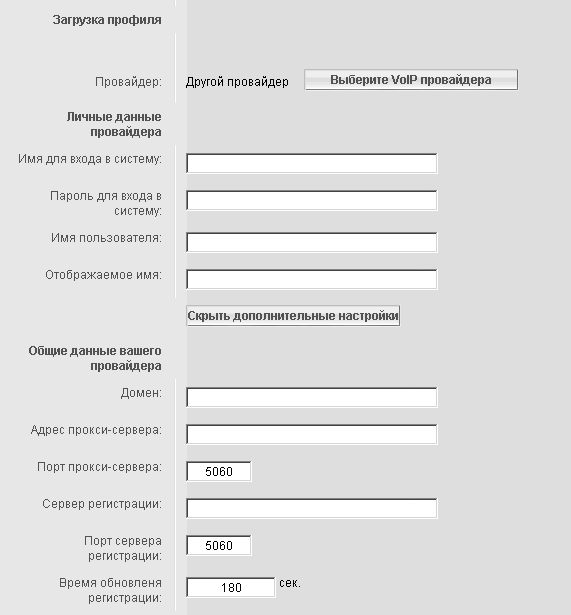
During testing, I did not register all six lines, I limited myself to two; I hung up a DECT handset on one of them.
On a landline phone, you can select an automatic outgoing call on one of the lines, whether it is VoIP, ISDN, a fixed line, or Gigaset.com, or each time you dial a number, you will need to select a line.
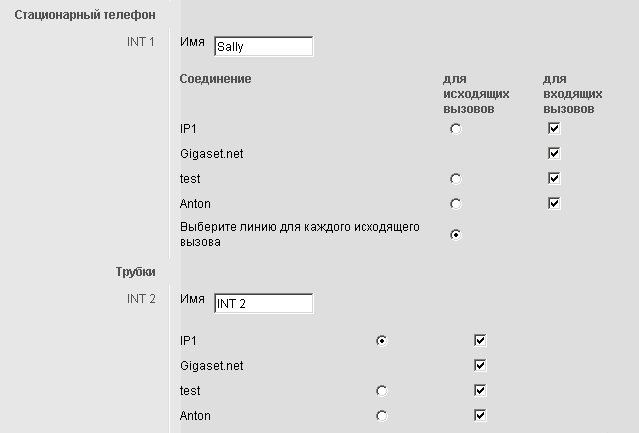
A convenient option is to connect a mobile phone via Bluetooth, which allows you to make calls from a cell phone via DECT handsets and from a landline phone itself.
You can also talk on the phone using a Bluetooth headset, in this case I tested the Plantronics 975 phone + headset. It turned out to be very convenient, though the headset did not always receive a call from the first press.
A call transfer function is also present, its configuration via the web interface is implemented.
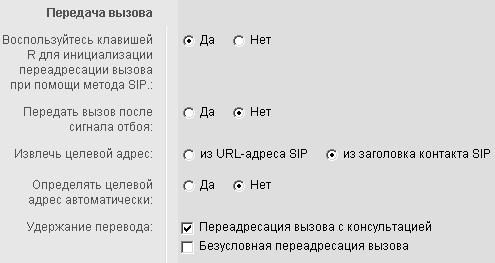
The new Gigaset product will appeal to many users who want to save money on calls. It captivates the great functionality and potential of using the phone in a small office, having bought additional handsets for employees, you can make 4 calls at the same time - and you can call on VoIP 6 lines, ISDN, PSTN, from mobile phones. The ability to synchronize contacts with Microsoft Outlook is very convenient.
The only thing missing from such a phone is information on congestion of lines / additional handsets and a larger screen.

Appearance
The buttons are located quite conveniently, but are not signed - for full use you will have to study the user manual. There is a joystick, speed dial buttons - there is everything you need. Individual function keys are highlighted in green and red. The phone screen is quite informative, it displays the connection status of the Bluetooth headset or phone, time, date and calendar.

The glossy panel, which emphasizes at the same time an aesthetic, strict and stylish design, unfortunately, is easily soiled - you have to stock up with microfiber rags if you want the phone to look perfect.
The design of the phone, in my opinion, was a success - it does not look like a typical SIP phone.
On the back of the phone are located:
2 LAN ports, FAX = RJ11 connector, ISDN = RJ45 connector, RJ9 handset connector. On the side is a 2.5 mm headset jack.
To connect a fixed line, an ISDN-> PSTN adapter is included with the phone.
These are the features that the manufacturer provides:
• Desk phone with support for fixed phone lines, VoIP and ISDN.
• Large color display and high sound quality.
• Up to four rings parallel connection of up to six handsets.
• Three built-in answering machines.
• Support for various types of communication: fixed telephone lines, VoIP and ISDN.
• 3.5-inch color display with an intuitive interface.
• Up to four rings parallel connection of up to six handsets.
• HDSP technology (G.722) provides high quality sound for internal and external calls.
• Three built-in answering machines with a total recording time of up to 55 minutes.
• Link2Mobile technology for making mobile calls (via Bluetooth).
• High-quality speakerphone.
• Phonebook for 1,000 vCard entries.
• ECO DECT and other energy-saving functions (night mode, transmitter shutdown, etc.), professional work with contact information: access to online directories, synchronization with Microsoft Outlook (using the GigasetQuickSync program).
• Email notifications (indicating the subject of the letter, sender, date of sending, first lines of the message) and information services (RSS, news, weather forecasts, etc.).
In work

After turning on the phone, less than five minutes passed before he requested a firmware update. After flashing, the Russian language appears in the web interface. In order to get into it you need to assign a pin code of the device on the phone itself through its menu.

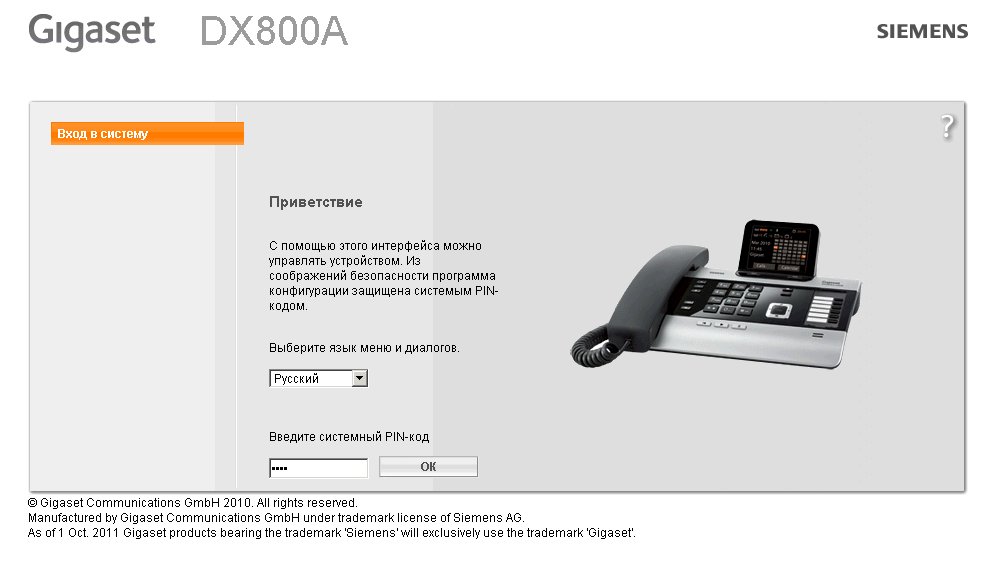
The Web Interface itself resembles that of the C470 IP model and is made in a typical color scheme. The setup is quite simple and not difficult - the parameters for all leading VoIP operators, including Russian ones, are already preinstalled in the firmware.
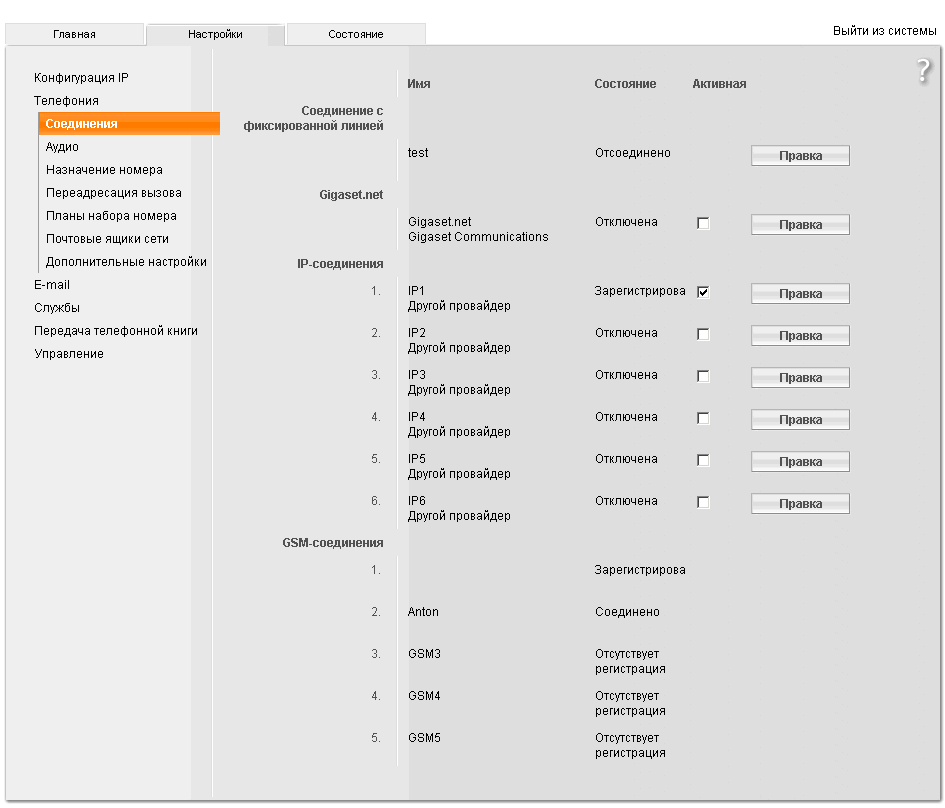
There are also additional settings for the case if your operator is not in the preset. Information about registering the line is not immediately available, I recommend updating the page, or go to the web interface.
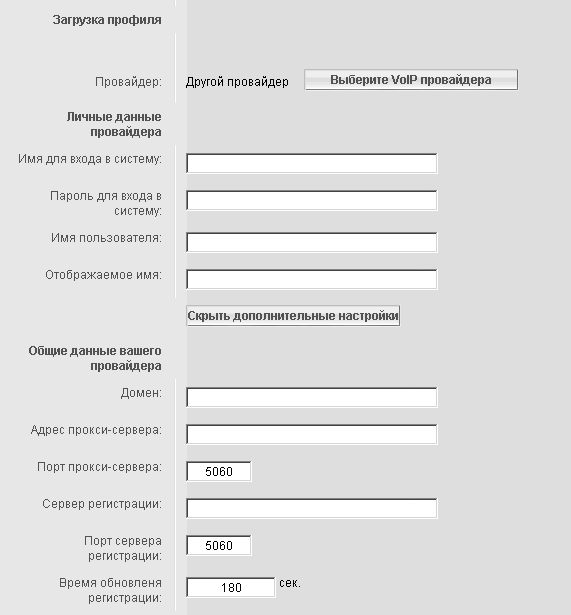
During testing, I did not register all six lines, I limited myself to two; I hung up a DECT handset on one of them.
On a landline phone, you can select an automatic outgoing call on one of the lines, whether it is VoIP, ISDN, a fixed line, or Gigaset.com, or each time you dial a number, you will need to select a line.
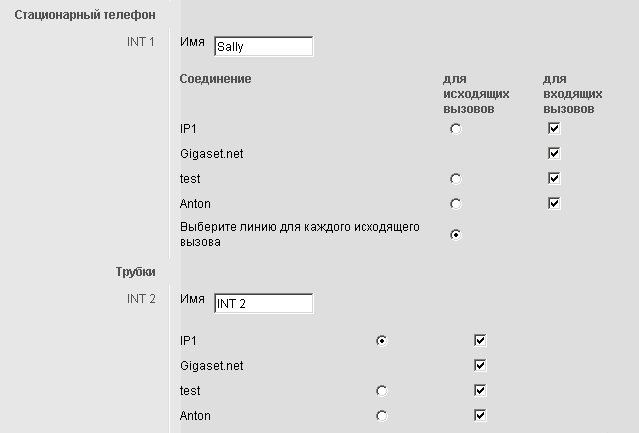
A convenient option is to connect a mobile phone via Bluetooth, which allows you to make calls from a cell phone via DECT handsets and from a landline phone itself.
You can also talk on the phone using a Bluetooth headset, in this case I tested the Plantronics 975 phone + headset. It turned out to be very convenient, though the headset did not always receive a call from the first press.
A call transfer function is also present, its configuration via the web interface is implemented.
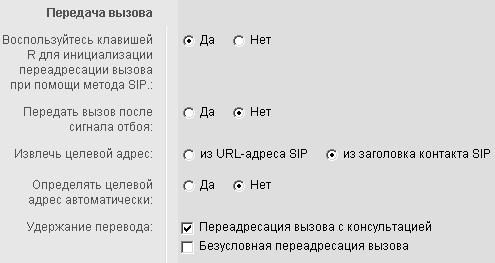
conclusions
The new Gigaset product will appeal to many users who want to save money on calls. It captivates the great functionality and potential of using the phone in a small office, having bought additional handsets for employees, you can make 4 calls at the same time - and you can call on VoIP 6 lines, ISDN, PSTN, from mobile phones. The ability to synchronize contacts with Microsoft Outlook is very convenient.
The only thing missing from such a phone is information on congestion of lines / additional handsets and a larger screen.
