Working day with HTC Desire HD
After a post about a whole working day with a Samsung Galaxy S II smartphone instead of a computer , I thought, maybe I should try? I also have a powerful device - HTC Desire HD.
I will say right away that this is not a review of the device. This is just an attempt to do the work that is usually done on a computer in an office using a smartphone. A test in real life, without advertising stuff and far-fetched examples. The phone is “out of the box”, with a standard (almost) set of programs that includes HTC in its firmware.
Usually, I work in such conditions:

But in an experiment, I will try to work differently:

Understanding that it would not be possible to completely replace the computer, I deliberately chose the day when the schedule allowed me not to be in the office. Some of my work tasks, despite the absence, still do not suffer delays. Today I will solve them on a smartphone.
My job responsibilities include:
Corporate mail, contacts, calendar. I used the email application from HTC, which comes with the device’s native firmware, to connect to a corporate exchange server. It connects easily, all mail folders are available. Contact and calendar synchronization, only possible via cable, using HTC Sync.
If you have everything on Gmail (mail, contacts, calendar), then it’s even easier, you only need a login and password from google account.
Letters open remarkably, with attachments no problems. Writing letters is worse, which is logical. It is very difficult to write long letters, even in landscape orientation of the device. There is a lack of an external keyboard.
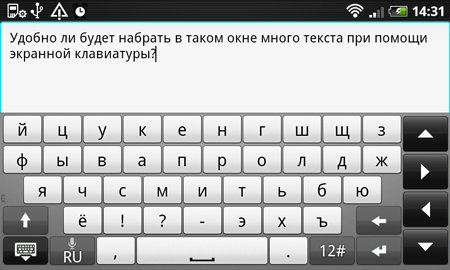
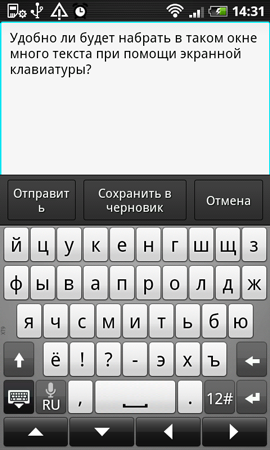
If you try to write large amounts of text, then in addition to the keyboard, there is also not enough screen size. The scope of the input text is very small, despite the display diagonal of 4.3 inches.
I note a strange thing for me.The native Gmail client for Android, is completely unable to work with the clipboard. In general, neither paste nor copy. This is a huge omission of developers, which stretches from the earliest versions of Android.
As they corrected me absolutely correctly , it turns out to be able. But not at all as the user expects.
And for some reason, it does not support scaling content (like in a browser). The Mail application, version 3.0 from HTC, which comes with factory firmware, does not suffer from such shortcomings.
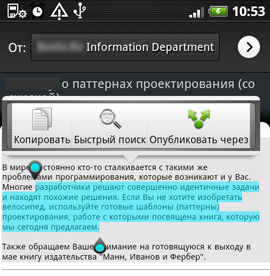
An important part of working with mail for me - the attached MS Excel files, was only partially successful on the smartphone. The firmware uses Quickoffice 3.2.150. The product as a whole is absolutely normal, the problem is most likely in the idea itself. Of course, you can edit the table, but only with great desire and extremely urgent need. Fortunately for me, neither one nor the other has arisen.
And of course, I give an example of how the Desire HD screen looks like an xls file made on a computer:
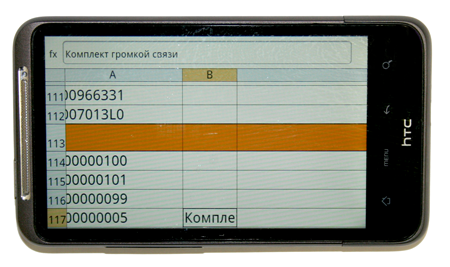
On the monitor, the same file looks like this:
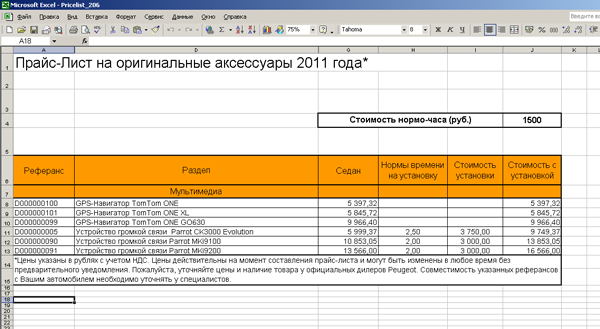
In reviews of various kinds, on the screens of mobile devices, you can see very decent looking office document files. But most often, these are samples specially created for a mobile device. Feel the difference, as they say.
In general, in my opinion, smartphones are poorly suited for large-scale document editing. For acquaintance or reading, please, but edit, and especially capitally, dismiss. And so that manufacturers and marketers do not state there, the very possibility of editing and creating documents can only be considered as a feature, which can be seriously used only in the most extreme case.
But back to work. I also need to watch and send files from the corporate network. In the office it is arranged that the shared files are on the internal file server, the necessary folders are mapped on the users local computers, there is no access from the outside.
The solution to this problem goes beyond the scope of the device out of the box, but is easily solved. We just put it on the office computer and in the smartphone - Dropbox. We throw in it a network folder and voila, all the files at hand. That I will not edit on the phone will be corrected by colleagues in the office and I will always have an up-to-date copy.
This solution has an inconvenience - you have to keep the working computer on, and administrators do not like it because of the recent stories with Dropbox ( here and here ). This is the only application that I had to put on a bare phone.
It is time to see customer reviews on the company's website. It's just a holiday, needless to say, the standard browser is very good. And the screen with a diagonal of 4.3 inches (more than 10 cm) and support for Adobe Flash 10 make surfing so convenient that I do not want to tear myself away from it. Filling out web forms is also quite convenient. All this, of course, with an eye on mobility.
But as I wrote above, sometimes I need to analyze messages from the company's forum and then an unpleasant moment comes up - where to write down the thought that came to my head or something like that? Of the programs, only Quickoffice, which can create files in MS Word 97-2003 format or plain text. For quick recordings, it is not very convenient. I know, I know, there are a lot of programs in the market that solve this problem, but I'm trying to make the experiment as clean as possible, and already put Dropbox, that's enough. Well, again, there is a lack of a normal keyboard. Therefore, today a simple paper diary will help me in quick recording.
Not all office workers have to deal with these messages as part of the workflow. But this is not about me. The work of SMS is very simple and convenient. Messages are grouped into branches. The application highlights important parts of messages, such as: phone numbers, links, email addresses. One click is enough to perform an action related to the type of selected object - go to the address, save the number in contacts or call, write a letter, etc.
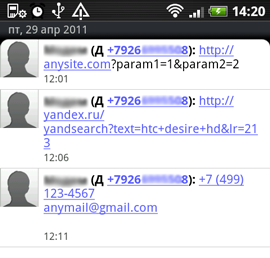
Yes, an interesting point. If there is no slash at the end of the site name and any parameters are immediately transmitted, then all this part is discarded by the program parser.
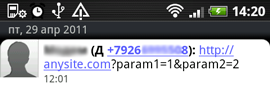
Personally, I lack in a standard application for working with SMS, only the ability to save messages to files on a memory card, and import / export them from files. All other functionality is absolutely sufficient.
By the way, a small life hack for those who often write long SMS and have a computer at hand. You can simplify the set by creating a bookmark in the browser of the form:
http://chart.apis.google.com/chart?cht=qr&chs=350x350&chld=H&chl=SMSTO:PhoneNumber:Privet Habr.
Change the number and text in the link, at the output you will get such a QR code:

Using any code scanner for android, scan and send SMS. Fast and convenient enough. One thing - in this case, only Latin, but she can write more text in one message.
Today I did not go to the office because of a business meeting scheduled in the city. And this is a great reason to check how the phone behaves as a navigator. Moreover, I quite often have to drive a car for work needs.
HTC installs the Car Panel app on Desire HD. Its purpose is to give the driver a convenient tool for navigation and safe calls (dialing can be done by voice) during the trip. For example, if an incoming call arrives during the program and you receive it, the sound automatically goes through the speaker of the device (unless you have connected a headset).
Of course, all the advantages of this application can be felt when using the car holder, which is not supplied.

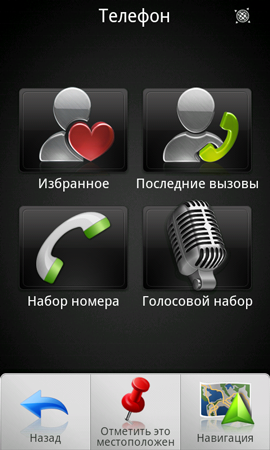
The program provides your choice of free navigation from Google or from Route66 (http://www.66.com), but in the latter case, free use is only possible for 30 days. At the end of the test period, it will be offered to buy a navigation package.
Prices are: 30 days - $ 5.99, 1 year - $ 24.98 and a perpetual contract costs $ 37.99. Yes, paid cards are downloaded to the memory card and do not require a permanent network connection. Map of Russia has a size of 306 Mb.
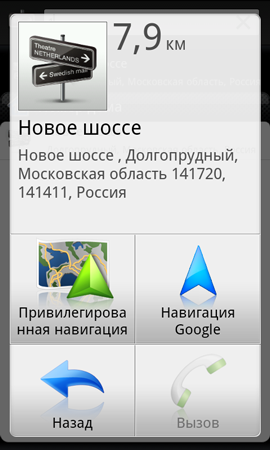
HTC also offers to buy information about cameras that monitor traffic. The cost of information for Russian users: 30 days - $ 2.99, 1 year - $ 7.99.
Some more screenshots:
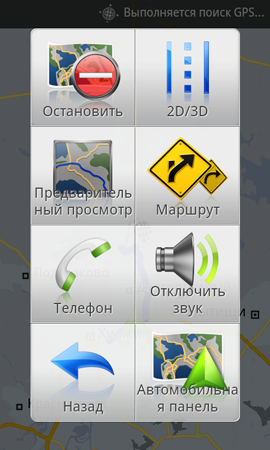
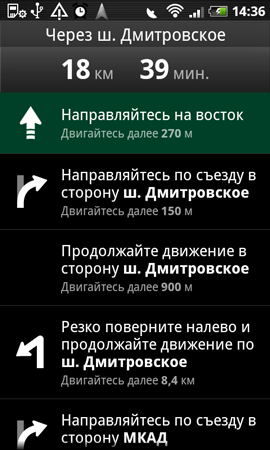

Without a charger, hoping for a long trip is not worth it. With the screen, GPS and 3G turned on, the smartphone eats up the battery that has already sunk for half a day's work right before our eyes.

In general, navigation is normal. Of course, she loses iGo and even Navitel. Navigator. Map detailing is not the best; traffic jams (in Russia) are not taken into account. He tries to get directions along major highways, avoiding small streets. Buying paid cards, perhaps it makes sense, for trips around Europe, where details are most likely better.
Summarizing all the above, I can say that the smartphone is an excellent business partner. A reliable assistant who can solve a wide range of tasks. But full office work on devices of this class is out of the question. If the need found you away from the office, then of course you can write a couple of pages of text, correct the table and even concoct a presentation. But serious work on content is still not a core task of smartphones.
I specifically did not consider here the multimedia capabilities of the device. They have nothing to do with my work responsibilities, and the network is full of decent reviews of these features.
Yes, probably everyone noticed, in the photograph of a mobile workstation, a charger. It is not casual there. In active mode, the large screen of the device simply destroys the battery.
By the way, during the trip to the meeting in the car, the phone did not charge, but simply maintained the battery charge level, powered by the car charger. The constantly on screen and GPS simply do not allow the device to charge. And under such conditions, the device lasted until exactly 6 p.m. (at 8 a.m. it was removed from the night charge), turning off the end of the working day by turning it off.
All in all, my working day with HTC Desire HD went well. But I didn’t do half of what I could easily do in the office, or at least be a laptop on hand. And no matter how marketers stuffed us with tales about the office in your pocket, do not believe them.
Smartphones are increasingly becoming devices for comfortable surfing and media entertainment, but serious work without a keyboard and a normal-sized screen (on which you see most of the information being edited) is an option for masochists.
Yes, by the way, I wrote this post on a computer.
I will say right away that this is not a review of the device. This is just an attempt to do the work that is usually done on a computer in an office using a smartphone. A test in real life, without advertising stuff and far-fetched examples. The phone is “out of the box”, with a standard (almost) set of programs that includes HTC in its firmware.
Usually, I work in such conditions:

But in an experiment, I will try to work differently:

Understanding that it would not be possible to completely replace the computer, I deliberately chose the day when the schedule allowed me not to be in the office. Some of my work tasks, despite the absence, still do not suffer delays. Today I will solve them on a smartphone.
My job responsibilities include:
- View email, of course corporate and responses to it. My mail almost always contains MS Excel or MS Word files, they need to be opened, edited, sent. Often you need to attach files from the corporate network. Need access to corporate contacts.
- View the forum on the company's website for consumer reviews. Notes for responsible persons, based on read reviews. Sometimes, in especially difficult cases, I independently answer questions from visitors to the corporate website.
- Usually, I still work with a number of corporate programs, but due to the inability to use them on the phone, we transfer this part completely to subordinates.
- I have another type of communication specific to corporate business - SMS. It just so happened that my immediate supervisor is almost always located abroad, and it is more convenient for him to communicate this way.
- Sometimes there are meetings with partners, negotiations with suppliers coming to Moscow, trips to the city to solve various administrative issues, etc.
Let's go, one day with HTC Desire HD
Mail, office documents, corporate files
Corporate mail, contacts, calendar. I used the email application from HTC, which comes with the device’s native firmware, to connect to a corporate exchange server. It connects easily, all mail folders are available. Contact and calendar synchronization, only possible via cable, using HTC Sync.
If you have everything on Gmail (mail, contacts, calendar), then it’s even easier, you only need a login and password from google account.
Letters open remarkably, with attachments no problems. Writing letters is worse, which is logical. It is very difficult to write long letters, even in landscape orientation of the device. There is a lack of an external keyboard.
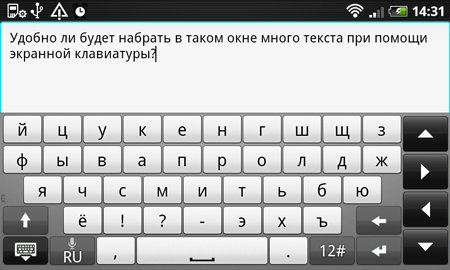
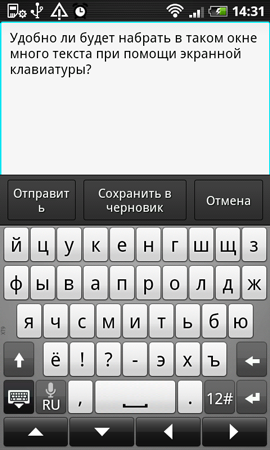
If you try to write large amounts of text, then in addition to the keyboard, there is also not enough screen size. The scope of the input text is very small, despite the display diagonal of 4.3 inches.
I note a strange thing for me.
As they corrected me absolutely correctly , it turns out to be able. But not at all as the user expects.
And for some reason, it does not support scaling content (like in a browser). The Mail application, version 3.0 from HTC, which comes with factory firmware, does not suffer from such shortcomings.
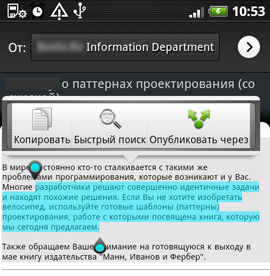
An important part of working with mail for me - the attached MS Excel files, was only partially successful on the smartphone. The firmware uses Quickoffice 3.2.150. The product as a whole is absolutely normal, the problem is most likely in the idea itself. Of course, you can edit the table, but only with great desire and extremely urgent need. Fortunately for me, neither one nor the other has arisen.
And of course, I give an example of how the Desire HD screen looks like an xls file made on a computer:
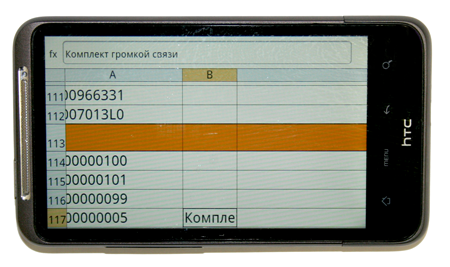
On the monitor, the same file looks like this:
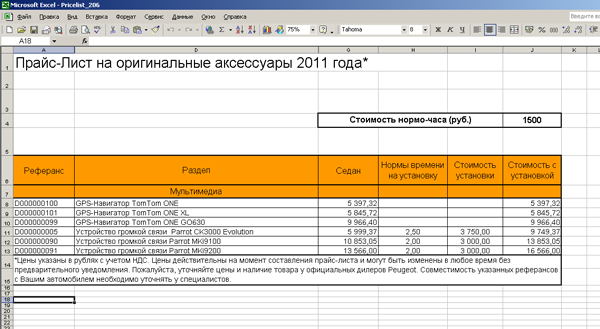
In reviews of various kinds, on the screens of mobile devices, you can see very decent looking office document files. But most often, these are samples specially created for a mobile device. Feel the difference, as they say.
In general, in my opinion, smartphones are poorly suited for large-scale document editing. For acquaintance or reading, please, but edit, and especially capitally, dismiss. And so that manufacturers and marketers do not state there, the very possibility of editing and creating documents can only be considered as a feature, which can be seriously used only in the most extreme case.
But back to work. I also need to watch and send files from the corporate network. In the office it is arranged that the shared files are on the internal file server, the necessary folders are mapped on the users local computers, there is no access from the outside.
The solution to this problem goes beyond the scope of the device out of the box, but is easily solved. We just put it on the office computer and in the smartphone - Dropbox. We throw in it a network folder and voila, all the files at hand. That I will not edit on the phone will be corrected by colleagues in the office and I will always have an up-to-date copy.
This solution has an inconvenience - you have to keep the working computer on, and administrators do not like it because of the recent stories with Dropbox ( here and here ). This is the only application that I had to put on a bare phone.
the Internet
It is time to see customer reviews on the company's website. It's just a holiday, needless to say, the standard browser is very good. And the screen with a diagonal of 4.3 inches (more than 10 cm) and support for Adobe Flash 10 make surfing so convenient that I do not want to tear myself away from it. Filling out web forms is also quite convenient. All this, of course, with an eye on mobility.
But as I wrote above, sometimes I need to analyze messages from the company's forum and then an unpleasant moment comes up - where to write down the thought that came to my head or something like that? Of the programs, only Quickoffice, which can create files in MS Word 97-2003 format or plain text. For quick recordings, it is not very convenient. I know, I know, there are a lot of programs in the market that solve this problem, but I'm trying to make the experiment as clean as possible, and already put Dropbox, that's enough. Well, again, there is a lack of a normal keyboard. Therefore, today a simple paper diary will help me in quick recording.
SMS
Not all office workers have to deal with these messages as part of the workflow. But this is not about me. The work of SMS is very simple and convenient. Messages are grouped into branches. The application highlights important parts of messages, such as: phone numbers, links, email addresses. One click is enough to perform an action related to the type of selected object - go to the address, save the number in contacts or call, write a letter, etc.
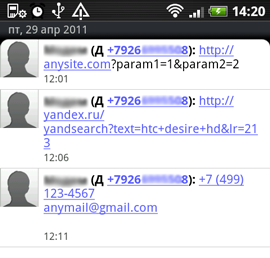
Yes, an interesting point. If there is no slash at the end of the site name and any parameters are immediately transmitted, then all this part is discarded by the program parser.
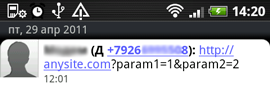
Personally, I lack in a standard application for working with SMS, only the ability to save messages to files on a memory card, and import / export them from files. All other functionality is absolutely sufficient.
By the way, a small life hack for those who often write long SMS and have a computer at hand. You can simplify the set by creating a bookmark in the browser of the form:
http://chart.apis.google.com/chart?cht=qr&chs=350x350&chld=H&chl=SMSTO:PhoneNumber:Privet Habr.
Change the number and text in the link, at the output you will get such a QR code:

Using any code scanner for android, scan and send SMS. Fast and convenient enough. One thing - in this case, only Latin, but she can write more text in one message.
Navigation package or why I'm not in the office
Today I did not go to the office because of a business meeting scheduled in the city. And this is a great reason to check how the phone behaves as a navigator. Moreover, I quite often have to drive a car for work needs.
HTC installs the Car Panel app on Desire HD. Its purpose is to give the driver a convenient tool for navigation and safe calls (dialing can be done by voice) during the trip. For example, if an incoming call arrives during the program and you receive it, the sound automatically goes through the speaker of the device (unless you have connected a headset).
Of course, all the advantages of this application can be felt when using the car holder, which is not supplied.

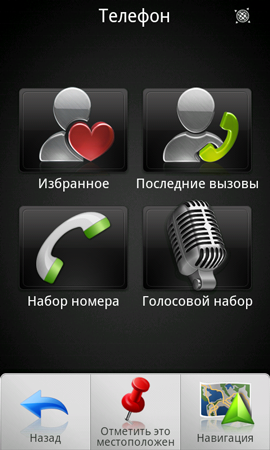
The program provides your choice of free navigation from Google or from Route66 (http://www.66.com), but in the latter case, free use is only possible for 30 days. At the end of the test period, it will be offered to buy a navigation package.
Prices are: 30 days - $ 5.99, 1 year - $ 24.98 and a perpetual contract costs $ 37.99. Yes, paid cards are downloaded to the memory card and do not require a permanent network connection. Map of Russia has a size of 306 Mb.
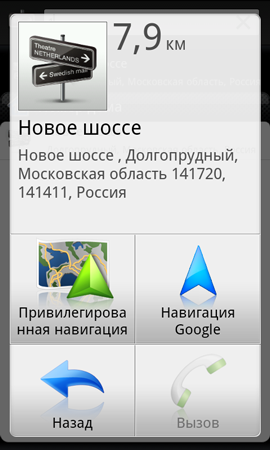
HTC also offers to buy information about cameras that monitor traffic. The cost of information for Russian users: 30 days - $ 2.99, 1 year - $ 7.99.
Some more screenshots:
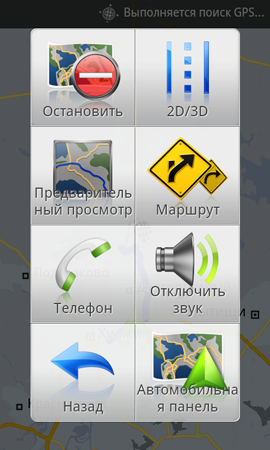
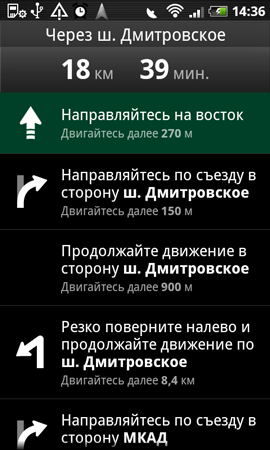

Without a charger, hoping for a long trip is not worth it. With the screen, GPS and 3G turned on, the smartphone eats up the battery that has already sunk for half a day's work right before our eyes.

In general, navigation is normal. Of course, she loses iGo and even Navitel. Navigator. Map detailing is not the best; traffic jams (in Russia) are not taken into account. He tries to get directions along major highways, avoiding small streets. Buying paid cards, perhaps it makes sense, for trips around Europe, where details are most likely better.
Summary
Summarizing all the above, I can say that the smartphone is an excellent business partner. A reliable assistant who can solve a wide range of tasks. But full office work on devices of this class is out of the question. If the need found you away from the office, then of course you can write a couple of pages of text, correct the table and even concoct a presentation. But serious work on content is still not a core task of smartphones.
I specifically did not consider here the multimedia capabilities of the device. They have nothing to do with my work responsibilities, and the network is full of decent reviews of these features.
Yes, probably everyone noticed, in the photograph of a mobile workstation, a charger. It is not casual there. In active mode, the large screen of the device simply destroys the battery.
By the way, during the trip to the meeting in the car, the phone did not charge, but simply maintained the battery charge level, powered by the car charger. The constantly on screen and GPS simply do not allow the device to charge. And under such conditions, the device lasted until exactly 6 p.m. (at 8 a.m. it was removed from the night charge), turning off the end of the working day by turning it off.
All in all, my working day with HTC Desire HD went well. But I didn’t do half of what I could easily do in the office, or at least be a laptop on hand. And no matter how marketers stuffed us with tales about the office in your pocket, do not believe them.
Smartphones are increasingly becoming devices for comfortable surfing and media entertainment, but serious work without a keyboard and a normal-sized screen (on which you see most of the information being edited) is an option for masochists.
Yes, by the way, I wrote this post on a computer.
