"Three girls under the window" or recall how Windows Mobile 2003 SE, WM 6, WM 6.5 looked like
Not so long ago, digging in a drawer in search of a triangular key, I was surprised to find that I was storing three rather ancient smartphones.
Nostalgia got the better and lo! Two rarities turned on, and for the third, the hardworking citizens of the People's Republic of China still produced batteries and could also be reanimated. Having ceased to "let a tear" on the 5-year-old SMS, I thought that I simply had to remind you what the operating system for Microsoft smartphones looked like more than 10 years ago.
This time I have very little free time and I’m just afraid that if I don’t write now, I’ll never write again, so unlike my articles on Habré , this note will be short and the text in it will not be much more than photos .
If you decide with me in honor of the cleaning day to wipe the dusty "Mobile Windows", you are welcome under the cat.

As I wrote above, I don’t have much time, so I ask readers to forgive me, my unprofessional approach. The fact is that I don’t want to install ActiveSync and search for screenshots for all three phones, but I don’t really know how to do it with standard tools. Therefore, I will take pictures.
This is what the article is about:
Part I: WM 2003 SE: I-mate SP3I
Part II: WM 6.1: ASUS P750
Part III: WM 6.5: Garmin-Asus M10
There are many articles on the Internet describing these smartphones, so I will not spend time analyzing the characteristics and so on, but just share with you my subjective memories.
WM 2003 SE I-mate SP3I
We will start with I-mate SP3I. It was my first smartphone. In those days, handhelds such as PALM or Pocket PC seemed to me something unrealistically cool, especially after an unkillable Nokia 3310 or more than once thrown into the wall (for terrible work) Motorola C350. In the end, after watching the Qtek 2020i communicator that my friend had, I also wanted to have a Windows smartphone.
And I must say that at that time I-mate SP3i was not the worst phone, only it had one drawback - the lack of a stylus.
What awaits us when you turn on the phone? Well, for a start, at least a minute of anxious waiting, during which we are shown the manufacturer’s logo and the Windows Mobile logo

Then we meet the desktop of the smartphone. Batyushki! Yes, there is everything that an office employee needs: a calendar, access to mail and SMS, IE mobile browser, and of course Klondike Solitaire.
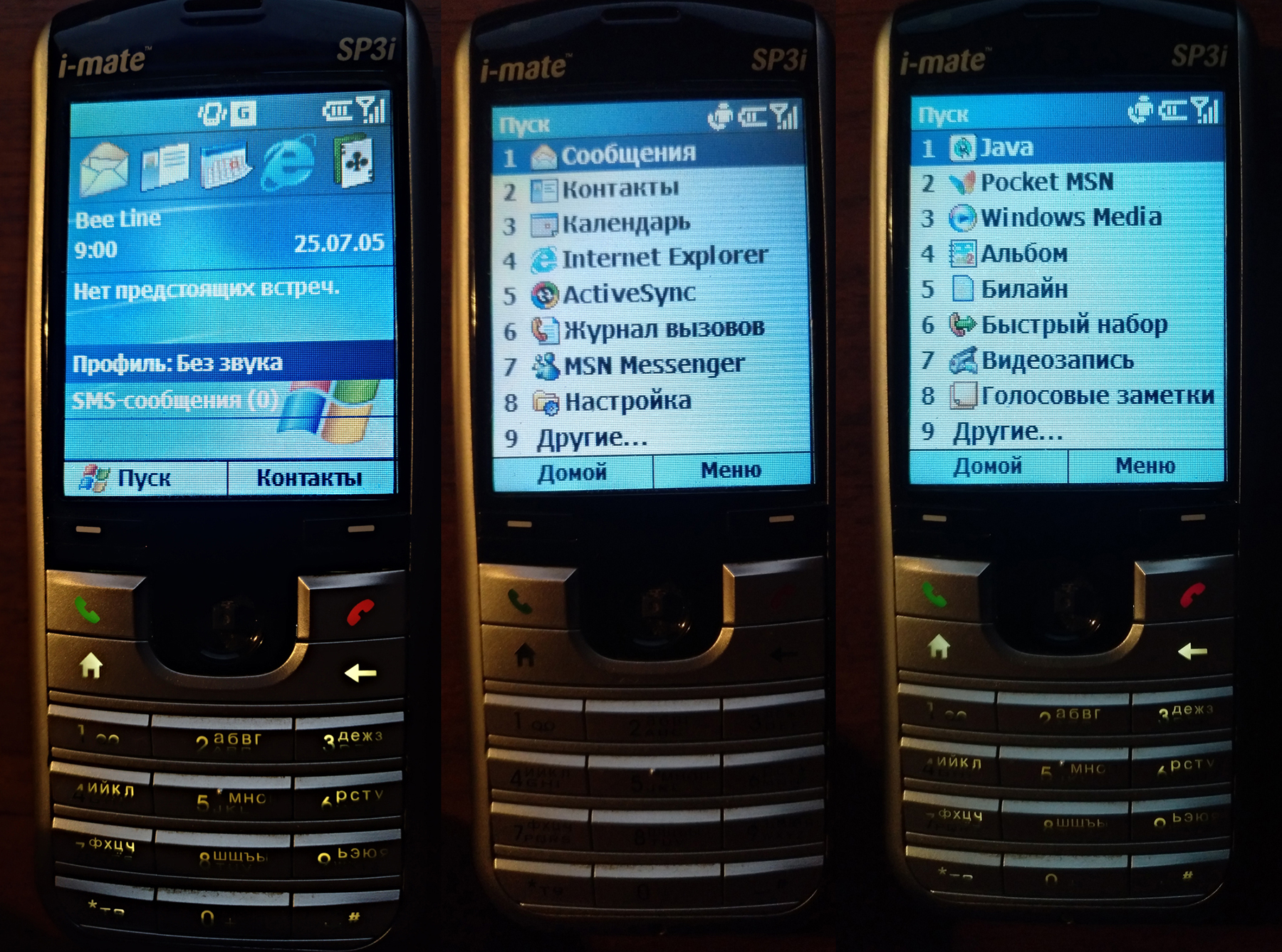
In fact, the top line reflects the most recently opened applications, so that it changes depending on user activity.
The list of settings and applications is not very rich, but everything is there. Also, applications could be downloaded as a .cab archive and installed on a smartphone, but I apparently erased everything and left only the factory applications.
By the way, I did not find the MS Office package in the basic set of applications, but I think that it is not needed on a phone without a stylus.
But there are already two whole games, "kerchief" and "balls". We’ll end up with I-mate because during the test, his keyboard finally broke.
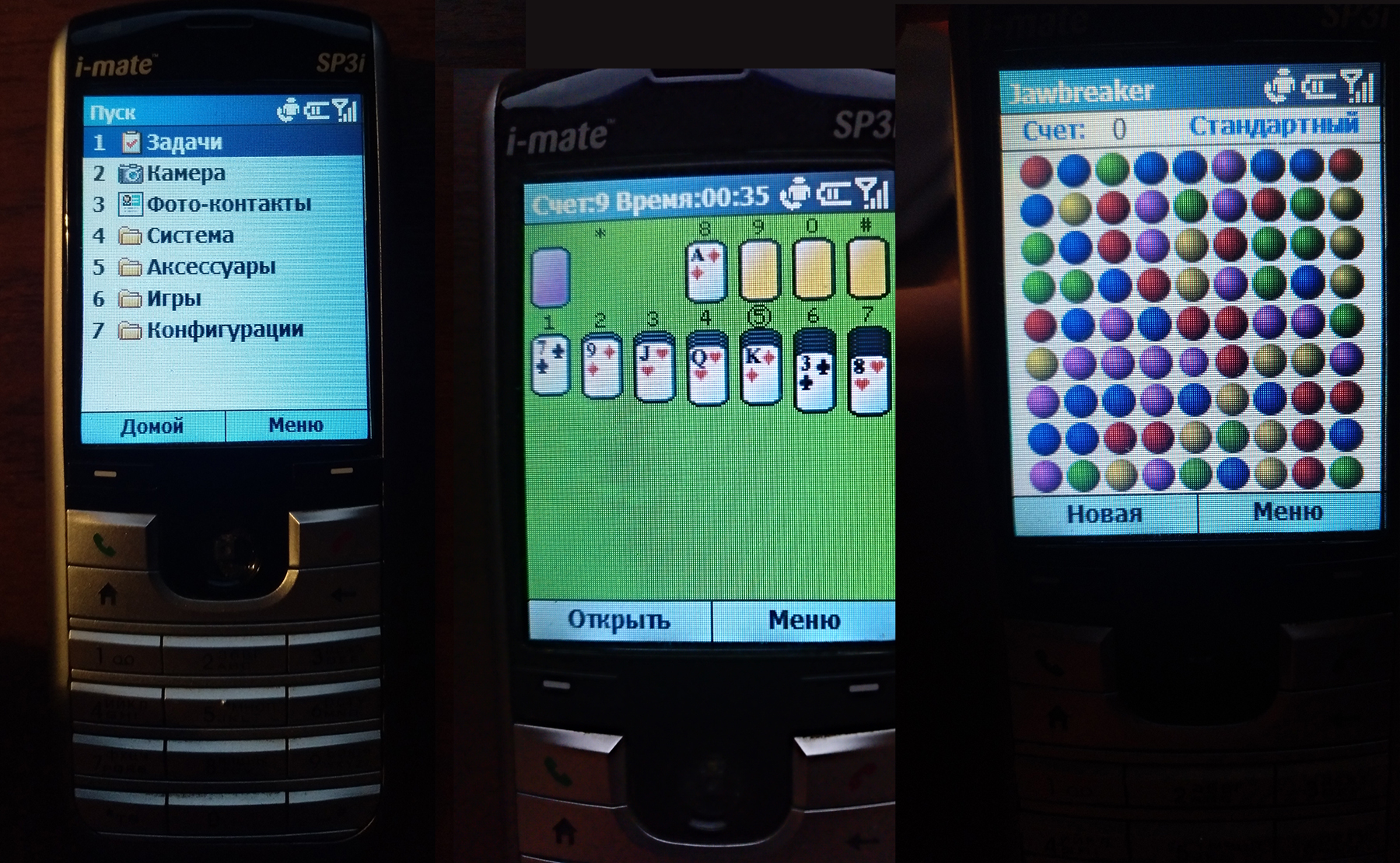
WM 6.1: ASUS P750
Let us turn to the more technically successful solutions, namely Windows Mobile 6.0.
It was with her, if my memory serves me correctly: ASUS P750, but from that moment, I managed to upgrade to WM. 6.1, so all the screenshots will be for this version (however, the versions are not very different).
As in the past case, when loading us, the manufacturer's logo and the WM logo fall out.
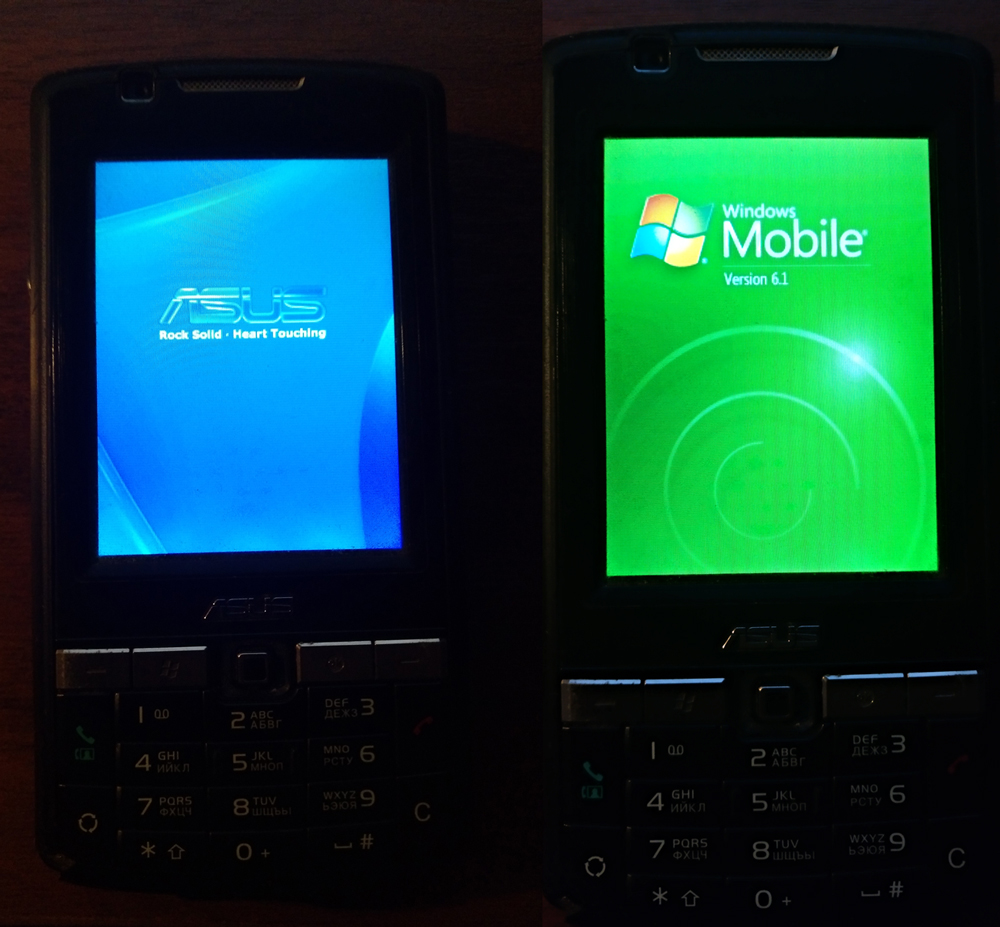
And here it is, the start screen.
It should be noted that in those old times, the ASUS P750 and the WM 6 itself were a very successful combination.
Perhaps, out of three phones on WM, that I had this - the best combination.
Unlike the previous smartphone, in this case, we still have a stylus.
Perhaps one of the shortcomings of communicators of those times was a small screen, I remember that I constantly missed the keyboard characters with a stylus (fortunately, there was also a mechanical keyboard)
By the way, the screen could be turned.

Since the phone was positioned as a model for successful and business people, of course MS Office was installed in it, which rescued me both during my studies and on kebabs with a guitar.
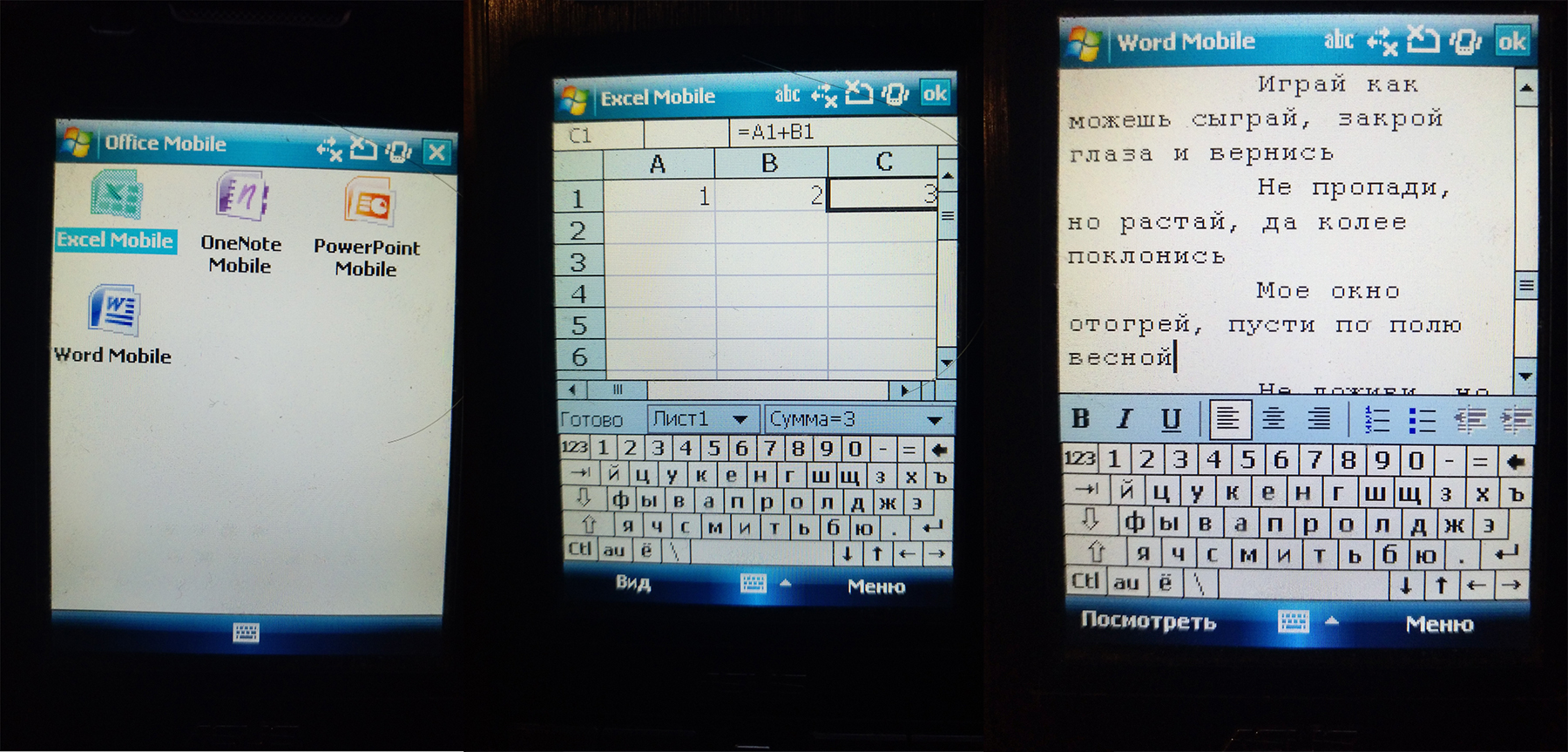
For this version of Windows, it was possible to "pump up" a whole bunch of applications. What I actually did. The truth is, over the years, the slot for the memory card has broken, so that almost all third-party applications (which were then easily installed on the memory card) fell off and only the factory ones remained.
By the way, about factory applications, guess what games are installed by default?
That's right, “balls” and “kerchief” :) The
truth is, it became much more convenient to play them.

Well, some more photos. On the left we see mobile IE and rare 2011 ya.ru.
On the right is performance information.
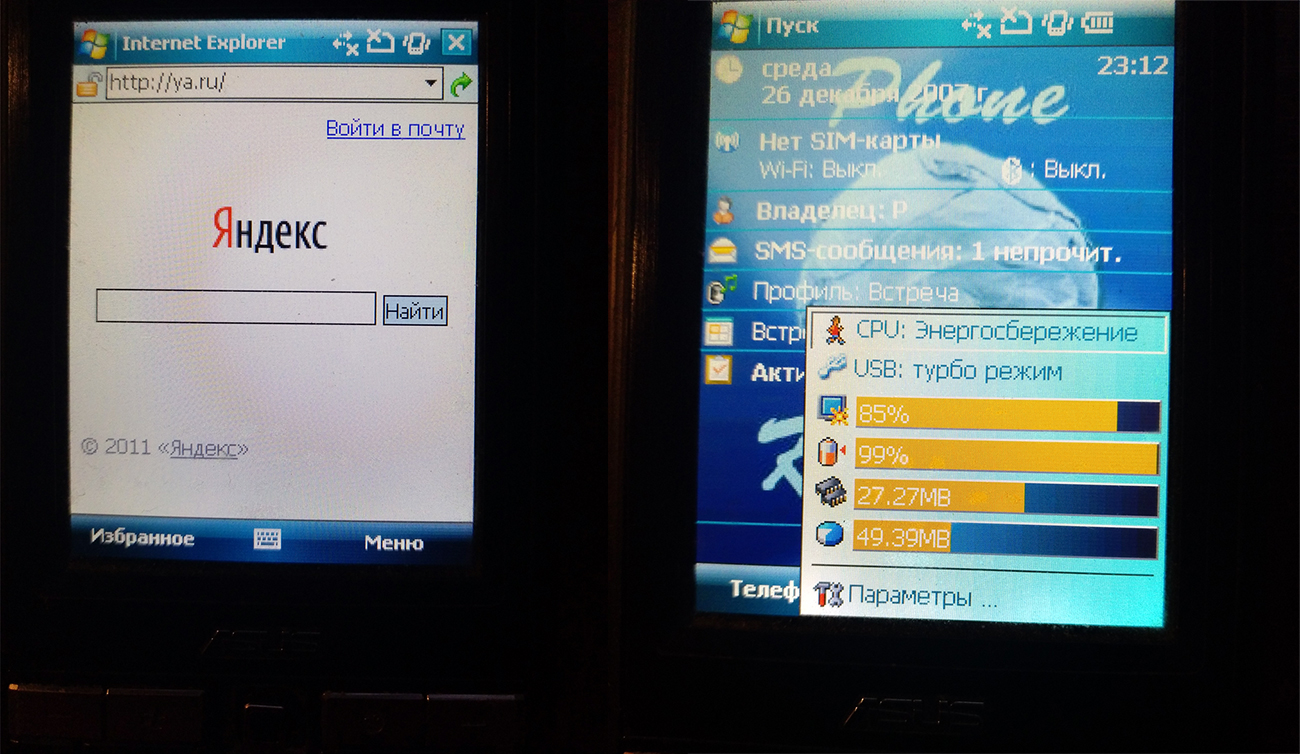
WM 6.5: Garmin-Asus M10
Impressed by the phone’s past, I decided to purchase another, based on the next generation of Windows Mobile 6.5 - the Garmin-Asus M10 .
In my personal opinion, it was a comparable error except that for investing in the MMM pyramid .
On the one hand, the device itself turned out to be unsuccessful in my opinion. He was weak as a smartphone and terribly buggy as a navigator. On the other hand, the choice of operating system was also not the wisest.
It should be noted that already in those days I had the choice to buy a phone on WM 6.5 or Garmin-Asus A10 with the second version of Android.
“Android is something temporary, it will soon be bent, and Microsoft is a big serious corporation, WM has great development prospects, a long cycle of support ...”- something like that I thought in those years (and so was wrong).
It is especially nice that literally two months after I bought a smartphone on WM 6.5, Microsoft happily announced that it would no longer develop it and would concentrate on the incompatible Windows Phone. My joy then was no limit, because I was left with a buggy piece of junk, which I hadn’t planned to update and for which I immediately stopped writing adapted programs.
But one way or another, it cannot be said that WM 6.5 was a completely incompetent operating system, many of the things we were used to could be found in it, it’s just that these ideas were not refined to an acceptable implementation (in my opinion).
So, turn on the phone.

We see the lock screen familiar to many modern users, several desktops with the ability to edit icons, a cascading view of open applications, and the usual menu of settings and applications.

There was certainly a pre-installed office version of 2010.
But the toys in this miracle of technology were greedy, as you can see, the “balls” apparently decided not to shame and refused to enter the factory kit. Only Klondike remained.
You could use the phone with a stylus or with a finger poking at the screen.
True, the screen did not support multitouch, so it was clearly inconvenient to scale.
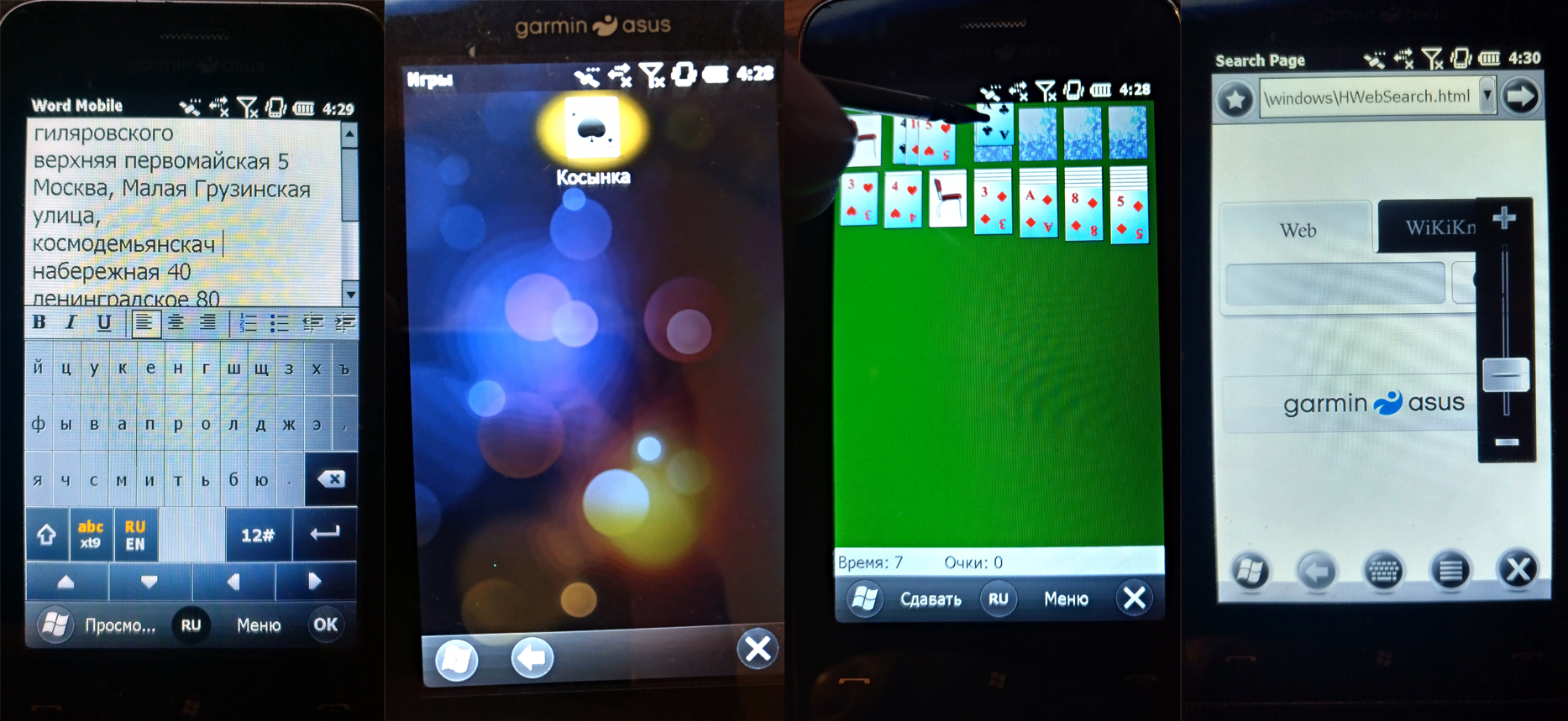
I must say that after this phone, I was so disappointed with Microsoft’s “mobile” products that I didn’t buy a single phone on Windows Phone, so my personal history of mobile OS from Microsoft ends there.
Thanks to everyone who was nostalgic with me.
Nostalgia got the better and lo! Two rarities turned on, and for the third, the hardworking citizens of the People's Republic of China still produced batteries and could also be reanimated. Having ceased to "let a tear" on the 5-year-old SMS, I thought that I simply had to remind you what the operating system for Microsoft smartphones looked like more than 10 years ago.
This time I have very little free time and I’m just afraid that if I don’t write now, I’ll never write again, so unlike my articles on Habré , this note will be short and the text in it will not be much more than photos .
If you decide with me in honor of the cleaning day to wipe the dusty "Mobile Windows", you are welcome under the cat.

As I wrote above, I don’t have much time, so I ask readers to forgive me, my unprofessional approach. The fact is that I don’t want to install ActiveSync and search for screenshots for all three phones, but I don’t really know how to do it with standard tools. Therefore, I will take pictures.
This is what the article is about:
Part I: WM 2003 SE: I-mate SP3I
Part II: WM 6.1: ASUS P750
Part III: WM 6.5: Garmin-Asus M10
There are many articles on the Internet describing these smartphones, so I will not spend time analyzing the characteristics and so on, but just share with you my subjective memories.
WM 2003 SE I-mate SP3I
We will start with I-mate SP3I. It was my first smartphone. In those days, handhelds such as PALM or Pocket PC seemed to me something unrealistically cool, especially after an unkillable Nokia 3310 or more than once thrown into the wall (for terrible work) Motorola C350. In the end, after watching the Qtek 2020i communicator that my friend had, I also wanted to have a Windows smartphone.
And I must say that at that time I-mate SP3i was not the worst phone, only it had one drawback - the lack of a stylus.
What awaits us when you turn on the phone? Well, for a start, at least a minute of anxious waiting, during which we are shown the manufacturer’s logo and the Windows Mobile logo

Then we meet the desktop of the smartphone. Batyushki! Yes, there is everything that an office employee needs: a calendar, access to mail and SMS, IE mobile browser, and of course Klondike Solitaire.
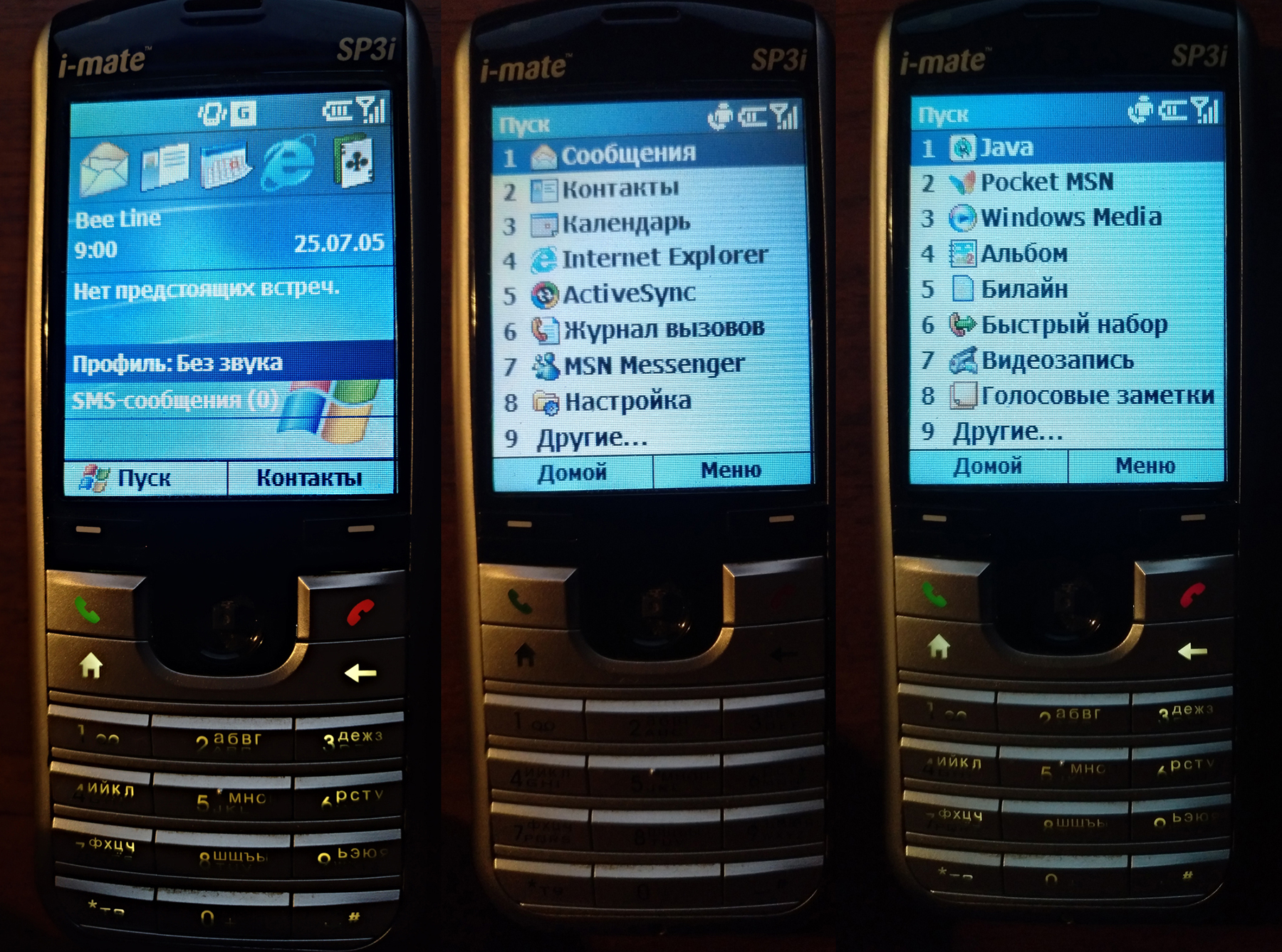
In fact, the top line reflects the most recently opened applications, so that it changes depending on user activity.
The list of settings and applications is not very rich, but everything is there. Also, applications could be downloaded as a .cab archive and installed on a smartphone, but I apparently erased everything and left only the factory applications.
By the way, I did not find the MS Office package in the basic set of applications, but I think that it is not needed on a phone without a stylus.
But there are already two whole games, "kerchief" and "balls". We’ll end up with I-mate because during the test, his keyboard finally broke.
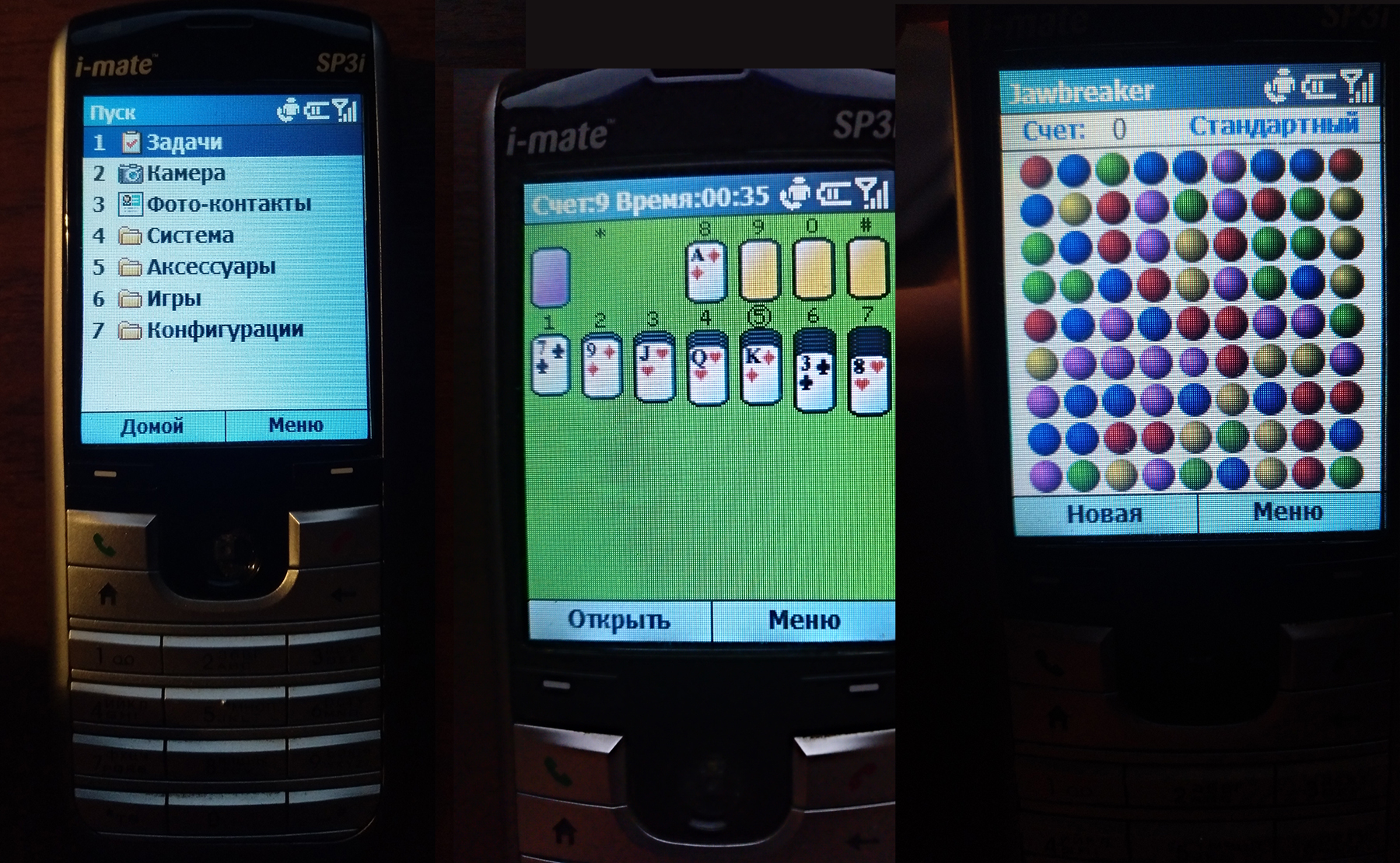
WM 6.1: ASUS P750
Let us turn to the more technically successful solutions, namely Windows Mobile 6.0.
It was with her, if my memory serves me correctly: ASUS P750, but from that moment, I managed to upgrade to WM. 6.1, so all the screenshots will be for this version (however, the versions are not very different).
As in the past case, when loading us, the manufacturer's logo and the WM logo fall out.
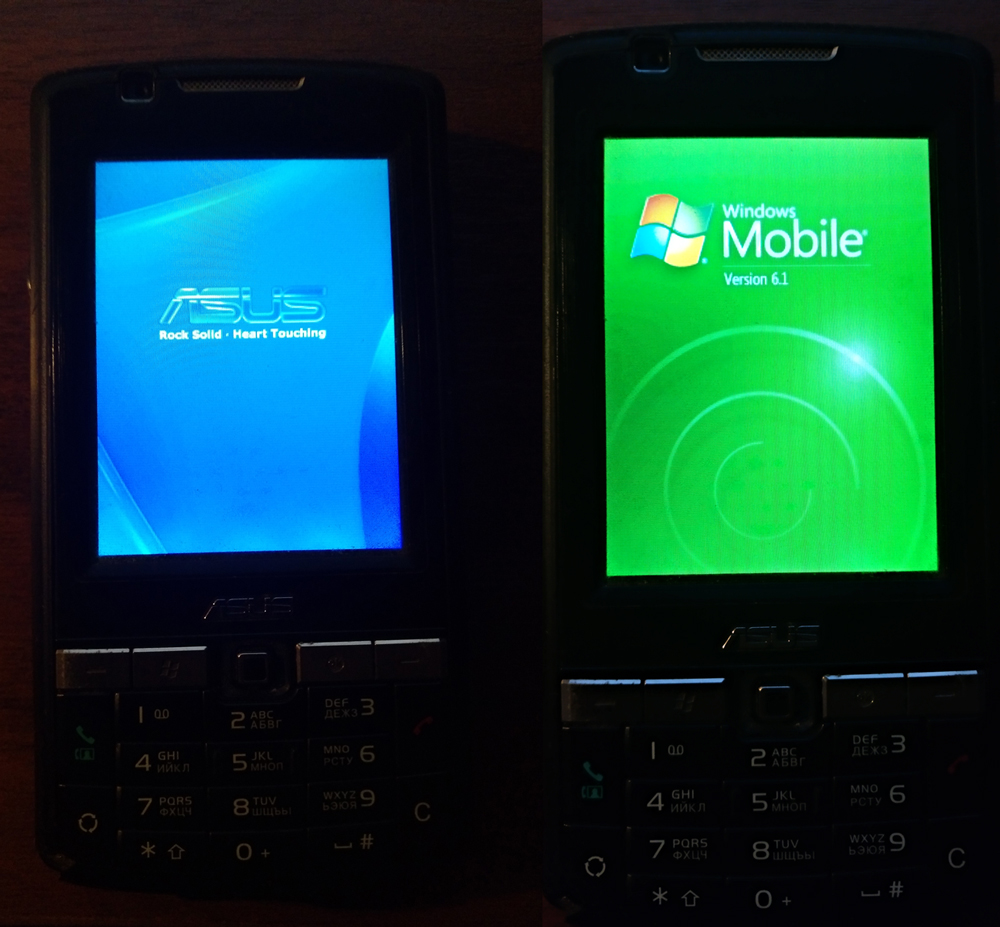
And here it is, the start screen.
It should be noted that in those old times, the ASUS P750 and the WM 6 itself were a very successful combination.
Perhaps, out of three phones on WM, that I had this - the best combination.
Unlike the previous smartphone, in this case, we still have a stylus.
Perhaps one of the shortcomings of communicators of those times was a small screen, I remember that I constantly missed the keyboard characters with a stylus (fortunately, there was also a mechanical keyboard)
By the way, the screen could be turned.

Since the phone was positioned as a model for successful and business people, of course MS Office was installed in it, which rescued me both during my studies and on kebabs with a guitar.
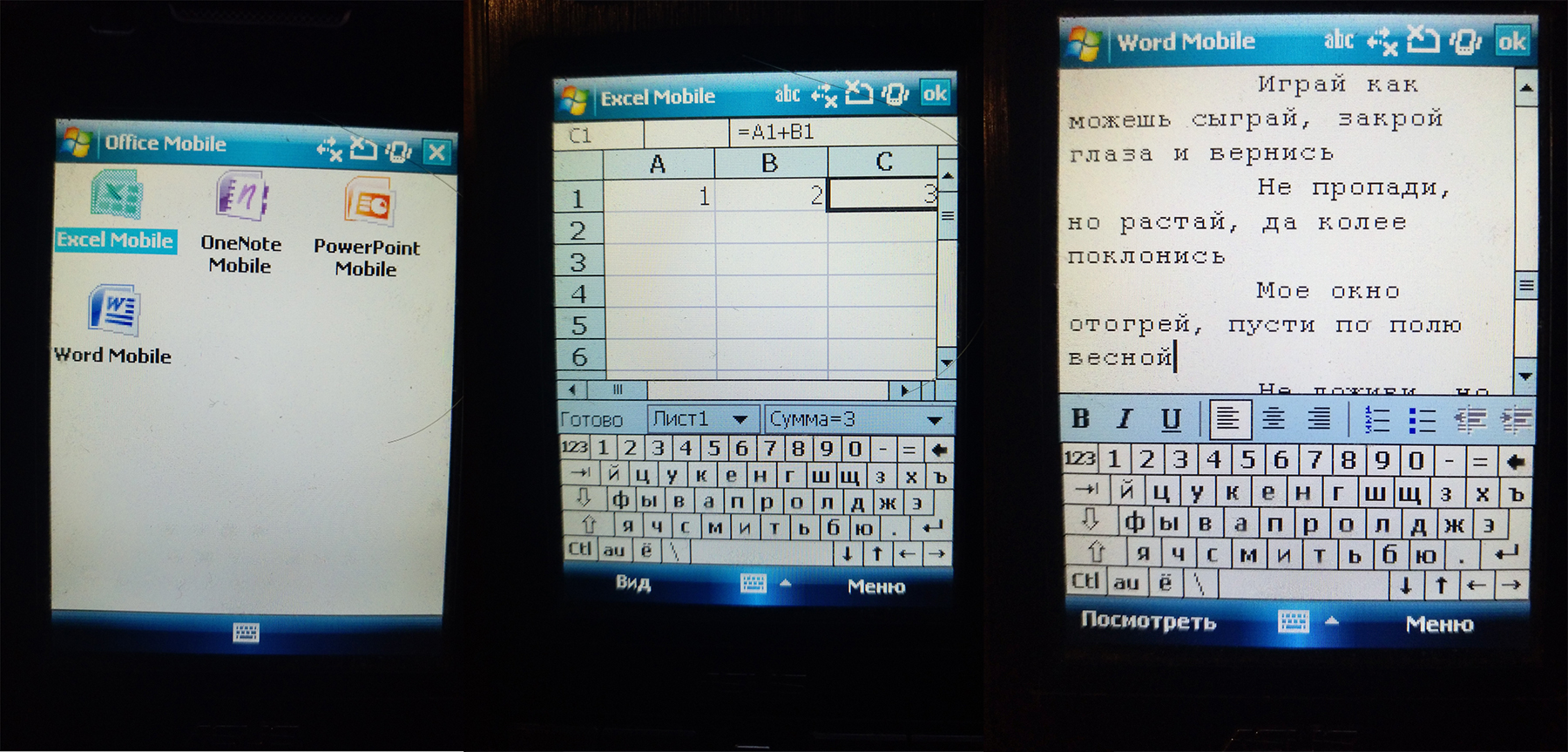
For this version of Windows, it was possible to "pump up" a whole bunch of applications. What I actually did. The truth is, over the years, the slot for the memory card has broken, so that almost all third-party applications (which were then easily installed on the memory card) fell off and only the factory ones remained.
By the way, about factory applications, guess what games are installed by default?
That's right, “balls” and “kerchief” :) The
truth is, it became much more convenient to play them.

Well, some more photos. On the left we see mobile IE and rare 2011 ya.ru.
On the right is performance information.
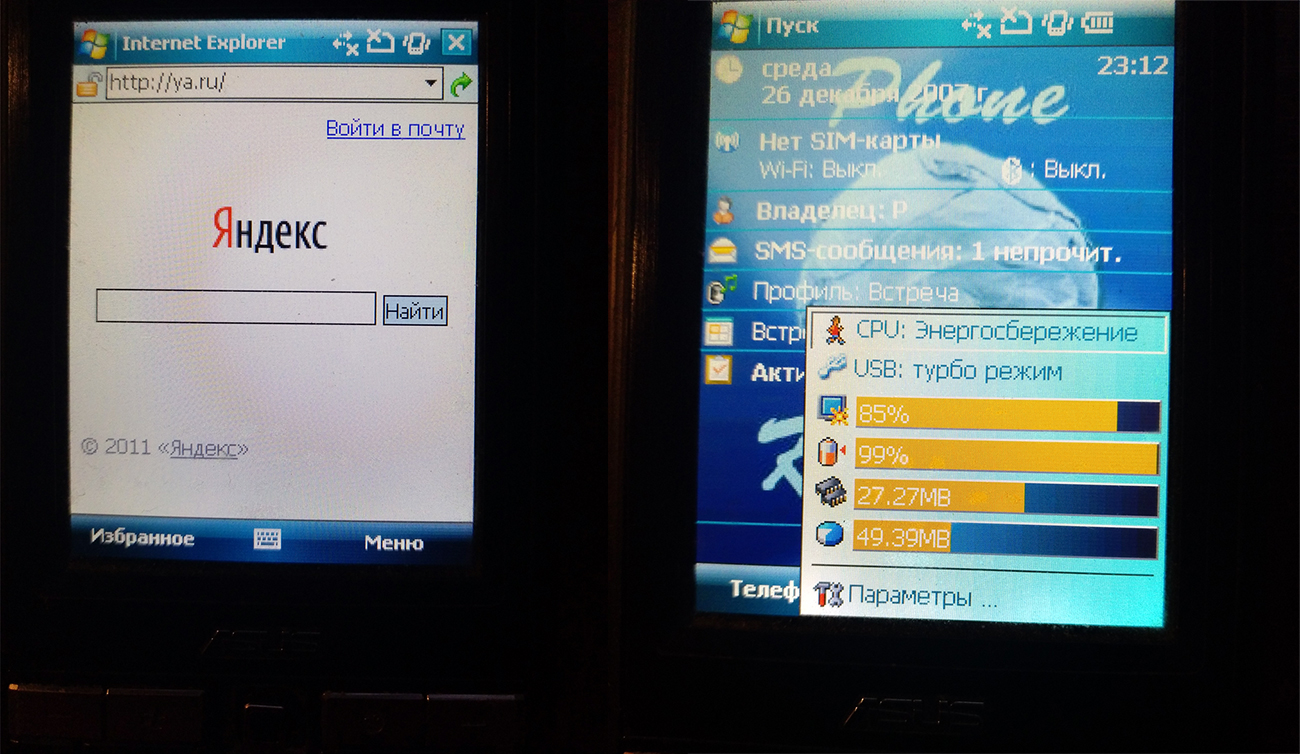
WM 6.5: Garmin-Asus M10
Impressed by the phone’s past, I decided to purchase another, based on the next generation of Windows Mobile 6.5 - the Garmin-Asus M10 .
In my personal opinion, it was a comparable error except that for investing in the MMM pyramid .
On the one hand, the device itself turned out to be unsuccessful in my opinion. He was weak as a smartphone and terribly buggy as a navigator. On the other hand, the choice of operating system was also not the wisest.
It should be noted that already in those days I had the choice to buy a phone on WM 6.5 or Garmin-Asus A10 with the second version of Android.
“Android is something temporary, it will soon be bent, and Microsoft is a big serious corporation, WM has great development prospects, a long cycle of support ...”- something like that I thought in those years (and so was wrong).
It is especially nice that literally two months after I bought a smartphone on WM 6.5, Microsoft happily announced that it would no longer develop it and would concentrate on the incompatible Windows Phone. My joy then was no limit, because I was left with a buggy piece of junk, which I hadn’t planned to update and for which I immediately stopped writing adapted programs.
But one way or another, it cannot be said that WM 6.5 was a completely incompetent operating system, many of the things we were used to could be found in it, it’s just that these ideas were not refined to an acceptable implementation (in my opinion).
So, turn on the phone.

We see the lock screen familiar to many modern users, several desktops with the ability to edit icons, a cascading view of open applications, and the usual menu of settings and applications.

There was certainly a pre-installed office version of 2010.
But the toys in this miracle of technology were greedy, as you can see, the “balls” apparently decided not to shame and refused to enter the factory kit. Only Klondike remained.
You could use the phone with a stylus or with a finger poking at the screen.
True, the screen did not support multitouch, so it was clearly inconvenient to scale.
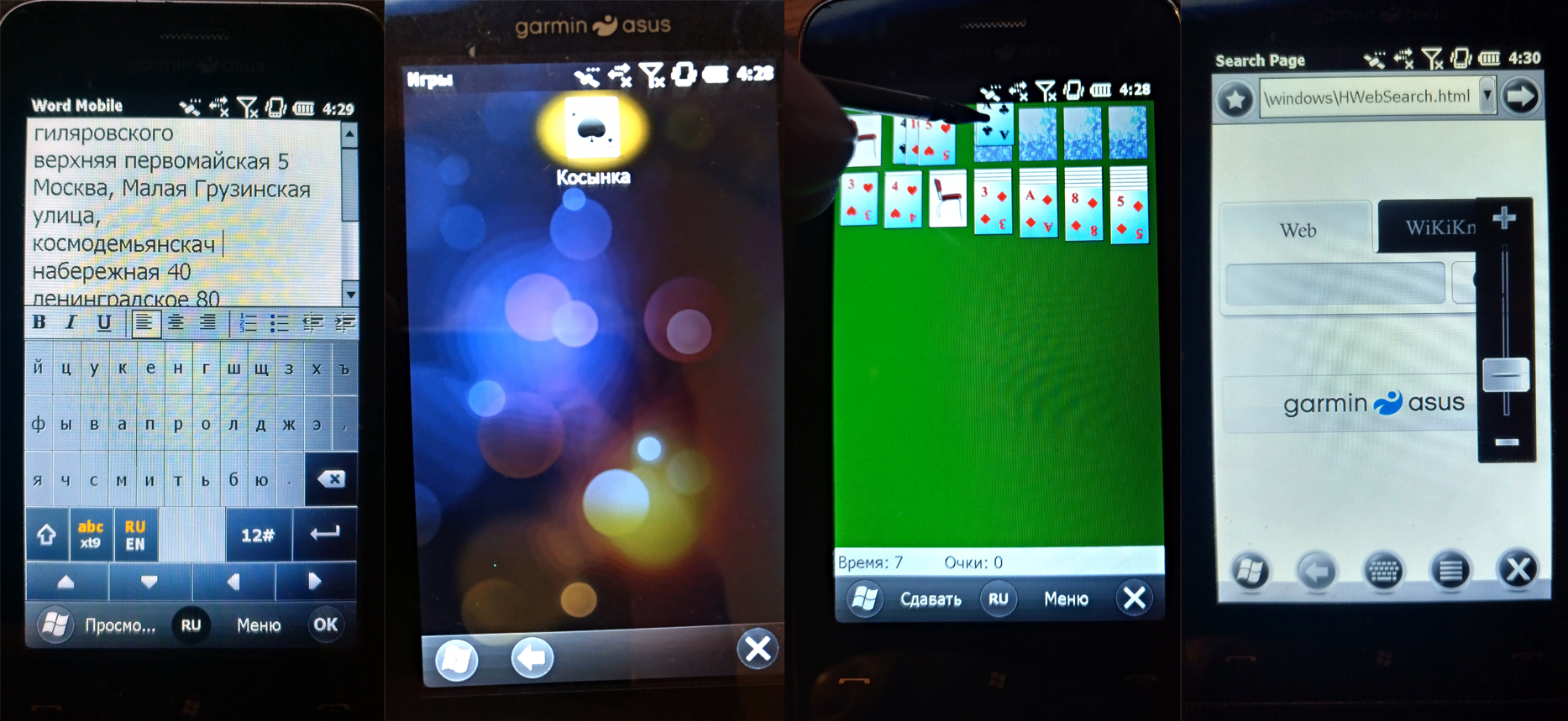
I must say that after this phone, I was so disappointed with Microsoft’s “mobile” products that I didn’t buy a single phone on Windows Phone, so my personal history of mobile OS from Microsoft ends there.
Thanks to everyone who was nostalgic with me.
