DWA-525 AP or budget WIFI hotspot
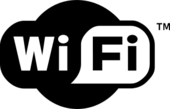 The market sells a lot of different SOHO WiFi access points, but with approximately the same price for them and a router with WiFi support, there is little sense in them, it’s easier to buy a router. Well, if the budget is completely limited and you need to connect just a couple of phones or just check the mail from the laptop? Buy USB \ PCI card = only one device? It turns out not always, and you can "freebie" and turn such a card into an almost full-fledged access point.
The market sells a lot of different SOHO WiFi access points, but with approximately the same price for them and a router with WiFi support, there is little sense in them, it’s easier to buy a router. Well, if the budget is completely limited and you need to connect just a couple of phones or just check the mail from the laptop? Buy USB \ PCI card = only one device? It turns out not always, and you can "freebie" and turn such a card into an almost full-fledged access point. At one point, there was a need to connect the PDA and home Internet via WiFi, there was no plan to distribute the Internet to everyone and the idea arose of connecting via a WiFi card - a computer computer.
The cheapest D-Link DWA-525 card was purchased that came to hand. Win7 did not find firewood automatically, but there was no desire to connect a CD drive. By chance, in the Google search I came across alternative drivers with which you can turn this card and many others into a Soft-Ap access point.
To do this, you need:
-The card itself, a list of supported ones can be found at wikidrivers.com/wiki/Ralink_RT2860_3.1.0.0
-Alternative driver, at the same link. (there is a newer version there, some recommend using it, but I got it crooked, and the configuration utility was changed in it. It became less convenient in
my opinion ) -Direct hands and some skill and ability to configure
The procedure is quite simple:
1) If the card is already installed -> see point 2, if not - insert and do not install the driver from the disk
2) download the drivers www.mediafire.com/file/ymlmtxemnzy and install it in the kit with the utility.
3) We see that everything works, the device is determined, the utility starts and sees a

4) Switch to the card in the “corner” in AP mode.

The utility offers to select a WAN connection, which we will distribute via WIFI
 (used built-in Windows sharing service)
(used built-in Windows sharing service) 5) you can try to find a freshly created access point.
6) If everything is fine - adjust the settings to taste
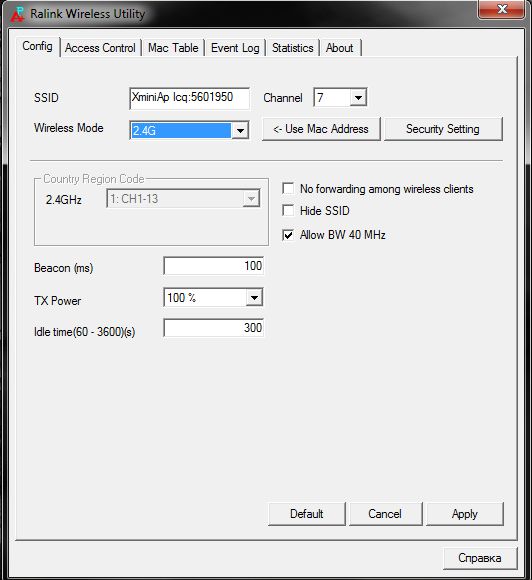
7) We use it.
ps Regarding mode N, I found a recipe in one forum:
1. We are looking for the RaCoInst.dat file in the Windows folder. 2 or 6 such files will be found (Windows likes to make backups). It will be necessary to fix EVERYTHING!
2. open it with a notepad (or another text editor)
3. Find the entry at the end of this file: RUS = 10001000 and replace it with RUS = 11101110 (in all found files)! (if it writes the file is already in use, reassign access rights to it)
// Actually, this is a limitation that does not allow 802.11n to be enabled.
4. Next, in the Device Manager, we find our
Wi-Fi card (with a driver or as an unknown network device), then right-click on it -> update the driver
next checkmark - select from the list
the list will contain the D-linka driver (if installed) and the wlan 802n rally driver - select it
5. After installing the driver, go to the network card properties and enable multi / game mode and 802n mode

