OpenVZ Web Panel
Thanks to the New Year holidays, it became possible to talk about the OpenVZ Web Panel project . This project took 3rd place in the nomination “Individual project” of the competition “Best Free Project of Russia - 2010”, conducted by the Linux Format magazine ( proof link ). It sounds a little pathetic of course, but as they say, you won’t throw out words.
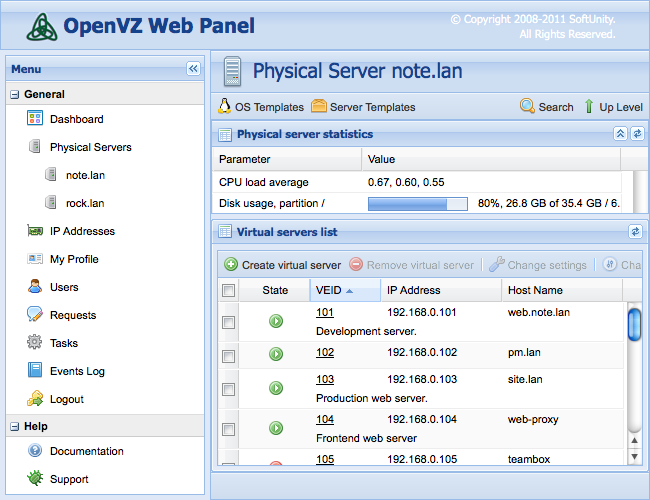
OpenVZ Web Panel is a tool for managing OpenVZ servers through a web interface. The main features are presented below:
It is suggested to use the following as a command for quick installation:
After installation, the panel will be available at: If you want to get more full impression before installing the product, you can visit the wiki page with screenshots .
By the nature of my activity, I quite often have to create and configure machines for development and testing. We have to do this both at work and at home. There are no physical servers for all your needs, so virtualization was a natural choice. At work, I mostly use Parallels Virtuozzo Containers for this . Container virtualization was chosen due to the speed of creation and operation of containers, their high density per server and ease of management. At home, I decided to abandon other platforms in favor of OpenVZ(which is free, unlike Parallels Virtuozzo Containers). However, no control panel is supplied with OpenVZ itself, but there is a page on the wiki that lists control panels that support OpenVZ. True, none of these panels suited me for one reason or another.
For quite some time I managed the OpenVZ servers using the vzctl utility via the command line, but at a certain point it got really tired. I wanted people to be able to perform elementary operations on their virtual server themselves (root access and control from the console did not look like the best option). Repeatedly looking through the list of existing free panels for OpenVZ did not lead to anything. I did not choose a project that would be ready to finish. By the way, there were some candidates, but the strong influence of the Power Panel from Parallels Virtuozzo Containers did not allow us to make a choice. So the first attempt was made to write your own panel using ExtJS, PHP, MySQL and Zend Framework.
The panel was written (and is still being written) in free time from the main work. Having decent experience using PHP + MySQL (9 years of practice and twice ZCE ), I still could not concentrate on writing the project, and not the supporting code. Due to the small amount of time that was devoted to the project, this fact turned out to be very critical, since features were added at a snail's pace. What added fuel to the fire was what I had read about Ruby and Ruby on Rails at that time, and had already had some practice with it. In September last year, I decided to rewrite everything using Rails, which, I must say, is still very happy. Now the project uses ExtJS, Rails, SQLite. Over the year, it is very thoroughly overgrown with features, has passed the break-in stage and is already used by a relatively considerable number of people.
The project was originally planned free of charge and was posted in public access. There were people who were interested in the project and who, like me, were probably unhappy with other free panels. These people suggested ideas for one feature or another, helping the project to develop in general. The panel has already satisfied my basic needs for working with OpenVZ, but this is not a reason to stop. The issue tracker has a lot of interesting ideas for development, and reading them, you understand that you want to use this or that feature yourself. All this would not have been possible if the project had been closed.
The project was created based on the needs of machine maintenance for development and testing. I do not sell virtual servers and therefore the panel was not initially oriented to this segment. However, nothing prevents the use of the panel in this area. Moreover, I noticed that small hosting companies are already quite actively using OpenVZ Web Panel and selling virtual machines to their customers along with the panel. Therefore, despite my internal needs, features such as Remote API and integration with WHMCS billing are also planned for version 2.0.
If you use OpenVZ, then perhaps the OpenVZ Web Panel project will come in handy. In the wiki section on the project website there are articles with instructions for installing, configuring, solving problems. Issue tracker is open to bug reports and new improvement ideas. Any of your help in the design and development of the project is welcome. And in the plans and development now - version 2.0.
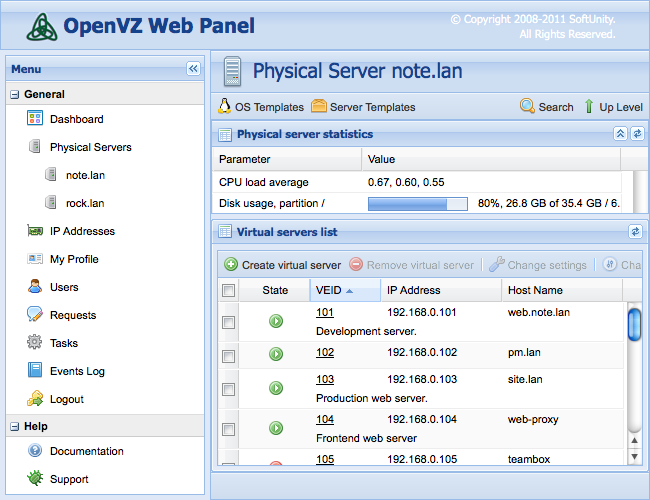
The main thing
OpenVZ Web Panel is a tool for managing OpenVZ servers through a web interface. The main features are presented below:
- intuitive interface
- auto installer panel
- Support for 10 interface languages (including Russian and English)
- creation / removal of virtual servers
- setting virtual server limits (disk size, memory size, CPU limits)
- the ability to connect multiple physical servers
- backup / restore virtual servers
- virtual server cloning
- quick reinstall virtual server
- graphics of disk, memory and processor usage
- multi-user system with roles
It is suggested to use the following as a command for quick installation:
wget -O - http://ovz-web-panel.googlecode.com/svn/installer/ai.sh | shAfter installation, the panel will be available at: If you want to get more full impression before installing the product, you can visit the wiki page with screenshots .
http://:3000 A bit of history
By the nature of my activity, I quite often have to create and configure machines for development and testing. We have to do this both at work and at home. There are no physical servers for all your needs, so virtualization was a natural choice. At work, I mostly use Parallels Virtuozzo Containers for this . Container virtualization was chosen due to the speed of creation and operation of containers, their high density per server and ease of management. At home, I decided to abandon other platforms in favor of OpenVZ(which is free, unlike Parallels Virtuozzo Containers). However, no control panel is supplied with OpenVZ itself, but there is a page on the wiki that lists control panels that support OpenVZ. True, none of these panels suited me for one reason or another.
Stages of creation
For quite some time I managed the OpenVZ servers using the vzctl utility via the command line, but at a certain point it got really tired. I wanted people to be able to perform elementary operations on their virtual server themselves (root access and control from the console did not look like the best option). Repeatedly looking through the list of existing free panels for OpenVZ did not lead to anything. I did not choose a project that would be ready to finish. By the way, there were some candidates, but the strong influence of the Power Panel from Parallels Virtuozzo Containers did not allow us to make a choice. So the first attempt was made to write your own panel using ExtJS, PHP, MySQL and Zend Framework.
The panel was written (and is still being written) in free time from the main work. Having decent experience using PHP + MySQL (9 years of practice and twice ZCE ), I still could not concentrate on writing the project, and not the supporting code. Due to the small amount of time that was devoted to the project, this fact turned out to be very critical, since features were added at a snail's pace. What added fuel to the fire was what I had read about Ruby and Ruby on Rails at that time, and had already had some practice with it. In September last year, I decided to rewrite everything using Rails, which, I must say, is still very happy. Now the project uses ExtJS, Rails, SQLite. Over the year, it is very thoroughly overgrown with features, has passed the break-in stage and is already used by a relatively considerable number of people.
Why open source
The project was originally planned free of charge and was posted in public access. There were people who were interested in the project and who, like me, were probably unhappy with other free panels. These people suggested ideas for one feature or another, helping the project to develop in general. The panel has already satisfied my basic needs for working with OpenVZ, but this is not a reason to stop. The issue tracker has a lot of interesting ideas for development, and reading them, you understand that you want to use this or that feature yourself. All this would not have been possible if the project had been closed.
The target audience
The project was created based on the needs of machine maintenance for development and testing. I do not sell virtual servers and therefore the panel was not initially oriented to this segment. However, nothing prevents the use of the panel in this area. Moreover, I noticed that small hosting companies are already quite actively using OpenVZ Web Panel and selling virtual machines to their customers along with the panel. Therefore, despite my internal needs, features such as Remote API and integration with WHMCS billing are also planned for version 2.0.
What's next
If you use OpenVZ, then perhaps the OpenVZ Web Panel project will come in handy. In the wiki section on the project website there are articles with instructions for installing, configuring, solving problems. Issue tracker is open to bug reports and new improvement ideas. Any of your help in the design and development of the project is welcome. And in the plans and development now - version 2.0.
