OpenStreetBrowser - search for cafes, ATMs, shops and much more on a free OpenStreetMap map
- Tutorial
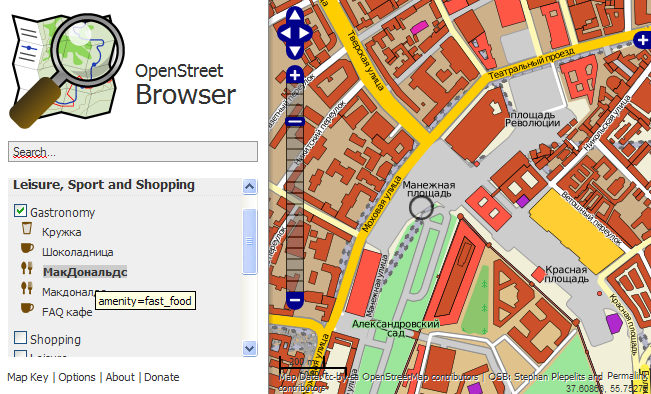
The topic relevant to the holidays and not only. Are you in an unfamiliar place or are you planning to be there? Hungry? OpenStreetBrowser ( detailed information about the service on the wiki ), one of the many projects based on (and you can do that too! - OSM is open to everyone and your business, will help you find a place to eat ) - OpenStreetMap . Just go to OpenStreetBrowser.org, zoom in on the map section you need and click on the left panel “Leisure, Sport and Shopping” -> “Gastronomy” - you will see a list of the names of the nearest cafes and restaurants. Hover over the name and you will see the place on the map where the object is located. Click on the name and you will see the address and link to the institution's website (if they are, of course, there is).
But what if you have no money with you? You need to find an ATM or bank branch! Click “Services” -> “Financial” and you will see a list of places where you can withdraw money from the card!
This is not all that OpenStreetBrowser can do. Using this service, you can also find shops, sports grounds, post offices, hospitals and polyclinics, universities, prisons, embassies, hotels, theaters, churches, monuments, tourist sites, technical centers for car repairs, traffic lights (! =) )), metro stations, train stations, power plants and substations, industrial zones, construction sites and more. And all this information is free , available under a free license !
Did not find your favorite cafe or other facility? Add it to the map! Make your small but very useful contribution to the common cause of creating a free and most accurate map of the whole world! It's as easy as shelling pears! The easiest way isreport the object to the editors of the site using OpenStreetBugs and they themselves will put the information on the map. Or you can register yourself on the OpenStreetMap website , click on the “edit” tab, drag the store, pharmacy or cafe icon from the special panel with icons to the place where the object is located and enter a name in the name field, then click “save”. All! This text is licensed under the Creative Commons Attribution 3.0 Unported License . You can copy, edit and use for commercial purposes this text with the obligatory indication of authorship.

