qFlow: change shape
Did it happen that you could not immediately find a registration or survey form on the site? Surely it happened, at least once.
Repeated visits to sites with “invisible” survey or registration forms (sometimes it is not at all clear at once that this is a survey) inspired us to refine our service for creating forms - qFlow. Its essence is that in the service the user can create a web form for collecting the necessary data, configure the processing of the results, and then use the script to place this form on his website.
From the very beginning, we focused qFlow more on ordinary, non-advanced users, so we focused on ease of use. But if you can create web forms really easily and quickly, then their appearance was, to put it mildly, “no” - they were gray ...
To fix this, we added new features to the form creation constructor. Now, in the settings, the user can choose his own design method. For example, change the style, color and font of the text, upload a logo or background image.
Here's what happened: A

joke!
But what we see in reality: we
set a bright background and text color,
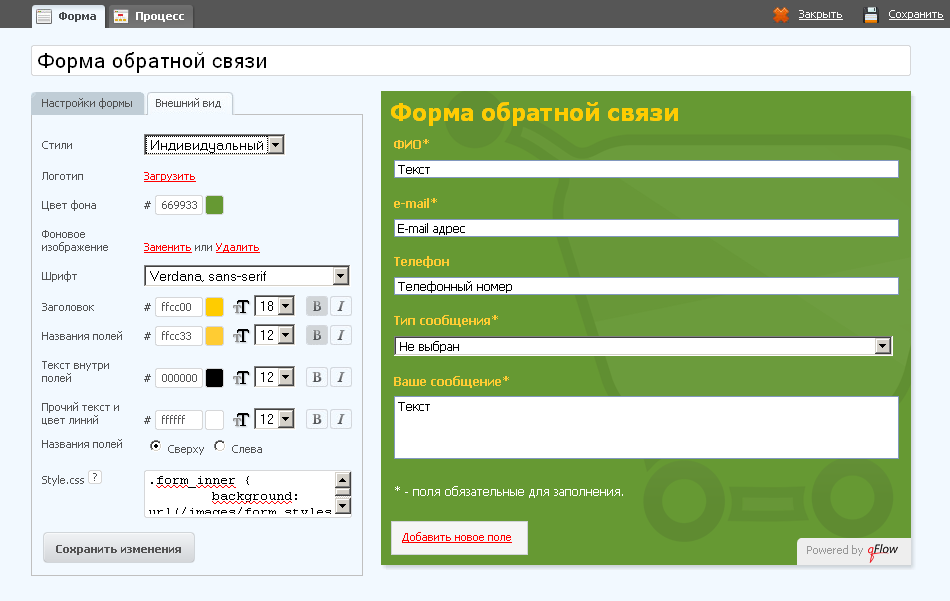
or use, for example, the logo
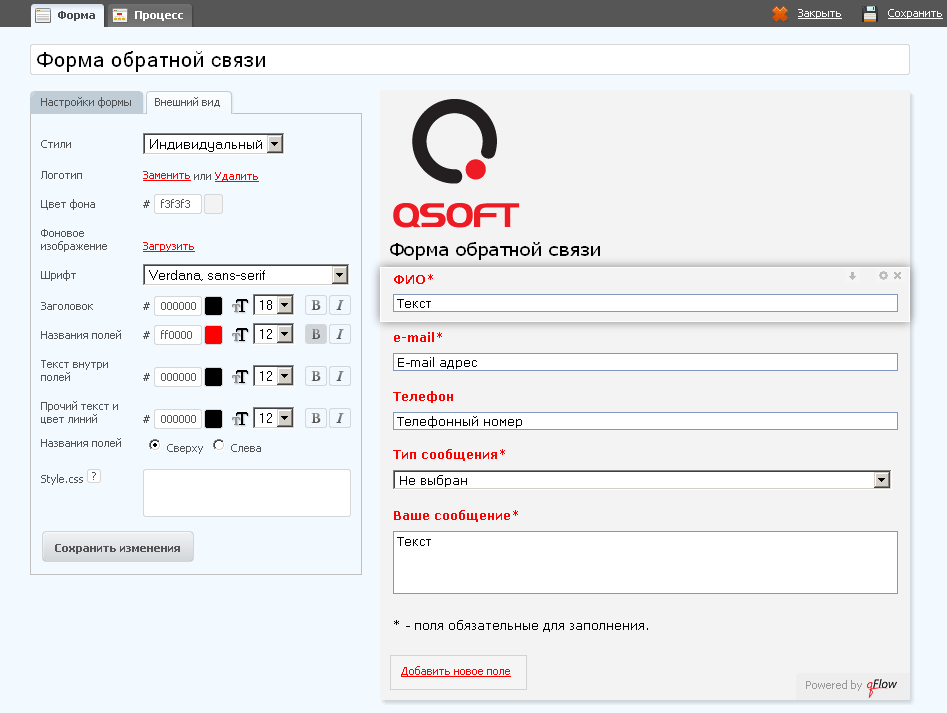
You can test here.
Let everyone have the opportunity to choose. Active users for you!
QFlow command
Repeated visits to sites with “invisible” survey or registration forms (sometimes it is not at all clear at once that this is a survey) inspired us to refine our service for creating forms - qFlow. Its essence is that in the service the user can create a web form for collecting the necessary data, configure the processing of the results, and then use the script to place this form on his website.
From the very beginning, we focused qFlow more on ordinary, non-advanced users, so we focused on ease of use. But if you can create web forms really easily and quickly, then their appearance was, to put it mildly, “no” - they were gray ...
To fix this, we added new features to the form creation constructor. Now, in the settings, the user can choose his own design method. For example, change the style, color and font of the text, upload a logo or background image.
Here's what happened: A

joke!
But what we see in reality: we
set a bright background and text color,
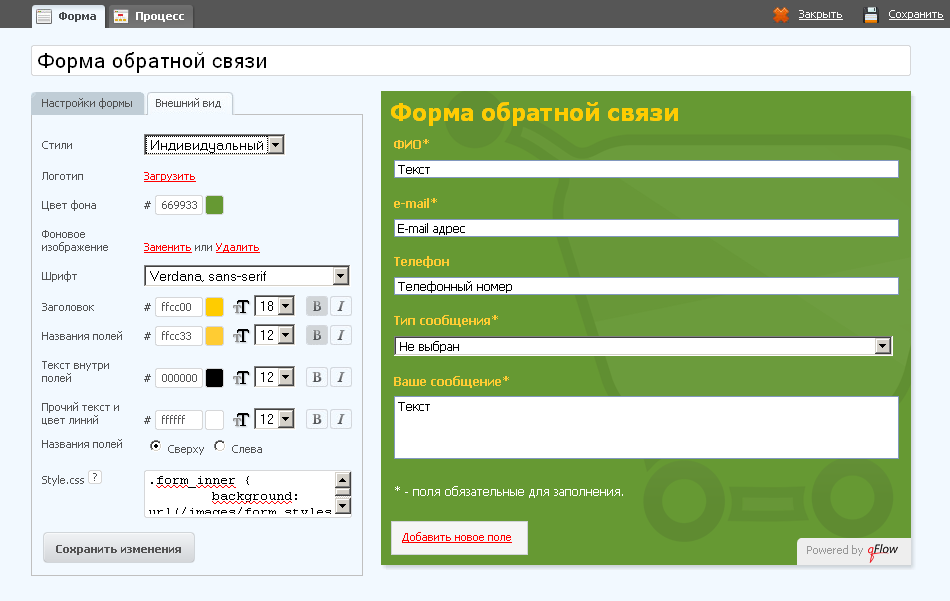
or use, for example, the logo
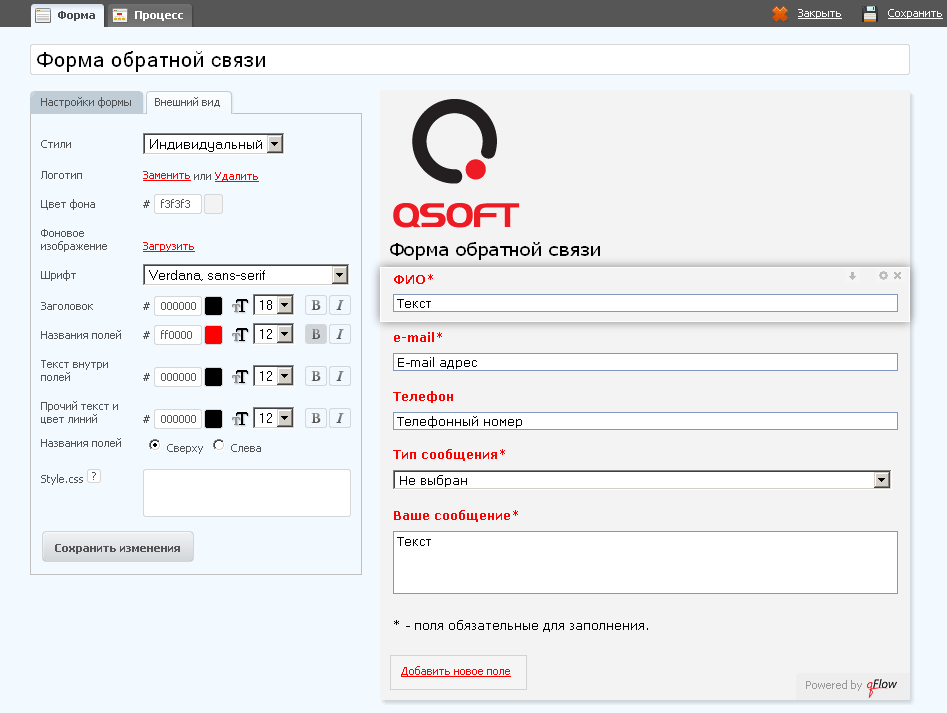
You can test here.
Let everyone have the opportunity to choose. Active users for you!
QFlow command
