Submission of documents to the court in electronic form
After the entry into force of 228-FZ, it became possible to submit documents to arbitration courts in electronic form. The only thing left was to develop a full-fledged electronic service with which this would be possible. So, meet the service of electronic submission of documents “ My Arbiter ”, which deprives you of such charms of life as queues and communication with the kind staff of the courts.
Now you can file, for example, a statement of claim directly from home.
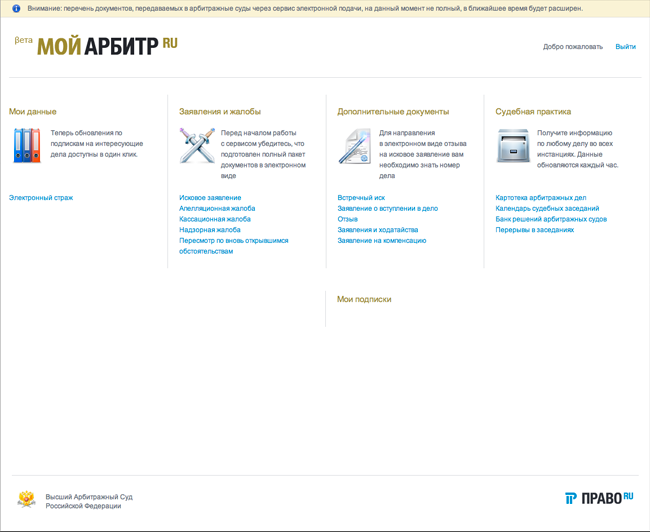
Let's do it
Log in to “My Arbiter” using the login and password from the Super Guard service . If you do not have an account, go through the registration procedure, it will take a couple of minutes. After entering, the service provides you with a personal account from which you can conduct legal proceedings.
In order to file a statement of claim, we select the appropriate category in the “ Statements and Complaints ” section. The service offers a choice of several types of appeal to the court, depending on the nature of the judicial dispute.
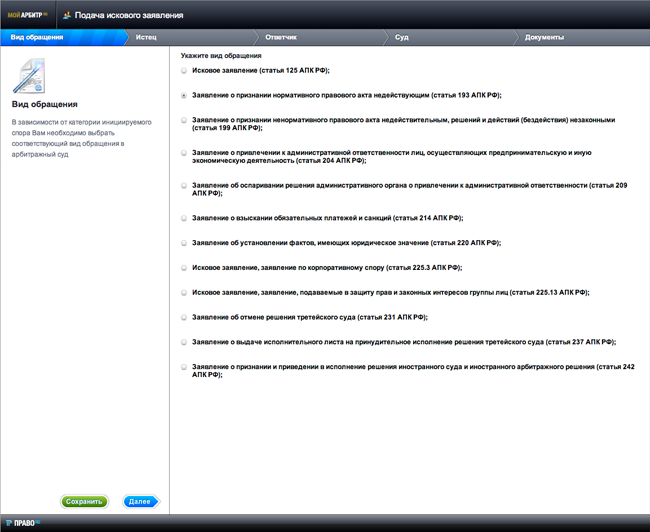
Suppose we have a statement of claim under Art. 125 APC of the Russian Federation, with whom we want to appeal to the arbitration court of first instance. Click " Next " and fill in the fields. If you do not have all the data or just time, you can save each step and begin filling out later from the moment you stopped.

After filling in the tab " Claimant ", go to the tab " Respondent ". Here you can add several respondents.

Next, we proceed to the choice of an arbitration court. You can contact as many as 112 arbitration courts. We select the one that we need from them and click " Next " again .

It remains to attach all the necessary documents. It is important that each individual document must be scanned and loaded into the document filing system as a separate file. Please note that the court is unlikely to deal with your application if the names of the attached files do not match their contents.

Click send. Further on the scenario. If something is not filled, the service will notify you. At the same time, bookmarks in which there is not enough data will be marked with exclamation marks. If the forms are completed correctly, the statement of claim will be sent to the arbitration court.

Also, with the help of the My Arbiter service, you can file a counterclaim, an application for entry into the case, recall and other other documents. At the moment, the list of documents submitted to arbitration courts through the electronic filing service is not complete, but in the near future it will be expanded.
From “My Arbitrator” you can access the calendar of court schedules, a bank of decisions and breaks in meetings of the arbitration courts, as well as a complete file of arbitration cases. In other words, now there is a convenient tool for organizing and conducting litigation.
This week, February 18th, it will be exactly a month since we launched this service. About 47 thousand (!) Users visited this month “My Arbiter”, more than 2000 documents (petitions, reviews, lawsuits and other complaints) were submitted. Courts began to work with the system, documents are registered.
Of course, after a month, it’s too early to speak, but we are waiting for suggestions, comments, as well as all initiative people, organizations who are ready to help in the development of the service.
We are waiting for proposals to arbitr@pravo.ru
Now you can file, for example, a statement of claim directly from home.
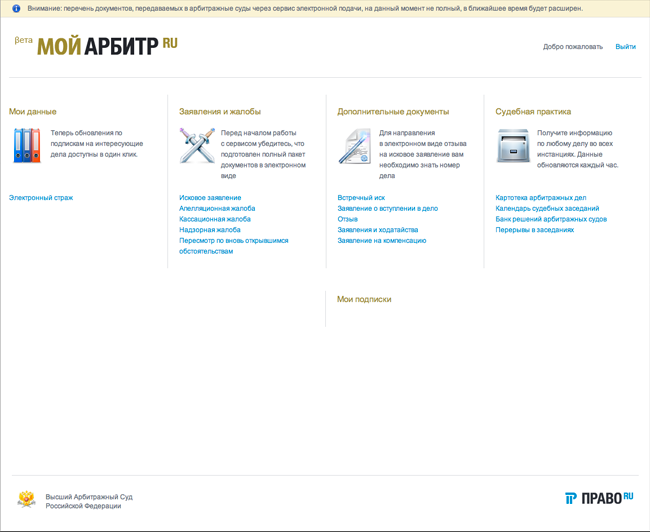
Let's do it
Login
Log in to “My Arbiter” using the login and password from the Super Guard service . If you do not have an account, go through the registration procedure, it will take a couple of minutes. After entering, the service provides you with a personal account from which you can conduct legal proceedings.
Filing a claim
In order to file a statement of claim, we select the appropriate category in the “ Statements and Complaints ” section. The service offers a choice of several types of appeal to the court, depending on the nature of the judicial dispute.
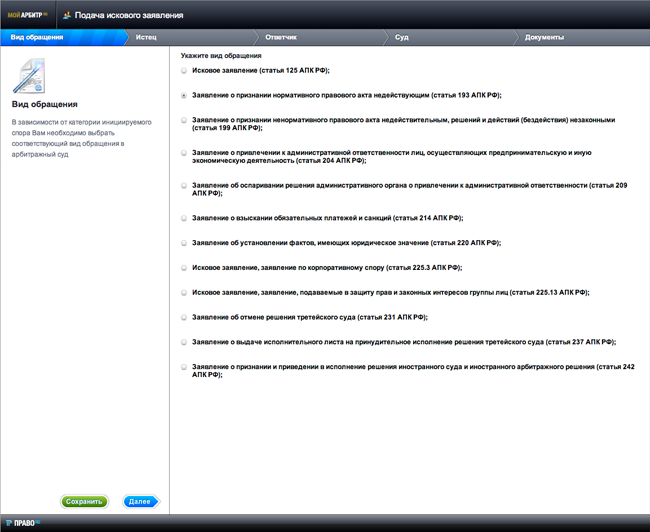
Suppose we have a statement of claim under Art. 125 APC of the Russian Federation, with whom we want to appeal to the arbitration court of first instance. Click " Next " and fill in the fields. If you do not have all the data or just time, you can save each step and begin filling out later from the moment you stopped.

After filling in the tab " Claimant ", go to the tab " Respondent ". Here you can add several respondents.

Next, we proceed to the choice of an arbitration court. You can contact as many as 112 arbitration courts. We select the one that we need from them and click " Next " again .

It remains to attach all the necessary documents. It is important that each individual document must be scanned and loaded into the document filing system as a separate file. Please note that the court is unlikely to deal with your application if the names of the attached files do not match their contents.

Click send. Further on the scenario. If something is not filled, the service will notify you. At the same time, bookmarks in which there is not enough data will be marked with exclamation marks. If the forms are completed correctly, the statement of claim will be sent to the arbitration court.

All court services in one office
Also, with the help of the My Arbiter service, you can file a counterclaim, an application for entry into the case, recall and other other documents. At the moment, the list of documents submitted to arbitration courts through the electronic filing service is not complete, but in the near future it will be expanded.
From “My Arbitrator” you can access the calendar of court schedules, a bank of decisions and breaks in meetings of the arbitration courts, as well as a complete file of arbitration cases. In other words, now there is a convenient tool for organizing and conducting litigation.
This week, February 18th, it will be exactly a month since we launched this service. About 47 thousand (!) Users visited this month “My Arbiter”, more than 2000 documents (petitions, reviews, lawsuits and other complaints) were submitted. Courts began to work with the system, documents are registered.
Of course, after a month, it’s too early to speak, but we are waiting for suggestions, comments, as well as all initiative people, organizations who are ready to help in the development of the service.
We are waiting for proposals to arbitr@pravo.ru
