MyFin is a handy home accounting tool
Hello!
I want to introduce you to my development. This is a minimalistic and convenient tool for doing home bookkeeping. Here is a screenshot for the seed: Details under the cut.
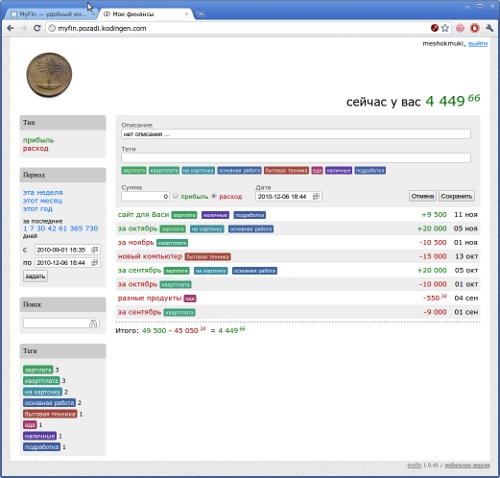
Recently, several posts about various financial management tools slipped through the hub. I was interested in this topic, but something did not suit each decision. Whether it’s paid, cumbersome, privacy issues or something else - it doesn’t matter.
After not much deliberation, I decided to write my "convenient and fast bike."
And he wrote! Meet - MyFin !
The php web application runs on your web server.
Interface via browser.
You can install it on a server on the network or on localhost.
Currently, there are 3 criteria available that can be used to make selections:
For clarity, I will give examples in the form of sentences:
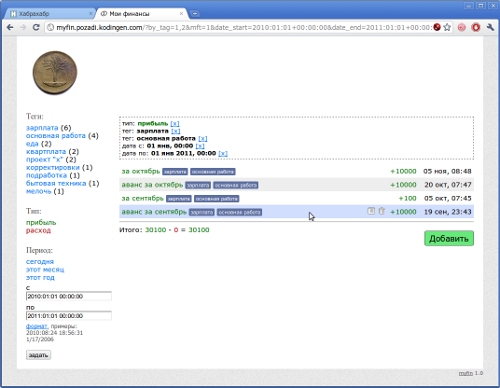
There is complete freedom. If you want to record everything down to the smallest expenses and incomes, you want to add only large ones.
It all depends on what you want to monitor and what you want to analyze.
Do you want to make only your personal expenses, you want family expenses, you want both of them and mark them with appropriate tags so that you can then make selections.
For example, if you don’t understand where the money is going, although you don’t seem to buy anything big, it’s possible that a lot of money is spent on small expenses and it makes sense to follow them.
Maybe this program is suitable for managing the finances of a small commercial project.
How to arrange tags - also depends only on what kind of samples you plan to make later, in principle, you can not set them at all.
In general, this is just a tool how to use it and whether you need it at all, decide for yourself :)
+ Open source
+ Simplicity
+ Good sampling system
+ Your data is on your server
+ Free
+ Full cross-platform
- Need a web server (at least on a home computer)
± Few functions
demo
page of the project - download, and installation instructions (installation is very simple)
I want to introduce you to my development. This is a minimalistic and convenient tool for doing home bookkeeping. Here is a screenshot for the seed: Details under the cut.
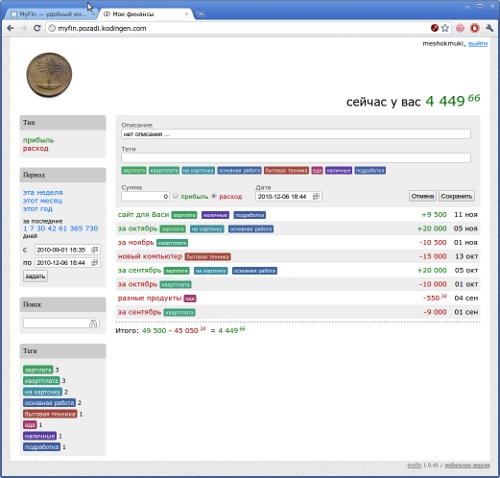
Foreword
Recently, several posts about various financial management tools slipped through the hub. I was interested in this topic, but something did not suit each decision. Whether it’s paid, cumbersome, privacy issues or something else - it doesn’t matter.
After not much deliberation, I decided to write my "convenient and fast bike."
And he wrote! Meet - MyFin !
What is it
The php web application runs on your web server.
Interface via browser.
You can install it on a server on the network or on localhost.
Functions
- Adding, editing, and deleting events (an event is a record of receipt or spending of money).
- Event viewer, with a very convenient sampling system.
- That's it :) But that’s enough!
Sampling system
Currently, there are 3 criteria available that can be used to make selections:
- Time span
- Type of event (income / expense)
- Tags
For clarity, I will give examples in the form of sentences:
- "All events for this month"
- "All events from August 1 to September 15, 2010"
- “Events for this year tagged 'salary'”
- “Events marked simultaneously with the tag 'salary' and 'main job'”
- “Events of type 'revenue' tagged with 'our project'”
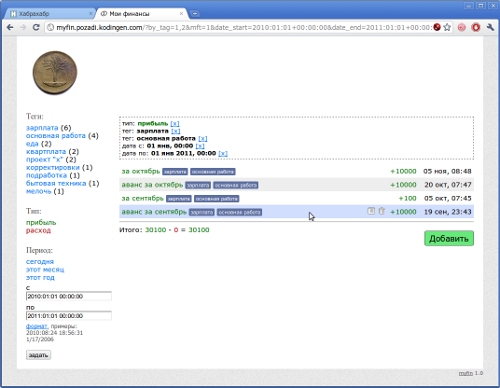
How to use
There is complete freedom. If you want to record everything down to the smallest expenses and incomes, you want to add only large ones.
It all depends on what you want to monitor and what you want to analyze.
Do you want to make only your personal expenses, you want family expenses, you want both of them and mark them with appropriate tags so that you can then make selections.
For example, if you don’t understand where the money is going, although you don’t seem to buy anything big, it’s possible that a lot of money is spent on small expenses and it makes sense to follow them.
Maybe this program is suitable for managing the finances of a small commercial project.
How to arrange tags - also depends only on what kind of samples you plan to make later, in principle, you can not set them at all.
In general, this is just a tool how to use it and whether you need it at all, decide for yourself :)
Pros and cons
+ Open source
+ Simplicity
+ Good sampling system
+ Your data is on your server
+ Free
+ Full cross-platform
- Need a web server (at least on a home computer)
± Few functions
References
demo
page of the project - download, and installation instructions (installation is very simple)
