1C-Bitrix vs UMI.CMS or racially loyal holivar of popular boxed CMS
The topic will focus on which of the systems (1C: Bitrix or UMI.CMS) is better for creating an online store based on a box with demo content.
There are systems, there is a problem, there are subjects and there are numerical criteria. There is a summary table and comments of those who compared.
No playing along with the participants, juggling facts and other jeans.
The experiment was conducted as part of my teaching a web technology course at Volgograd State Technical University. To perform the work, a dedicated server of the company in which I work was used, in addition to the state university.
For particularly corrosive comrades, I will make a reservation that the company is a Bitrix Gold partner and has many points from Yumi.
Representatives of each of the systems with which I am familiar (Kotyrev, Ryzhikov, Sidorenko, Solonchuk) learn about the details and results of the study from this topic. I do not trade in research; it is interesting for me to cheer for the industry.
Before you minus the topic for the fact that it is about boxed systems that you may not like, read it. Or just pass by.
This is not agitation, here is the analysis.
So, task-system-criteria-test-result.
As part of the laboratory work on usability and hosting, I gave students links to system distributions, hosting, minimal instructions. They had to put demo or trial versions of the online store, work in them as site administrators, evaluate the usability, make a report.
Studied parameters and criteria: functionality of demo solutions, convenience, quality, understandability from the point of view of several roles: admin who puts the site, user-buyer, content manager and administrator of the control panel.
The quality of systems as development platforms was NOT evaluated, the quality of the code was not directly evaluated (although it is indirectly visible by the number of installation problems and stability).
The process of pulling your design was NOT evaluated. Just what is said.
To get acquainted with the concept of hosting, installing a CMS system on a hosting, conduct a comparative analysis of 1C-Bitrix and UMI.CMS systems, draw conclusions
0. Get access.
Each student is assigned 2 third-level domains on the *** domain,
for example, sb12. ***. Ru for Bitrix and su12. ***. Ru for UMI
, each has 2 databases for installing systems. the username is the same as the database name
access to phpmyadmin ***. ru / myadmin
in the folder of each domain is a stub file index.html
it can and should be deleted, it will interfere with the work.
you can do anything on the hosting, except for downloading scripts that are not provided for in the laboratory.
Make a report.
It is mandatory to include passwords for systems in the report.
Student assessment does not depend on his sympathies for a particular system. You can put at least all -2 (very bad) in the columns, if you can argue this. I will lower the grade for hackwork and a superficial approach. The main thing is analysis and argumentation.
examples of installed systems - the full address is hidden, students were provided with working versions of both systems that I installed:
su12. ***. ru / s12_umi TRnvFHm2
sb12. ***. ru / s12_bitrix fKlGrbSb
As it has already become clear, these are test versions of competing systems with demo content available for download. According to the principle of fair play, all participants in equal conditions did not warn anyone about anything, the server was equally ready to receive both systems.
www.1c-bitrix.ru/download/cms.php#tab-bitrixsetup-link Installation
data.
business demo
Installation solution - Online store (the experiment was already conducted at the Hermitage)
www.umi-cms.ru/downloads/test_umicms/umicms_commerce_trial
get in your name trial key UMI
When installing - trial key
Pattern
New version of the online store on xslt-template
Each student compiled a report of such a structure and deduced the average value of the assessment of each system for each indicator.
Numerical indicators were estimated from -2 to 2 on the so-called “scale of expectations”.
-2 - significantly worse than expected, very poor
-1 - worse than expected, poor
0 - work not completed due to technical reasons or did not start
1 - meets expectations, good
2 - significantly better than expectations, very good
Each rating should be reasoned with at least 1 phrase
1.1. Ease of finding the right data on the site
1.2. Text quality, clarity of documentation (if you used it)
1.3. Overall impression - a free comment from at least 5 sentences on stage 1
2.1. Easy to start installation
2.2. The work of the installer
2.2.1. Functionality of the installer
2.2.2. Simplicity of the installer
2.3. Overall impression - a free comment from at least 5 sentences on stage 2
3.1. Design Quality
3.2. Quality demo content
3.3. Structure and navigation
3.4. Functionality
We appreciate the convenience of performing typical tasks.
We provide the implementation of EVERY task 1 with a screenshot
4.1. Changing the browser title for the main page
4.2. Changing the name of the store (displayed in the header on the main page)
4.3. Change the text on the main page to your
4.4. Product Editing
4.5. Editing a group of products (renaming)
4.6. Adding a group of products "Computer equipment"
4.7. Adding 3 subgroups of products (select specific subgroups yourself)
4.8. Adding 3 products to each group (select specific products yourself)
4.9. Complete removal of one product (not that added by yourself)
4.10. Complete removal of one group of products (not the one added by us)
5.1. Functionality.
5.1.1. Map the system administration panel
5.1.2. Select 3 different sections of the 2nd level of the system administration panel and describe their functionality, convenience (there should not be repetitions among students).
Example of a Level 2 Section for Bitrix (Do not select a Content Section)
Settings - Performance
Services - Polls
Example of a Level 2 Section for UMI (Do not select a Section Structure)
Configuration \ Languages
Data Exchange \ Data Export
5.1.3. Evaluate the functionality of the administration panel on a scale of expectations from -2 to 2 with arguments
5.2. Convenience
Evaluate the convenience of the administration panel as a whole on a scale of expectations from -2 to 2 with arguments
6.1. Make a summary table of the assessment of each system for each parameter, display the average rating of each system for each parameter
6.2. Write conclusions on the operation of each system. Indicate what was most liked and disliked, which was most surprising in every system.
Indicate which system you would like to work with if you have a choice.
These are 11 students of the 5th year of the Faculty of Electronics and Computer Engineering, quite normal. Some were familiar with the web, but had not previously encountered any of the systems.
It is strange that some did not immediately cope with the installation of systems on the server. Honestly, I had nothing to do with it, I myself, before giving the assignment, put each system under student rights and did the work.
The assignment was issued to 11 people. 3 scored, the rest did. Someone quickly and immediately, someone seemed to drag the tulle through the blackberry bushes - but I received the reports.
8 reports. I give points assigned to systems and comments.
Representatives of each of the systems, if they are interested, will send an archive with reports. There are comments on each problem that has arisen and motivation for evaluations.
Long puzzled how to show statistics so that everything was clear. I present my attempts to create a visual diagram.
In the rows are indicators. Each was graded on a scale of -2 to 2 by each student for each system. The indicator describes one consumer property of the system under study. For simplicity, all indicators are considered equilibrium.
There are 2 groups of columns: Yumi and Bitrix respectively. Within each group of columns, grades given by each of 8 students. In some places there are zeros (such an assessment was given by a student), in some places there are omissions (the task was not understood by students in the same way).
For analysis, the average for each indicator for each system, the average for the student, and the average for the system in general were calculated.
The winners in each nomination are highlighted in bold, the ratings for clarity are colored in red and green.
The results are obvious. It seems to me that the advantages and disadvantages of systems that are manifested in these conditions are quite visible.
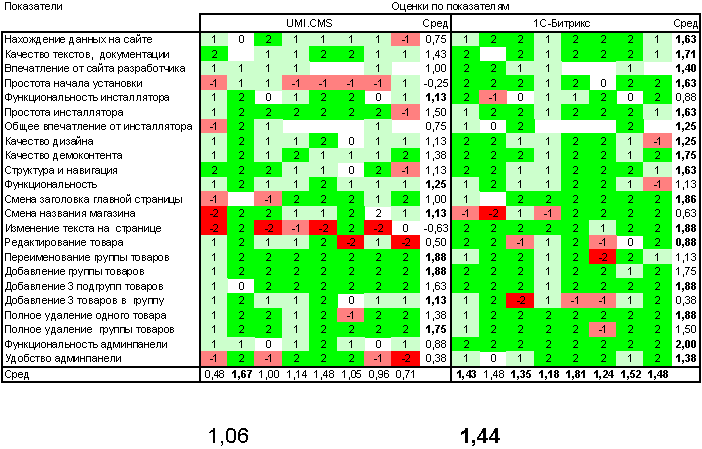
Bitrix A
quality product from professionals. The first acquaintance with him left a
good impression. If there are any shortcomings in the system, then you can close
your eyes to them , looking at the provided functionality and power.
I liked:
• simplicity of the editing mode;
• documentation;
• demonstration set of goods;
• functional;
• design;
I didn’t like:
• the general “complexity” of the administrative panel (the documentation helps, but
time is wasted );
• the way to set the data template for the product is not obvious;
UMI.CMS
Promising CMS, but compared to Bitrix is not very impressive.
Liked:
• fairly simple creation of data templates;
• design;
• functional;
Did not like:
• a demo set of goods;
• edit mode (F2);
• congestion of the interface of the administrative part;
Choice
If I had to develop an online store, I would choose Bitrix, even if
5% percent of the capabilities of Bitrix are applied to the task at hand, but experience
with such a system is very valuable.
When installing UMI, I immediately made a pleasant impression, by the time Bitrix was delivered, I already had time to dig deeper into its appearance, try adding / removing products and news.
With Bitrix, there were difficulties only during installation and sometimes when searching for the necessary items in the admin panel, but on the whole the system did not cause any difficulties.
Sometimes they bothered timeout errors 504, but this is apparently the fault of the hosting.
In Bitrix, only a spelling mistake in the word Registered was surprised.
If I had a choice, I would agree to work with both systems.
Bitrix
When working with this CMS, I liked that when editing a page, you can add any site components. I liked the convenience and functionality of the admin panel interface. Very quickly you can build an entire information portal based on Bitrix. Good information support, both for developers and users, on the Bitrix support site (the presence of video and text courses separated by modules and with good examples) is also pleasing.
UMI.CMS
When working with this CMS I liked the ability to edit the page on the fly, this feature allows you to see how the page will look after editing, right during editing. There is a nice opportunity to add notes to the page. Upset the lack of additional functionality in the administration panel, just upsets the lack of a tree structure in the administration panel.
My choice.
If I had the task of developing an online store, I would choose Bitrix as a platform, for the reason that it has everything that could satisfy the customer, and write your code a little when you need it. Summing up, I will say that Bitrix is worth the money that they ask for it.
1C-Bitrix.
A convenient system that provides a huge number of site management features. However, working with it is hampered by the fact that it, to put it mildly, slows down in editing mode (unlike the same UMI.CMS). But the admin panel is chic and suitable for those who like to work with the tree structure of the menu.
In editing mode, the system works quickly, making life easier for the administrator. But the admin panel itself is poorer in features than in 1C-Bitrix. The local file manager complicates life even more, for example, when adding product photos (and this is one of the important and often repeated operations).
It is difficult to say which system I would work with if I had a choice: they are nevertheless good each in its own way. But considering what surprise UMI.CMS prepared for me during installation, I would stop at 1C-Bitrix (this is more reliable).
Bitrix:
The system is good. It has rich functionality. But the roofing felts at me were stupid, the roofing felts Hosting was such. It was very difficult to work with the site. (Maybe I didn’t figure out what can be configured). Very long responses. Frequent disconnections (504 errors). The page editing mode is switched off for a long time. Enabling this mode is beautiful but not very convenient. In editing mode, you can safely navigate the entire
UMI-cms site :
An interesting system. Editing with the F2 button is very convenient, unlike bitrix. It worked faster (although it may be from the weather). But in editing mode it’s very inconvenient to go around the site. Because you can’t click on links. The subsection does not appear in the subsections, although you can create one.
Between the CMS data, I can’t say which one I would definitely choose. It all depends on the task. If you need to make a website a business card, then I would prefer UMI. If you are doing a more serious project, I would prefer Bitrix. It has a lot of good, useful and most importantly high-quality modules, but it needs more host machine resources (well, it seemed to me)
Bitrix:
I liked working with this system. Convenient structure that allows you to quickly find the information you need. I didn’t like that somehow new products were added strangely, because You cannot immediately select the type of information to be added. I liked the admin part of the system, it is well structured. A lot of content in the demo version. Easy to install.
UMI-cms:
Not a bad system. Most of all I liked the easy one-button page editing. The admin panel is conveniently placed in the upper right-hand corner and has a tab structure. Disadvantages, it was delivered the second time and crookedly, there is no content in the example, adding new products is not clear how it works, the submenu did not work, navigation through the admin panel did not work either.
If I had a choice, I would choose Bitrix
Bitrix
I liked the possibility of editing the page structure directly "on the fly" without any dull text fields into which the system dumps the nasty page code. I liked the presence of page content, i.e. even the form and that is a component that has certain parameters and can be inserted on several pages, but will have different states on these pages. I liked the convenience and functionality, it is very rare to find a product with such a friendly interface of the administrative panel. Using only one “Content” section, you can build a whole information portal on the basis of Bitrix in just a day - the main thing is to understand the enormous capabilities of Bitrix. The documentation and training courses for developers and users were also pleasantly surprised.
UMI.CMS
Before installing this CMS, I had a better opinion about it. Let this system from the front end look very convenient, from the back end it’s just awful. The developers decided to add simplicity to the administrative panel, without thinking about convenience. In principle, you can work with CMS, but only from the front end. There is potential in the CMS itself, but it is very difficult to reveal it by the means provided to the site administrator. Surprised in the system is the ability to edit "on the fly", which can skip Bitrix.
My choice
If I were asked what I would prefer to develop a site on, I would immediately say that on Bitrix. This system has proven itself in carrying out this work. I will continue to study it and make attempts to implement my projects on it.
Bitrix:
I liked working with this system. Convenient structure that allows you to quickly find the information you need. I liked the admin part of the system, it is well structured. I was very impressed with the way to install CMS. The downside of the system is the lack of free design templates.
UMI-cms: I
didn’t like the system as a whole. Problems arose during and after installation. It was not possible to install the system properly either on the provided hosting or on the localhost: the system was installed without demo content.
I give preference to 1C-Bitrix.
I tried to organize the experiment in such a way that under fair conditions it showed the operation and typical problems of each system.
There are 2 more laboratory works by these same students, where we could make out more complex technological operations than the simple installation and management of a finished demosystem on these or other systems, engines, and frameworks.
I am waiting for opinions, I will listen to sensible advice.
The main observation in fact is that Bitrix and Yumi are compared, which, they say, are not indicative and do not cover the market. I will be happy to host a similar event with the participation of TYPO3, DRUPAL, HostCMS, Zend Framefork, if I understand what task they should set? Systems of different caliber, degree of abstraction, even ideology, they are often used at different levels.
What can be done on these systems so that the conditions remain fair?
There is only 1 idea: to give a made-up design and offer on it to pile the site with the given primitive functionality.
There are systems, there is a problem, there are subjects and there are numerical criteria. There is a summary table and comments of those who compared.
No playing along with the participants, juggling facts and other jeans.
The experiment was conducted as part of my teaching a web technology course at Volgograd State Technical University. To perform the work, a dedicated server of the company in which I work was used, in addition to the state university.
For particularly corrosive comrades, I will make a reservation that the company is a Bitrix Gold partner and has many points from Yumi.
Representatives of each of the systems with which I am familiar (Kotyrev, Ryzhikov, Sidorenko, Solonchuk) learn about the details and results of the study from this topic. I do not trade in research; it is interesting for me to cheer for the industry.
Before you minus the topic for the fact that it is about boxed systems that you may not like, read it. Or just pass by.
This is not agitation, here is the analysis.
So, task-system-criteria-test-result.
Task
As part of the laboratory work on usability and hosting, I gave students links to system distributions, hosting, minimal instructions. They had to put demo or trial versions of the online store, work in them as site administrators, evaluate the usability, make a report.
Studied parameters and criteria: functionality of demo solutions, convenience, quality, understandability from the point of view of several roles: admin who puts the site, user-buyer, content manager and administrator of the control panel.
The quality of systems as development platforms was NOT evaluated, the quality of the code was not directly evaluated (although it is indirectly visible by the number of installation problems and stability).
The process of pulling your design was NOT evaluated. Just what is said.
purpose of work
To get acquainted with the concept of hosting, installing a CMS system on a hosting, conduct a comparative analysis of 1C-Bitrix and UMI.CMS systems, draw conclusions
Working process
0. Get access.
Each student is assigned 2 third-level domains on the *** domain,
for example, sb12. ***. Ru for Bitrix and su12. ***. Ru for UMI
, each has 2 databases for installing systems. the username is the same as the database name
access to phpmyadmin ***. ru / myadmin
in the folder of each domain is a stub file index.html
it can and should be deleted, it will interfere with the work.
you can do anything on the hosting, except for downloading scripts that are not provided for in the laboratory.
Make a report.
It is mandatory to include passwords for systems in the report.
Student assessment does not depend on his sympathies for a particular system. You can put at least all -2 (very bad) in the columns, if you can argue this. I will lower the grade for hackwork and a superficial approach. The main thing is analysis and argumentation.
examples of installed systems - the full address is hidden, students were provided with working versions of both systems that I installed:
su12. ***. ru / s12_umi TRnvFHm2
sb12. ***. ru / s12_bitrix fKlGrbSb
Systems
As it has already become clear, these are test versions of competing systems with demo content available for download. According to the principle of fair play, all participants in equal conditions did not warn anyone about anything, the server was equally ready to receive both systems.
BITRIX - 1c-bitrix.ru
www.1c-bitrix.ru/download/cms.php#tab-bitrixsetup-link Installation
data.
business demo
Installation solution - Online store (the experiment was already conducted at the Hermitage)
UMI-CMS.ru
www.umi-cms.ru/downloads/test_umicms/umicms_commerce_trial
get in your name trial key UMI
When installing - trial key
Pattern
New version of the online store on xslt-template
Criteria
Each student compiled a report of such a structure and deduced the average value of the assessment of each system for each indicator.
Numerical indicators were estimated from -2 to 2 on the so-called “scale of expectations”.
-2 - significantly worse than expected, very poor
-1 - worse than expected, poor
0 - work not completed due to technical reasons or did not start
1 - meets expectations, good
2 - significantly better than expectations, very good
Each rating should be reasoned with at least 1 phrase
1. Convenience and understandability of the site of the system supplier
1.1. Ease of finding the right data on the site
1.2. Text quality, clarity of documentation (if you used it)
1.3. Overall impression - a free comment from at least 5 sentences on stage 1
2. Installation
2.1. Easy to start installation
2.2. The work of the installer
2.2.1. Functionality of the installer
2.2.2. Simplicity of the installer
2.3. Overall impression - a free comment from at least 5 sentences on stage 2
3. Functionality and quality of the demo solution from the user's point of view
3.1. Design Quality
3.2. Quality demo content
3.3. Structure and navigation
3.4. Functionality
4. Convenience and functionality of the system from the point of view of the site content manager
We appreciate the convenience of performing typical tasks.
We provide the implementation of EVERY task 1 with a screenshot
4.1. Changing the browser title for the main page
4.2. Changing the name of the store (displayed in the header on the main page)
4.3. Change the text on the main page to your
4.4. Product Editing
4.5. Editing a group of products (renaming)
4.6. Adding a group of products "Computer equipment"
4.7. Adding 3 subgroups of products (select specific subgroups yourself)
4.8. Adding 3 products to each group (select specific products yourself)
4.9. Complete removal of one product (not that added by yourself)
4.10. Complete removal of one group of products (not the one added by us)
5. Convenience and functionality of the site admin panel (/ bitrix for 1C-Bitrix and / admin for UMI.CMS)
5.1. Functionality.
5.1.1. Map the system administration panel
5.1.2. Select 3 different sections of the 2nd level of the system administration panel and describe their functionality, convenience (there should not be repetitions among students).
Example of a Level 2 Section for Bitrix (Do not select a Content Section)
Settings - Performance
Services - Polls
Example of a Level 2 Section for UMI (Do not select a Section Structure)
Configuration \ Languages
Data Exchange \ Data Export
5.1.3. Evaluate the functionality of the administration panel on a scale of expectations from -2 to 2 with arguments
5.2. Convenience
Evaluate the convenience of the administration panel as a whole on a scale of expectations from -2 to 2 with arguments
6. Conclusions
6.1. Make a summary table of the assessment of each system for each parameter, display the average rating of each system for each parameter
6.2. Write conclusions on the operation of each system. Indicate what was most liked and disliked, which was most surprising in every system.
Indicate which system you would like to work with if you have a choice.
Test subjects
These are 11 students of the 5th year of the Faculty of Electronics and Computer Engineering, quite normal. Some were familiar with the web, but had not previously encountered any of the systems.
It is strange that some did not immediately cope with the installation of systems on the server. Honestly, I had nothing to do with it, I myself, before giving the assignment, put each system under student rights and did the work.
Result
The assignment was issued to 11 people. 3 scored, the rest did. Someone quickly and immediately, someone seemed to drag the tulle through the blackberry bushes - but I received the reports.
8 reports. I give points assigned to systems and comments.
Representatives of each of the systems, if they are interested, will send an archive with reports. There are comments on each problem that has arisen and motivation for evaluations.
Long puzzled how to show statistics so that everything was clear. I present my attempts to create a visual diagram.
In the rows are indicators. Each was graded on a scale of -2 to 2 by each student for each system. The indicator describes one consumer property of the system under study. For simplicity, all indicators are considered equilibrium.
There are 2 groups of columns: Yumi and Bitrix respectively. Within each group of columns, grades given by each of 8 students. In some places there are zeros (such an assessment was given by a student), in some places there are omissions (the task was not understood by students in the same way).
For analysis, the average for each indicator for each system, the average for the student, and the average for the system in general were calculated.
The winners in each nomination are highlighted in bold, the ratings for clarity are colored in red and green.
The results are obvious. It seems to me that the advantages and disadvantages of systems that are manifested in these conditions are quite visible.
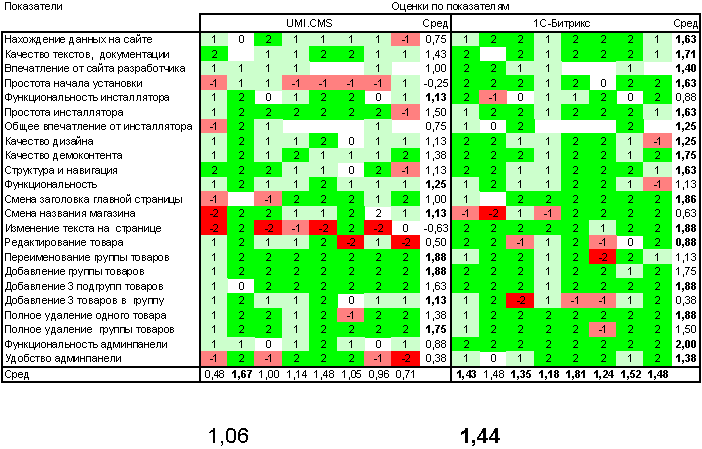
Excerpts from student reports (argumentation, conclusions)
Report 1
Bitrix A
quality product from professionals. The first acquaintance with him left a
good impression. If there are any shortcomings in the system, then you can close
your eyes to them , looking at the provided functionality and power.
I liked:
• simplicity of the editing mode;
• documentation;
• demonstration set of goods;
• functional;
• design;
I didn’t like:
• the general “complexity” of the administrative panel (the documentation helps, but
time is wasted );
• the way to set the data template for the product is not obvious;
UMI.CMS
Promising CMS, but compared to Bitrix is not very impressive.
Liked:
• fairly simple creation of data templates;
• design;
• functional;
Did not like:
• a demo set of goods;
• edit mode (F2);
• congestion of the interface of the administrative part;
Choice
If I had to develop an online store, I would choose Bitrix, even if
5% percent of the capabilities of Bitrix are applied to the task at hand, but experience
with such a system is very valuable.
Report 2
When installing UMI, I immediately made a pleasant impression, by the time Bitrix was delivered, I already had time to dig deeper into its appearance, try adding / removing products and news.
With Bitrix, there were difficulties only during installation and sometimes when searching for the necessary items in the admin panel, but on the whole the system did not cause any difficulties.
Sometimes they bothered timeout errors 504, but this is apparently the fault of the hosting.
In Bitrix, only a spelling mistake in the word Registered was surprised.
If I had a choice, I would agree to work with both systems.
Report 3
Bitrix
When working with this CMS, I liked that when editing a page, you can add any site components. I liked the convenience and functionality of the admin panel interface. Very quickly you can build an entire information portal based on Bitrix. Good information support, both for developers and users, on the Bitrix support site (the presence of video and text courses separated by modules and with good examples) is also pleasing.
UMI.CMS
When working with this CMS I liked the ability to edit the page on the fly, this feature allows you to see how the page will look after editing, right during editing. There is a nice opportunity to add notes to the page. Upset the lack of additional functionality in the administration panel, just upsets the lack of a tree structure in the administration panel.
My choice.
If I had the task of developing an online store, I would choose Bitrix as a platform, for the reason that it has everything that could satisfy the customer, and write your code a little when you need it. Summing up, I will say that Bitrix is worth the money that they ask for it.
Report 4
1C-Bitrix.
A convenient system that provides a huge number of site management features. However, working with it is hampered by the fact that it, to put it mildly, slows down in editing mode (unlike the same UMI.CMS). But the admin panel is chic and suitable for those who like to work with the tree structure of the menu.
UMI.CMS.
In editing mode, the system works quickly, making life easier for the administrator. But the admin panel itself is poorer in features than in 1C-Bitrix. The local file manager complicates life even more, for example, when adding product photos (and this is one of the important and often repeated operations).
It is difficult to say which system I would work with if I had a choice: they are nevertheless good each in its own way. But considering what surprise UMI.CMS prepared for me during installation, I would stop at 1C-Bitrix (this is more reliable).
Report 5
Bitrix:
The system is good. It has rich functionality. But the roofing felts at me were stupid, the roofing felts Hosting was such. It was very difficult to work with the site. (Maybe I didn’t figure out what can be configured). Very long responses. Frequent disconnections (504 errors). The page editing mode is switched off for a long time. Enabling this mode is beautiful but not very convenient. In editing mode, you can safely navigate the entire
UMI-cms site :
An interesting system. Editing with the F2 button is very convenient, unlike bitrix. It worked faster (although it may be from the weather). But in editing mode it’s very inconvenient to go around the site. Because you can’t click on links. The subsection does not appear in the subsections, although you can create one.
Between the CMS data, I can’t say which one I would definitely choose. It all depends on the task. If you need to make a website a business card, then I would prefer UMI. If you are doing a more serious project, I would prefer Bitrix. It has a lot of good, useful and most importantly high-quality modules, but it needs more host machine resources (well, it seemed to me)
Report 6
Bitrix:
I liked working with this system. Convenient structure that allows you to quickly find the information you need. I didn’t like that somehow new products were added strangely, because You cannot immediately select the type of information to be added. I liked the admin part of the system, it is well structured. A lot of content in the demo version. Easy to install.
UMI-cms:
Not a bad system. Most of all I liked the easy one-button page editing. The admin panel is conveniently placed in the upper right-hand corner and has a tab structure. Disadvantages, it was delivered the second time and crookedly, there is no content in the example, adding new products is not clear how it works, the submenu did not work, navigation through the admin panel did not work either.
If I had a choice, I would choose Bitrix
Report 7
Bitrix
I liked the possibility of editing the page structure directly "on the fly" without any dull text fields into which the system dumps the nasty page code. I liked the presence of page content, i.e. even the form and that is a component that has certain parameters and can be inserted on several pages, but will have different states on these pages. I liked the convenience and functionality, it is very rare to find a product with such a friendly interface of the administrative panel. Using only one “Content” section, you can build a whole information portal on the basis of Bitrix in just a day - the main thing is to understand the enormous capabilities of Bitrix. The documentation and training courses for developers and users were also pleasantly surprised.
UMI.CMS
Before installing this CMS, I had a better opinion about it. Let this system from the front end look very convenient, from the back end it’s just awful. The developers decided to add simplicity to the administrative panel, without thinking about convenience. In principle, you can work with CMS, but only from the front end. There is potential in the CMS itself, but it is very difficult to reveal it by the means provided to the site administrator. Surprised in the system is the ability to edit "on the fly", which can skip Bitrix.
My choice
If I were asked what I would prefer to develop a site on, I would immediately say that on Bitrix. This system has proven itself in carrying out this work. I will continue to study it and make attempts to implement my projects on it.
Report 8
Bitrix:
I liked working with this system. Convenient structure that allows you to quickly find the information you need. I liked the admin part of the system, it is well structured. I was very impressed with the way to install CMS. The downside of the system is the lack of free design templates.
UMI-cms: I
didn’t like the system as a whole. Problems arose during and after installation. It was not possible to install the system properly either on the provided hosting or on the localhost: the system was installed without demo content.
I give preference to 1C-Bitrix.
My findings
I tried to organize the experiment in such a way that under fair conditions it showed the operation and typical problems of each system.
There are 2 more laboratory works by these same students, where we could make out more complex technological operations than the simple installation and management of a finished demosystem on these or other systems, engines, and frameworks.
I am waiting for opinions, I will listen to sensible advice.
PS
The main observation in fact is that Bitrix and Yumi are compared, which, they say, are not indicative and do not cover the market. I will be happy to host a similar event with the participation of TYPO3, DRUPAL, HostCMS, Zend Framefork, if I understand what task they should set? Systems of different caliber, degree of abstraction, even ideology, they are often used at different levels.
What can be done on these systems so that the conditions remain fair?
There is only 1 idea: to give a made-up design and offer on it to pile the site with the given primitive functionality.
