Tethering and Reverse tethering
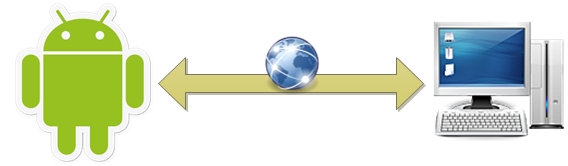
This article will be devoted to options for transferring Internet traffic to a device running the Android platform, as well as ways to transfer Internet traffic in the opposite direction (from an Android device). These concepts are called Reverse tethering and Tethering, respectively. If things are good with the second (there are both standard and 3rd Party solutions), then the first needs to be discussed separately and a detailed analysis is carried out. But, all in order. I’ll
emphasize right away: outdated , irrelevant , dangerous solutions will not be considered!
All technologies are considered only from the point of view of Tethering. There will not be a detailed description of each of them, only the degree of applicability to the problem being addressed.
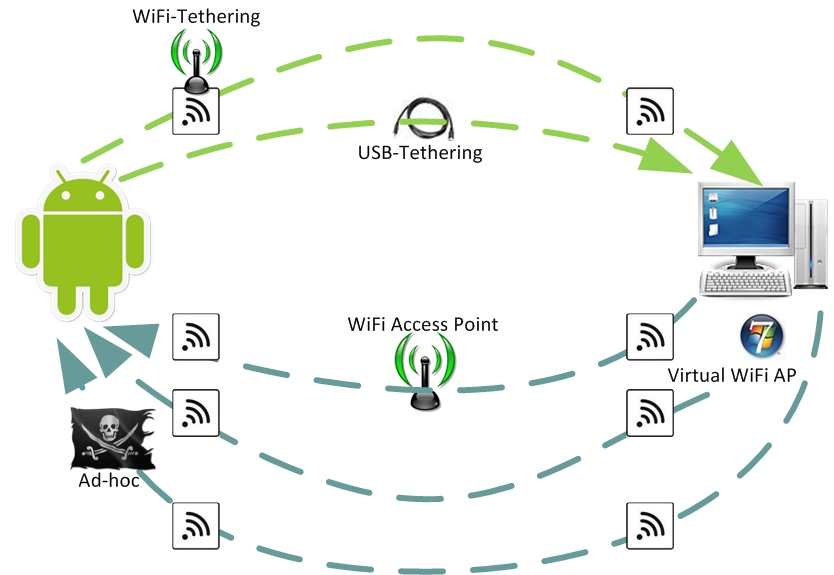
Tethering
Standard Solutions
With the advent of Android 2.2, 2 technologies became possible: USB-Tethering and WiFi-Tethering.
USB tethering
A standard Android-USB cable is required to connect.
It is included in Settings-> Wireless Networks-> Modem Mode-> USB Modem.
After connecting the Android device to the receiver (laptop, desktop computer ...) with a cable, a request for USB-Tethering is turned on. After a positive response from the user, it becomes possible to use the Internet traffic of the Android device on the receiver.
A big plus of this approach is the ability to connect an Android device to a WiFi Access Point and share this connection via a USB channel.
Of the minuses, it is worth noting the need to keep the Android device in close proximity to the receiver and limited to only one receiver.
WiFi Tethering
To connect, you need a WiFi adapter on the receiver.
If previously you had to use android-wifi-tether , which required Root , now, with the advent of Android 2.2, this is done by standard means.
It is included in Settings-> Wireless networks-> Modem mode-> Wi-Fi hotspot.
After enabling this function, the Android device becomes a Wi-Fi access point to which other devices can connect.
A big minus is the inability to simultaneously receive and distribute Internet traffic to an Android device via WiFi, i.e. Android device becomes a 3G modem for the receiver.
3rd party
EasyTether
To connect, you need either a standard Android-USB cable or a WiFi adapter on the receiver.
Allows you to connect an Android device to the receiver and implement Tethering.
You need to install the application on both the Android device and the receiver.
It makes no sense after the advent of Android 2.2, but, at one time, a very flexible and useful tool.
Reverse tethering
Let's move on to the most interesting place in the article.
Because There is very little clearly structured information on this issue. I consider it very important to bring the facts about the current situation to the attention of the Internet community.
Reverse tethering, as such, has not yet been implemented by standard means. No, also, and 3rd Party products that allow you to make reverse tethering without special settings. But, an attentive reader has already noticed the phrase "special tuning." This is what we will do. From commonplace to more complex.
Some of the proposed solutions will be based on the well-known mechanism for sharing Internet traffic, which we will not consider in this article. There are many articles describing this mechanism.. What is really interesting is the connection options between the Android device and the source.
Standard Solutions
WiFI Access Point
The most obvious solution.
High speed, average territorial availability, for honest people - also some cash costs.
But not always there is an access point at hand. Then…
2G / 3G
To date, the coverage area is not stable, the prices are very high, the speed is average.
The prospects are good, but not accessible to everyone. Okay, last hope remains.
Ad-hoc
We are facing a computer (source) connected to the Internet via a standard network cable - a twisted pair cable. He has a WiFi adapter, which we use to connect to an Android device. This connection is called Ad-hoc.
However, such a connection is not currently available for Android devices, although such an opportunity is embedded in the Android platform itself.
I urge everyone to vote for the correction of this defect on the official error page . Just put an asterisk in the upper left corner. Thanks.
Custom solutions
Virtual WiFI Access Point
Windows 7 introduced the ability to create a virtual WiFI Access Point .
This allows you to connect your Android device to the source without using a real WiFI Access Point.
To simplify the procedure, a Connectectify program was created .
The obvious minus is that not everyone wants to work (there is no way to install) Windows 7.
Ad-hoc
It is possible to create an Ad-hoc connection manually. But only when using Root .
In the /system/etc/wifi/tiwlan.ini file, edit:
WiFiAdhoc = 1
dot11DesiredSSID = HTCG1Default
dot11DesiredBSSType = 0
This way you create one Ad-hoc connection.
You can search for details yourself, as I strongly do not recommend using this method.
Ad-hoc - flashing
There is an unofficial patch that includes the ability to find and connect to Ad-hoc networks by marking them *. Again - at your own peril and risk .
UPD:
USB
It is possible to configure the USB connection manually. Only when using Root .
The instructions are written clearly and easily.
Conclusion
The Android platform provides a number of opportunities for receiving Internet traffic to devices, but it is far from being as simple as we would like. In places, as you can see, this is even dangerous. The easiest solution is to buy a portable WiFI Access Point and wait for a solution to the problem with the Ad-hoc connection .
