Eclipse Dark Color Palette with Compiz Color Filter
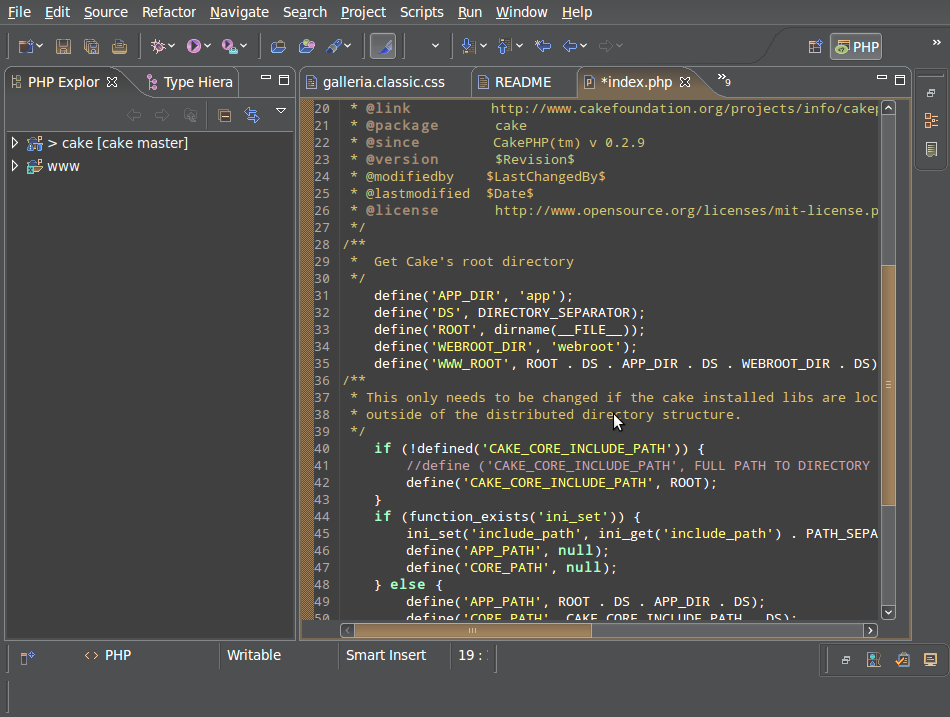
Here is the color scheme I got in the end.
Personally, I gravitate to white letters (well, green, of course) on a black background. Especially in the dark, reading is easier and doesn’t hit the eyes.
Unfortunately, this solution is acceptable only for those who use Gnu / Linux or another OS that comes with the Compiz window manager.
On StackOverflow, someone skrat suggested using the Negative plugin for Compiz.
The negative also found a minus. It turned out very bright letters on a black background. Fortunately, Compiz has another plugin, Color Filter , that allows you to toggle colors in an assembly-like language (it’s written that this is called the OpenGL fragment program), after playing a little with the examples, I riveted a filter that makes a negative image and reduces contrast.
Howto
1) Идем в папку /usr/share/compiz/filters/
2) Создаем файл negative-low-contrast
3) Вставляем приведенный ниже код
4) Заходим в настройки Compiz (ccsm или Главное Меню -> System -> Preferences -> CompizConfig ..)
5) Включаем ColorFilter
6) Добавляем новый свежесозданный фильтр
7) Пользуемся на здоровье (в прямом смысле слова)
Filter code
!!ARBfp1.0
TEMP temp, neg;
# Dunno what's this... but every other filter starts with this :) ;
TEX temp, fragment.texcoord[0], texture[0], RECT;
# Applying negative filter ;
RCP neg.a, temp.a;
MAD temp.rgb, -neg.a, temp, 1.0;
MUL temp.rgb, temp.a, temp;
MUL temp, fragment.color, temp;
# Lowering contrast and shifting brightness ;
MUL temp.rgb, temp, 0.8;
ADD temp.rgb, temp, 0.25;
MOV result.color, temp;
ENDTotal
* We get a good solution (unfortunately only with Compiz).
* Universally suitable for any editors and windows as a whole (though the graphics look bad in negative).
* Turns on and off as desired!
* In my list of useful plugins Compiz (Expo, Scale, Grid) added one more =)
PS
For Eclipse there is ... a dark color scheme, but with some troubles. Basically, there are volunteers who go through all the settings for syntax highlighting and set the desired colors, and then export their settings (File-> Export-> General-> Preferences).
I tried several of these settings. Almost always, something started to fail. Most often there were color schemes for Java, but not for PDT, Aptana, etc. I tried to install different ones, but some features of the eclipse itself continued to glitch (for example, the file comparison window - the background remained white).
Pss
If you want to play with filters, remember that comments in the code begin with "#" and (!) Must end with ";"
