Interesting features of old laptops Part 2
Continuation of the article “Interesting features of old laptops.”

Next, I’ll talk about food.
Now about the interesting power buttons.
For the oldest laptops, this can be a regular switch, like the Toshiba T3200.

For others, this is a normal button, or, as it used to be popular, a slider that needs to be moved. And there were also interesting ones.
For example, Ibm thinkpad 570 has a lock button (like on camcorders). Located on the side.

Until you click on the white fillet in the middle, the slider will not move.
The Toshiba satellite 330CDT has a slightly different lock: under the button there is an engine-locker that blocks pressing a button - you won’t accidentally turn it on.

The satellite 330CDT has an interesting modem connector, which takes up very little space.

Once you open the cap with the modem icon, it turns intoelegant shortsconnector.

I can’t say that Toshiba came up with this design - I don’t know for sure, but the same connector is on the tiny Toshiba Portege 3110CT. Although I saw such an implementation and Sonya (they are also well done in terms of laptops).
You can’t find the Reset button on current laptops, while older ones still had such a function.
The Apple powerbook 3400c has it located under the back cover (something I forgot to photograph it).
At Ibm thinkpad 770 it is recessed into the case and is located next to the power button (you can press it with a pencil)

. Toshiba satellite 330 has a “hole” reset right at the front end of the laptop. I

almost forgot to show the power button at this toshiba: it is located under a small sliding cover.
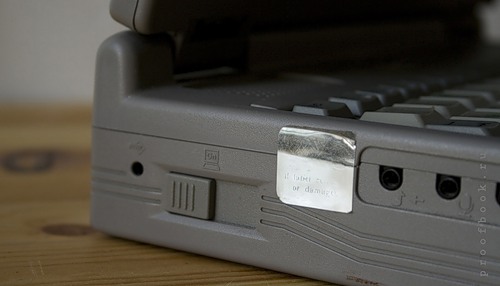
He pushed the lid - pressed the button. Again, a little protection against accidental inclusion.
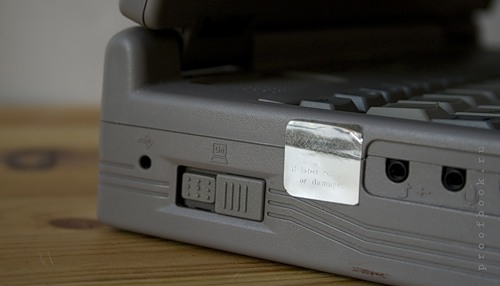
Apple has been thinking about the convenience of storing and carrying charging from a laptop for a long time.
The power supply from Apple's powerbook 3400c already had folding ears for winding wires.

A “clothespin” for securing the wire was located directly on the connector body.


But not all laptops had an external power supply. As I said above in the 8.5 kg Toshiba T3200, the power supply is built-in.
Built-in power supplies can be found in some Compaqs, for example, in Compaq Armada 1700. We
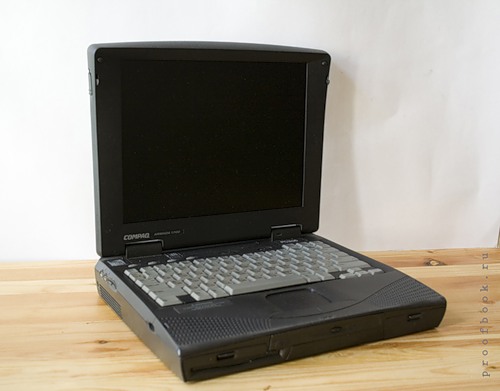
just stick the network cable into the laptop and work.

For a younger model, Compaq Armada 1500 could also have a built-in power supply, but it was obviously unprofitable, or there were some other reasons, and the power supply was external. Although a place is provided in the case, but instead of a connector, a plug.

Toshiba has many models with a built-in power supply, it turns out quite compactly.
Toshiba Satellite T2105:

Above, I mentioned the Toshiba satellite 330, talking about the reset button. This is not his only "trick".
He is also a laptop box.
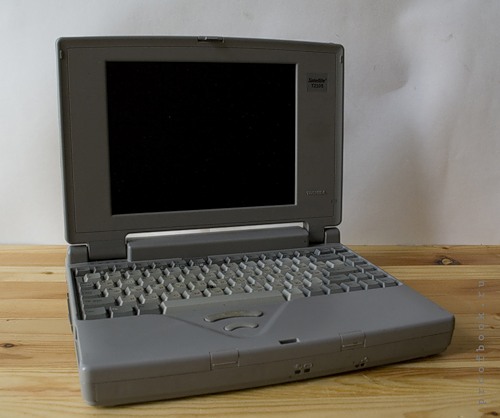
If you lift the two latches on the front end, then it can be opened.

Thus, you can easily get to the battery and the hard drive (although in order to remove the hard drive you will have to unscrew another screw)

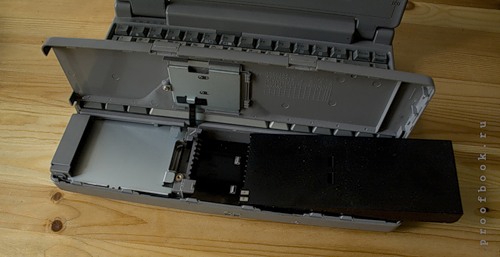
I have one more laptop-box IBM thinkpad 755c

The mechanism is a little trickier.
To open the laptop (raise the screen) from the sides there are engines. Move them halfway - the screen opens.

if you move them further, then the entire upper part of the case rises along with the keyboard.

The floppy, battery and screw become available.

I will depart a little from design features.
I was always pleased with the infographics on laptops, all sorts of icons next to buttons and indicator lights, and the overall design.
For example, the inconspicuous Compaq contura 4 / 25c is very minimalistic - a minimum of features and connectors, and the icons are beautiful and beautiful.

Not just buttons, but with small curly indentations.
Under the screen, the hardware controls the brightness and contrast.

By the way, in most older laptops, the brightness (and sometimes contrast) is controlled by hardware, either the engine is made or the wheel.
And here, for example, ICL ergolite n3 / 25x (and his brother Acer)

or a “nameless” laptop, about which I spoke above

historical background:
In 1996, Acer acquired the production line of the notorious Texas Instruments. Texas Instruments at that time, in addition to various chips, manufactured Travel Mate and Extensa series laptops, which were later transferred to Acer.
Therefore, you can find completely two identical laptops of the same model, but one will be Acer, and the other TI.
In my collection there are so far two Acer and not a single TI, but this is not the point.
One of the early acers also pleased with the little things.
The operation indicator lamp is located in the lower right corner of the screen.

It is “through”, i.e. with the lid closed, the indication is also visible.

This notebook also has an interesting cider - it opens by pressing a button mechanically, i.e. even off.


As you can see in the photo - the power button is located on the end of the laptop in a curly hole “under the finger”.
For greater information on laptops, additional lcd displays were used, which displayed information about the disks (whether the disk is inserted in the drive), battery charge status, caps lock, num lock, scroll lock, whether the second battery is inserted, and many other functions.
Here, for example, is the Olivetti laptop display (exactly what the typewriter did)

(pay attention to the spots on the matrix, it is waiting for a screen replacement - it’s broken, the donor was already found).
Add. digital display of the digitally sunken company Digital


(photo of the Digital display turned on in one of its reviews)

Ibm also put
Ibm thinkpad 770 lcd displays on its brainchildren
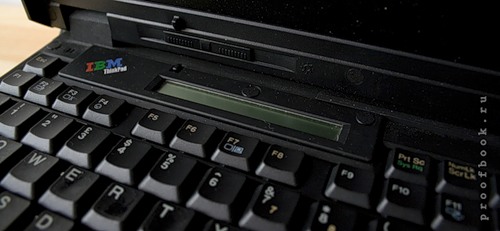
It's a pity I did not photograph them in working condition.
AMS travel pro

engineers liked to come up with different buttons / levers that you won’t even notice immediately.
A good example would be the Canon Innova book 200LS: the pcmcia lever of the slot may not be found

so it fits nicely into the case.

It allows you to retrieve inserted pcmcia devices.
And at aplle powerbook, the extraction of the device is automated, there is only a button next to the slot, after clicking on which the slot “spits out” the inserted card.

Previously, in a laptop, almost all connectors were covered with covers, plugs and caps, I don’t know why, most likely for the sake of safety (the prices were wow).
So these covers are also interesting:
for example, Сompaq LTE 5300, everything is closed

at the rear end; if necessary, you can open only the docking station connector

or you can use all of

Toshiba’s connectors to make such “multi-level” covers that cover pcmcia slots.



This is convenient when cards with “tails” are used, inserted a card, closed the slot, and inserted the

only minus of these covers through the small window - it hurts brittle, not all survived to this day.
Sometimes the windows in the lids were disposable, i.e. broke out as necessary.
All the same Toshiba company:
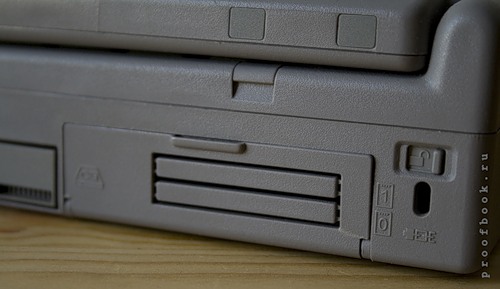
Well, perhaps the leader among the Toshiba Satellite 330CDT multi-window doors - 3 windows:


Perhaps the last thing I’ll just tell you today - Ibm thinkpad 770
This is a monster when I reanimate it to the end (it gives an error - it doesn’t load) - I will write a great review.
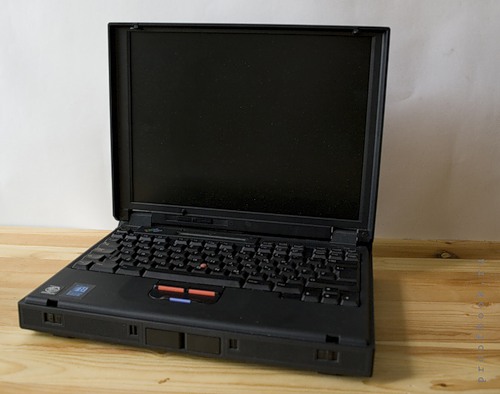
He has an interesting mechanism for pulling out the drive, which can be replaced with a flop, and batteries.

In the first step, you need to slightly move the two small levers. By the way, they also perform the function of an indicator, LEDs are built-in - large levers will snap out, with the help of which the battery and drive are already removed.

Thank you for your attention. Tell us what interesting laptops you saw / used.
All the laptops that the story went on from the museum

Next, I’ll talk about food.
Nutrition
Now about the interesting power buttons.
For the oldest laptops, this can be a regular switch, like the Toshiba T3200.

For others, this is a normal button, or, as it used to be popular, a slider that needs to be moved. And there were also interesting ones.
For example, Ibm thinkpad 570 has a lock button (like on camcorders). Located on the side.

Until you click on the white fillet in the middle, the slider will not move.
The Toshiba satellite 330CDT has a slightly different lock: under the button there is an engine-locker that blocks pressing a button - you won’t accidentally turn it on.

The satellite 330CDT has an interesting modem connector, which takes up very little space.

Once you open the cap with the modem icon, it turns into

I can’t say that Toshiba came up with this design - I don’t know for sure, but the same connector is on the tiny Toshiba Portege 3110CT. Although I saw such an implementation and Sonya (they are also well done in terms of laptops).
You can’t find the Reset button on current laptops, while older ones still had such a function.
The Apple powerbook 3400c has it located under the back cover (something I forgot to photograph it).
At Ibm thinkpad 770 it is recessed into the case and is located next to the power button (you can press it with a pencil)

. Toshiba satellite 330 has a “hole” reset right at the front end of the laptop. I

almost forgot to show the power button at this toshiba: it is located under a small sliding cover.
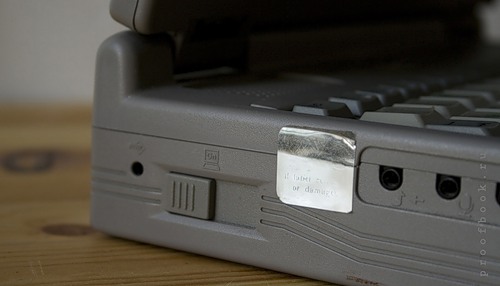
He pushed the lid - pressed the button. Again, a little protection against accidental inclusion.
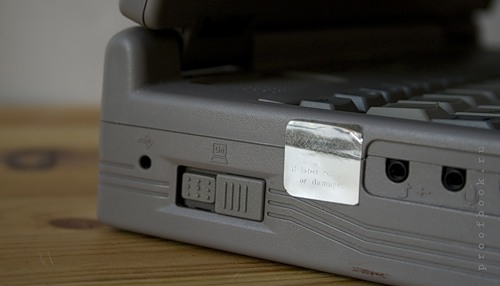
Apple has been thinking about the convenience of storing and carrying charging from a laptop for a long time.
The power supply from Apple's powerbook 3400c already had folding ears for winding wires.

A “clothespin” for securing the wire was located directly on the connector body.


But not all laptops had an external power supply. As I said above in the 8.5 kg Toshiba T3200, the power supply is built-in.
Built-in power supplies can be found in some Compaqs, for example, in Compaq Armada 1700. We
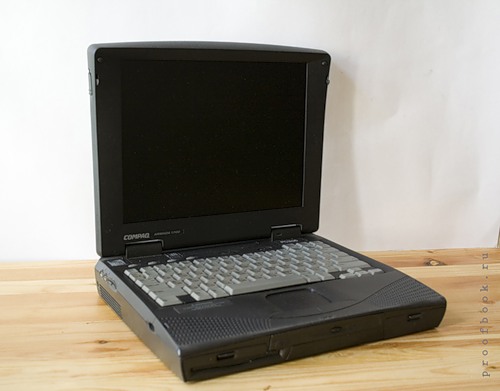
just stick the network cable into the laptop and work.

For a younger model, Compaq Armada 1500 could also have a built-in power supply, but it was obviously unprofitable, or there were some other reasons, and the power supply was external. Although a place is provided in the case, but instead of a connector, a plug.

Toshiba has many models with a built-in power supply, it turns out quite compactly.
Toshiba Satellite T2105:

Housing design
Above, I mentioned the Toshiba satellite 330, talking about the reset button. This is not his only "trick".
He is also a laptop box.
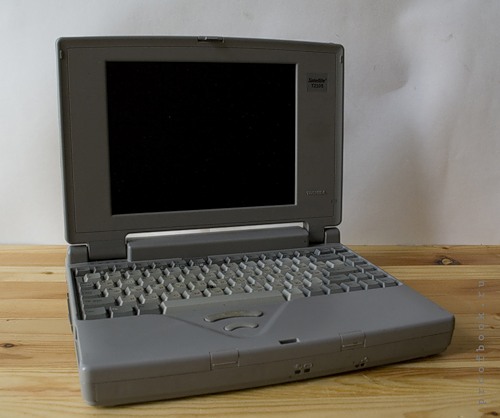
If you lift the two latches on the front end, then it can be opened.

Thus, you can easily get to the battery and the hard drive (although in order to remove the hard drive you will have to unscrew another screw)

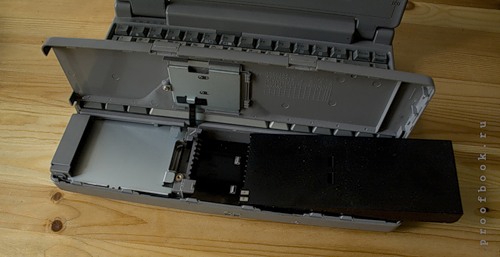
I have one more laptop-box IBM thinkpad 755c

The mechanism is a little trickier.
To open the laptop (raise the screen) from the sides there are engines. Move them halfway - the screen opens.

if you move them further, then the entire upper part of the case rises along with the keyboard.

The floppy, battery and screw become available.

Infographics
I will depart a little from design features.
I was always pleased with the infographics on laptops, all sorts of icons next to buttons and indicator lights, and the overall design.
For example, the inconspicuous Compaq contura 4 / 25c is very minimalistic - a minimum of features and connectors, and the icons are beautiful and beautiful.

Not just buttons, but with small curly indentations.
Under the screen, the hardware controls the brightness and contrast.

By the way, in most older laptops, the brightness (and sometimes contrast) is controlled by hardware, either the engine is made or the wheel.
And here, for example, ICL ergolite n3 / 25x (and his brother Acer)

or a “nameless” laptop, about which I spoke above

historical background:
In 1996, Acer acquired the production line of the notorious Texas Instruments. Texas Instruments at that time, in addition to various chips, manufactured Travel Mate and Extensa series laptops, which were later transferred to Acer.
Therefore, you can find completely two identical laptops of the same model, but one will be Acer, and the other TI.
In my collection there are so far two Acer and not a single TI, but this is not the point.
One of the early acers also pleased with the little things.
The operation indicator lamp is located in the lower right corner of the screen.

It is “through”, i.e. with the lid closed, the indication is also visible.

This notebook also has an interesting cider - it opens by pressing a button mechanically, i.e. even off.


As you can see in the photo - the power button is located on the end of the laptop in a curly hole “under the finger”.
For greater information on laptops, additional lcd displays were used, which displayed information about the disks (whether the disk is inserted in the drive), battery charge status, caps lock, num lock, scroll lock, whether the second battery is inserted, and many other functions.
Here, for example, is the Olivetti laptop display (exactly what the typewriter did)

(pay attention to the spots on the matrix, it is waiting for a screen replacement - it’s broken, the donor was already found).
Add. digital display of the digitally sunken company Digital


(photo of the Digital display turned on in one of its reviews)

Ibm also put
Ibm thinkpad 770 lcd displays on its brainchildren
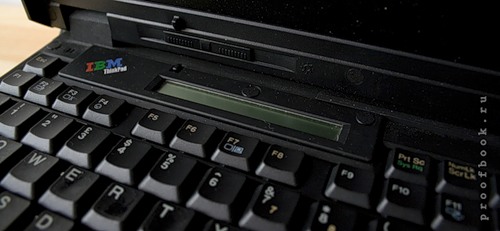
It's a pity I did not photograph them in working condition.
AMS travel pro

Buttons \ levers
engineers liked to come up with different buttons / levers that you won’t even notice immediately.
A good example would be the Canon Innova book 200LS: the pcmcia lever of the slot may not be found

so it fits nicely into the case.

It allows you to retrieve inserted pcmcia devices.
And at aplle powerbook, the extraction of the device is automated, there is only a button next to the slot, after clicking on which the slot “spits out” the inserted card.

Caps / covers
Previously, in a laptop, almost all connectors were covered with covers, plugs and caps, I don’t know why, most likely for the sake of safety (the prices were wow).
So these covers are also interesting:
for example, Сompaq LTE 5300, everything is closed

at the rear end; if necessary, you can open only the docking station connector

or you can use all of

Toshiba’s connectors to make such “multi-level” covers that cover pcmcia slots.



This is convenient when cards with “tails” are used, inserted a card, closed the slot, and inserted the

only minus of these covers through the small window - it hurts brittle, not all survived to this day.
Sometimes the windows in the lids were disposable, i.e. broke out as necessary.
All the same Toshiba company:
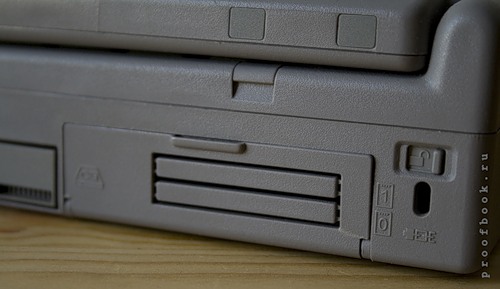
Well, perhaps the leader among the Toshiba Satellite 330CDT multi-window doors - 3 windows:


Perhaps the last thing I’ll just tell you today - Ibm thinkpad 770
This is a monster when I reanimate it to the end (it gives an error - it doesn’t load) - I will write a great review.
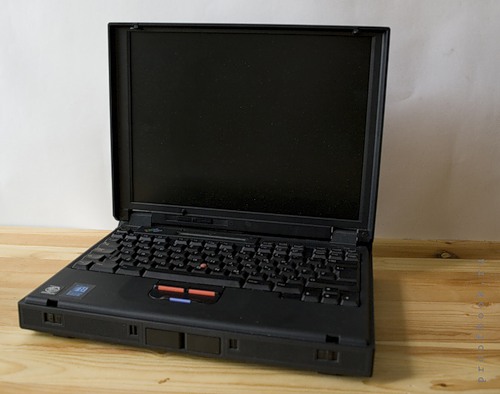
He has an interesting mechanism for pulling out the drive, which can be replaced with a flop, and batteries.

In the first step, you need to slightly move the two small levers. By the way, they also perform the function of an indicator, LEDs are built-in - large levers will snap out, with the help of which the battery and drive are already removed.

Thank you for your attention. Tell us what interesting laptops you saw / used.
All the laptops that the story went on from the museum
