Trade Automation: A Brief Implementation Example
Any self-respecting enterprise in its prospects sees growth. At a certain stage of development, there may be an acute issue of informatization, and sometimes automation of operations. The document flow is increasing and managing the paper array is no longer so easy, especially if the volumes of processed information are very large.
Today I will tell you a short story about how we had the opportunity to automate trade operations and workflow in one small enterprise on our own. I will try to cover a maximum of issues and how to solve them.
Although, you understand, it is simply impossible to cover the entire amount of work being done in the framework of a small publication.
The company carries out retail trade with an assortment of more than 9,000 trade names. Initially, the company had old devices EKKA Mini 600.

You yourself understand that there can be no talk of any marketing analysis, logistics, operational statistics when using such simple devices in parallel with the presence of such a wide range.
Also, a lot of precious time is spent on processing paperwork, the efficiency of managerial decisions is falling.
Initially, the office had a couple of workstations - mainly for accessing the Internet, working with electronic documents and accounting.
The first stage of informatization provided for informatization only in the main room (which was divided into 3 parts). In place of the EKKA mini 600 (which we had been standing for a long time), we chose the DATECS FP3141T, because the local tax "worked" only with Datex - whether they have an unspoken agreement, or something else - we will not philosophize.

As it turned out later, Datecs FP3141T is a complete slag, otherwise it should not be called. Firstly, the devices have the ability to “slow down” if you add the logo print to the check. Secondly, the mechanics are too simple, there are a lot of plastic elements, the cutting knife sometimes wedges, and the tape has the ability to chew. Refilling the cash register tape is extremely inconvenient. The tape control sensor is missing, or rather it only works when it has already ended - while the device does not close the check and falls into a stupor if the check was printed.
It was decided to use Wi-Fi as the basis for the network - a minimum of wires, a maximum of freedom - we thought then, not knowing what lies ahead.

And as always, saving ... the simplest DWL-G700AP was bought, the DWL-G510 Airplus G cards were bought for it. We didn’t see its performance, and later we changed the old Wi-Fi point to two DWL-3200AP points, dividing the office network and the network of the trading floor. As we understood later, Wi-Fi is a matter of stability and security. As a result, after six months of shamanism with a tambourine, firewood and the purchase of antennas, we still returned to the twisted pair cable, which works without failures to this day.


Although the DWL-3200AP remained and was put into DWL + AP mode, they began to be used for secondary tasks. By the way, for DWL + AP it is recommended to use the latest firmware 2.55 (http://ftp.dlink.ru/pub/Wireless/DWL-3200AP/Firmware/), because there are many fixes for this particular mode.

Please note that the DWL-3200AP only works with one antenna at a time, so the benefits of replacing stationary antennas with more powerful ones are not so much, just change one. The point uses the antenna that provides a higher signal level, although manual mode in the settings is also possible.
Time passed, momentum grew. The enterprise expanded. The question arose of the computerization of all branches and their integration into a single information network.
As mentioned earlier, the informatization was initially carried out within the same premises - there were no difficulties with the layout of the local network, but as soon as the branches appeared, the question arose - how to connect several branches?
The Internet is falling away - it’s both slow and not so safe and ... expensive.
In our case, there was a provider in the city that provided Internet access via FOCL and twisted pair, and we connected to it.
Next, the question arose of how to connect all this together.

The provider offers us to create a closed internal network between the branches, but the price they requested exceeded the cost of the ZyXel gateway, which could be purchased for such purposes for ~ $ 600.
And an even better solution was to raise the server on a freeware OS.
So they decided. They took as the basis the most usual at that time, a PC based on Athlon 1.7Ghz / 1 Gb RAM / 320 Gb HDD, added 2 network cards to it and installed FreeBSD on this hardware.


The first network was connected to switch in the internal network, the second to fiber-converter with the fiber of the city provider.
On the same server, they raised the VPN server with MPPE128 + IP binding + filtering the provider subnets.
Instead of a router, FreeBSD is a cheaper and more flexible solution. Although of the minuses - no one understands FreeBSD, therefore, in which case - you need to call a person and pay money.
The second server, a trading one, was assembled on Athlon X2 6000+, 4 GB of RAM, 2 server (24/7/365) Seagate hard drives of 320 GB in an array.
Then I had to fork out for purchases ... server windows + 2x5 CAL.
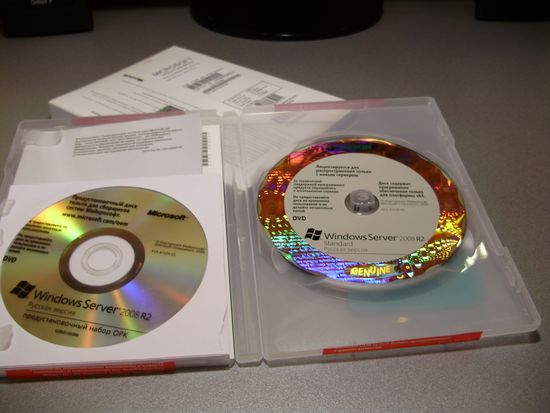
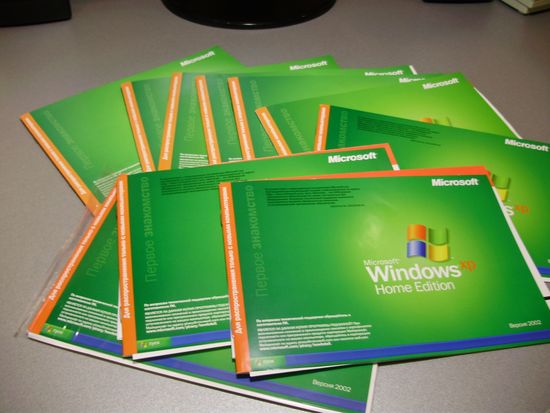
As a result, the truth, at least 5 more licenses were purchased.

Branches connected to the same provider, to the local area network via fiber optic. At the most branches, they put fiber-conv on a twisted pair.

Schematically, the structure has become something like this. Since there are more than one device with a network address at the branches, you cannot do without a router. The choice fell inexpensive D-Link DIR-300 rev.2 - the option is not the best - yes, but it copes.
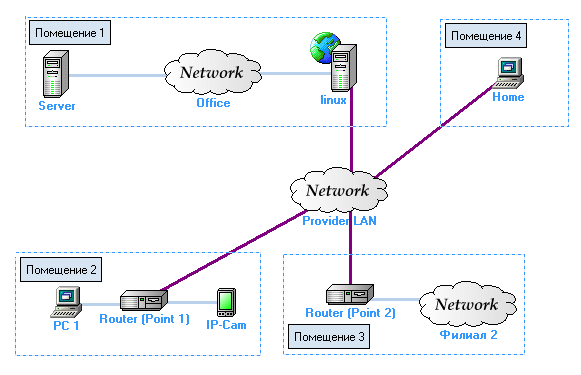

When choosing a router for us, the price mattered, as well as the availability of dual-access and MPPE.
One of the routers tended to freeze when the connection with the server was disconnected. The problem was solved by firmware 2.05beta for NRU / rev.2.
On the newest branch (which was opened about a month ago), we put other registrars - Datecs FP T-260.

Their price is certainly higher, and twice - but it is quite justified. Although the T-260 is bulky, it does not leave any chances for newer models - FP3141T in quality and performance. The device is much more friendly, convenient and more “smart”.

Printers are the real workhorses of a modern office, as they retain backward compatibility with paper workflow. It was decided to use 2 printers - the first Canon MF4100 MFP, the second - the Canon i-Sensys LBP3460 network print server - a high-performance, but expensive copy.
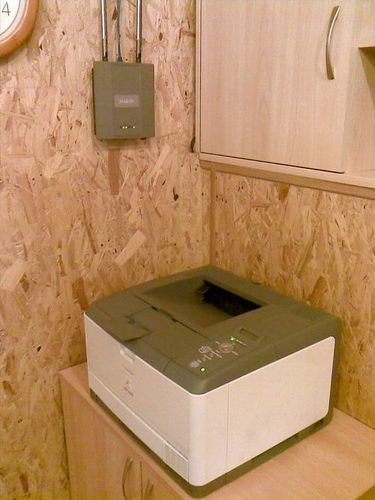

PSC QuickScan 6xxx scanners are best used if different types of codes are used, although they are a bit slow. Datalogic Geron D310 - works much faster, but there may be problems with codes other than EAN-8/13, this model also copes with poorly read codes - red and green, as well as damaged ones.

You should also take into account modern realities - there are often cases when manufacturers do not apply barcodes. Therefore, you must also get a label printer. For these purposes, I had to purchase Datecs LP-50. The printer is designed for very small print volumes, so if you need to print a lot - this is not your choice. Over time, the technical and operational characteristics of devices from Datecs tend to change for the worse, and this printer is no exception. As for the connection interfaces - COM or USB, it should be noted that most software works specifically with COM, only in new PCs it is found less and less. In extreme cases, COM-USB adapters are sold. The partial total cost is what I remembered


- tariff plan 20 Mbit world + 100 Mbit / s UA-IX + local network + real IP ~ $ 40
- 2 additional connections to the provider's local network via fiber ~ $ 18
The total electricity consumption per month in the summer period, if there are several air conditioners, exceeds 4,000 kW
Bottom line: no one will really tell you how much it all cost.
Of course, in the framework of this publication, much has been missed, much has not been said, it is all individual and is learned in the process of work, by trial and error. I would like to draw attention to the following:
- do not save on key nodes - so that you do not have to pay twice;
- get ready for a headache during the first weeks of commissioning;
- use testers when laying utp;
- Think about the backup power supply not only of workstations, but also of all equipment, including network equipment - the network will fall - there will be little sense from workstations;
- Use licensed software, at least for the sake of an inner sense of calm;
- duplicate access to the Internet, if part of the documents comes by e-mail (we duplicate it through ADSL);
- if something works fine - do not touch it;
- duplicate data, make backups, and duplicate to such an extent so that if the hardware fails, you can raise everything from scratch in a couple of hours; In the photo, an employee of the pharmacy in which automation was performed. ps do not take this implementation too seriously, this is not a Data Center, that you can find fault ...)

Today I will tell you a short story about how we had the opportunity to automate trade operations and workflow in one small enterprise on our own. I will try to cover a maximum of issues and how to solve them.
Although, you understand, it is simply impossible to cover the entire amount of work being done in the framework of a small publication.
The company carries out retail trade with an assortment of more than 9,000 trade names. Initially, the company had old devices EKKA Mini 600.

decommissioned mini 600
You yourself understand that there can be no talk of any marketing analysis, logistics, operational statistics when using such simple devices in parallel with the presence of such a wide range.
Also, a lot of precious time is spent on processing paperwork, the efficiency of managerial decisions is falling.
Initially, the office had a couple of workstations - mainly for accessing the Internet, working with electronic documents and accounting.
The first stage of informatization provided for informatization only in the main room (which was divided into 3 parts). In place of the EKKA mini 600 (which we had been standing for a long time), we chose the DATECS FP3141T, because the local tax "worked" only with Datex - whether they have an unspoken agreement, or something else - we will not philosophize.

FP3141T - A nondescript device that stands out at a price ...
As it turned out later, Datecs FP3141T is a complete slag, otherwise it should not be called. Firstly, the devices have the ability to “slow down” if you add the logo print to the check. Secondly, the mechanics are too simple, there are a lot of plastic elements, the cutting knife sometimes wedges, and the tape has the ability to chew. Refilling the cash register tape is extremely inconvenient. The tape control sensor is missing, or rather it only works when it has already ended - while the device does not close the check and falls into a stupor if the check was printed.
Information network
It was decided to use Wi-Fi as the basis for the network - a minimum of wires, a maximum of freedom - we thought then, not knowing what lies ahead.

DWL-G700AP - Avaricious pays twice
And as always, saving ... the simplest DWL-G700AP was bought, the DWL-G510 Airplus G cards were bought for it. We didn’t see its performance, and later we changed the old Wi-Fi point to two DWL-3200AP points, dividing the office network and the network of the trading floor. As we understood later, Wi-Fi is a matter of stability and security. As a result, after six months of shamanism with a tambourine, firewood and the purchase of antennas, we still returned to the twisted pair cable, which works without failures to this day.


Switching center "on the fast hand" ... plans to put a server cabinet
Although the DWL-3200AP remained and was put into DWL + AP mode, they began to be used for secondary tasks. By the way, for DWL + AP it is recommended to use the latest firmware 2.55 (http://ftp.dlink.ru/pub/Wireless/DWL-3200AP/Firmware/), because there are many fixes for this particular mode.

DWL-3200AP is a good point with PoE support
Please note that the DWL-3200AP only works with one antenna at a time, so the benefits of replacing stationary antennas with more powerful ones are not so much, just change one. The point uses the antenna that provides a higher signal level, although manual mode in the settings is also possible.
Time passed, momentum grew. The enterprise expanded. The question arose of the computerization of all branches and their integration into a single information network.
Branch Connection
As mentioned earlier, the informatization was initially carried out within the same premises - there were no difficulties with the layout of the local network, but as soon as the branches appeared, the question arose - how to connect several branches?
The Internet is falling away - it’s both slow and not so safe and ... expensive.
In our case, there was a provider in the city that provided Internet access via FOCL and twisted pair, and we connected to it.
Next, the question arose of how to connect all this together.

Provider Locker
The provider offers us to create a closed internal network between the branches, but the price they requested exceeded the cost of the ZyXel gateway, which could be purchased for such purposes for ~ $ 600.
And an even better solution was to raise the server on a freeware OS.
So they decided. They took as the basis the most usual at that time, a PC based on Athlon 1.7Ghz / 1 Gb RAM / 320 Gb HDD, added 2 network cards to it and installed FreeBSD on this hardware.

Server cabinet, in the truest sense of the word ...

Server backup power
The first network was connected to switch in the internal network, the second to fiber-converter with the fiber of the city provider.
On the same server, they raised the VPN server with MPPE128 + IP binding + filtering the provider subnets.
Instead of a router, FreeBSD is a cheaper and more flexible solution. Although of the minuses - no one understands FreeBSD, therefore, in which case - you need to call a person and pay money.
The second server, a trading one, was assembled on Athlon X2 6000+, 4 GB of RAM, 2 server (24/7/365) Seagate hard drives of 320 GB in an array.
Then I had to fork out for purchases ... server windows + 2x5 CAL.
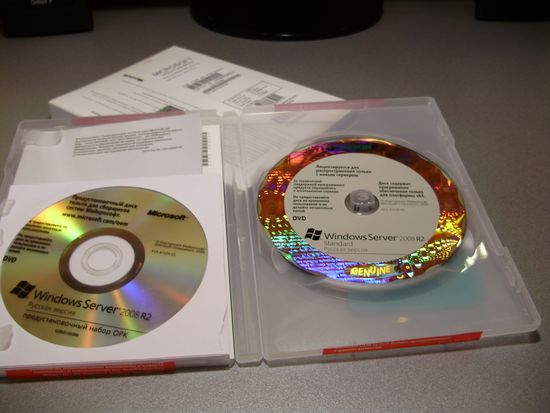
Small-window server windows
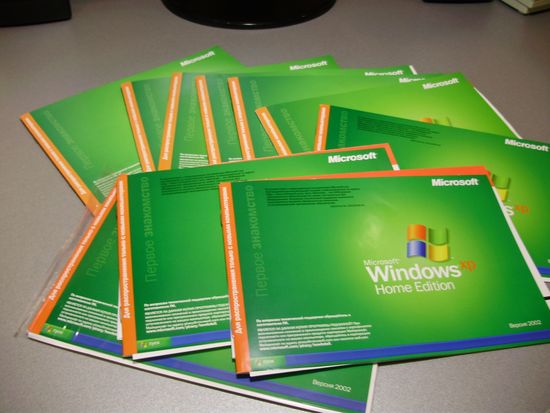
+ ten licenses for client machines ...
As a result, the truth, at least 5 more licenses were purchased.
Branches

Guard at one of the branches
Branches connected to the same provider, to the local area network via fiber optic. At the most branches, they put fiber-conv on a twisted pair.

Fiber-conv
Schematically, the structure has become something like this. Since there are more than one device with a network address at the branches, you cannot do without a router. The choice fell inexpensive D-Link DIR-300 rev.2 - the option is not the best - yes, but it copes.
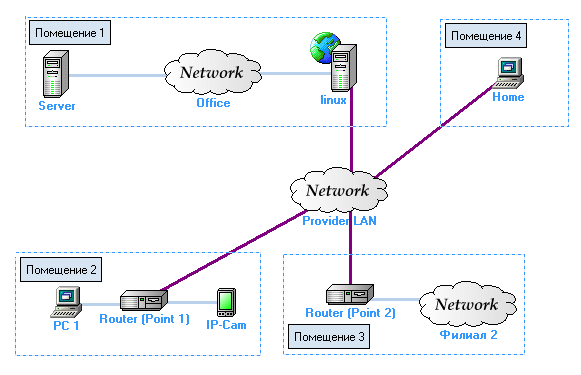

recognizable D-Link DIR-300
When choosing a router for us, the price mattered, as well as the availability of dual-access and MPPE.
One of the routers tended to freeze when the connection with the server was disconnected. The problem was solved by firmware 2.05beta for NRU / rev.2.
On the newest branch (which was opened about a month ago), we put other registrars - Datecs FP T-260.

Massive T-260
Their price is certainly higher, and twice - but it is quite justified. Although the T-260 is bulky, it does not leave any chances for newer models - FP3141T in quality and performance. The device is much more friendly, convenient and more “smart”.

First trading floor with the P3141T
Work horses
Printers are the real workhorses of a modern office, as they retain backward compatibility with paper workflow. It was decided to use 2 printers - the first Canon MF4100 MFP, the second - the Canon i-Sensys LBP3460 network print server - a high-performance, but expensive copy.
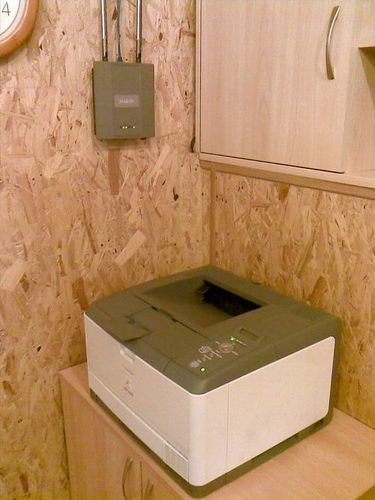
Favorite - iSensys

old man MF4100
Work with barcodes
PSC QuickScan 6xxx scanners are best used if different types of codes are used, although they are a bit slow. Datalogic Geron D310 - works much faster, but there may be problems with codes other than EAN-8/13, this model also copes with poorly read codes - red and green, as well as damaged ones.

Geron D130
You should also take into account modern realities - there are often cases when manufacturers do not apply barcodes. Therefore, you must also get a label printer. For these purposes, I had to purchase Datecs LP-50. The printer is designed for very small print volumes, so if you need to print a lot - this is not your choice. Over time, the technical and operational characteristics of devices from Datecs tend to change for the worse, and this printer is no exception. As for the connection interfaces - COM or USB, it should be noted that most software works specifically with COM, only in new PCs it is found less and less. In extreme cases, COM-USB adapters are sold. The partial total cost is what I remembered


— сервер на FreeBSD ~ $300
— подключение сервера к локальной сети провайдера оптоволокном ~ $500
— подключение двух точек оптоволокном к провайдеру ~ $625
— торговый сервер ~ $600
— два роутера D-Link DIR-300 ~ $90
— две точки доступа D-Link DWL 3200AP ~ $600
— 4 свича D-Link 2x5-pot/2x8-port ~ $60
— бухта UTP5e 305м ~ $
— инструмент — был в наличии
— 2 UPS по 2000VA для серверов ~ $375
— 1 UPS 2000VA для принтера ~ $188
— Windows Server ~ $800
— 2 CAL5 ~ $350
— 15 OEM-лицензий Windows Home [поставка с собранными ПК] ~ $2600
— 15 рабочих станций/железо ~ $6000
— 15 бесперебойников Mustek 800 UPS ~ $1125
- Canon MF4100 MFP cabinet ~ $ 400
- workhorse of Canon i-Sensys LBP3460 ~ $ 900 + ~ $ 200 X-cartridge from HP
- 7 fiscal registrars Datecs 3141T ~ $ 3150
- 2 fiscal registrars Datecs FP T-260 ~ $ 2230
- 7 PSC QuickScan scanners ~ $ 875
- 4 scanners Datalogic Geron D310 ~ $ 850
- mobile nettop Point of View Mobii ~ $ 300
Monthly
- tariff plan 20 Mbit world + 100 Mbit / s UA-IX + local network + real IP ~ $ 40
- 2 additional connections to the provider's local network via fiber ~ $ 18
The total electricity consumption per month in the summer period, if there are several air conditioners, exceeds 4,000 kW
Bottom line: no one will really tell you how much it all cost.
Instead of a conclusion
Of course, in the framework of this publication, much has been missed, much has not been said, it is all individual and is learned in the process of work, by trial and error. I would like to draw attention to the following:
- do not save on key nodes - so that you do not have to pay twice;
- get ready for a headache during the first weeks of commissioning;
- use testers when laying utp;
- Think about the backup power supply not only of workstations, but also of all equipment, including network equipment - the network will fall - there will be little sense from workstations;
- Use licensed software, at least for the sake of an inner sense of calm;
- duplicate access to the Internet, if part of the documents comes by e-mail (we duplicate it through ADSL);
- if something works fine - do not touch it;
- duplicate data, make backups, and duplicate to such an extent so that if the hardware fails, you can raise everything from scratch in a couple of hours; In the photo, an employee of the pharmacy in which automation was performed. ps do not take this implementation too seriously, this is not a Data Center, that you can find fault ...)

