Running multiple accounts
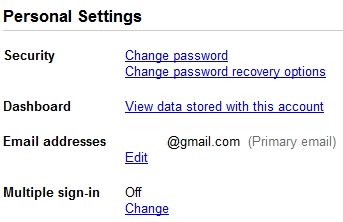 Information on launching multiple accounts appeared on the pages of the Google Operating System blog - a functional that allows the user to be logged in to several accounts at once and switch between them on the fly.
Information on launching multiple accounts appeared on the pages of the Google Operating System blog - a functional that allows the user to be logged in to several accounts at once and switch between them on the fly. Not all Google services have the ability to use this feature. Currently, instant switching is possible for Gmail, Google Calendar, Google Sites, Google Reader, Google Voice, App Engine and Google Code. But we must assume that the list will expand.
When multiple accounts are enabled, next to your login in the upper right corner you will see a drop-down list of all connected accounts and you can switch between them in two clicks.
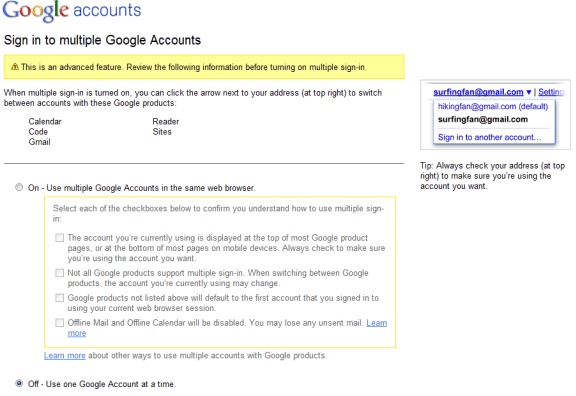
Also very observant will notice that the URLs of your mailboxes will slightly change. Now they will look like mail.google.com/mail/u/0 , mail.google.com/mail/u/1 , etc.
UPD Direct link to the edit page for multiple account settings → https://www.google.com/accounts/MultipleSessions
