Usability applications. (Part 1: Online Stores)
An online store is a showcase, building facade, staff, lighting ... I think I was mistaken and describe a regular store. No, the online store is not much different from its real counterpart. The main page is the facade, signboard, store design. Search is a sales consultant ... and so on ... Opening a successful online business is not easier than in reality, although the cost of money is much less.
An online store, a very attractive business, in this article I will consider the problems associated only with the usability of most online stores. The easiest way to learn from the mistakes of others, let's do it!
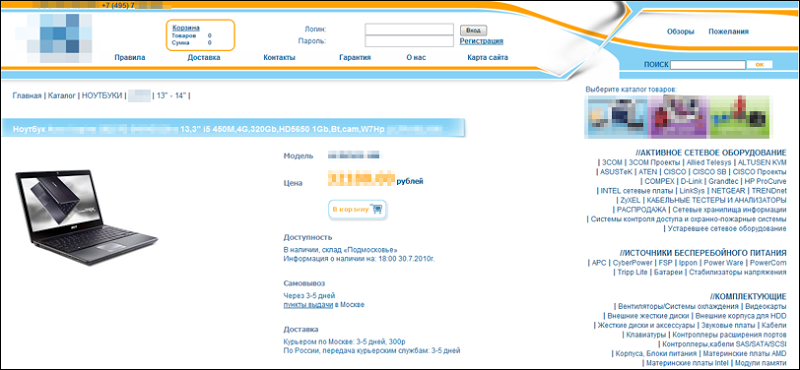
What are the problems of% store name% (the first one that came from the Yandex market). I see many, many. Let's take it in order:
minus the name of the store and the phone in the upper left corner so that no one will notice.It makes sense to hide the name only to an unscrupulous seller.
minus Why there are no store contacts on the main? A potential buyer visiting this site at a glance and you won’t tell what country and city he is in. Only +7 (495) Tells us about Moscow. I personally did not immediately see this phone.
minus the basket, why is it? I just went in, they show me that in my basket there are 0 goods for 0 amount ... why then should I show it? Apparently to stimulate purchases.
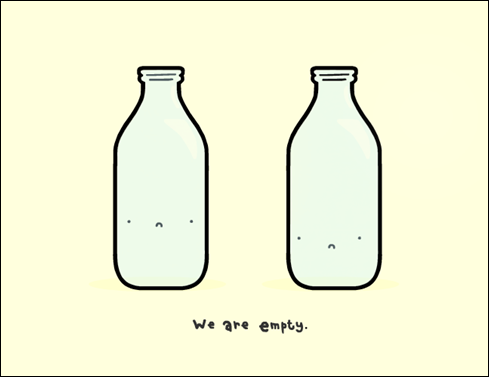
minus Links to obscure interfaces (about us, site map, warranty, rules, reviews).Site map - a map is needed only where you can’t do without it, we are not in the woods, and not in the desert, in the store we will try to find what we need without a map. A well-designed interface is what you need. Warranty, rules - guarantee of what, what are the rules? It makes sense to show the rules and the guarantee when a person has chosen something. It is best to use generalizations and templates as little as possible, let us show our guarantee for each product, because it differs from a separately purchased hdd and laptop.
minus Fields “login” and “password” in the store header are about the same as the bouncer near the club, alarming and scary.This is not a secret object, and not a social network - it is a service, a minute service. When you see the login, you immediately think about incomplete information for anonymous or inaccessibility of some functions. User identification should not be intrusive - transparent to him. At the store, you are not asked to show your passport at the entrance to find out if you have already been with them or not.
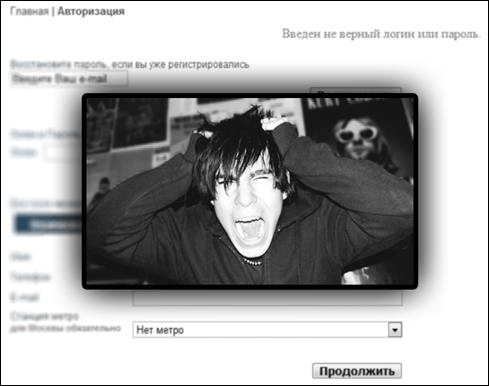
minus the “Add to Cart” button. Why not write I want to buy itafter clicking on which we are offered to either proceed to the design or continue shopping. It is convenient, and it works in real stores: you take goods from a shelf, watch, read, try a tooth ... say “I take it!”. A man comes up to you, picks up the goods, and says: “The goods will be at the checkout - he does not ask for your name, he does not tell you the 9-digit number of your order, etc. he’s just an invisible servant, but if you don’t take anything else, come after me. ” After all, most people take 1 product at a time.
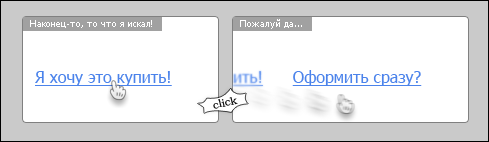
minus Description of goods in one line. The product costs 30k, I believe that the buyer has the right to get a comprehensive description of the product + links to ixbt reviews, etc.
minus Lack of article, or it is too long / complicated.The buyer wants to order the product by phone, how to tell him what kind of product he needs, do not dictate the factory article of obscure characters, or the full name of the model. Why not simplify the perception of the article from 345786 to 34.57.86
minus Complex checkout.The buyer reached the cash register, and then the cashier forces the buyer to draw up a card, fill out personal data, answer a couple of questions. I would leave after that. You do not need to force the user of your store to register on your site. Nobody needs this. Ask him (phone, name) or (mail, skype, etc.), and say that you contact him as soon as possible. The final confirmation of the goods, order time, delivery options, payment options is better to discuss personally with the manager. Personal communication has, and allows a person as convenient as possible for him to choose the time and place to receive the goods. You don’t need to ask a person to fill out a delivery address, he may not know: it’s better to get it at work, or at home, it all depends on the capabilities of your logistics service, the location of the points of delivery of goods, etc.

minus the difficulty of finding the goods. The buyer can know exactly what he needs, and can only guess. Create flexible search for different levels of preparedness of users. A pink laptop is enough for someone, but someone needs 15.6 ”with a resolution of 1920x1080 and no less. In the beginning, you need to understand the degree of awareness in the question, and depending on the answer options, such a search should be provided.
minus Lack of motivation for further purchases . The system of discounts for repeated purchases in the store by transparent identification for the user. A person will be pleasantly surprised that they remember him, give some bonuses ...

minus Wishes / complaints.No matter how bad the users write about the work of your online store, you can’t hide such messages in any case - you need to respond to them. The absence of a complaint book or a third-party complaint book (for example, Yandex.Market) will also cause distrust. Users will type in the search engine “% store name% reviews”. You can’t hide the rot, you need to cut it off with the right conclusions and deeds.
Well, lastly, remember. The main rule of trade: the client is always right.
An online store, a very attractive business, in this article I will consider the problems associated only with the usability of most online stores. The easiest way to learn from the mistakes of others, let's do it!
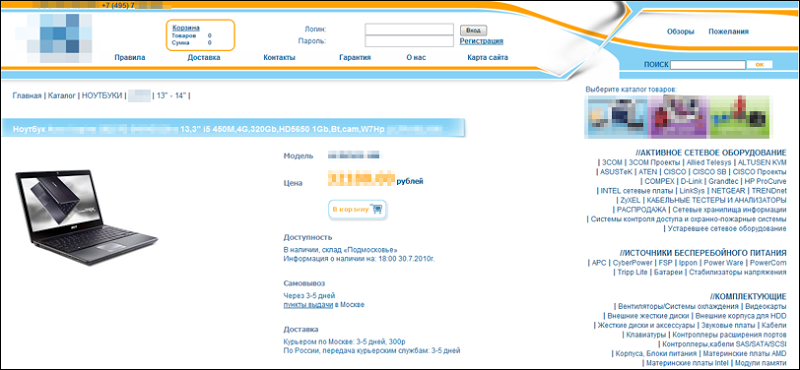
What are the problems of% store name% (the first one that came from the Yandex market). I see many, many. Let's take it in order:
minus the name of the store and the phone in the upper left corner so that no one will notice.It makes sense to hide the name only to an unscrupulous seller.
minus Why there are no store contacts on the main? A potential buyer visiting this site at a glance and you won’t tell what country and city he is in. Only +7 (495) Tells us about Moscow. I personally did not immediately see this phone.
minus the basket, why is it? I just went in, they show me that in my basket there are 0 goods for 0 amount ... why then should I show it? Apparently to stimulate purchases.
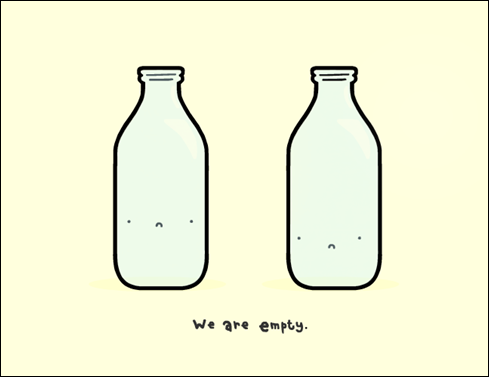
minus Links to obscure interfaces (about us, site map, warranty, rules, reviews).Site map - a map is needed only where you can’t do without it, we are not in the woods, and not in the desert, in the store we will try to find what we need without a map. A well-designed interface is what you need. Warranty, rules - guarantee of what, what are the rules? It makes sense to show the rules and the guarantee when a person has chosen something. It is best to use generalizations and templates as little as possible, let us show our guarantee for each product, because it differs from a separately purchased hdd and laptop.
minus Fields “login” and “password” in the store header are about the same as the bouncer near the club, alarming and scary.This is not a secret object, and not a social network - it is a service, a minute service. When you see the login, you immediately think about incomplete information for anonymous or inaccessibility of some functions. User identification should not be intrusive - transparent to him. At the store, you are not asked to show your passport at the entrance to find out if you have already been with them or not.
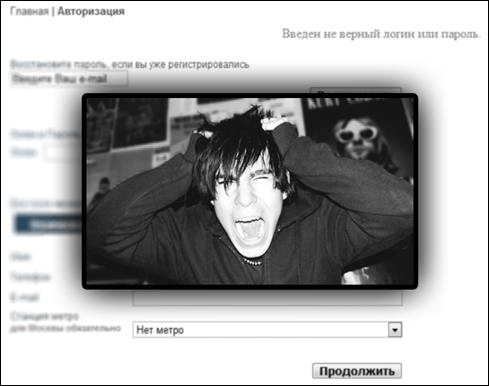
minus the “Add to Cart” button. Why not write I want to buy itafter clicking on which we are offered to either proceed to the design or continue shopping. It is convenient, and it works in real stores: you take goods from a shelf, watch, read, try a tooth ... say “I take it!”. A man comes up to you, picks up the goods, and says: “The goods will be at the checkout - he does not ask for your name, he does not tell you the 9-digit number of your order, etc. he’s just an invisible servant, but if you don’t take anything else, come after me. ” After all, most people take 1 product at a time.
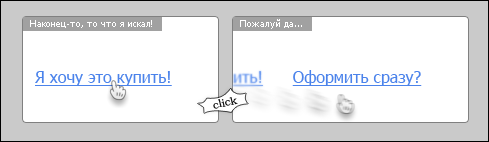
minus Description of goods in one line. The product costs 30k, I believe that the buyer has the right to get a comprehensive description of the product + links to ixbt reviews, etc.
minus Lack of article, or it is too long / complicated.The buyer wants to order the product by phone, how to tell him what kind of product he needs, do not dictate the factory article of obscure characters, or the full name of the model. Why not simplify the perception of the article from 345786 to 34.57.86
minus Complex checkout.The buyer reached the cash register, and then the cashier forces the buyer to draw up a card, fill out personal data, answer a couple of questions. I would leave after that. You do not need to force the user of your store to register on your site. Nobody needs this. Ask him (phone, name) or (mail, skype, etc.), and say that you contact him as soon as possible. The final confirmation of the goods, order time, delivery options, payment options is better to discuss personally with the manager. Personal communication has, and allows a person as convenient as possible for him to choose the time and place to receive the goods. You don’t need to ask a person to fill out a delivery address, he may not know: it’s better to get it at work, or at home, it all depends on the capabilities of your logistics service, the location of the points of delivery of goods, etc.

minus the difficulty of finding the goods. The buyer can know exactly what he needs, and can only guess. Create flexible search for different levels of preparedness of users. A pink laptop is enough for someone, but someone needs 15.6 ”with a resolution of 1920x1080 and no less. In the beginning, you need to understand the degree of awareness in the question, and depending on the answer options, such a search should be provided.
minus Lack of motivation for further purchases . The system of discounts for repeated purchases in the store by transparent identification for the user. A person will be pleasantly surprised that they remember him, give some bonuses ...

minus Wishes / complaints.No matter how bad the users write about the work of your online store, you can’t hide such messages in any case - you need to respond to them. The absence of a complaint book or a third-party complaint book (for example, Yandex.Market) will also cause distrust. Users will type in the search engine “% store name% reviews”. You can’t hide the rot, you need to cut it off with the right conclusions and deeds.
Well, lastly, remember. The main rule of trade: the client is always right.
