First Qumo Libro E-Book Reader Experience
Hello! For quite some time now, e-book readers based on e-ink displays have come into my view, which allow you to always have at your fingertips a dust-free collection of your favorite literature plus a high-tech gadget, from which we are all actively fooling around here. In addition, such devices do not spoil (already red) eyes with their infernal glow and protect (ha ha) our precious nature. The fact is, I can’t categorically read books from LCD computer screens: constantly something distracts, interferes with multitasking, so it is ... In addition, IMHO, the ideal pose for reading is lying down, and without a two-kilogram warming bandura on the belly.

In general, it was decided: sooner or later, take a book! But first of all, I was confused by the assortment in our local stores (endless Sino-plastic poket- and bows at exorbitant prices), and secondly, I couldn’t read the technical literature (pdf, djvu) on such devices, and I won’t only due to the small size of the screen, but also the low power of the devices.
Not so long ago, at an affordable price, Iriver Story appeared, which I liked very, very outwardly, however, after reading terrible reviews about it, I decided to wait. And, as it turned out, he did the right thing. When Qumo Libro appeared, there was a burning desire to take a chance and try, since there was a reason. By the way, before my purchase I did not hold e-books in my hands at all.
Libro is a compact 6-inch e-book reader with a Qwerty keyboard. We now sell for about 8500 rubles. There is no touch display or wireless modules, they are in the E-ink reader and nothing. This is an ODM device developed by Sibrary . The Chinese, in turn, drew inspiration from the Amazon Kindle, the right side of Libro (buttons and joystick) is virtually identical to it.
A funny situation is connected with the purchase: the book already paid in the store turned out to be the last copy with a small scratch on the back wall in the vicinity of the opening button, so they gave a small, Kyumovskaya flash drive as a present. Of course, not a bit upset, plus one bootable USB flash drive in the house has not bothered anyone!
Now about the device. Immediately after extraction, the complete cover (a known problem) rushed to smell - it really smells of natural China, but quite quickly the smell disappeared and no longer is felt at the distance at which the book is read. Then he updated the firmware to 1.1 without any problems (the “flashers” who bought the e-book amuse themselves but cannot read the instructions before the firmware). On weekends, I read outdoors, holding a book in a case, but at home I tried to read without it, the tactile sensations from a perfectly assembled, almost monolithic body are simply awesome, I am delighted! It did not work out to test the screen for fading in direct sunlight, but just on the street everything is read perfectly. At first, the remnants of the previous pages were a little embarrassed with a partial update, but when reading them, you quickly cease to notice.
The case, indeed, in a good sense of the word, is striking: all buttons are pressed perfectly, it does not creak, it does not play, there is nothing better to be desired.
Immediately I tried to upload freshly downloaded books to fb2 and the documentation in PDF. Everything works fine with fb2, at least in my unpretentious look. 4 fonts are preinstalled, 3 more can be added additionally. The size of the fonts when reading varies quite well, it is possible to rotate the text 90 degrees. In addition, there is a G-sensor that rotates the text in any direction, it is very sensitive, so I turned it off. Using the qwerty-keyboard, you can search the text and go to the desired page. Hyphenation in the text is arranged, but so far footnotes do not work in fb2.
In the profile forum, people swear at the impossibility of setting line spacing. I don’t know, maybe I still have too little reading experience, but I was quite satisfied with the standard intervals.
Finally, what bothered me the most was reading the PDF. Immediately I was mentally prepared for what would need to be read strictly in landscape orientation and stationary (i.e. without any shaking and movements). I tried to read two files. One is a typically poorly scanned book (with crooked pages, divorces, etc.) and the second is a “correct” PDF with real text. He did what I lacked when choosing a reader - I photographed a screen with open files and put a familiar device for a landmark nearby, so that it was clear what letter size was. I specially laid out the photos, suddenly someone would be useful.
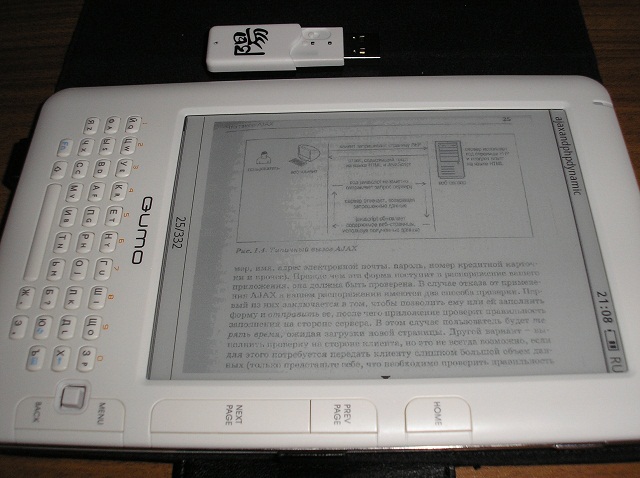
Badly scanned book. It looks awful at first glance. However, it is quite suitable for reading (he was surprised). The only thing that some schemes and figures are incomprehensible has to be increased. By the way, the file that you see in the photo weighs 38 megabytes, the book opens it in 5-6 seconds. Opened and larger, time is not much different. That is, there is no question of dozens of seconds for opening / paging pages, I don’t know if this is due to the Libro hardware or just those who wrote about e-books intentionally exaggerated their slowness.
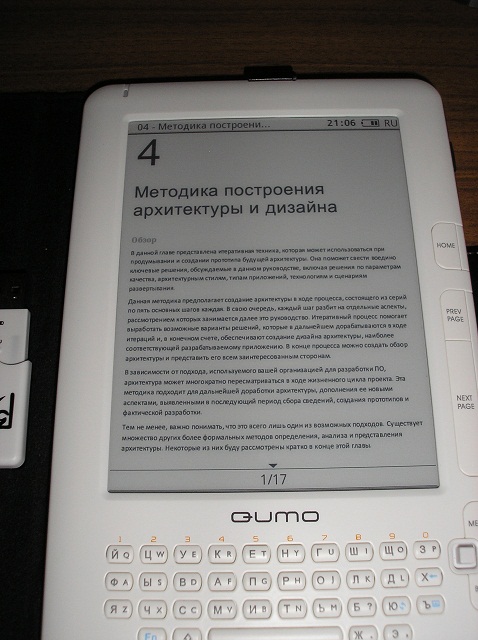
PDF with text. Here the text looks great, in principle, you can even read in portrait orientation, but I’m so uncomfortable. Everything is great in landscape. The only problem is when you enlarge the font with reformatting, hyphenation does not work. That is, this mode cannot be used, but the enlargement of the entire page “as pictures” is functioning properly. That's why the device can certainly not be used - these are PDF scans of magazines. That is, of course you can look at pictures and headlines, but enlarge them to readability of the text and then scroll the page back and forth - pleasure is below average. Perhaps it would be more convenient if it were possible to select a fragment of the page and enlarge it to full screen, but it’s still better to use a computer for such purposes. Or a paper magazine.

As a summary of reading "picture" formats, we can say that the devil is not as terrible as he is painted. Those who want to read scans of technical literature in PDF will do it. There are no minute freezes when scrolling, the only thing you need to try to find scans with the highest possible quality. A fat minus can be set for the lack of support for djvu, but the manufacturer announced it in future firmware versions. If the reading capabilities are the same as PDF, then it will be great.
You can mention the multimedia features of the book. It is of course understandable that a player and a radio reading device are like a dead poultice, but since there is an opportunity - why not put a couple of relaxing music albums into it, which can be read perfectly or a couple of podcasts, to relax from reading. I do not accept the sound of the built-in speakers of mobile devices, but here Libro was pleasantly surprised. Not only that, stereo, but also sound at the level of budget laptops, will certainly fit for the voice.
I do not listen to the FM radio, but I launched it for the sake of interest. I didn’t figure out how to switch there from the headphones to the built-in speakers (the headphones play the role of an antenna), it’s strange if there really is no such function.
In general, software books for audio are still damp. For example, I couldn’t switch from the menu or application for reading a book to a player playing in the background.
In the current version of the firmware there are no applications (other than text / folder search) that would use a qwerty keyboard. Due to the origin of the device, I have little faith that Chinese developers will integrate Russian dictionaries here, but it would be nice to have at least a small application for writing notes, this could be useful.
The device does not have available internal memory, books and other files are uploaded to the memory card (MicroSD, 2GB included). For books, the Documents folder is reserved, the further structure of the library is on the user's conscience. The names of books and other files are displayed "as is". When working with the file system, one basic operation is supported - files can be deleted.
To summarize, one thing is certain: I definitely liked the Qumo Libro device! For my modest needs for reading fb2 and, at times, pdf, it is enough. The tactile sensations when using are just wonderful, the Thing is felt. A word for the developers, we will wait for new versions of the software, with a large number of settings, with support for new formats and applications that use the keyboard at least somehow. Let's hope that Qumo will not abandon its product support.
In general, for myself, I realized that the devices on E-ink are quite suitable for use and, moreover, very convenient. The experiment with buying without starting and testing a completely unfamiliar device was justified and if you like to read, but you have to spoil your eyes at the monitor, then maybe you should pay close attention to E-ink.

Flour of choice
In general, it was decided: sooner or later, take a book! But first of all, I was confused by the assortment in our local stores (endless Sino-plastic poket- and bows at exorbitant prices), and secondly, I couldn’t read the technical literature (pdf, djvu) on such devices, and I won’t only due to the small size of the screen, but also the low power of the devices.
Not so long ago, at an affordable price, Iriver Story appeared, which I liked very, very outwardly, however, after reading terrible reviews about it, I decided to wait. And, as it turned out, he did the right thing. When Qumo Libro appeared, there was a burning desire to take a chance and try, since there was a reason. By the way, before my purchase I did not hold e-books in my hands at all.
Libro is a compact 6-inch e-book reader with a Qwerty keyboard. We now sell for about 8500 rubles. There is no touch display or wireless modules, they are in the E-ink reader and nothing. This is an ODM device developed by Sibrary . The Chinese, in turn, drew inspiration from the Amazon Kindle, the right side of Libro (buttons and joystick) is virtually identical to it.
A funny situation is connected with the purchase: the book already paid in the store turned out to be the last copy with a small scratch on the back wall in the vicinity of the opening button, so they gave a small, Kyumovskaya flash drive as a present. Of course, not a bit upset, plus one bootable USB flash drive in the house has not bothered anyone!
First impressions
Now about the device. Immediately after extraction, the complete cover (a known problem) rushed to smell - it really smells of natural China, but quite quickly the smell disappeared and no longer is felt at the distance at which the book is read. Then he updated the firmware to 1.1 without any problems (the “flashers” who bought the e-book amuse themselves but cannot read the instructions before the firmware). On weekends, I read outdoors, holding a book in a case, but at home I tried to read without it, the tactile sensations from a perfectly assembled, almost monolithic body are simply awesome, I am delighted! It did not work out to test the screen for fading in direct sunlight, but just on the street everything is read perfectly. At first, the remnants of the previous pages were a little embarrassed with a partial update, but when reading them, you quickly cease to notice.
The case, indeed, in a good sense of the word, is striking: all buttons are pressed perfectly, it does not creak, it does not play, there is nothing better to be desired.
User expierence
Immediately I tried to upload freshly downloaded books to fb2 and the documentation in PDF. Everything works fine with fb2, at least in my unpretentious look. 4 fonts are preinstalled, 3 more can be added additionally. The size of the fonts when reading varies quite well, it is possible to rotate the text 90 degrees. In addition, there is a G-sensor that rotates the text in any direction, it is very sensitive, so I turned it off. Using the qwerty-keyboard, you can search the text and go to the desired page. Hyphenation in the text is arranged, but so far footnotes do not work in fb2.
In the profile forum, people swear at the impossibility of setting line spacing. I don’t know, maybe I still have too little reading experience, but I was quite satisfied with the standard intervals.
Finally, what bothered me the most was reading the PDF. Immediately I was mentally prepared for what would need to be read strictly in landscape orientation and stationary (i.e. without any shaking and movements). I tried to read two files. One is a typically poorly scanned book (with crooked pages, divorces, etc.) and the second is a “correct” PDF with real text. He did what I lacked when choosing a reader - I photographed a screen with open files and put a familiar device for a landmark nearby, so that it was clear what letter size was. I specially laid out the photos, suddenly someone would be useful.
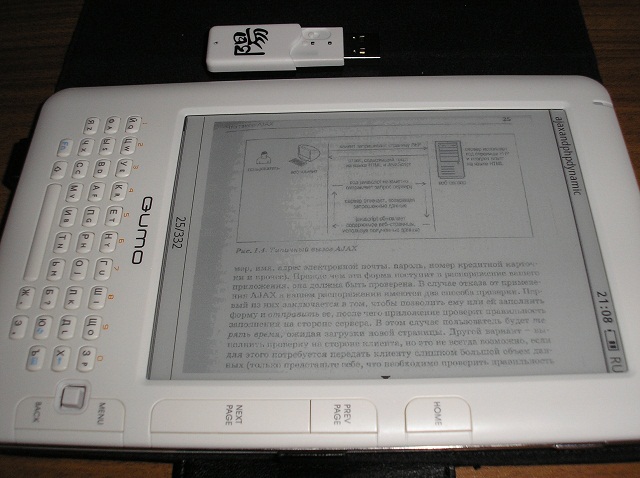
Badly scanned book. It looks awful at first glance. However, it is quite suitable for reading (he was surprised). The only thing that some schemes and figures are incomprehensible has to be increased. By the way, the file that you see in the photo weighs 38 megabytes, the book opens it in 5-6 seconds. Opened and larger, time is not much different. That is, there is no question of dozens of seconds for opening / paging pages, I don’t know if this is due to the Libro hardware or just those who wrote about e-books intentionally exaggerated their slowness.
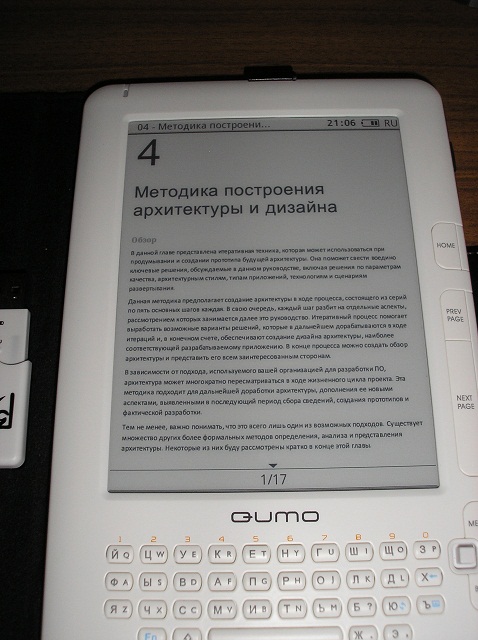
PDF with text. Here the text looks great, in principle, you can even read in portrait orientation, but I’m so uncomfortable. Everything is great in landscape. The only problem is when you enlarge the font with reformatting, hyphenation does not work. That is, this mode cannot be used, but the enlargement of the entire page “as pictures” is functioning properly. That's why the device can certainly not be used - these are PDF scans of magazines. That is, of course you can look at pictures and headlines, but enlarge them to readability of the text and then scroll the page back and forth - pleasure is below average. Perhaps it would be more convenient if it were possible to select a fragment of the page and enlarge it to full screen, but it’s still better to use a computer for such purposes. Or a paper magazine.

As a summary of reading "picture" formats, we can say that the devil is not as terrible as he is painted. Those who want to read scans of technical literature in PDF will do it. There are no minute freezes when scrolling, the only thing you need to try to find scans with the highest possible quality. A fat minus can be set for the lack of support for djvu, but the manufacturer announced it in future firmware versions. If the reading capabilities are the same as PDF, then it will be great.
Multimedia
You can mention the multimedia features of the book. It is of course understandable that a player and a radio reading device are like a dead poultice, but since there is an opportunity - why not put a couple of relaxing music albums into it, which can be read perfectly or a couple of podcasts, to relax from reading. I do not accept the sound of the built-in speakers of mobile devices, but here Libro was pleasantly surprised. Not only that, stereo, but also sound at the level of budget laptops, will certainly fit for the voice.
I do not listen to the FM radio, but I launched it for the sake of interest. I didn’t figure out how to switch there from the headphones to the built-in speakers (the headphones play the role of an antenna), it’s strange if there really is no such function.
In general, software books for audio are still damp. For example, I couldn’t switch from the menu or application for reading a book to a player playing in the background.
System software
In the current version of the firmware there are no applications (other than text / folder search) that would use a qwerty keyboard. Due to the origin of the device, I have little faith that Chinese developers will integrate Russian dictionaries here, but it would be nice to have at least a small application for writing notes, this could be useful.
The device does not have available internal memory, books and other files are uploaded to the memory card (MicroSD, 2GB included). For books, the Documents folder is reserved, the further structure of the library is on the user's conscience. The names of books and other files are displayed "as is". When working with the file system, one basic operation is supported - files can be deleted.
Total
To summarize, one thing is certain: I definitely liked the Qumo Libro device! For my modest needs for reading fb2 and, at times, pdf, it is enough. The tactile sensations when using are just wonderful, the Thing is felt. A word for the developers, we will wait for new versions of the software, with a large number of settings, with support for new formats and applications that use the keyboard at least somehow. Let's hope that Qumo will not abandon its product support.
In general, for myself, I realized that the devices on E-ink are quite suitable for use and, moreover, very convenient. The experiment with buying without starting and testing a completely unfamiliar device was justified and if you like to read, but you have to spoil your eyes at the monitor, then maybe you should pay close attention to E-ink.
