Overview of GPS Track Storage Services

I decided to find for myself a service that allows you to store GPS tracks for travel and walks, just draw on the map the routes of future trips and share them with friends. Of the requirements - linking photos to the route, various statistics on the trip, the ability to draw routes in the browser. Required - downloading tracks in GPX or NMEA format, a nice bonus would be the availability of an application for the iPhone.
After going through a lot of similar services - I decided to highlight the three (a good number, yes) of the most interesting and multifunctional, I want to present you an overview of these services.
Everytrail.com
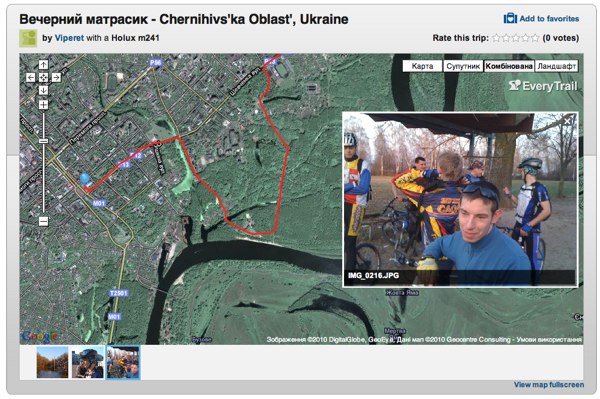
The site is interesting in that Flash is used to view the route - through it a Google map with the route, altitude and speed graphs, as well as slideshows of photos and videos associated with the route are displayed. Thanks to Flash, the map is displayed very quickly; when you change the scale, the route line is constantly displayed and does not disappear while the map is loading, unlike the JS version of Google Maps used on other sites. Among the shortcomings - you can’t use the mouse wheel to zoom, and because of the use of Flash, the route can not be viewed on browsers that do not support it (iPhone, iPad), although for them in the AppStore there is the EveryTrail application with which you can record routes view previously recorded routes.
The route to the site can be downloaded either using proprietary programs for popular mobile platforms (iPhone | Android | Windows Mobile | Blackberry) or simply downloading a track file from a computer using any GPS navigator or logger from your computer - checking the download in GPX, NMEA formats. You can also simply draw the track directly in the browser - it’s convenient if you are just planning a trip and want to show the route to friends. The site allows you to combine tracks made for example on different days of the trip. There is also a function of “trimming” tracks, but I could not figure out how it works.
The service allows you to snap photos taken during the trip to the track, so that the point where the photo was taken is displayed on the map. It supports downloading photos from a computer (done using Flash, drops the Opera browser on my computer), as well as importing photos from Flickr, Picasa or video from Youtube. Photos on the track can be placed manually or automatically - just specify the time difference between the camera’s clock and GPS (if there is one) or just manually set one photo (for example, the first one at the starting point) and the site will automatically determine the time difference.
GPSLogLabs.com
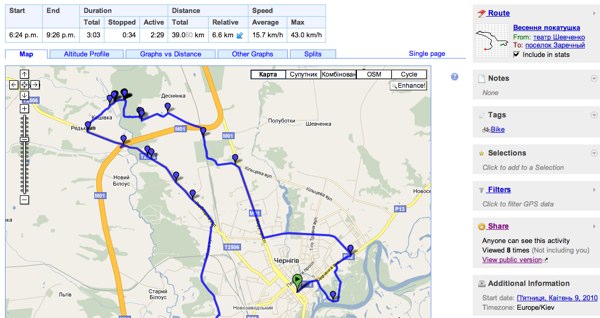
An excellent site designed to monitor your sporting achievements, store training and travel routes. Displays a lot of various statistical information about the route and shows a huge number of graphs. The site interface is made using JS, all graphs can be increased and scrolled. A feature of the service is that it has a very good track editor, they can be divided, combined, and also apply various filters.
The service provides excellent means of analyzing training or travel, for example, you can see how many kilometers you have run / hit in each month, there are even comic reports - for example, it shows me that the distance I traveled 39.3 km is 93% of the marathon distance, and the total climb 1.0 km for this trip is 12% of the height of Mount Everest.
Among the shortcomings of the service is a rather complicated interface, the inability to download photos associated with the track and the inability to download the track to anyone other than the user who created it.
GPSies.com
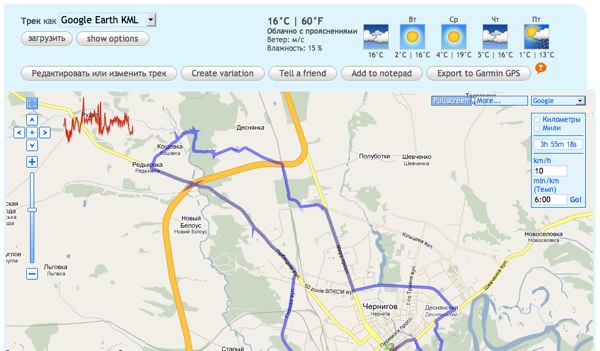
Probably the most famous service for storing GPS tracks. It allows you to view the downloaded track not only on Google maps, like most services, but also on OSM, Yahoo and Microsoft maps - which, however, is irrelevant for the CIS. Of the graphs, the service shows only the graph of altitude - however, it is also the most convenient to use among the sites reviewed - if you hover over the graph, not only the numerical value of the altitude at this moment is displayed, but also the corresponding point on the track. You can attach photos uploaded from your computer or Picasa album, as well as Youtube video to the track.
Of the minuses of the service, one can note just a wild amount of advertising.
Added at the request of TarzanASG :If you were driving along a road while recording a track, and this road is not on the OpenStreetMap (OSM) map, you can help the community by uploading your track to the OSM website. Download instructions included. Also on the GPSies.com website there is a quick download function for any track on the OSM, just click the “Submit to Openstreetmap” button on the track viewing page.
conclusions
For myself, I did not choose a clear leader among the track storage services, now I hesitate between everytrail.com and gpsloglabs.com. The first one is attracted by the user-friendly interface of the site and a nice program for the iPhone, in the second - a lot of statistics on tracks. GPSies.com is also nothing, but because of the abundance of advertising, I absolutely do not want to use it, and even more so to give someone a link to such a site. If anyone knows the services of storage of tracks still noteworthy - please tell me.
