Digital TV from Beeline. Overview
Hello!
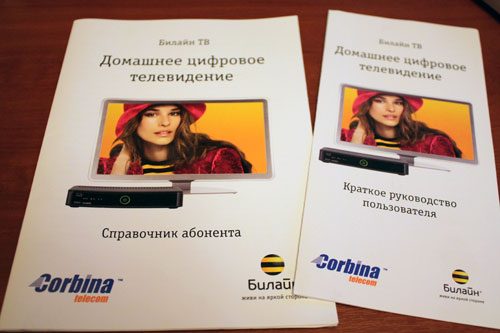 About 2 weeks ago, a girl called my mobile phone, introducing herself as a Beeline employee.
About 2 weeks ago, a girl called my mobile phone, introducing herself as a Beeline employee.
The girl, referring to the fact that I have long been a subscriber of Corbina Telecom, and now - "Internet Beeline", offered me to try a new service - " Digital Television Beeline ." Completely free for 2 months. The so-called "Try & Buy" system. I tried it, if I liked it - buy it.
Since I have not had a zombie in my room for a very long time, and its role is played by a TV tuner connected to a computer that catches 12-15 channels with a creak, I decided to try this service as a replacement for the tuner. Fortunately, everything is free. The only thing I missed then was I did not specify whether this service works on a computer. But in vain ...
On the appointed day and hour, an installer came into my apartment,at a parade in uniform, with a skein of vitukha and a black box.
- Where do you have a computer and where is the TV that we will connect? Asked the installer.
“We will connect the computer,” I answered.
- And you can connect only the TV. And only one. - the installer was stunned by the answer.
That's it on ... Well, telly, telly. Showing parent TV.
The installer in a few minutes stretches the wire from the computer to the TV, crimps the wires and connects the equipment.
It took only some 10 minutes, and here I am - the happy owner of digital TV.
I filled out all the papers, the installer showed the basic functionality and left.
Claims to connect - no. The only thing I didn’t really like was the communication with the client on “you”. But that's another story.
So, he left, and I began to deal with a new toy.
Prefix
I got a prefix with the recording function of Cisco CIS430 IP-TV STB with HDD , Dark Gray color with a D-Link DES1005D switch .


The back of the console with the HDD looks like this:

Standard “tulips”, HDTV output, power, USB port and others.
In addition to the set-top box with the recording function, there is a set-top box without a hard disk, which, in connection with this, does not support part of the functions, but costs less: when renting and when buying.
Externally, you can compare the consoles in the illustration from the user guide:

In my opinion, purely externally, a prefix without an HDD looks much more modern and stylish.
Comparison table of the functionality of the consoles (on the Beeline website in more detail):
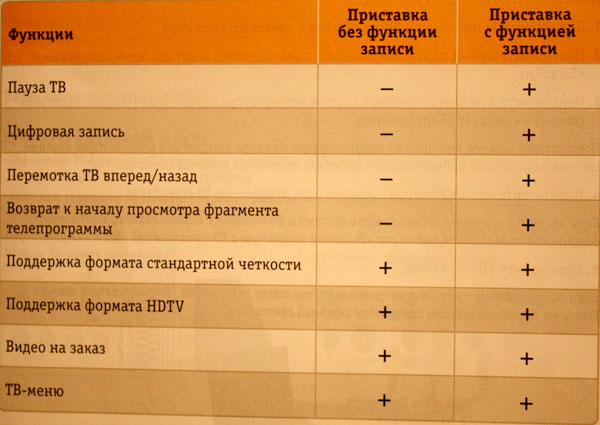
The set-top box is connected through the switch to the Internet and through the “tulips” to the TV.
Accordingly, to watch this digital television, you need to switch the TV to AV or HDMI mode and there already switch channels on the console.

The remote control is quite convenient, understandable. Nice green and red button illumination. Comfortable shape, nice to hold in your hand.
The control interface left a very good impression - everything is very beautiful, convenient, understandable. Clearly well thought out and worked out. All controls are made in the color scheme of Beeline corporate colors.

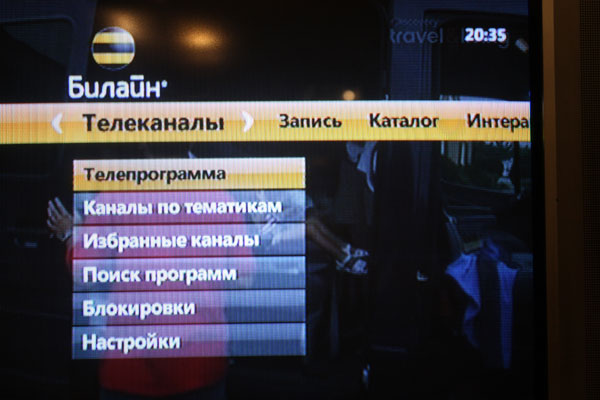

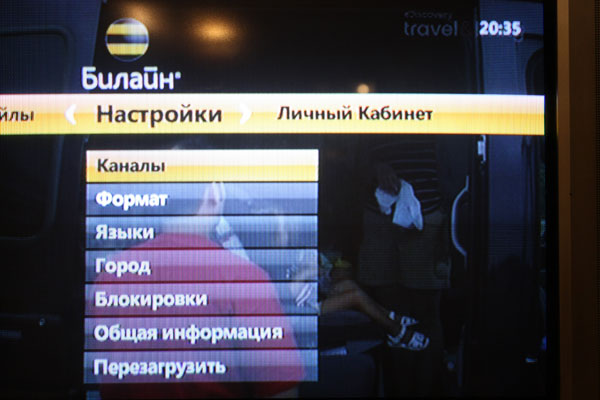
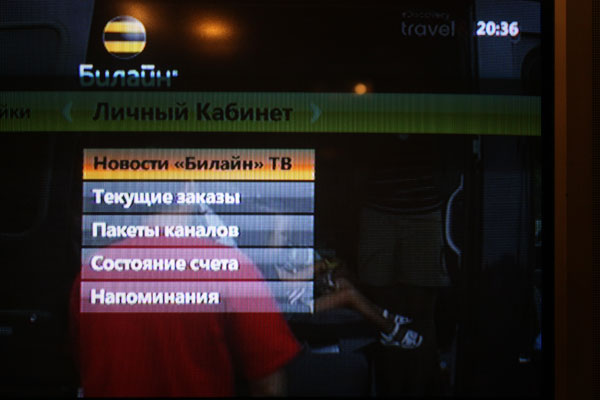
The TV schedule is made in a style reminiscent of Google Calendar - in the form of a time line, which very conveniently and clearly displays the transmission grid.
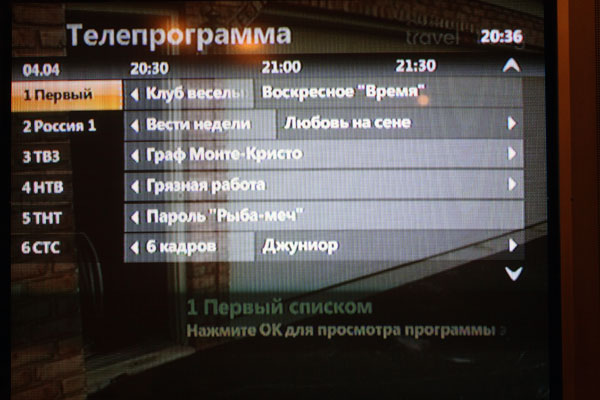
When switching channels, the information part appears at the bottom of the screen, which shows: channel number, channel name, name of the current program, time to its end, and the name of the next program.
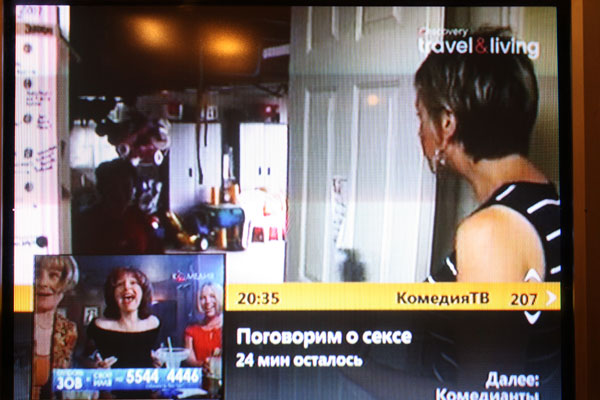
Here is the main functionality of the console (I have a console with a recording function):
I was not given the opportunity to evaluate the quality of HDTV, due to my lack of a suitable TV. Therefore, I can not give any comments on this subject.
So, among the pluses we have:
And among the minuses:
Thus, my first priority - replacing a TV tuner - this service does not solve.
Since it is impossible through a computer, we will watch through a TV.
I watched and watched all evening, played with new goodies, but after a few hours I realized that there was nothing in it that would make me unambiguously connect this service for money.
Yes, a lot of channels . But, as they recently said at Bor, “The more channels on the TV, the longer it takes you to understand that there’s nothing interesting anyway.” After a couple of hours in front of the screen, I fully realized this.
Yes, convenient broadcast control functionality . But how often will I use it? Now, if I missed something, I can easily find everything that I need in a record on the Internet. Even if it takes a little more time and it is not so convenient.
Yes,broadcast schedule on ALL channels . But I hardly need a schedule for all 125 channels. From strength, 2-3 main channels, the schedule of which can still be found on the same Yandex.
So what do we end up with?
Monthly fee of 95 p. for 50 channels up to 495 p. for 125 channels (plus, there are additional channel packages)
+ console rental from 190 rubles. per month for the console without HDD, and 230r. - for an add-on with HDD
or purchase of a set-top box - 6500r. or 7950r.
Total:
1. Minimum: 285 rub. per month for 50 channels (90% of which is received by a regular television antenna in Moscow), without a recording function.
2. Maximum: 725 rub. per month for 125 channels with recording function. (excluding additional packages)
For myself, I did not find any particular need to connect this service. And even more so, buy a prefix. But this is my personal opinion, which I do not impose on anyone.
Maybe there are people for whom everything described will be for happiness.
Therefore, the very next day I wrote a letter to the support service with wishes, a description of all the problems that I encountered, as well as a request to take this equipment from me, because I refuse a test connection.
The answer came the next day. The following is a quote from the letter:
Wonderful!
Oddly enough, but I also work strictly on weekdays. And also strictly from 10.00 to 19.00. Now I am waiting for my May vacation in order to bring them their equipment, because I am not a sadist to send my wife with a box weighing more than 5 kg to go to their office on a weekday. And the workload itself doesn’t allow you to take time off from work.
Thus, we add another big one to the piggy bank of minuses : you will have to take time off from work and go on a weekday from 10.00 to 19.00 to bring them their equipment on their own if the Digital TV service does not suit you for some reason. The result of this whole story is as follows:
The “Beeline Digital TV” service provides fairly high-quality broadcasting, a wide selection of channels, equipment for various needs - from simple viewing of channels to advanced broadcast management functionality.
But this service has several disadvantages that I can push away potential customers. Among them: The
ability to connect only ONE TV.
The inability to connect television through a computer.
The presence of additional equipment for connecting the service, some of which is doubtful of the need (additional switch if you have your own router).
And the system of returning equipment by the client leaves a not very pleasant impression about the company: “We brought it in, connected it, and if you don’t like it, try and return it yourself, this is not our problem.”
For sim I want to take my leave, my first post in 2 years readonly on Habré on it is finished.
I would be glad if someone helped to decide on the connection of this service.
PS Advise in which blog to define this post?
UPD: Nobody advised anything, transferred it to IP-TV.
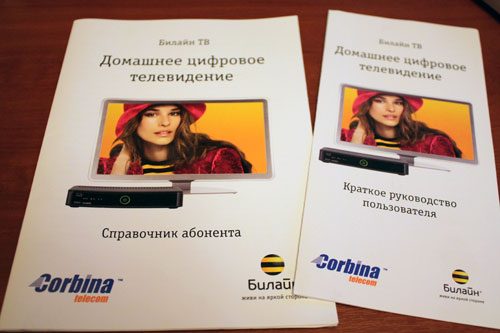 About 2 weeks ago, a girl called my mobile phone, introducing herself as a Beeline employee.
About 2 weeks ago, a girl called my mobile phone, introducing herself as a Beeline employee. The girl, referring to the fact that I have long been a subscriber of Corbina Telecom, and now - "Internet Beeline", offered me to try a new service - " Digital Television Beeline ." Completely free for 2 months. The so-called "Try & Buy" system. I tried it, if I liked it - buy it.
Since I have not had a zombie in my room for a very long time, and its role is played by a TV tuner connected to a computer that catches 12-15 channels with a creak, I decided to try this service as a replacement for the tuner. Fortunately, everything is free. The only thing I missed then was I did not specify whether this service works on a computer. But in vain ...
On the appointed day and hour, an installer came into my apartment,
- Where do you have a computer and where is the TV that we will connect? Asked the installer.
“We will connect the computer,” I answered.
- And you can connect only the TV. And only one. - the installer was stunned by the answer.
That's it on ... Well, telly, telly. Showing parent TV.
The installer in a few minutes stretches the wire from the computer to the TV, crimps the wires and connects the equipment.
It took only some 10 minutes, and here I am - the happy owner of digital TV.
I filled out all the papers, the installer showed the basic functionality and left.
Claims to connect - no. The only thing I didn’t really like was the communication with the client on “you”. But that's another story.
So, he left, and I began to deal with a new toy.
Equipment
Prefix
I got a prefix with the recording function of Cisco CIS430 IP-TV STB with HDD , Dark Gray color with a D-Link DES1005D switch .

The back of the console with the HDD looks like this:

Standard “tulips”, HDTV output, power, USB port and others.
In addition to the set-top box with the recording function, there is a set-top box without a hard disk, which, in connection with this, does not support part of the functions, but costs less: when renting and when buying.
Externally, you can compare the consoles in the illustration from the user guide:

In my opinion, purely externally, a prefix without an HDD looks much more modern and stylish.
Comparison table of the functionality of the consoles (on the Beeline website in more detail):
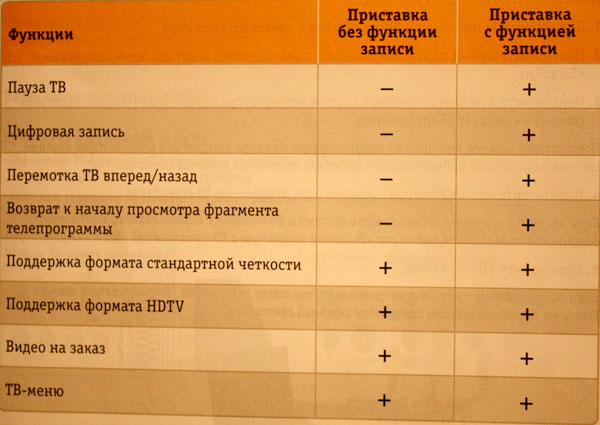
The set-top box is connected through the switch to the Internet and through the “tulips” to the TV.
Accordingly, to watch this digital television, you need to switch the TV to AV or HDMI mode and there already switch channels on the console.

The remote control is quite convenient, understandable. Nice green and red button illumination. Comfortable shape, nice to hold in your hand.
The control interface left a very good impression - everything is very beautiful, convenient, understandable. Clearly well thought out and worked out. All controls are made in the color scheme of Beeline corporate colors.

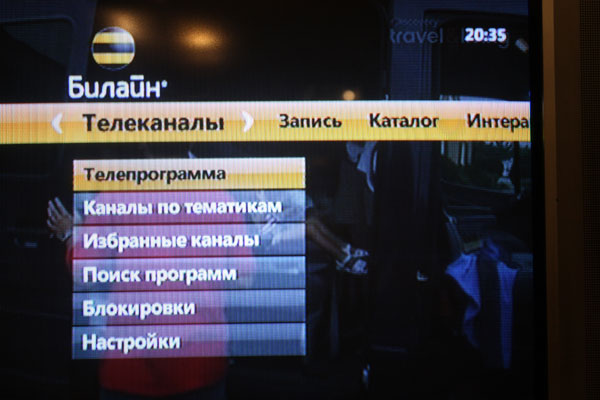

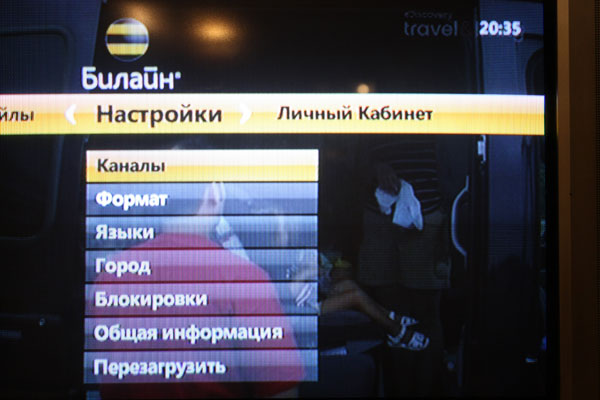
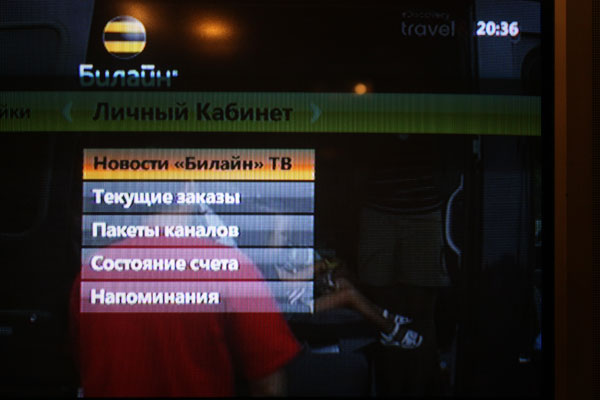
The TV schedule is made in a style reminiscent of Google Calendar - in the form of a time line, which very conveniently and clearly displays the transmission grid.
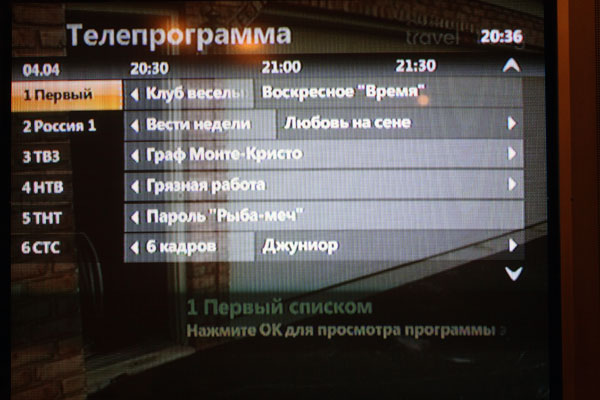
When switching channels, the information part appears at the bottom of the screen, which shows: channel number, channel name, name of the current program, time to its end, and the name of the next program.
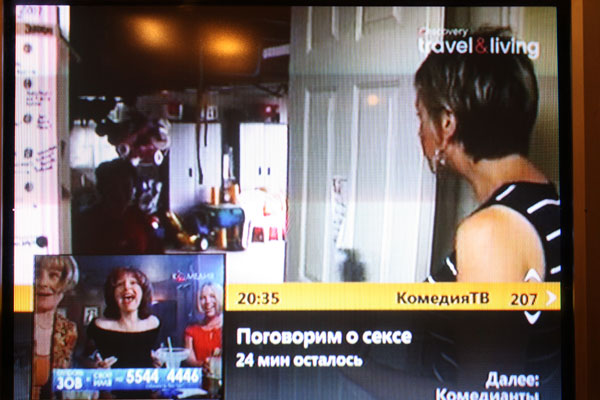
Functional
Here is the main functionality of the console (I have a console with a recording function):
- Recording TV programs, both by pressing the record button, and according to the schedule. It is possible to record several programs simultaneously. Recorded programs, as written in the instructions, cannot be transferred to a computer. I have not tried, so I can’t say anything about it.
- Pause, rewind in real time (i.e. went to the toilet, paused, returned - turned on further)
- The function "Picture in Picture" - while watching one channel, you can see what goes on the other channels.
- Online schedule for all connected channels.
- Countdown to the end of the program being watched.
- Possibility to purchase “Movies to order”. Those. you select a movie in the catalog, buy a viewing and watch it during the day, even until you turn blue. The average price is 50 p. for the movie. The catalog is mainly not the most hit films, but you can find something interesting. Part is free. These are mainly Soviet films
- View directly from a TV information from Yandex: weather, traffic jams and more. And also - the state of the account.
- Channel Lock Settings
- The remote control can be "taught" to control a TV, DVD player, audio system and anything else. The main thing is to "teach." Instructions for "training" - attached
- HDMI output support
I was not given the opportunity to evaluate the quality of HDTV, due to my lack of a suitable TV. Therefore, I can not give any comments on this subject.
pros
So, among the pluses we have:
- A large number of channels, the composition and number of which varies depending on the tariff
- Real-time broadcasting control functionality (recording, rewinding, pause)
- Ability to purchase movies from the catalog.
- TV Schedule for All Channels
- HDTV
Minuses
And among the minuses:
- Only a TV can be connected to one set-top box. And only one. Even if you manage to connect several, then they will all show the same thing. Those. 2 TVs - 2 set-top boxes. The computer is in flight. Those. about any replacement of the TV tuner is out of the question.
- Separate remote control. Even taking into account the possibility of training to manage other equipment, this is not the best solution for me. The number of remotes is already starting to scare.
- Separate switch. Ie TV works only through it. And now on my table there is a pyramid of routers: my Asus WL-500G, and on top - this D-Link. But the most annoying thing is that in both half of the ports are empty. I tried to connect the TV directly through my router. To no avail. The TV only works for 5-10 seconds, and then the picture hangs. The sound is coming, there is no picture. Understanding the reasons was laziness. I repent. It can somehow be customized, but from the fly this could not be done.
- 2 additional busy sockets: switch and set-top box. In the light of the fact that without them I have a surge protector for 8 outlets already struggling to cope with the number of "plugs" who want it, then the extra "mouths" took me to the last free outlets.
- The dimensions and weight of the console - healthy and heavy - 4.5 kg - with HDD, 1 kg - without HDD.
- Work only through the AV or HDMI mode on the TV.
Thus, my first priority - replacing a TV tuner - this service does not solve.
Disappointment
Since it is impossible through a computer, we will watch through a TV.
I watched and watched all evening, played with new goodies, but after a few hours I realized that there was nothing in it that would make me unambiguously connect this service for money.
Yes, a lot of channels . But, as they recently said at Bor, “The more channels on the TV, the longer it takes you to understand that there’s nothing interesting anyway.” After a couple of hours in front of the screen, I fully realized this.
Yes, convenient broadcast control functionality . But how often will I use it? Now, if I missed something, I can easily find everything that I need in a record on the Internet. Even if it takes a little more time and it is not so convenient.
Yes,broadcast schedule on ALL channels . But I hardly need a schedule for all 125 channels. From strength, 2-3 main channels, the schedule of which can still be found on the same Yandex.
So what do we end up with?
Monthly fee of 95 p. for 50 channels up to 495 p. for 125 channels (plus, there are additional channel packages)
+ console rental from 190 rubles. per month for the console without HDD, and 230r. - for an add-on with HDD
or purchase of a set-top box - 6500r. or 7950r.
Total:
1. Minimum: 285 rub. per month for 50 channels (90% of which is received by a regular television antenna in Moscow), without a recording function.
2. Maximum: 725 rub. per month for 125 channels with recording function. (excluding additional packages)
For myself, I did not find any particular need to connect this service. And even more so, buy a prefix. But this is my personal opinion, which I do not impose on anyone.
Maybe there are people for whom everything described will be for happiness.
Therefore, the very next day I wrote a letter to the support service with wishes, a description of all the problems that I encountered, as well as a request to take this equipment from me, because I refuse a test connection.
The answer came the next day. The following is a quote from the letter:
Answering your question, we want to inform you that there is no possibility of returning the set-top box through the courier. To resolve the issue, it is enough to bring IPTV equipment to the address: Moscow, metro Kurskaya, ul. Zemlyanoy Val, house 20, p. 3, strictly on weekdays from 10.00 to 19.00, tel .: 782–3222. Office is open: Mon-Fri from 10.00 - 19.00
Wonderful!
Oddly enough, but I also work strictly on weekdays. And also strictly from 10.00 to 19.00. Now I am waiting for my May vacation in order to bring them their equipment, because I am not a sadist to send my wife with a box weighing more than 5 kg to go to their office on a weekday. And the workload itself doesn’t allow you to take time off from work.
Thus, we add another big one to the piggy bank of minuses : you will have to take time off from work and go on a weekday from 10.00 to 19.00 to bring them their equipment on their own if the Digital TV service does not suit you for some reason. The result of this whole story is as follows:
The “Beeline Digital TV” service provides fairly high-quality broadcasting, a wide selection of channels, equipment for various needs - from simple viewing of channels to advanced broadcast management functionality.
But this service has several disadvantages that I can push away potential customers. Among them: The
ability to connect only ONE TV.
The inability to connect television through a computer.
The presence of additional equipment for connecting the service, some of which is doubtful of the need (additional switch if you have your own router).
And the system of returning equipment by the client leaves a not very pleasant impression about the company: “We brought it in, connected it, and if you don’t like it, try and return it yourself, this is not our problem.”
For sim I want to take my leave, my first post in 2 years readonly on Habré on it is finished.
I would be glad if someone helped to decide on the connection of this service.
PS Advise in which blog to define this post?
UPD: Nobody advised anything, transferred it to IP-TV.
