4GB RAM
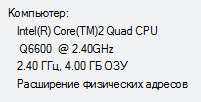
For a long time I thought about which blog to post it to, and never came up with.
The described problem at one time deprived me of the mass of nerve cells, and in the future (RAM prices fall) only more people will face it, so I decided to share everything I know.
The problem is simple: you put 4 gigabytes of RAM in the computer, but the OS did not appreciate your generosity.
After a little thought, you recall that your OS is 32-bit, hence the addressable space is 4GB. The trouble is that it is occupied not only by the RAM, but also by other devices. Including a graphics card. And now, from your four gigabytes there are at best three and a half. Is it a shame? It's a shame.
I want to immediately upset. 32bit XP and Vista will not want to see anything except their 32bit with any tambourine.
Crossroads
You have a choice:
- To hammer and live with it is the least thorny way, IMHO
- Put a 64bit axis - after all, 64bit systems still have compatibility problems. Having cured one, cripple another.
- Put the server 32bit - I’m going to tell you more about it.
PAE
What's so magical about Windows 2003 Server Enterprise? She can make full use of PAE (Physical Address Extension). In XP, it is also there, but since SP2, it does not expand the address space in the interest of compatibility and is used only to support the work of DEP. This technology allows you to use 36-bit addressing to access addresses crawling beyond 4 gigabytes. Supported by processors starting with Pentium Pro.
Delicious? Yes. With PAE, Windows will be able to use a fairly substantial amount of memory, remaining 32-bit. However, applications will still be allocated 2GB of virtual address space. This means that using many resource-intensive programs you will feel the gain. And if you want to “feed” Photoshop, then nothing will change.
PAE also adds AWE technology. It allows the program to circumvent this limitation by moving a two-gigabyte "window" in the address space. However, alas, most applications do not support this technology, so you can not think about it. Razvit that MSSQL Server, but it will not work on photoshop.
upd: fixed (07.20.2009)
Problems
Quite rosy? Sooner rejoice. Do not forget, this is still a Windows 2003 server . All disabled multimedia features will easily turn on, this is not a problem. And the system will be iron stable. But you will encounter a host of principled manufacturers who love version checking, but do not like your system. For example HP, Logitech (just here just the other day ). Fortunately, with the help of a tambourine (compatibility mode and Application Verifier), you completely make everything work.
True, if some program crawls into the kernel's memory, then it runs the risk of encountering unexpectedness , apparently not finding half. One of them is the Source engine. My portal starts up once in a
while ... Also, some drivers in theory may not work correctly.
However, I have been living with this for the third month, and am quite happy, without experiencing almost any problems. I have never seen a blue screen, pah-pah.
Ok, so how does this PAE apply?
The guys from Microsoft explained quite well: support.microsoft.com/kb/283037
But just in case, I’ll add: in addition to the PAE key, you may need to enable the memory remapping option in the BIOS. I found it in my chipset settings.
Read more
www.microsoft.com/whdc/system/platform/server/PAE/PAEdrv.mspx
www.microsoft.com/whdc/system/platform/server/PAE/pae_os.mspx
www.ixbt.com/soft/windows-4gb. shtml - a very cool article on the topic, threw gotch
upd: Made some corrections.
