eBay, another way to make friends with a monster
Hi% username%, if you know how to buy on eBay without intermediaries and use this combination:
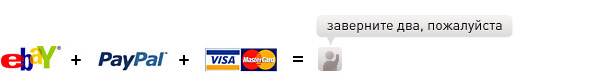
then all the mini-knowledge under the habracat will be useless for you.
So, under the habrakat, a simple instruction for everyone interested in topics: how to turn eBay from gossip and fears into effective shopping, quickly; the post has nothing to do with the arrival of eBay in Russia, what will happen today if I am not mistaken.
It’s worth starting with a card, yes, a simple plastic card or
or Classic, Gold, Platinum and even Electron in special cases, but if your card is not international, just in case, check with the bank if it is suitable for payments on the Internet and does it support international currency transactions? This is when you put rubles on the card, but you can pay in dollars, pounds, euros, eHax, whatever you like, your money is converted at the internal rate of Visa / MC, which is often more profitable than the rate of the Central Bank, which becomes a double advantage, namely: you don’t you need to change the currency + this happens a little more profitable.
Classic, Gold, Platinum and even Electron in special cases, but if your card is not international, just in case, check with the bank if it is suitable for payments on the Internet and does it support international currency transactions? This is when you put rubles on the card, but you can pay in dollars, pounds, euros, eHax, whatever you like, your money is converted at the internal rate of Visa / MC, which is often more profitable than the rate of the Central Bank, which becomes a double advantage, namely: you don’t you need to change the currency + this happens a little more profitable.
 it’s a very interesting and popular payment service in the web environment, most foreign sites are friends with it, but we are going to buy eBay, which accepts PayPal - in the first place, we are very lucky, since it is 5 minutes to fasten your card to PayPal, especially lucky for those whose card is from Sberbank with the Mobile Bank * service (do not mix it up with a client bank, you won’t need it). I can’t say anything about cards opened in other banks, there is no experience, and rumors are such rumors ...
it’s a very interesting and popular payment service in the web environment, most foreign sites are friends with it, but we are going to buy eBay, which accepts PayPal - in the first place, we are very lucky, since it is 5 minutes to fasten your card to PayPal, especially lucky for those whose card is from Sberbank with the Mobile Bank * service (do not mix it up with a client bank, you won’t need it). I can’t say anything about cards opened in other banks, there is no experience, and rumors are such rumors ...
A couple of steps towards the American dream, an example with Sberbank's Visa Classic:
When you sign up for PayPal, you need to attach the card to eBay for quick and convenient payments to your PayPal account, namely: under your name in your account there will be a status: Unverified , you need to turn it intoChecked by clicking on it, PayPal will show you a diagram of how it will remove $ 1.95 from your card for verification and send amagic code, you can agree, since the money will be returned to you in a couple of days, exactly $ 1.95, but when they withdraw, they’ll attach it to the name operation code, which will be included in the SMS message from the Mobile Bank, is a service from the bank that writes along with the name of the addressee, address and transfer number, the amount in rubles, the balance on the card, something else, here in the name of the transfer will be treasured, four-digit code. (if you don’t get sms / email at all, you can call the bank by phone and get information by breaking the code with the transaction code)
Enter the received code on the PayPal website and your status becomes Verified , what does this mean?
This means that your card is now directly linked to the PayPal system, your money transactions will be carried out directly with the card, with a minimum commission and without unnecessary confirmations, i.e. quickly and openly for you, PayPal will record everything that happens with its participation, you can pay for purchases and delivery from the USA in a couple of minutes, after confirming the card on PayPal you don’t even have to leave the eBay website when confirming the payment, everything is automated: receive sms save time and money.
By the way, about saving, omitting theses: cool, fashionable, modern; perhaps just give an example of my shopping:
Estimating in mind: saved up to 50% of the cost in Russia (including delivery), received: profit, pleasure from a simple and reliable process.
In the end, I would like to highlight a couple of important nuances: make sure that the goods are shipped around the world (Worldwide) or taking into account Europe, if the seller does not send the necessary goods to Russia, you will have to contact the intermediary, it’s just as simple and simple via the Internet, here’s one of the proven delivery providers , he will take the package to the USA (for example) and send it here to you, for a reasonable fee.
And one more thing: before buying something in the USA, check the UK eBay site , delivery from England is much cheaper.
Happy bidding, username!
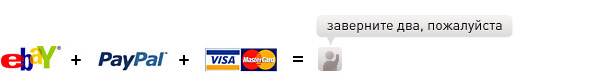
then all the mini-knowledge under the habracat will be useless for you.
So, under the habrakat, a simple instruction for everyone interested in topics: how to turn eBay from gossip and fears into effective shopping, quickly; the post has nothing to do with the arrival of eBay in Russia, what will happen today if I am not mistaken.
It’s worth starting with a card, yes, a simple plastic card
 or
or Classic, Gold, Platinum and even Electron in special cases, but if your card is not international, just in case, check with the bank if it is suitable for payments on the Internet and does it support international currency transactions? This is when you put rubles on the card, but you can pay in dollars, pounds, euros, eHax, whatever you like, your money is converted at the internal rate of Visa / MC, which is often more profitable than the rate of the Central Bank, which becomes a double advantage, namely: you don’t you need to change the currency + this happens a little more profitable.
Classic, Gold, Platinum and even Electron in special cases, but if your card is not international, just in case, check with the bank if it is suitable for payments on the Internet and does it support international currency transactions? This is when you put rubles on the card, but you can pay in dollars, pounds, euros, eHax, whatever you like, your money is converted at the internal rate of Visa / MC, which is often more profitable than the rate of the Central Bank, which becomes a double advantage, namely: you don’t you need to change the currency + this happens a little more profitable. it’s a very interesting and popular payment service in the web environment, most foreign sites are friends with it, but we are going to buy eBay, which accepts PayPal - in the first place, we are very lucky, since it is 5 minutes to fasten your card to PayPal, especially lucky for those whose card is from Sberbank with the Mobile Bank * service (do not mix it up with a client bank, you won’t need it). I can’t say anything about cards opened in other banks, there is no experience, and rumors are such rumors ...
it’s a very interesting and popular payment service in the web environment, most foreign sites are friends with it, but we are going to buy eBay, which accepts PayPal - in the first place, we are very lucky, since it is 5 minutes to fasten your card to PayPal, especially lucky for those whose card is from Sberbank with the Mobile Bank * service (do not mix it up with a client bank, you won’t need it). I can’t say anything about cards opened in other banks, there is no experience, and rumors are such rumors ... A couple of steps towards the American dream, an example with Sberbank's Visa Classic:
When you sign up for PayPal, you need to attach the card to eBay for quick and convenient payments to your PayPal account, namely: under your name in your account there will be a status: Unverified , you need to turn it intoChecked by clicking on it, PayPal will show you a diagram of how it will remove $ 1.95 from your card for verification and send a
Enter the received code on the PayPal website and your status becomes Verified , what does this mean?
This means that your card is now directly linked to the PayPal system, your money transactions will be carried out directly with the card, with a minimum commission and without unnecessary confirmations, i.e. quickly and openly for you, PayPal will record everything that happens with its participation, you can pay for purchases and delivery from the USA in a couple of minutes, after confirming the card on PayPal you don’t even have to leave the eBay website when confirming the payment, everything is automated: receive sms save time and money.
By the way, about saving, omitting theses: cool, fashionable, modern; perhaps just give an example of my shopping:
- Movado watches for my beloved, in Europe $ 390 in Moscow time $ 590 in my city generally not, were bought for $ 243 (including delivery)
- Case Belkin made of laminated leather was purchased in the UK with delivery for 757r., New; in the cheapest place in Russia - digital.ru, it’s 990 rubles. without delivery and lack of stock, however, like everywhere else.
- Apple In-Ear Headphones , purchased in the UK for $ 60.22, new, with shipping; in Russia, new, 4-5t.r.; there, by the way, is still there.
Estimating in mind: saved up to 50% of the cost in Russia (including delivery), received: profit, pleasure from a simple and reliable process.
In the end, I would like to highlight a couple of important nuances: make sure that the goods are shipped around the world (Worldwide) or taking into account Europe, if the seller does not send the necessary goods to Russia, you will have to contact the intermediary, it’s just as simple and simple via the Internet, here’s one of the proven delivery providers , he will take the package to the USA (for example) and send it here to you, for a reasonable fee.
And one more thing: before buying something in the USA, check the UK eBay site , delivery from England is much cheaper.
Happy bidding, username!
