iF5 - press the button!
Hello, Habr!
Thursday is a good day to start broadcasting on your Habra blog. Moreover, there is a reason. Last month, my team worked hard and put together an iPhone client for the F5 portal .


If you have not been to F5.ru - I advise you to go. At first it will be unusual, but quickly get pulled in and start distributing ratings on the mood-o-metr scale to the right and left, to look into the plug and admire Friday .
However, now I do not have the task of advertising the site, it is more important to talk about what the REDMADROBOT team did.
In short - we transferred all the complex functionality of the site to the iPhone platform, adapted it to the capabilities of the device, plus, screwed several new features. For example, you can now observe on a Google map, where are now geographically friends from the site.
Let's follow the habracat and read what is so interesting about the F5 application.
And no more words about the site F5.ru after habrakat. Well, maybe only twice.
The application works in five main screens (not counting the authorization): user profile, posts feed, favorites, map, and “stick”. For each screen, the functionality was transferred to the maximum from the web version.
The application allows you to work without authorization, but with limited functionality. When you try to go to one of the closed bookmarks, the user will receive an offer to register or log in.
Authorization and registration screens

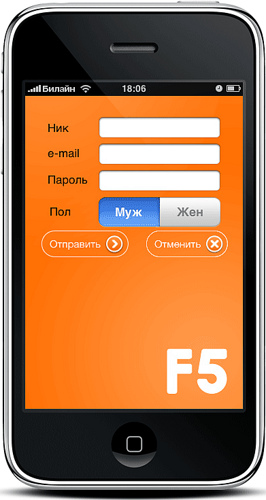
For an authorized user, all the functionality of the application is fully accessible. You can register immediately from the application. They say that the first 500 people registered through the application were given beer.
The profile tab accumulates all the information and user tools.
Here you can change and add data, change the avatar (take a picture or select from the aigalery), add or delete friends, read the feed of their messages.
The first page of the profile


New entries can be made in two formats - a regular post with photos (you can also take a photo or choose from the gallery) or a hosk. Hoska is a special type of tweet-like post (length limit plus a set of templates).
Ribbon - A list of posts and hawks sorted by time. The content of the tape depends on how the filter is configured, the main regulator of the tape.
News feed and main filter

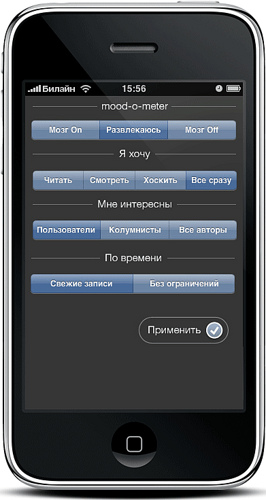
Each post on the F5.ru portal has a set of characteristics. Of the usual characteristics - the type of the author (user, or columnist), the type of recording (text / hoska / photo post, video post).
There is also a very strange parameter - mood-o-meter. It can have one of three meanings - Brain On, Having Fun, Brain Off. The mood-o-meter parameter depends on the semantic content of the post and is evaluated manually by users. The filter collects all the main parameters of the posts and makes it possible to collect a set of posts in the feed according to mood and current interests.
For each post, of course, there is the possibility of rating and commenting.
Pay special attention to the video - the client has the opportunity to watch it. For this, on the server side, the videos are specially encoded. I have already posted one video with roboporn on the portal, you can watch it directly from the iPhone.
Convenient service for portal users. On a map that integrates with Google Maps, you can track your location, located near the distribution point of the newspaper.
F5 newspaper distribution map and search filter
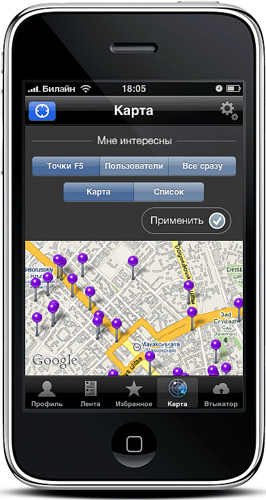

An additional element of sociality was introduced for F5 maps - on the map you can see the location of your friends who are now on the portal.
A unique mechanism for choosing a random post. The mechanism is visualized as floating random headers. Too lazy to think - poke on the "plug".
Plugger page The
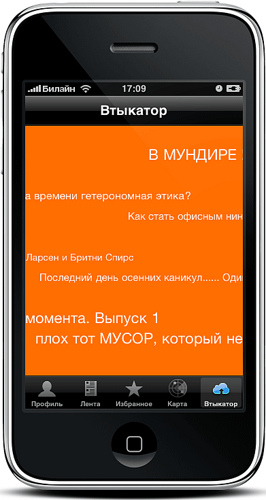
title can be selected with a tap on an interesting topic, or you can shake the iPhone. The iPhone accelerometer tracks movement and the application selects a random post on its own.
The application can be downloaded from the Russian AppStore at: itunes.apple.com/en/app/f5/id346004900?mt=8
Until the end of March, another update is planned, including code optimization and improved application performance. And in one update, an option will be added that has not yet been implemented in any application for the iPhone (ts-ss, secret).
The project is not yet completed, the current version is the first official beta. Therefore, the opinion of the habrasociety is very interesting - is someone already using this application? What are your impressions? What would be good to fix? Messages about application bugs and errors are especially welcome.
be-beep.
Thursday is a good day to start broadcasting on your Habra blog. Moreover, there is a reason. Last month, my team worked hard and put together an iPhone client for the F5 portal .


If you have not been to F5.ru - I advise you to go. At first it will be unusual, but quickly get pulled in and start distributing ratings on the mood-o-metr scale to the right and left, to look into the plug and admire Friday .
However, now I do not have the task of advertising the site, it is more important to talk about what the REDMADROBOT team did.
In short - we transferred all the complex functionality of the site to the iPhone platform, adapted it to the capabilities of the device, plus, screwed several new features. For example, you can now observe on a Google map, where are now geographically friends from the site.
Let's follow the habracat and read what is so interesting about the F5 application.
And no more words about the site F5.ru after habrakat. Well, maybe only twice.
0. General
The application works in five main screens (not counting the authorization): user profile, posts feed, favorites, map, and “stick”. For each screen, the functionality was transferred to the maximum from the web version.
1. Authorization
The application allows you to work without authorization, but with limited functionality. When you try to go to one of the closed bookmarks, the user will receive an offer to register or log in.
Authorization and registration screens

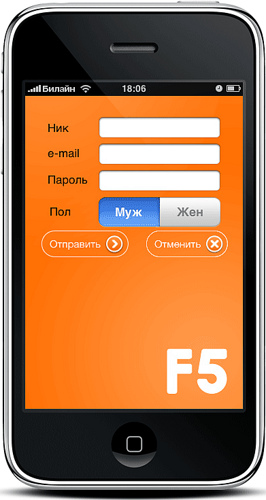
For an authorized user, all the functionality of the application is fully accessible. You can register immediately from the application. They say that the first 500 people registered through the application were given beer.
2. Profile
The profile tab accumulates all the information and user tools.
Here you can change and add data, change the avatar (take a picture or select from the aigalery), add or delete friends, read the feed of their messages.
The first page of the profile


New entries can be made in two formats - a regular post with photos (you can also take a photo or choose from the gallery) or a hosk. Hoska is a special type of tweet-like post (length limit plus a set of templates).
3. Tape and Favorites
Ribbon - A list of posts and hawks sorted by time. The content of the tape depends on how the filter is configured, the main regulator of the tape.
News feed and main filter

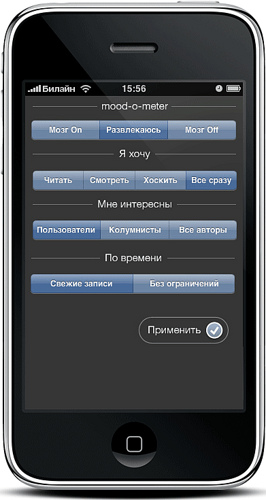
Each post on the F5.ru portal has a set of characteristics. Of the usual characteristics - the type of the author (user, or columnist), the type of recording (text / hoska / photo post, video post).
There is also a very strange parameter - mood-o-meter. It can have one of three meanings - Brain On, Having Fun, Brain Off. The mood-o-meter parameter depends on the semantic content of the post and is evaluated manually by users. The filter collects all the main parameters of the posts and makes it possible to collect a set of posts in the feed according to mood and current interests.
For each post, of course, there is the possibility of rating and commenting.
Pay special attention to the video - the client has the opportunity to watch it. For this, on the server side, the videos are specially encoded. I have already posted one video with roboporn on the portal, you can watch it directly from the iPhone.
4. Map
Convenient service for portal users. On a map that integrates with Google Maps, you can track your location, located near the distribution point of the newspaper.
F5 newspaper distribution map and search filter
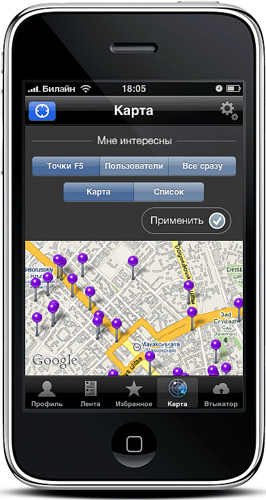

An additional element of sociality was introduced for F5 maps - on the map you can see the location of your friends who are now on the portal.
5. The "plug"
A unique mechanism for choosing a random post. The mechanism is visualized as floating random headers. Too lazy to think - poke on the "plug".
Plugger page The
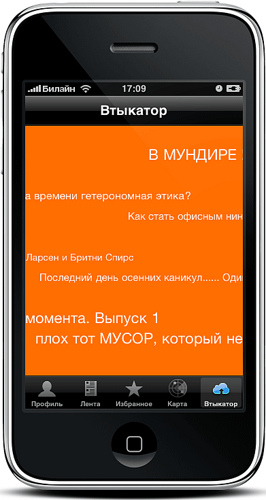
title can be selected with a tap on an interesting topic, or you can shake the iPhone. The iPhone accelerometer tracks movement and the application selects a random post on its own.
The application can be downloaded from the Russian AppStore at: itunes.apple.com/en/app/f5/id346004900?mt=8
Until the end of March, another update is planned, including code optimization and improved application performance. And in one update, an option will be added that has not yet been implemented in any application for the iPhone (ts-ss, secret).
The project is not yet completed, the current version is the first official beta. Therefore, the opinion of the habrasociety is very interesting - is someone already using this application? What are your impressions? What would be good to fix? Messages about application bugs and errors are especially welcome.
be-beep.
