Old laptop application
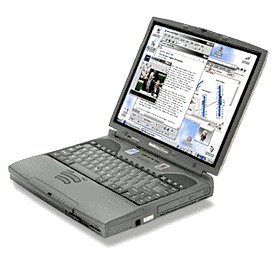 Almost all
Almost all Since there is no network card in this laptop, I had to buy two USB Bluetooth 2.0 adapters.
Using the great and terrible Google, the following software was googled:
1. MaxiVista ( www.maxivista.com ) - Shareware. Pleasant enough speed (the use of image compression, which turned out to be very useful with a very limited communication speed via bluetooth), many additional options, an excellent interface. Of the minuses - paid. :( You can search for a free version of MaxiVista SE 2 , but the old one and the resolution limit on the secondary monitor is 640x480 (which by today's standards are completely tears).
2. ZoneScreen ( www.zoneos.com/zonescreen.htm ) - Freeware, the speed is significantly lower , because compression is not used, but the freebie and the tiny size of the distribution kit are only 50kB.
Actually below is a visual demonstration of this use of a laptop (photo from the ZoneScreen website):

To organize the workplace on the table was made cardboard stand for a laptop .
Now the old laptop can serve a couple more years. I think many Khabrovsk residents have accumulated old laptops that are a pity to throw out, but which can be useful as a second monitor.
UPD1. In the comments, people are suggesting that ZoneScreen (for now) is not compatible with Windows 7.
UPD2. For Linux, the following software was googled: Distributed Multihead X aka XDMX ( off site , wiki ).
