Experience using HTC Magic phone based on Android OS
Preamble: The author of this post is myshyak , who, for lack of an invite, asked me to post this review.
They often ask me if I am satisfied with my new HTC Magic and if I am not disappointed in it.
I decided to state my observations.

So, I ordered my phone a week after it left Spain via ebay.
I’ll immediately notice that before that I went with HTC Artemis - Smartphone to VinMobile for three years, and my habits came from there
So far I’m missing:
Garmina or Aigo - normal full-fledged navigation programs. Although sygic, Ndrive and CoPilot are already available, but unfortunately none of them have normal maps of Ukraine or even Kiev. We are waiting for Aigo, Garmin, or Navitel.
If the topic is interesting, I’m ready to continue and describe other programs that I use. Also ready to answer questions.
PS: The text was originally published on the AndroidFan forum a couple of months ago, but still has not lost its relevance ;-) I appended screenshots to today's post, a lot has changed since then.
UPD: Thank you all, myshyak received an invite and now wakes everyone up with other interesting reviews.
They often ask me if I am satisfied with my new HTC Magic and if I am not disappointed in it.
I decided to state my observations.

So, I ordered my phone a week after it left Spain via ebay.
I’ll immediately notice that before that I went with HTC Artemis - Smartphone to VinMobile for three years, and my habits came from there
- Getting Ruth ... I got it under the guidance of the well-known haykuro , which allowed me to do a lot of everything extra, including reflashing the phone
- Firmware. I tried several, but eventually settled on the Cyanogen firmware. Fast, convenient + the author updates it several times a week, add new features and improve it. It is stable and quite convenient. Several times I put various assemblies on Hero but as a result I refused it, because it still slows down and is buggy, as well as for me the bluetooth is still critical on it
- Naturally, the main thing that a telephone should be able to do is make a call.
Having no experience using an apple-tree, I’m used to being able to dial the numbers I need (not only feyvorits) in 2-3 clicks — quite often you have to use it in a car while driving. The regular means didn’t suit me at all - I’m used to the dialer, which vibrates from the notebook. I must also add that my notebook is in Russian and there are more than 400 contacts. I tried to use the XTS diiler, it is in some firmware, but unfortunately I would have to translate all the contacts into English, which would take a couple of hours. I found it good acceptable option thanks to Yermek Zhurmagulov and his excellent aContacts program She successfully copes with this task, and besides, at my request, the respected author added Speed Dial, which for some reason was also not in the standard dialer. It looks like this:
- Speaking of contacts. A month before switching to android, I used the new Google toolbar- google synchronize . It is available both for winmobile, nokia, and for iPhone.
So, it was worth entering my gmail account, all contacts were automatically copied to the phone, which saved the trouble of converting and transferring the address book. - I use Google's calendar a lot for work. In android, it’s perfect, immediately works with many calendars, makes it easy to edit and add events

- And of course, mail. Integration with gmail is ideal. Simple, convenient, constant synchronization is what is needed in order to be constantly in touch.
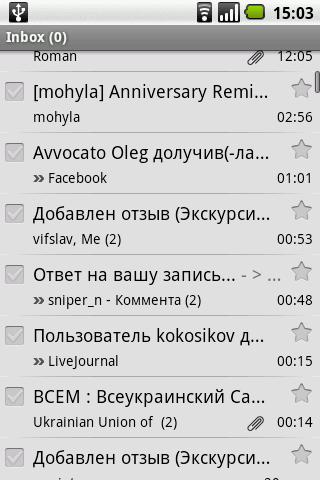
- To customize the desktop, I use AHome which allows you to both increase the number of desktops and customize them as much as possible, for example by adding a lower bar, like in an iPhone. Skin-China is available in Nashar in the market.
For starters, this is what my desktops look like.
Most commonly used programs.
Utilities and system programs.
Games (as without them)
- The main resource for obtaining programs is the Android Market. It can be searched by category, date and title-description. There are now more than 5000 programs available. It so happened that I live in a country where all paid applications in the Android Market are not available. I successfully solved this problem with the help of the Market Enable program which simulates for the market that I live, for example, in the United States or Germany

- I basically didn’t want to take a phone with a keyboard, so I was waiting for magic. Both Russian Keyboards from the market liked much less than the regular HTC Touch Input which is already present in many firmware. convenient clicks + on-screen dictionary. also like double-clicking on the english keyboard


- SMS I didn’t like the regular program at all, I use ChompSmS . Reminds iPhone + works fine with Russian contacts.
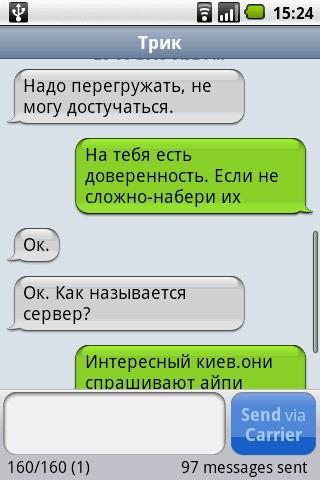
So far I’m missing:
Garmina or Aigo - normal full-fledged navigation programs. Although sygic, Ndrive and CoPilot are already available, but unfortunately none of them have normal maps of Ukraine or even Kiev. We are waiting for Aigo, Garmin, or Navitel.
If the topic is interesting, I’m ready to continue and describe other programs that I use. Also ready to answer questions.
PS: The text was originally published on the AndroidFan forum a couple of months ago, but still has not lost its relevance ;-) I appended screenshots to today's post, a lot has changed since then.
UPD: Thank you all, myshyak received an invite and now wakes everyone up with other interesting reviews.
