Repair of “torn out” keys of a laptop keyboard
Using a laptop in everyday life, users sometimes encounter a problem: the key on the keyboard is “broken off”. The reason may be any factor: cleaning the keyboard, using a vacuum cleaner to clean, crazy cat (yes, this happens), a small child who is interested in everything around and accidentally breaking a key, and much more. But not everyone knows that this little trouble is easy enough to fix.
I will tell you how to put the button back without loss. (Caution! A lot of photos) There was a trouble, and the keyboard of your laptop looks like this: Laptops are all different, but most often they have a similar mount (principle of attachment). The key on the back side is as follows: We see two pairs of mounts:
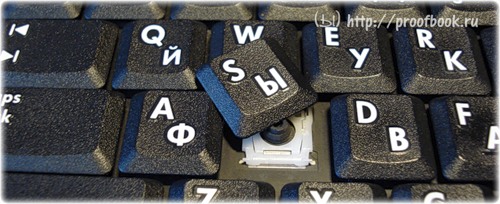

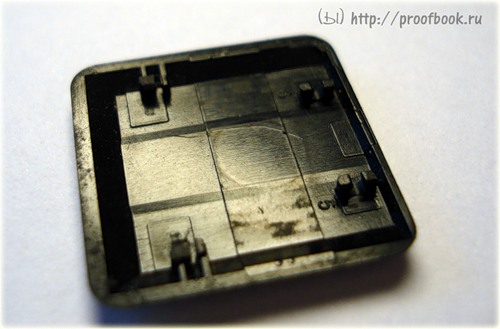
- two latches;
- two grooves under the ears of the rocker.
The key cap is attached to the keyboard using a special rocker, which consists of 2 parts connected by a hinge in the middle and forming the letter X (ha).

It often happens that the key “breaks out” with the rocker. In this case, you must first disconnect the rocker from the key cover, install the rocker on the keyboard, and only then return the key to its rightful place.
To do this, take the key, snap off the latch, on the one side of the key, and display the antennae of the rocker and grooves, on the other hand:
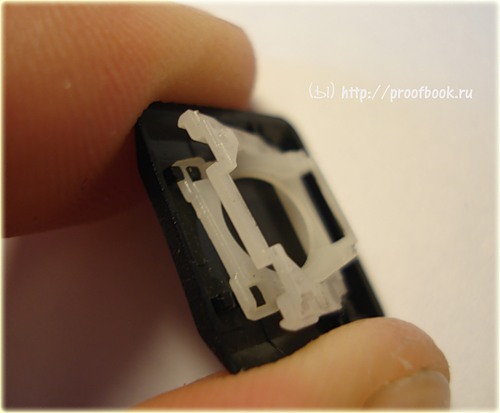
We will get 2 parts: the key cover and the rocker.
There are 3 ears on the keyboard for mounting: one larger and two smaller.
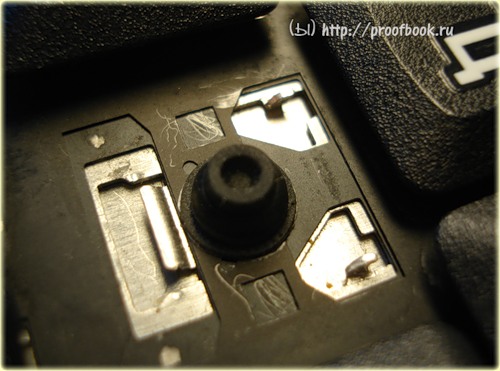
If for some reason these mounts are bent (for example, a heavy object fell onto the keyboard, and as a result the key popped up), they must be bent to the correct position. Be careful, it is impossible to bend these fasteners strongly, because they are made of aluminum and easily break off, after which the repair will be very complicated.
We set the rocker on the keyboard:
- we wind it under the big eye of the mount
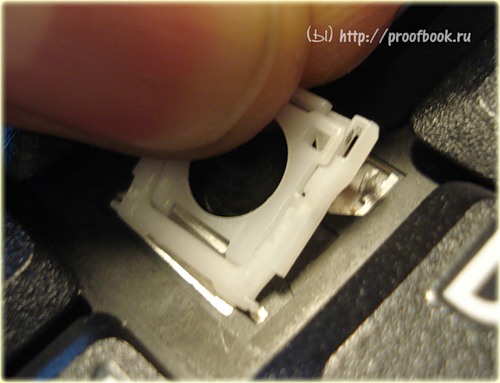
- with a light press we start the rocker on 2 small mounts
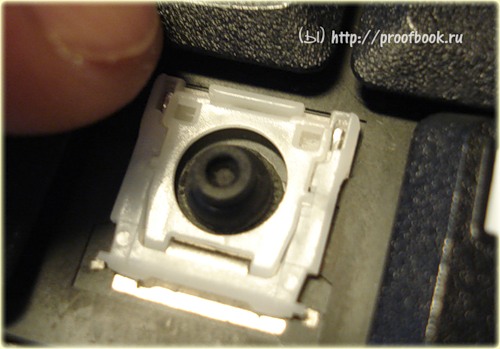
After you have installed the rocker, you can put back the key cover.
- we start the ledges on the rocker in the grooves of the lid;
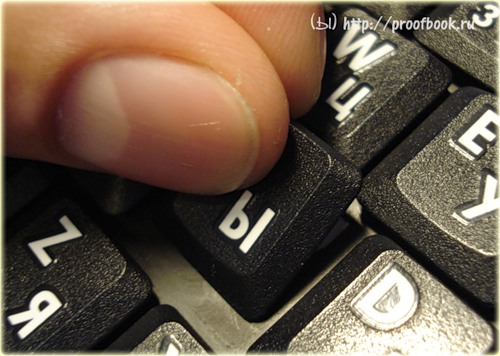
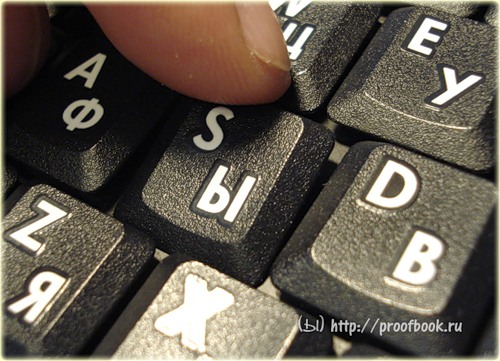
here it is necessary to act carefully and not to smear :).
Further, making sure that the ears are in the grooves, by lightly pressing the top of the key we fix the key cap,
a slight click will be heard.

Done! the key is in place.
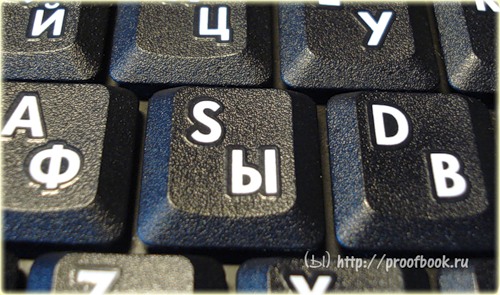
Large keys (Tab, Shift, space, enter), in addition to the plastic rocker, can have a metal stabilizer for uniform pressure.

On the keyboard substrate there are two additional ears for fixing this stabilizer. Otherwise, the design is the same as described above.
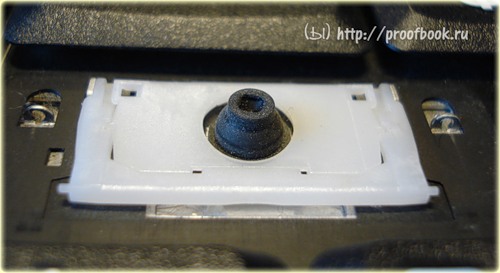
First, start the ends of the stabilizer.
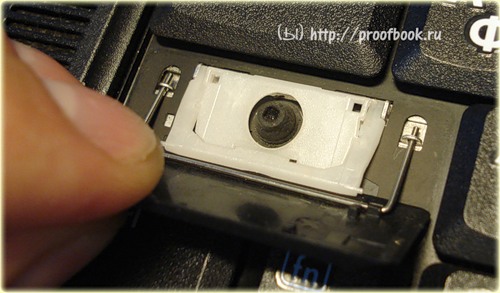
Then we lower the lower “antennae” of the rocker into the grooves and with a light touch put the button in place.
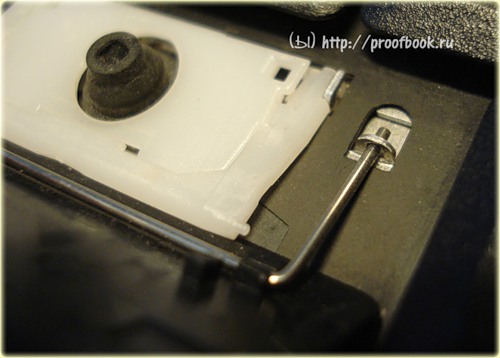
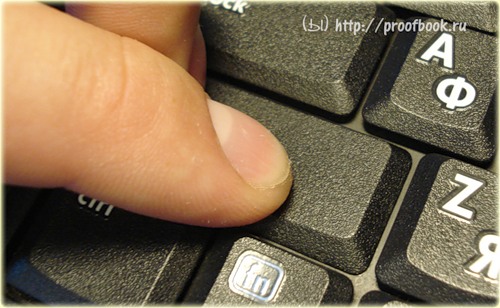
The space bar (and sometimes other long keys) is held on two rockers and a stabilizer.

In principle, the installation is no different from the above installation of the Shift key.
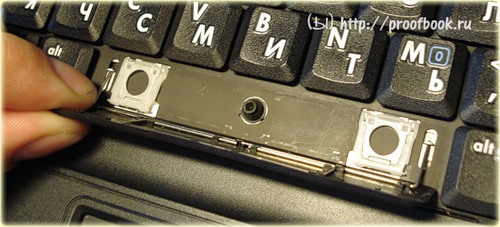
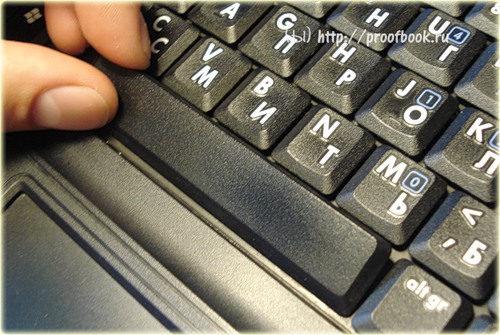
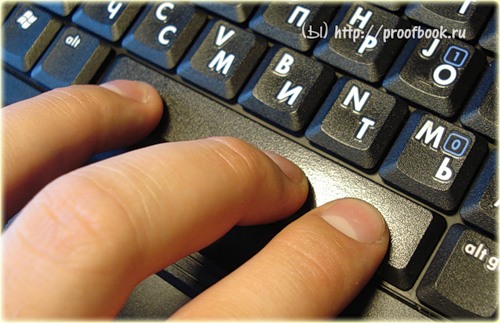
Above, we examined the internal arrangement of the keys of a Hewlett-Packard laptop.
I almost forgot. If the rocker, consisting of two parts in the event of an emergency, has been disassembled, do not despair. Using a needle, toothpick, or other suitable item, it is easy to assemble. We start one side in the groove, and to install the second side we use our auxiliary item.
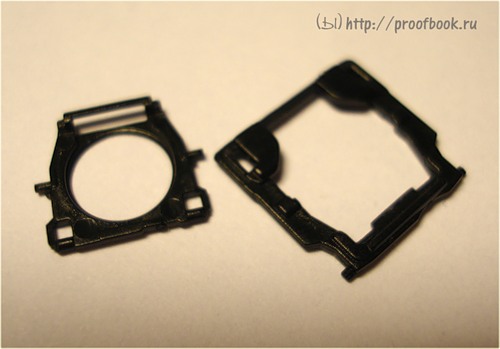
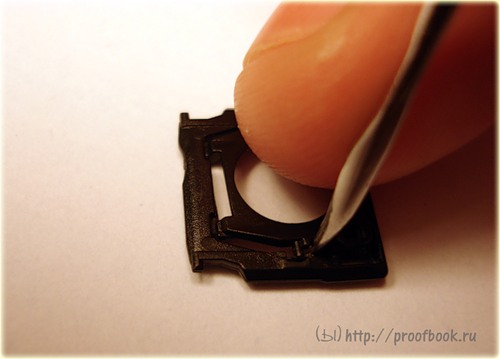
Now, dear users, you will not have questions:
- How is the laptop keyboard arranged?
- how to fix a key on a laptop?
- how to put the key cap in place?
- what to do if a cat snatched a key on a laptop?
etc.
Good luck
ps I got too many photos, an additional part of the article can be viewed on my blog (if someone is interested in this topic), where, for example, you can see the keyboard devices of Asus and Apple laptops, some differences and similarities are described.
I will tell you how to put the button back without loss. (Caution! A lot of photos) There was a trouble, and the keyboard of your laptop looks like this: Laptops are all different, but most often they have a similar mount (principle of attachment). The key on the back side is as follows: We see two pairs of mounts:
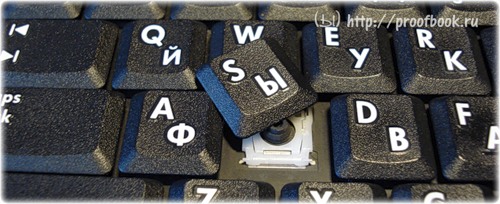

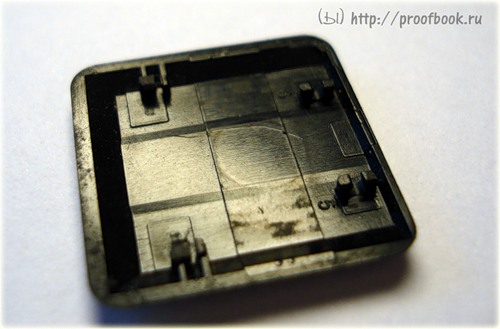
- two latches;
- two grooves under the ears of the rocker.
The key cap is attached to the keyboard using a special rocker, which consists of 2 parts connected by a hinge in the middle and forming the letter X (ha).

It often happens that the key “breaks out” with the rocker. In this case, you must first disconnect the rocker from the key cover, install the rocker on the keyboard, and only then return the key to its rightful place.
To do this, take the key, snap off the latch, on the one side of the key, and display the antennae of the rocker and grooves, on the other hand:
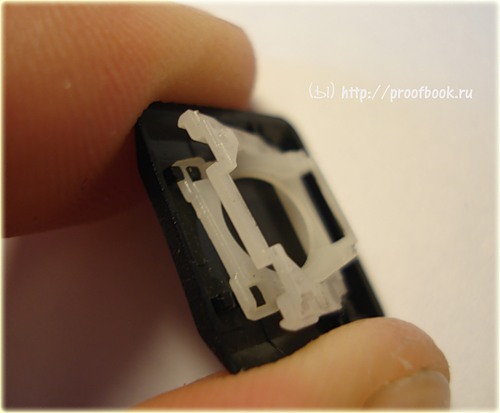
We will get 2 parts: the key cover and the rocker.
There are 3 ears on the keyboard for mounting: one larger and two smaller.
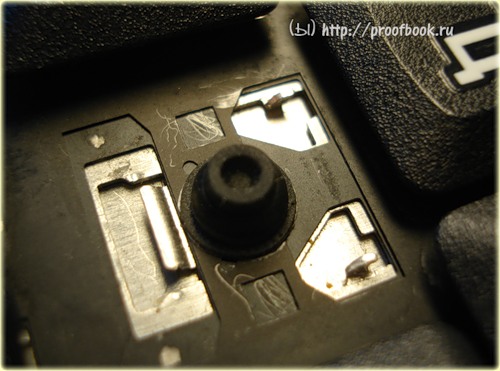
If for some reason these mounts are bent (for example, a heavy object fell onto the keyboard, and as a result the key popped up), they must be bent to the correct position. Be careful, it is impossible to bend these fasteners strongly, because they are made of aluminum and easily break off, after which the repair will be very complicated.
We set the rocker on the keyboard:
- we wind it under the big eye of the mount
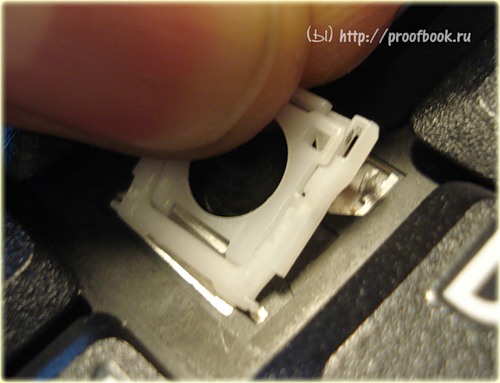
- with a light press we start the rocker on 2 small mounts
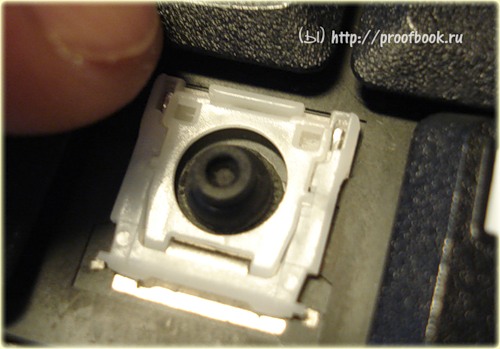
After you have installed the rocker, you can put back the key cover.
- we start the ledges on the rocker in the grooves of the lid;
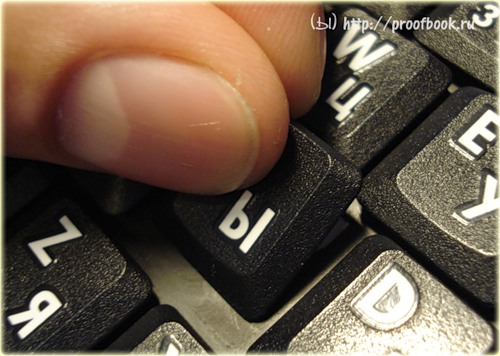
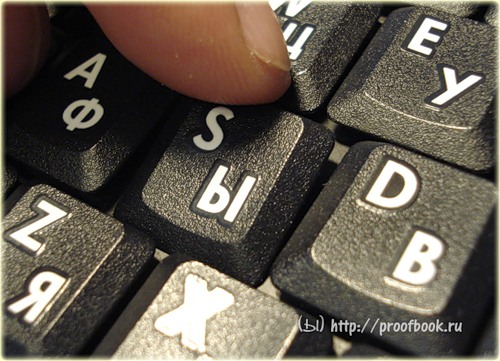
here it is necessary to act carefully and not to smear :).
Further, making sure that the ears are in the grooves, by lightly pressing the top of the key we fix the key cap,
a slight click will be heard.

Done! the key is in place.
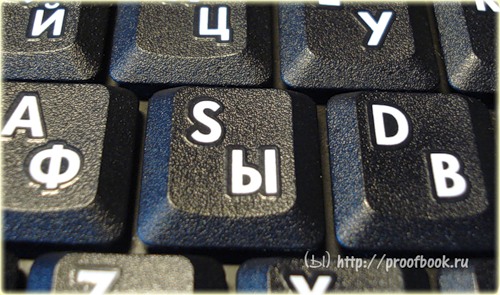
Large keys (Tab, Shift, space, enter), in addition to the plastic rocker, can have a metal stabilizer for uniform pressure.

On the keyboard substrate there are two additional ears for fixing this stabilizer. Otherwise, the design is the same as described above.
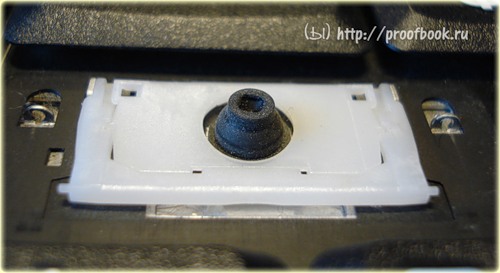
First, start the ends of the stabilizer.
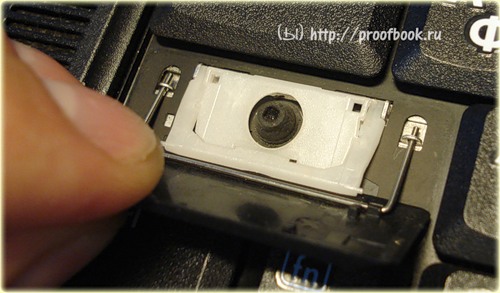
Then we lower the lower “antennae” of the rocker into the grooves and with a light touch put the button in place.
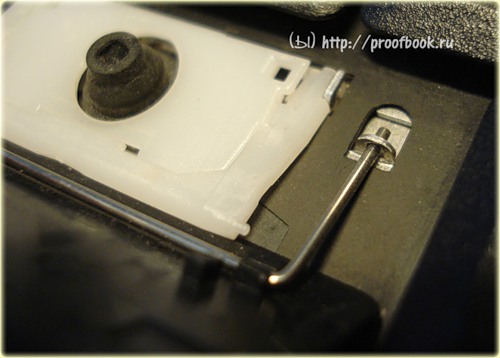
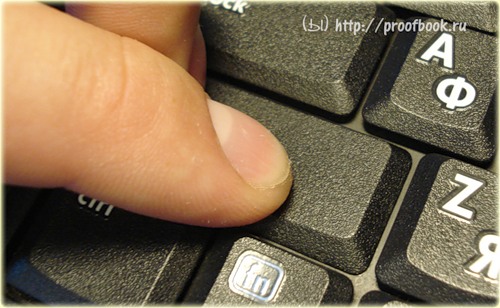
The space bar (and sometimes other long keys) is held on two rockers and a stabilizer.

In principle, the installation is no different from the above installation of the Shift key.
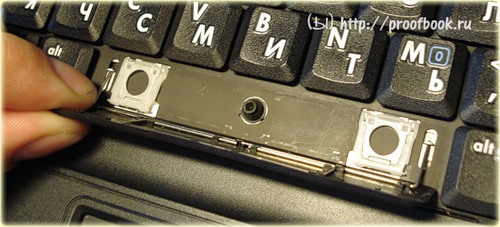
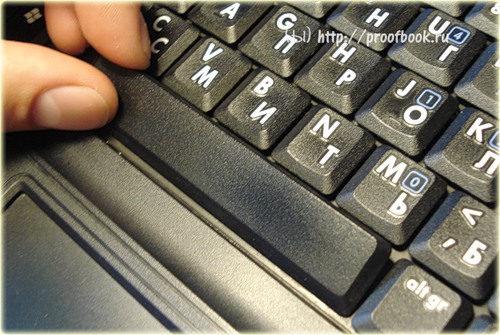
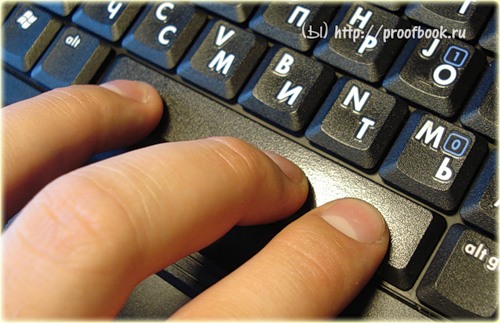
Above, we examined the internal arrangement of the keys of a Hewlett-Packard laptop.
I almost forgot. If the rocker, consisting of two parts in the event of an emergency, has been disassembled, do not despair. Using a needle, toothpick, or other suitable item, it is easy to assemble. We start one side in the groove, and to install the second side we use our auxiliary item.
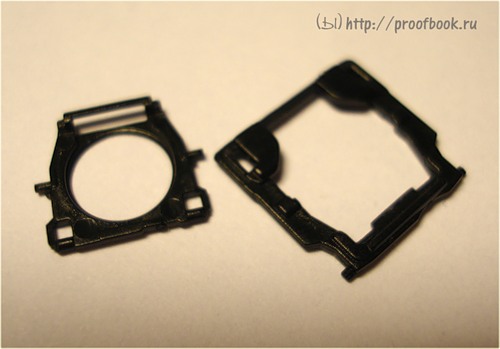
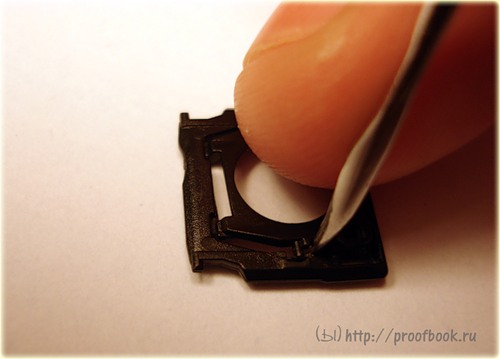
Now, dear users, you will not have questions:
- How is the laptop keyboard arranged?
- how to fix a key on a laptop?
- how to put the key cap in place?
- what to do if a cat snatched a key on a laptop?
etc.
Good luck
ps I got too many photos, an additional part of the article can be viewed on my blog (if someone is interested in this topic), where, for example, you can see the keyboard devices of Asus and Apple laptops, some differences and similarities are described.
