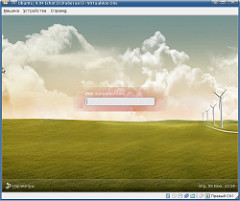Change the background image on the login screen in Ubuntu 9.04
It was not reported anywhere, but in the new operating system Ubuntu 9.04 (and not only) you can easily change the background of the login window. You do not need to change the resources in the executable files or perform any other special actions. The process of changing the image is quite simple and can be performed even without involving additional tools. This functionality is available and works correctly in previous versions of Ubuntu and in any other distribution that uses the GNOME desktop environment (and the gdm login manager). In distributions that use the kdm manager by default, this is not more complicated, but we will talk about this in the next article :)
In order to change the background on the login screen, you need to follow these steps.

That's all. Log in to make sure everything works.
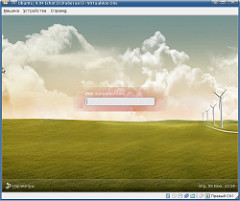

- Open the menu item "System" - "Administration" - "Login window", go to the tab "Local Login" and remember what topic is currently being used (I have "Human").
- Edit the corresponding theme file:
$ sudo gedit /usr/share/gdm/themes/Human/Human.xml
replacing in line
default "background.png" to the file path you need: File size is not limited by anything. It can be PNG, JPEG and even SVG.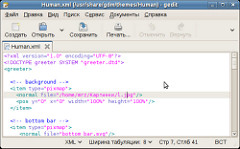
That's all. Log in to make sure everything works.