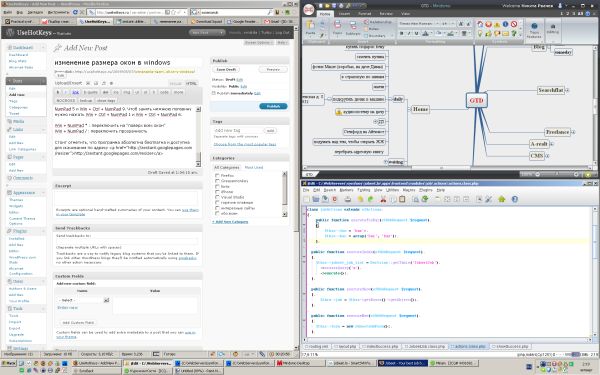reSizer
I have been looking for this program for a long time. I don’t know why, but I found her only today.
There are many analogues, I tried almost everything and not one of them except this one did not satisfy my needs (some paid, others heavy, the rest do not have the necessary functionality).
Finally, I found what I was looking for - the reSizer program . This utility allows you to control the size and location of windows in windows using hot keys .
This functionality is mainly needed for those who have large monitors (24 or more) or who work on several monitors at the same time.
It is difficult to overestimate the convenience of using a large monitor when one half shows the result of the program and the other source code. Or a manual and code, or icq and a browser, a layout and photoshop, a video and a document - you can continue to infinity.
The utility does not add any icons to the window menu, it controls windows via hot keys :
Win + Arrows : Move the window
Win + Shift + Arrows : Exactly move the window
Win + NumPad 1 : move to the lower left corner
Win + NumPad 2 : move to the bottom by middle
...
Win + NumPad 9 : move to the upper right corner
Win + NumPad 0 : Expand \ restore
Win + NumPad.: Collapse
Win + Backspace : Move to the next monitor
Win + Ctrl + Arrows : Resize
Win + Ctrl + Shift + Arrows : Exactly resize
Win + Ctrl + (sequence of 2 NumPad numbers) : Resize to fit a segment. First, the first overlapping segment is entered, then the last.
For example, to resize and occupy the upper right quarter, you need to successively press Win + Ctrl + NumPad 5 and Win + Ctrl + NumPad 9. To occupy the lower half, press Win + Ctrl + NumPad 1 and Win + Ctrl + NumPad 6.
Win + NumPad * : switch to "on top of all windows"
Win + NumPad / : switch transparency
It is worth noting that the program is absolutely free and available for download at http://zestant.googlepages.com/resizer at
startup, definitely.
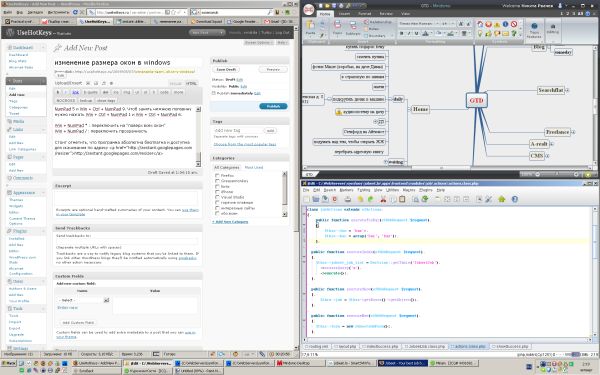
There are many analogues, I tried almost everything and not one of them except this one did not satisfy my needs (some paid, others heavy, the rest do not have the necessary functionality).
Finally, I found what I was looking for - the reSizer program . This utility allows you to control the size and location of windows in windows using hot keys .
This functionality is mainly needed for those who have large monitors (24 or more) or who work on several monitors at the same time.
It is difficult to overestimate the convenience of using a large monitor when one half shows the result of the program and the other source code. Or a manual and code, or icq and a browser, a layout and photoshop, a video and a document - you can continue to infinity.
The utility does not add any icons to the window menu, it controls windows via hot keys :
Win + Arrows : Move the window
Win + Shift + Arrows : Exactly move the window
Win + NumPad 1 : move to the lower left corner
Win + NumPad 2 : move to the bottom by middle
...
Win + NumPad 9 : move to the upper right corner
Win + NumPad 0 : Expand \ restore
Win + NumPad.: Collapse
Win + Backspace : Move to the next monitor
Win + Ctrl + Arrows : Resize
Win + Ctrl + Shift + Arrows : Exactly resize
Win + Ctrl + (sequence of 2 NumPad numbers) : Resize to fit a segment. First, the first overlapping segment is entered, then the last.
For example, to resize and occupy the upper right quarter, you need to successively press Win + Ctrl + NumPad 5 and Win + Ctrl + NumPad 9. To occupy the lower half, press Win + Ctrl + NumPad 1 and Win + Ctrl + NumPad 6.
Win + NumPad * : switch to "on top of all windows"
Win + NumPad / : switch transparency
It is worth noting that the program is absolutely free and available for download at http://zestant.googlepages.com/resizer at
startup, definitely.