Monospace font and syntax highlighting in GMail
I switched to using gmail as the only mail a long time ago and am happy :) But one was sorely lacking - the ability to display the message text in a monospaced font. This is just necessary when reading all sorts of emails with “formatted” plain text labels ( and other ASCII-art ), because in gmail they look like this:
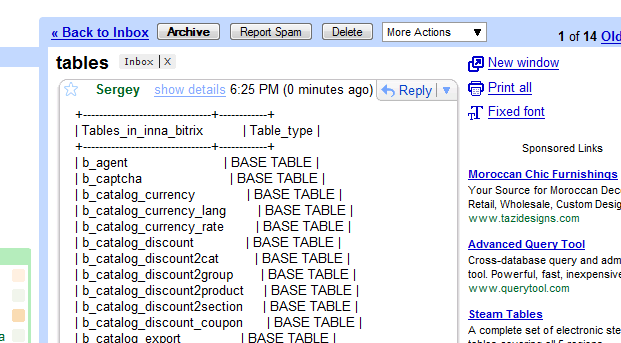
There are several solutions in the world that allow using fixed font in gmail - but I haven’t found any convenient to use and working with the modern version of the gmail interface. Therefore, I wrote a grasemonkey script to solve this problem: userscripts.org/scripts/show/37471 - it adds a “Fixed Font” link in the right column of the message viewing page that switches the display mode. Now the plates are read normally:
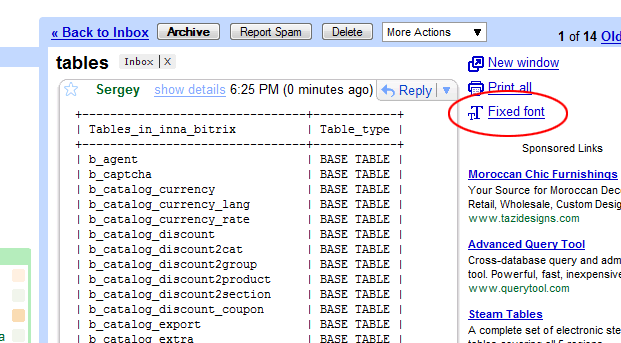
The display state is preserved when working with gmail and even when closing the browser. I tested this script only in firefox, but I hope that it will work with other implementations of greasemonkey - I will be grateful for testing and opinions.
And the second useful trifle. I have to read commit notifications in various subversion repositories, and it can be quite difficult to understand the essence of the changes in plain text. Gmail Fixed Font Toggle certainly helps, but not much. Therefore, I wrote a simple syntax highlighting: userscripts.org/scripts/show/38083 - and now letters from svn are
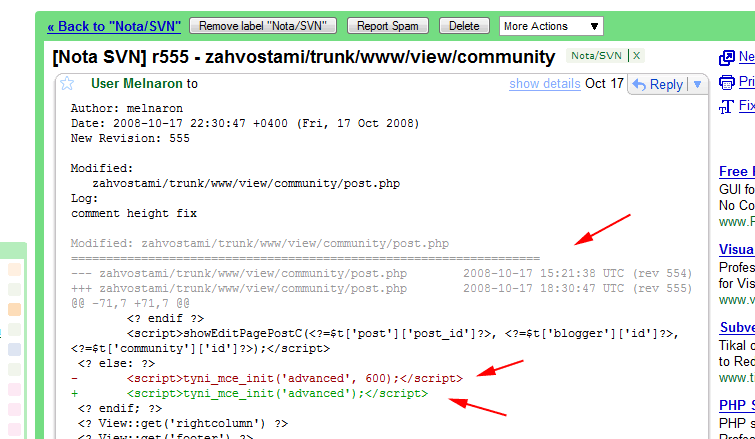
much more convenient to read: Again, comments, opinions, and ideas are welcome - how else can you improve gmail with simple ways.
UPDATE:A few days ago, GMail uploaded a new version of the interface, which broke many greasemonkey scripts. Therefore, I posted the update (ibid.). If your scripts have stopped working, please install the new version: Gmail Fixed Font Toggle and GMail SVN Highlighter .
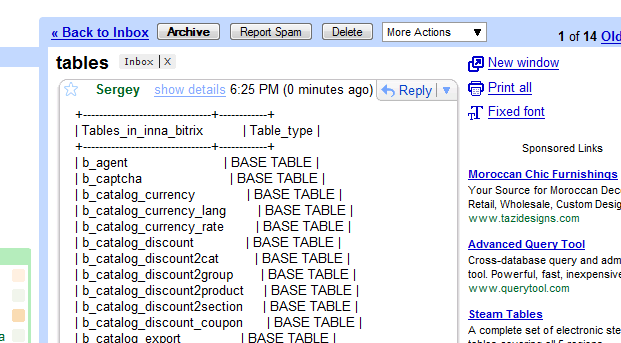
There are several solutions in the world that allow using fixed font in gmail - but I haven’t found any convenient to use and working with the modern version of the gmail interface. Therefore, I wrote a grasemonkey script to solve this problem: userscripts.org/scripts/show/37471 - it adds a “Fixed Font” link in the right column of the message viewing page that switches the display mode. Now the plates are read normally:
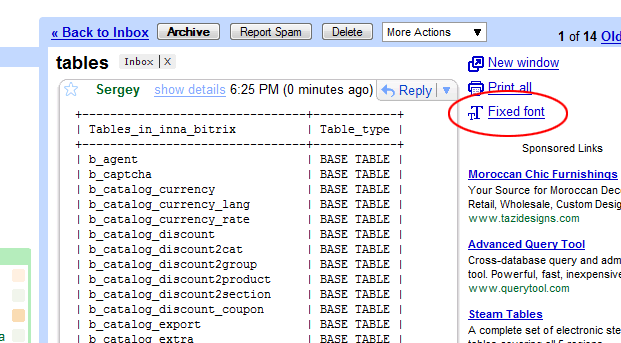
The display state is preserved when working with gmail and even when closing the browser. I tested this script only in firefox, but I hope that it will work with other implementations of greasemonkey - I will be grateful for testing and opinions.
And the second useful trifle. I have to read commit notifications in various subversion repositories, and it can be quite difficult to understand the essence of the changes in plain text. Gmail Fixed Font Toggle certainly helps, but not much. Therefore, I wrote a simple syntax highlighting: userscripts.org/scripts/show/38083 - and now letters from svn are
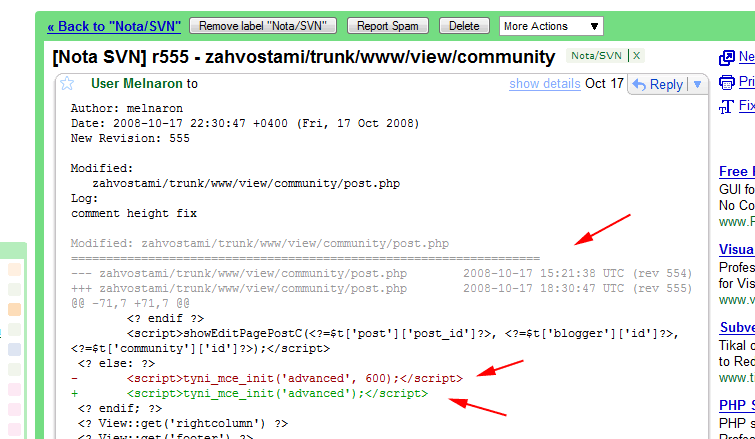
much more convenient to read: Again, comments, opinions, and ideas are welcome - how else can you improve gmail with simple ways.
UPDATE:A few days ago, GMail uploaded a new version of the interface, which broke many greasemonkey scripts. Therefore, I posted the update (ibid.). If your scripts have stopped working, please install the new version: Gmail Fixed Font Toggle and GMail SVN Highlighter .
