Gadgets for the modern cyborg
When our team “Motorika” began to develop bionic prostheses, we suddenly learned that most of the bioprostheses on the market are not adapted to modern realities. Indeed, in the 21st century, we no longer imagine life without computers, gadgets and portable equipment. But how to manage modern technology, if you have bioelectric prostheses instead of hands?
Keyboard
I am a journalist by profession, so after amputation of brushes I needed to quickly solve the typing problem.
Even before receiving artificial limbs, I learned how to print with stumps, and also tried voice dialing. As I already wrote, I was never used to dictate - the text is better born in the process of typing. Yes, and programs for the recognition of the text is not yet perfect. After reading, you have to correct mistakes for a long time manually.
After receiving the prostheses, the optimal method of typing was found by thumbs:

Typing with index fingers in Bebionic3 prostheses is uncomfortable - the bent finger is not too long, and the palm with folded fingers is so wide that it can accidentally touch the keyboard:
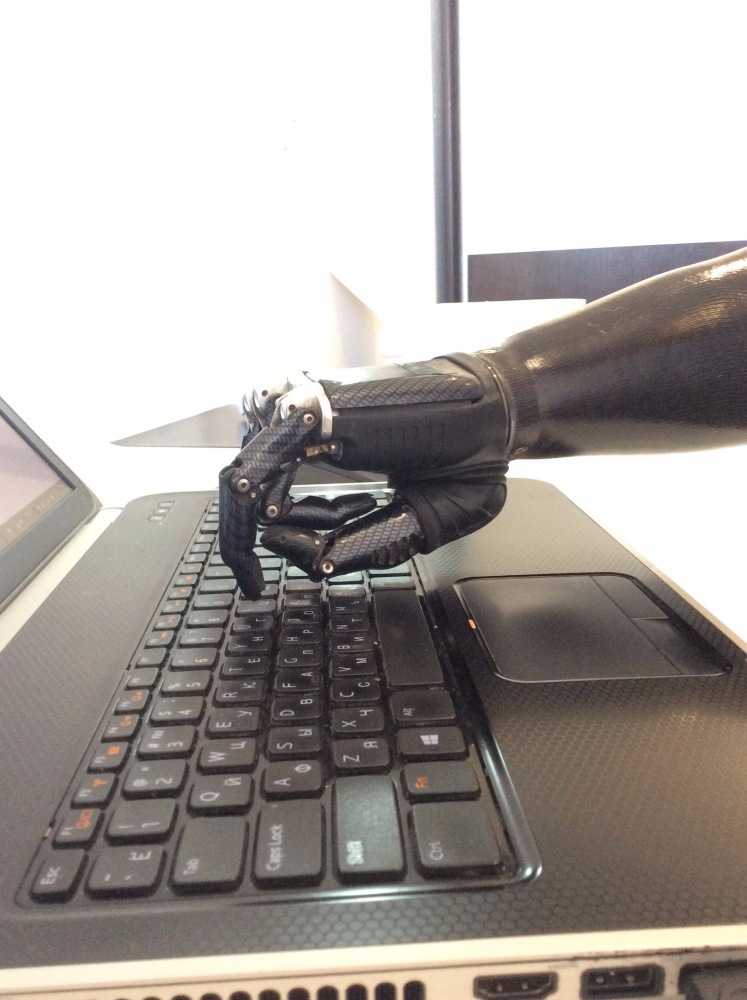
Before amputation, I typed blindly, with ten fingers. Now I type with two fingers and look at the keyboard. It is clear that the speed of typing has greatly decreased, but I have already developed the habit of typing in a new way. I do not think that I am typing much slower than the average user.
Mouse
Imagine you need a prosthetic arm. You start to rummage in a network in search of the best option. Naturally, you want something modern, bionic, so that your prosthesis can be as much as a healthy hand. I want the prosthesis to perform as many actions as possible. You go to YouTube and see this:
You think: “wow, with such a prosthesis I can work with the mouse, how cool, that's what the technique has reached!”. Everybody, you're trapped by marketers.
The truth is this: Bebionic3 is sharpened for one specific mouse model, and the mouse is not a cheap and popular model. And even if you manage to get it, then you will not be happy - clicking a finger is possible only by the left key and then - with a significant delay. On the right button, the finger does not click. Clamping the left mouse button also fails - only a click is available (double or single).
Working with documents, surfing the net, or playing games with a mouse with this prosthesis is a real punishment. But the manufacturer has a different opinion. On the RSL Steeper website, all these "features" are modestly silent, but the inspiring text is written:
If you’re working, you’re working, you’re working, you’re working,
Personally, I think that all this falls under the definition of false advertising:
An unreliable is an advertisement in which there is false information regarding various characteristics, properties, qualities of a product;
Moral: marketing is everywhere. Even in products for the disabled. Trust the reviews of real users, rather than beautiful content.
Trackball
Trackball is a large inverted ball mouse:

This is a convenient analogue of a computer mouse. Especially for people with disabilities. The larger the ball and trackball buttons, the more convenient it is to control them with a prosthesis. Additional trackball buttons can be customized for your needs.

Of the minuses:
- It takes time to move the prosthesis from the ball to the button. This delay is not critical and I cope with it using USB pedals.
Pedals
To simplify working with a PC on the floor under the table, I have this device:

Three USB pedals, each of which is configured for any combination of keys. I set them up as follows: left click, ctr + X, ctr + V. With the help of the left click on the pedals, you can easily make drag-and-drops, and the cut-and-paste combinations make my life easier when working with texts. The number of connected pedals is limited only by the technical capabilities of USB. Therefore, if necessary, under the table, you can assemble a whole keyboard. Conveniently.
Of the minuses:
- after some time, the pedals begin to creak
- soft curve to adjust the pedals
Touchscreens and touchpads
Prostheses do not work with touch screens and touchpads - this is one of the main everyday problems of bioelectric prosthetic hands. By a strange coincidence, the developers of modern prostheses have made an obvious mistake.
Solving this problem is not so easy. Here's how another user of bionic hands, Denis Udovenko, describes his “fruit experiments”:
Touchpad is a device that uses the voltage difference on its surface to determine the position of a subject touching it. Human skin, like any other organic matter, has on the surface some electrical potential other than zero. Silicone or PVC gloves prostheses has no potential, but because the touchpad to work with my new hands did not even think. Immediately, a lot of completely absurd things were tried: wet the finger of the prosthesis, lubricate it with fat, etc. As a result, the first positive result was obtained when trying to drive a mandarin on the sensor.
Citrus peels turned out to be an excellent analogue of the skin of a human finger, and the mouse cursor while dragging mandarin on the sensor moved fairly confidently. It even worked double click due to the quick touch to the touchpad twice. But on this the advantages of the method found were over: the mandarin began to deform and burst under the pressure of the prosthesis squeeze, rot through the day of active operation and dirty the sensor with drops of juice.
I began to struggle with a mountain of rotten fruit on the table, as soon as I realized that I no longer have to wipe off the sensor and air the workplace. First came up with the idea to try the stylus. However, how many and whatever styluses I have not tried, I have not achieved such success as with mandarin. The touchpad reacted to some styli for capacitive (i.e., operating due to the voltage drop) screens, but the cursor did not move very precisely and is extremely unstable. Of course, the stylus for devices with resistive screens (reacting to mechanical stress) did not work at all. Rather, I did not try them.
The following were tested gloves for working with electronic tablets. Alas, this option was completely useless. The fact is that the contact layer of the glove itself does not create a potential difference, but only serves as a conductor between the capacitive device and the gloved hand. Of course, if you put this glove on the prosthesis, even on the night of the full moon on Bald Mountain, a miracle will not happen. However, I do not exclude that there are other, more suitable models of gloves, but they did not come across to me.
So it was necessary for the time being to be alone with citrus.
In addition to mandarins, there are other half-measures, for example, conductive ink. You can put them on the fingers of the prosthesis and use the touchscreen for a day or two, but the ink will be erased and you will have to repeat the procedure again:

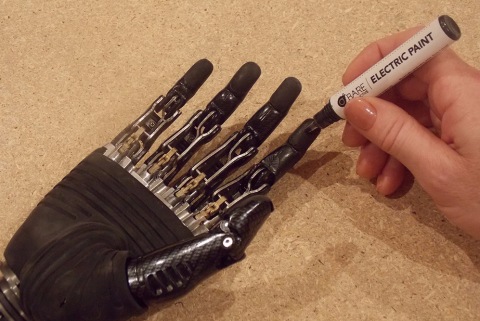



Prostheses of 2011-2013 years of development (Bebionic3, Michelangelo hand) do not work with touchscreens and touchpads. This problem was ignored until 2015, until the Scottish company Touch Bionics released the I-limb Quantum prosthesis, on the index finger of which touch-surfaces respond:

I wonder why it was impossible to bring to the mind not only the index finger, but the rest of the fingers? For touch surfaces it would be more convenient for me to use my thumb - as well as in the situation with the keyboard. By the way, manufacturers recommend the use of prostheses in cosmetic silicone shells, and in this case, the magic finger I-limb Quantum will not help.
So while I use the stylus for tablets, ATMs and payment terminals:

Phone
For the reasons described above, I do not use a smartphone, but in the old-fashioned way I go with a push-button telephone. He was not afraid to drop it. If you have prosthetic hands, then you will definitely drop objects.
The phone is inconvenient to constantly shove and take out of your pocket, so at one time Denis came up with this option:


Thanks to Denis Udovenko and his cool blog for help in preparing the material
I prefer to use headphones and bluetooth headsets for conversations. In-ear headphones had to be abandoned, because It’s not so easy to put them on in artificial limbs, so I switched to headphones with a headband. I also got rid of my touch ipod, the benefit of Sony continues to produce players with buttons.
Perspectives
I think you have seen that while the situation with the interaction with equipment and gadgets using bionic prostheses leaves much to be desired. But this is only for now.
Most developers of rehabilitation tools do not seek to create prostheses that meet the challenges of time. We in the team believe that the prosthesis is a modern gadget that can at times facilitate the life of a disabled person. Why not make a prosthesis with a built-in smartphone, heart rate monitor, etc.? Or why not use a prosthesis to control a smart home? We set far-reaching goals.
By the way, our first bioelectric prosthesis brush "Stradivari" will soon be put into production. But more about that later. Stay with us!
