Windows Podcast Clients
Yesterday a letter of the following content fell into my inbox:
Firstly, thanks for the nice letter! :) And secondly - the author of the letter is right. Using iTunes makes sense if you own an iPod / iPhone, if not, it’s wise to choose something easier and more convenient. The article " Podcasting on Linux " examined the options for podcast clients for the respective OSes, but we have not talked about Windows yet.
I did not know where to start, so I will start with the Doppler already mentioned in the letter. Doppler is a simple podcast aggregator for the Windows platform, there is also a version for Windows Mobile. The program is very simple and lightweight (480 kb), uses the .NET Framework. All that Doppler does is download the podcasts you need and add fresh files to any media player. The idea is good, but the implementation is not very.
Problems begin already during installation. After the standard Next ... Next ... the program will ask you to specify the folder where to download podcasts and the player to which files should be added. You can select Windows Media Player, iTunes or any other through the Browse button. On my system, the installation crashes with an error if I press this same Browse, so after a couple of unsuccessful attempts I had to agree to Windows Media, and then change the settings in the program itself.

There are not many settings, but there is everything you need, the interface is simple and pretty convenient, but bugs and shortcomings spoil the whole impression. The Doppler crashed again (but without error, simply and quietly) when I unchecked the Doppler Test Channel at the time of download (in the screenshot above). No guys, it won’t do that ...
...
 Now let's try something more positive :) Juice developers chose lemon as the logo of their program and explain their choice very simply - with Juice you will always have the freshest content, fresh, like bright yellow lemon. Functionally Juice is richer than the previous program, and much more popular too. Softinka has 2.5 million downloads at the moment! Mac users will also be pleased here - there is a version for MacOS X, but the GNU / Linux version is still under development. One way or another, Juice is a wonderful free cross-platform product written in Python. This is an OpenSource project, so anyone can join the development.
Now let's try something more positive :) Juice developers chose lemon as the logo of their program and explain their choice very simply - with Juice you will always have the freshest content, fresh, like bright yellow lemon. Functionally Juice is richer than the previous program, and much more popular too. Softinka has 2.5 million downloads at the moment! Mac users will also be pleased here - there is a version for MacOS X, but the GNU / Linux version is still under development. One way or another, Juice is a wonderful free cross-platform product written in Python. This is an OpenSource project, so anyone can join the development.
What can a program do? Besides, of course, downloading podcasts via an RSS feed, Juice can do it on schedule. Lemon juice can also work with BitTorrent - unless, of course, the podcast is distributed that way. The downloaded files can be automatically played on the computer or downloaded to any player, including the Apple iPod.
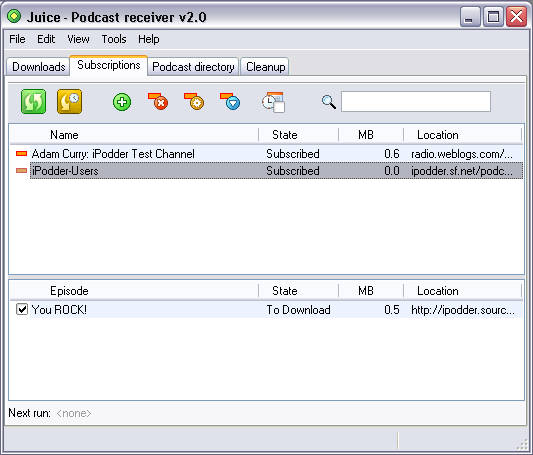
By default, the program has a small catalog of English-language podcasts, but this list can be easily edited. You can make the full RPOD.ru catalog on your computer!
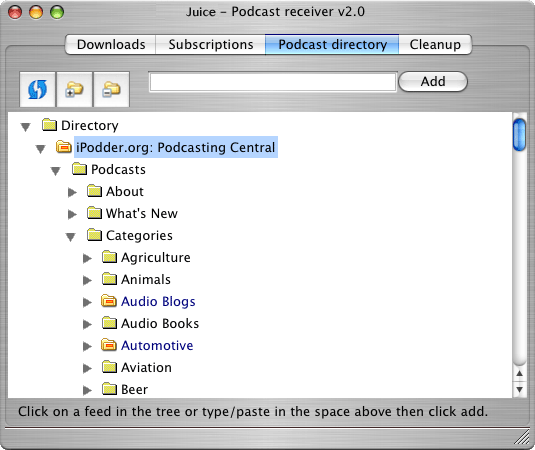
In general, I personally advise you to try this particular positive program.
...
move on. jPodder- almost the same capabilities client written in Java. Version 1.1 is available for Windows, 1.0 for Linux. The program is lightweight, can hide in the system tray, also has a built-in podcast directory, can read tags from iTunes.
There is a scheduler - you can set the date and time of the download, flexible download settings. It can work through a proxy.

Out of the box, it can use iTunes and Windows Media for playback, it has plugin support, so connecting to another popular player will not be a problem. In general, everything seems to be there, the choice is a matter of personal taste.
...
NIMIQ- Nice development, but unfortunately for a very long time there were no new releases. The last blog entry on the site dates back to January 2006 ... But, in principle, the program is working, you can and even use it!

Nothing unique or very remarkable, Nimiq does its job - downloads podcasts by subscription. The program is more like a rocking chair than an RSS aggregator.
...
Further down the list is a program with a geek interface :) Personally, it reminds me of foobar . It’s called Primetime Podcast Receiver , it sounds solid, agree.

The program works easily with Windows Media and iTunes, but it can also play audio and video files on its own. The scheduler can download files at the time you set, can delete old files. There is a cool feature that I personally would need right now - you can mark any number of podcasts as already listened so that the program does not shake them, and their eyes do not callous. PPR can automatically update the RSS address if it has been changed.

Very nice features, but the interface is scary :) If it does not scare you, then go ahead, be sure to try it. Yes, I forgot to say, this program has also not been updated for a long time, for three years already ... But good programs are like beautiful women, over the years ... ahem ... (I realized that I started nonsense ...)
...
RSSRadio- A cute program, distributed in two versions - paid and free. In my opinion, this is not a good solution, but somehow the free version has full functionality for 30 days, after which it refuses to work.

What can RSSRadio do? Everything is the same as her free brothers - recovery of a download after a crash, BitTorrent, integration with iTunes and WMP ... But there are rare functions, for example, support for jRiver Media Center, playing or viewing podcasts online, without downloading, a context menu in IE and Firefox
The program has such a model that any third-party developers can write plugins for it. The authors, apparently, counted on widespread popularity, but did not receive it, however, the program remains a good option.
...
ziePODIt has nice features such as listening / viewing files online, a convenient video panel, podcast rating system, downloading speed limit, a kind of skin, task scheduler and iPod support. Habraiser tven talks about one drawback - when you continue downloading after a pause, the file is poured again.
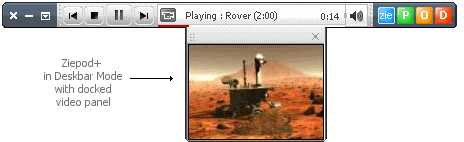
...
Podcast Ready myPodder - the program is very interesting. The main feature - the program runs directly from the mp3 player! You just need to connect the player to the computer, run myPodder from there and all the latest podcasts are automatically downloaded to the device. There is also a version without such a function - a simple AutoPodder podcast aggregator (on the same page)
...
Console RSS aggregator . No comment :)
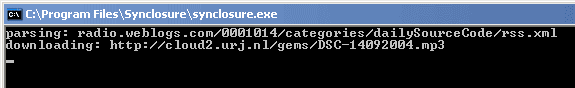
...
Well, the last thing to talk about is a small plugin for iTunes. Many people don’t use Apple iTunes because of its slowness, but some people like it, but it’s convenient to use it for podcasts only if you have a player of the same company - iPod (or iPhone). Bad Apple plugin makes iTunes see any mp3 player!

...
In this review, only “pure” podcast clients were presented. There are many RSS readers with the ability to read podcast RSS feeds, but this is a topic for a completely different conversation :)
Original on podcast.
Hello (those), flipped through the “podcast” and read that it’s correct to download podcasts automatically and by subscription, but I haven’t found podcast clients (aityuns - Lexus for storing Pepsi jars). I rummaged through all the Internet and accidentally found out that among bourgeois these software devices are called podcast aggregators and only after that I found a doppler. In RuNet there is NOT A single review of podcast clients. After all, before you start podcast correctly, you need to listen to podcasts correctly. Of course, you get a certain reversibility and randomness in the flow of information, but better than nothing.
With best wishes and intentions to read another great article, well-wisher :)
Firstly, thanks for the nice letter! :) And secondly - the author of the letter is right. Using iTunes makes sense if you own an iPod / iPhone, if not, it’s wise to choose something easier and more convenient. The article " Podcasting on Linux " examined the options for podcast clients for the respective OSes, but we have not talked about Windows yet.
I did not know where to start, so I will start with the Doppler already mentioned in the letter. Doppler is a simple podcast aggregator for the Windows platform, there is also a version for Windows Mobile. The program is very simple and lightweight (480 kb), uses the .NET Framework. All that Doppler does is download the podcasts you need and add fresh files to any media player. The idea is good, but the implementation is not very.
Problems begin already during installation. After the standard Next ... Next ... the program will ask you to specify the folder where to download podcasts and the player to which files should be added. You can select Windows Media Player, iTunes or any other through the Browse button. On my system, the installation crashes with an error if I press this same Browse, so after a couple of unsuccessful attempts I had to agree to Windows Media, and then change the settings in the program itself.

There are not many settings, but there is everything you need, the interface is simple and pretty convenient, but bugs and shortcomings spoil the whole impression. The Doppler crashed again (but without error, simply and quietly) when I unchecked the Doppler Test Channel at the time of download (in the screenshot above). No guys, it won’t do that ...
...
 Now let's try something more positive :) Juice developers chose lemon as the logo of their program and explain their choice very simply - with Juice you will always have the freshest content, fresh, like bright yellow lemon. Functionally Juice is richer than the previous program, and much more popular too. Softinka has 2.5 million downloads at the moment! Mac users will also be pleased here - there is a version for MacOS X, but the GNU / Linux version is still under development. One way or another, Juice is a wonderful free cross-platform product written in Python. This is an OpenSource project, so anyone can join the development.
Now let's try something more positive :) Juice developers chose lemon as the logo of their program and explain their choice very simply - with Juice you will always have the freshest content, fresh, like bright yellow lemon. Functionally Juice is richer than the previous program, and much more popular too. Softinka has 2.5 million downloads at the moment! Mac users will also be pleased here - there is a version for MacOS X, but the GNU / Linux version is still under development. One way or another, Juice is a wonderful free cross-platform product written in Python. This is an OpenSource project, so anyone can join the development.What can a program do? Besides, of course, downloading podcasts via an RSS feed, Juice can do it on schedule. Lemon juice can also work with BitTorrent - unless, of course, the podcast is distributed that way. The downloaded files can be automatically played on the computer or downloaded to any player, including the Apple iPod.
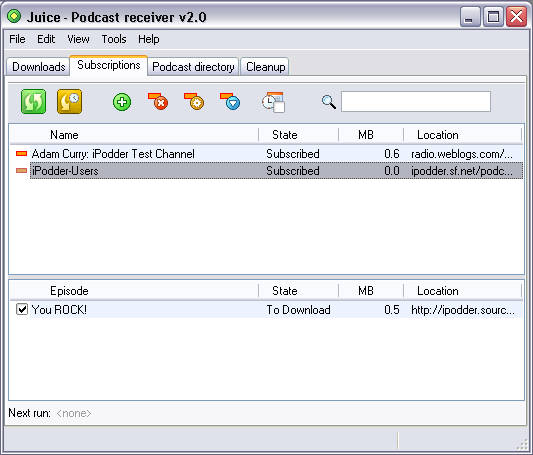
By default, the program has a small catalog of English-language podcasts, but this list can be easily edited. You can make the full RPOD.ru catalog on your computer!
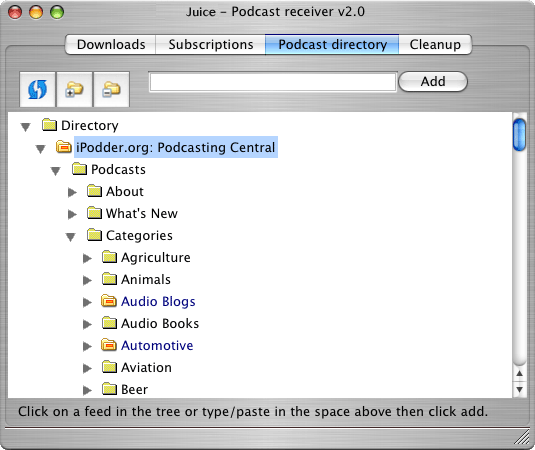
In general, I personally advise you to try this particular positive program.
...
move on. jPodder- almost the same capabilities client written in Java. Version 1.1 is available for Windows, 1.0 for Linux. The program is lightweight, can hide in the system tray, also has a built-in podcast directory, can read tags from iTunes.
There is a scheduler - you can set the date and time of the download, flexible download settings. It can work through a proxy.

Out of the box, it can use iTunes and Windows Media for playback, it has plugin support, so connecting to another popular player will not be a problem. In general, everything seems to be there, the choice is a matter of personal taste.
...
NIMIQ- Nice development, but unfortunately for a very long time there were no new releases. The last blog entry on the site dates back to January 2006 ... But, in principle, the program is working, you can and even use it!

Nothing unique or very remarkable, Nimiq does its job - downloads podcasts by subscription. The program is more like a rocking chair than an RSS aggregator.
...
Further down the list is a program with a geek interface :) Personally, it reminds me of foobar . It’s called Primetime Podcast Receiver , it sounds solid, agree.

The program works easily with Windows Media and iTunes, but it can also play audio and video files on its own. The scheduler can download files at the time you set, can delete old files. There is a cool feature that I personally would need right now - you can mark any number of podcasts as already listened so that the program does not shake them, and their eyes do not callous. PPR can automatically update the RSS address if it has been changed.

Very nice features, but the interface is scary :) If it does not scare you, then go ahead, be sure to try it. Yes, I forgot to say, this program has also not been updated for a long time, for three years already ... But good programs are like beautiful women, over the years ... ahem ... (I realized that I started nonsense ...)
...
RSSRadio- A cute program, distributed in two versions - paid and free. In my opinion, this is not a good solution, but somehow the free version has full functionality for 30 days, after which it refuses to work.

What can RSSRadio do? Everything is the same as her free brothers - recovery of a download after a crash, BitTorrent, integration with iTunes and WMP ... But there are rare functions, for example, support for jRiver Media Center, playing or viewing podcasts online, without downloading, a context menu in IE and Firefox
The program has such a model that any third-party developers can write plugins for it. The authors, apparently, counted on widespread popularity, but did not receive it, however, the program remains a good option.
...
ziePODIt has nice features such as listening / viewing files online, a convenient video panel, podcast rating system, downloading speed limit, a kind of skin, task scheduler and iPod support. Habraiser tven talks about one drawback - when you continue downloading after a pause, the file is poured again.
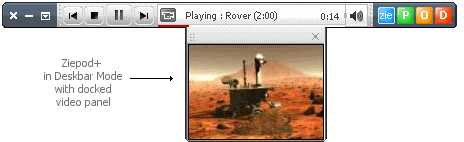
...
Podcast Ready myPodder - the program is very interesting. The main feature - the program runs directly from the mp3 player! You just need to connect the player to the computer, run myPodder from there and all the latest podcasts are automatically downloaded to the device. There is also a version without such a function - a simple AutoPodder podcast aggregator (on the same page)
...
Console RSS aggregator . No comment :)
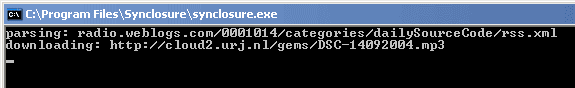
...
Well, the last thing to talk about is a small plugin for iTunes. Many people don’t use Apple iTunes because of its slowness, but some people like it, but it’s convenient to use it for podcasts only if you have a player of the same company - iPod (or iPhone). Bad Apple plugin makes iTunes see any mp3 player!

...
In this review, only “pure” podcast clients were presented. There are many RSS readers with the ability to read podcast RSS feeds, but this is a topic for a completely different conversation :)
Original on podcast.
