Our office is a social network for office workers
| A lot has been said about the performance of Odnoklassniki and Vkontakte. Indeed, this was not possible for almost anyone: in two years to become one of the most popular Runet resources is the golden dream of thousands of startups. What makes these social networks popular? The answer lies on the surface: these projects use social connections between users obtained in the real world: “Studied together at school” and “Studied together at the institute”. Another important social connection - “Worked together in the office” so far has been practically free. |  |
Let's take a closer look at this startup.
After registration, the user is primarily invited to fill out their work places, since it is impossible to use the portal without indicating this information.
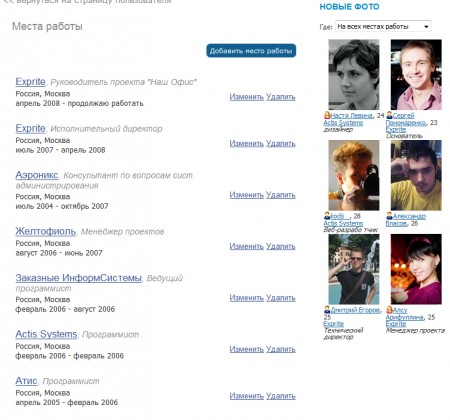
Company offices
In addition to the already familiar user profiles, the portal has one more important structural unit - offices. Let us dwell on it in more detail.
Reception and employees
The office is a unique community uniting current and former employees of the company.
Entrance to any office begins with the Reception, which allows you to get brief information about the company’s employees, a glance at the meeting room, evaluate corporate albums and look at the staff turnover.
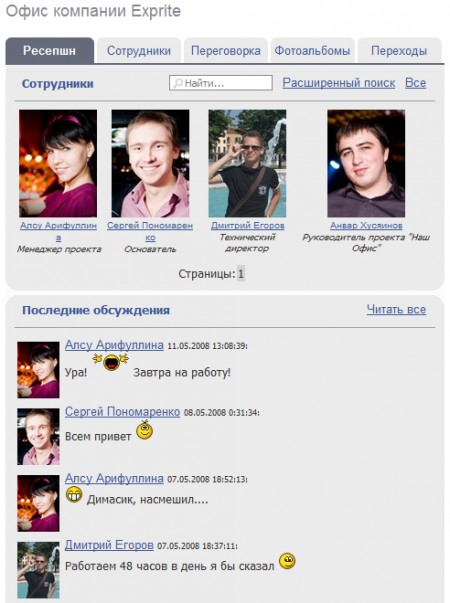
Acquaintance with the company can be continued by looking at the “Employees” tab:
We can see employees who currently work in the company, as well as employees who previously worked in the company. There is the possibility of an advanced search or quick search by part of the name or surname, you just have to start entering text in the "Find" field.

Negotiation
It is said that much can be learned about the company simply by chatting with employees in the smoking room. In our Office, you can do this right now by going to the “Negotiation” tab:
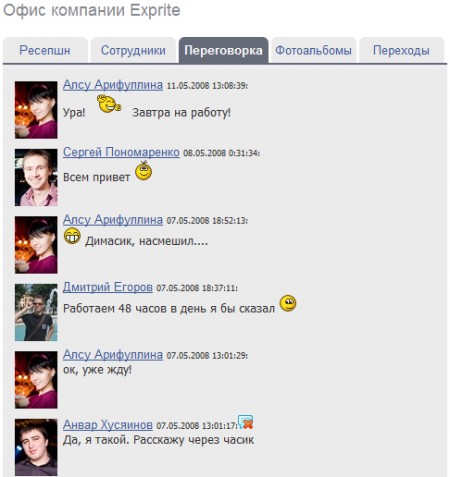
Corporate photo albums
How can I make photo albums from corporate events visible to all employees? How to share experiences with colleagues and keep them for years to come?
Post corporate albums in Our Office !
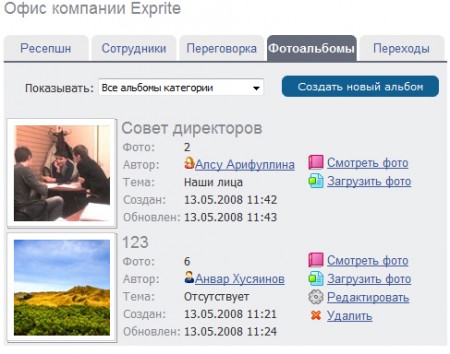
Photo albums support privacy settings: you can limit the circle of people who can view photos, as well as the circle of people who have the right to comment.
You can mark your colleagues in photographs, and the signature includes the position of the person at the time of creating the photo:
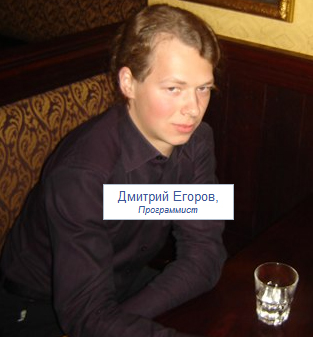
Now you just need to move the mouse cursor over the person to understand who he is and what his position is.
Transitions
When you got a new job, you probably asked yourself the question: what about their staff turnover? Now getting an answer to this question is simple as never before: our system constantly builds a transition graph for all employees between companies and displays it in a convenient form.
View transitions in the company: A
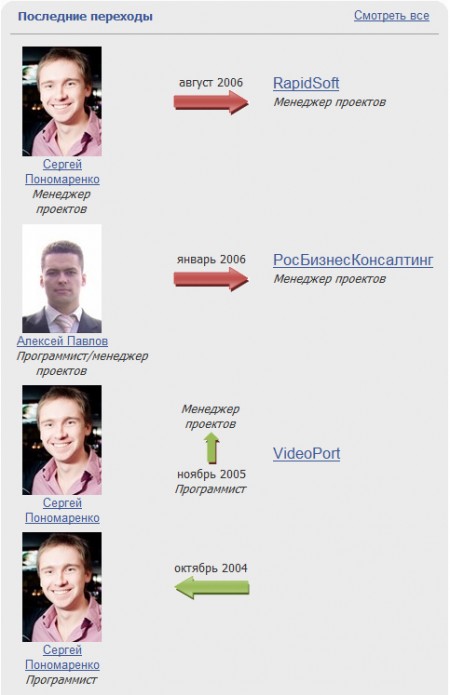
green horizontal arrow means coming. Green vertical arrow - promotion. Red arrow - transfer to another company. All transitions are clearly visible.
Other utility
Wherever you work at the moment, you can always quickly find out about transitions and promotions of friends, as well as current and former colleagues using the special block "Recent transitions", which is present on most pages of the portal.  | Online information about new employees: You can see new people in your offices. 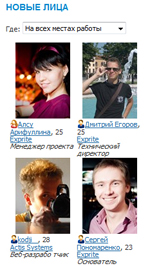 |
News of friends and colleagues: in the block "news of my friends" the most interesting news are displayed immediately after they appear. | The built-in instant messaging system allows you to chat with multiple recipients at once without reloading the ICQ-like page. |
How to register?
The portal is currently in beta testing, registration is possible only by invitation.
Especially for habra-people we publish a hidden link to register in our Office :
http://www.NashOfis.ru/?us7043
Attention! When you click on the link, our portal checks the referer, so do not copy this link, otherwise you will not be able to register! If you need a link to publish on another source - contact the PM.
