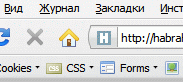FF3b: How to return the Home button to its rightful place
It seems to be an elementary thing, but for some reason many people complain about the lack of a Home button to the left of the address bar in Firefox 3.
The button itself migrated to the Bookmarks panel. Personally, I do not use this panel.
And in general, the Home button is sacred, I have about: blank on it. This is not a bookmark for you. :)
So, the subject:
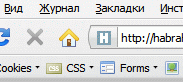
The button itself migrated to the Bookmarks panel. Personally, I do not use this panel.
And in general, the Home button is sacred, I have about: blank on it. This is not a bookmark for you. :)
So, the subject:
- Show bookmarks bar
- Right click on the navigation bar, "Customize ..."
- Gently drag the Home button to its rightful place. Or generally anywhere.
- All! Enjoy the result :)