Friday selection of accessories for pumping iPhone
Hi, Geektimes! As you know, there is nothing perfect in the world. We are not going to breed holivar between the owners of the iPhone and Android-smartphones, but it is foolish to deny that Apple products are among the most thoughtful and high-quality. However, everything is not so smooth with them - there is something to correct, add, expand. Therefore, today we are going to “pump up” your iPhone (and not only): we will not insert the iPhone into the iPhone so that you talk on the iPhone while you are talking on the iPhone, but we will tell you about interesting accessories for smartphones, tablets and Apple computers .

Let's start with the iPhone and iPad. The first thing that every iPhone owner faces is charging the device. One may joke about how the iPhone goes to the bar, and Android has already "sat down", but devices of both platforms need to be charged. The difference is that all the time Apple had its “own” interface, which is not as common as the more microUSB.
One cable that comes in a box with an iPhone, as a rule, is not enough: you want the wiring to the office, home, and car. And it's not a secret that Lightning cables cannot boast of longevity - how many iPhone owners wrapped their wires with tape, office gum or even adhesive tape. In fact, this is not surprising - after all, it is a kind of expendable material, and Apple is not shy about making money on it by selling simple wiring for space money.
But does it make sense to overpay when we have dozens of wires for every taste and color is much cheaper, and even with MFi certification? For example, cables brand HOCOmade of durable material coated with nylon, which makes them more resistant to mechanical stress. Certification ensures that you never see a warning like “This cable is not compatible with your device” and the like. Suitable for both iPhone and iPad.

Another way to protect your cable and iPhone is to use an unusual wire. The owners of the MacBook are familiar with the MagSafe connector (which, unfortunately, was removed in the latest version of the MacBook Pro): how many times it was rescued when you accidentally hit the wire, and the laptop is about to fly off the table. But no, the cable clicked off safely, depriving the service centers of potential customers with a check of tens of thousands of rubles. There is a similarity of this wire for the iPhone - for example, Moizen M2. How does it work? The cable consists of two parts: one (tiny) is plugged into the Lightning port, and the second (the cable itself) is connected with magnets when the iPhone needs to be charged. The wire wears less, and indeed it is one of the most original ways to charge. As a bonus - protecting the connector from dust, which sometimes interferes with charging.


If you have a device on both iOS and Android (we know, there are many of these, especially with a bunch of Android-smartphone + iPad), in this case you just need a cable with which you can charge both devices. One of these solutions is the Rock cables (there is a white one ): it looks like an ordinary Lightning wire, but there is a micro USB connector behind a miniature cap. There is no need to carry two “laces” with you, because you can replace them with one.

Well, or a more budget option - a removable adapter with microUSB for Lightning - it’s better to take a handful of them right away, because you will lose them with enviable consistency.

Think it's cool? And what about the cable , where in addition to Lightning and micro-USB, there is a USB Type-C connector? Here, for sure, the wire for all occasions. Enthusiasts can even try connecting it to a 12-inch MacBook.

By the way, besides cables there are other ways of charging - maybe you don’t like wires at all ?! Very popular among the owners of iPhone docking stations and wireless methods of charging (yes, you have heard right now). It is convenient to put the smartphone at night to be charged in the docking station on the nightstand near the bed or on the office desk if you have a sitting job. If the corresponding function is enabled, the iPhone will still back up to iCloud at this time and even update the system until you have a dream about buying the iPhone 7. There are actually a lot of such devices - for example, the HOCO docking station , in part made of aluminum. You can either place your iPhone on charging, or just put your smartphone or tablet on the stand.


A few words about wireless charging, but at first we were intrigued, and then we started talking about docking stations. It’s not necessary to wait until this feature appears in the iPhone 8 (it's still a whole year) - you can buy such an accessory for just $ 7, which connects to Lightning and turns your smartphone into a device that supports wireless charging. Perfectly hides even under the original cover. It remains only to get a Qi-receiver. There are a lot of such items, you can even find compatible with iPhone 5.

After a couple of months (and sometimes even earlier) after buying a gadget, one simple truth is revealed to any iPhone owner: if you want to preserve the original appearance of the device for a longer time, put on a case and stick on a protective glass or film. However, there are carriages and a small truck on the market now, so we don’t see any reason to dwell on them separately, let alone the opponents of this business. But those who care, still can pay attention to several interesting instances. Here is a ready-made wireless charging case - just plug a small wiring into the Lightning port and charge your iPhone wirelessly.


Now, when Apple Pay has been launched in Russia, the need to carry a bunch of plastic cards with you has disappeared, but there is no contactless payment system everywhere, and besides, they still only accept cash. In this case, it is very great to help out cases with pockets for credit cards - we have one for iPhone 7 Plus (and for other models too), where the cache will fit, and a couple of business cards.

And if you never leave home without a phone and a wallet, why not combine it ? Maybe the solution is not for everyone, but there are quite a few people who want to combine everything into one food processor.
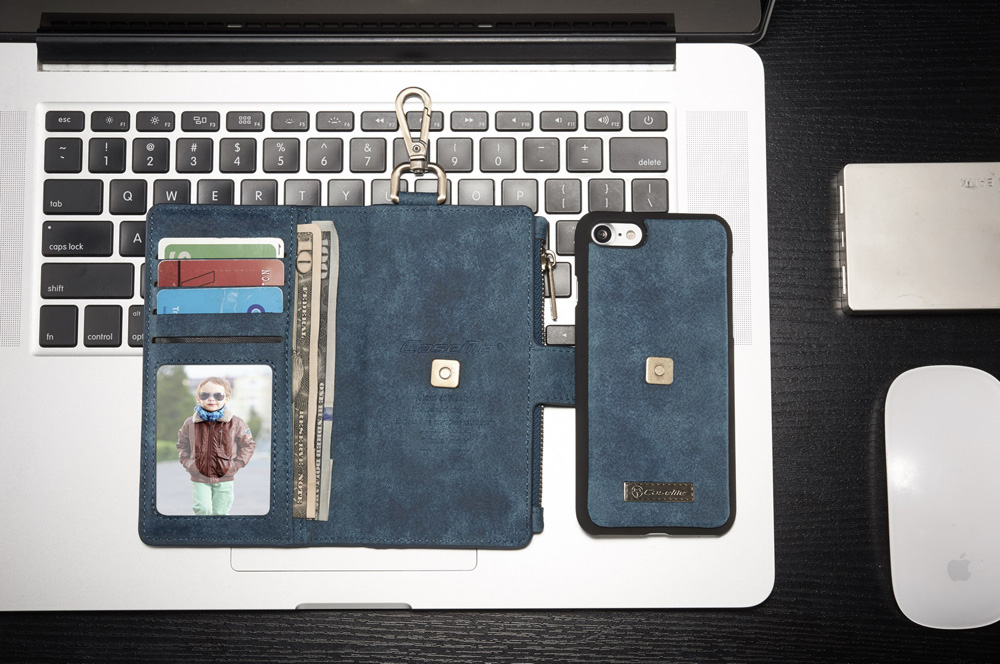
Closing the cover theme, I would like to go back to charging - correctly guessed to the battery covers. Practical, more convenient than carrying an external battery with a wire, and we also have several times cheaper than the official Apple store.

By the way, if you decide to protect your iPhone to the maximum, in addition to these cases, for example, such a protective glass is perfect . Yes, not some cheap accessory for a couple of bucks, but a full-fledged “shield”, which not only protects your smartphone from damage if it falls, but also perfectly matches the shape of the front panel of the device, which makes it almost invisible. Increased scratch resistance, water-repellent coating, 3D design - it's worth it.

See the safety glass here? And it is!
Optionally, you can buy and noname-glass - they cost a penny and usually they buy a few at once to change in which case. Believe me, changing broken / scratched glass is much faster and many times cheaper than changing a broken screen. And if in the shops these glasses are sold for 500-1500 rubles, then our prices start from the dollar, you can choose the right one by the phrase " iphone screen protector ". About properties of protective glasses wrote on Geektimes, for example, here .
Well, we pump further? Xzibit, probably, at this stage would have already put the discs "Leksani" or the playstation, we suggest looking at a few more interesting accessories. Many people like to take pictures on the iPhone - it’s not for nothing that Apple launches Shot on iPhone campaigns and regularly rewards authors of the best pictures. And so what's going on on Instagram ... well, you hardly need to tell about it. The bottom line is that the potential of mobile photography can be greatly enhanced even on an iPhone, if you go for a little trick: use additional lenses.
The lens system is worn directly on a regular lens and allows you to take pictures that were previously unavailable to the standard iPhone camera: macro photo, fisheye, telephoto and many others. Excelvan offers a versatile accessory., where the kit already has four types of universal lenses that are suitable not only for Apple smartphones, but also iPads, and even Android devices.

Making the iPhone work with two SIM cards is impossible, you say? No matter how wrong! A wide variety of accessories allows you to find a device for this. Using Bluetooth 4.0, a device that looks like an external battery is connected to a smartphone. But this is actually a special adapter where the second SIM card is inserted, and the iPhone can suddenly make and receive calls to two numbers at once! In the case of the iPad, you get something like a modem: if the tablet does not have a cellular module, the device will help it to access the Internet, even outside of Wi-Fi coverage. The main thing is unpretentious miracle and even works with the iPhone 5s.

But we got to the accessories for the MacBook. Apple, of course, took care of the owners of their new laptops without the usual USB ports, that's just thinking about the wallets of customers is not at all in Cupertino, and ... in Xiaomi. The same Type-C adapter for USB and HDMI is simply necessary for every owner of a 12-inch MacBook and new MacBook Pro Retina. Nevertheless, the market of accessories (USB flash drives, etc.) USB Type-C is not yet very rich in devices. Although if you remember when Apple abandoned the optical drive in their computers, it was the same thing, but somehow they got used to it.

But these things great save your MacBook Air (and not only) from moisture, dust and dirt. Have you watched your port for charging for a long time? But it pollutes above all, even if the laptop is always connected to the network. Totala couple of dollars , but the ports remain pristine clean.

If we talk about the covers, there are a lot of them for the MacBook, but the most interesting things are the accessories for 12-inch Apple laptops. This one , for example, makes the MacBook almost a folder (due to the small size and weight of the laptop, this is really real). Opened - worked - closed and went about their business further with a computer under his arm.

This set and other accessories with Gearbest will be enough for your iPhone, iPad or Mac to heal a new life - why not dress up the device for the New Year?
If you know some other cool gadgets for expanding the functions of i-devices, write in the comments - let's share useful things!

Let's start with the iPhone and iPad. The first thing that every iPhone owner faces is charging the device. One may joke about how the iPhone goes to the bar, and Android has already "sat down", but devices of both platforms need to be charged. The difference is that all the time Apple had its “own” interface, which is not as common as the more microUSB.
One cable that comes in a box with an iPhone, as a rule, is not enough: you want the wiring to the office, home, and car. And it's not a secret that Lightning cables cannot boast of longevity - how many iPhone owners wrapped their wires with tape, office gum or even adhesive tape. In fact, this is not surprising - after all, it is a kind of expendable material, and Apple is not shy about making money on it by selling simple wiring for space money.
But does it make sense to overpay when we have dozens of wires for every taste and color is much cheaper, and even with MFi certification? For example, cables brand HOCOmade of durable material coated with nylon, which makes them more resistant to mechanical stress. Certification ensures that you never see a warning like “This cable is not compatible with your device” and the like. Suitable for both iPhone and iPad.

Another way to protect your cable and iPhone is to use an unusual wire. The owners of the MacBook are familiar with the MagSafe connector (which, unfortunately, was removed in the latest version of the MacBook Pro): how many times it was rescued when you accidentally hit the wire, and the laptop is about to fly off the table. But no, the cable clicked off safely, depriving the service centers of potential customers with a check of tens of thousands of rubles. There is a similarity of this wire for the iPhone - for example, Moizen M2. How does it work? The cable consists of two parts: one (tiny) is plugged into the Lightning port, and the second (the cable itself) is connected with magnets when the iPhone needs to be charged. The wire wears less, and indeed it is one of the most original ways to charge. As a bonus - protecting the connector from dust, which sometimes interferes with charging.


If you have a device on both iOS and Android (we know, there are many of these, especially with a bunch of Android-smartphone + iPad), in this case you just need a cable with which you can charge both devices. One of these solutions is the Rock cables (there is a white one ): it looks like an ordinary Lightning wire, but there is a micro USB connector behind a miniature cap. There is no need to carry two “laces” with you, because you can replace them with one.

Well, or a more budget option - a removable adapter with microUSB for Lightning - it’s better to take a handful of them right away, because you will lose them with enviable consistency.

Think it's cool? And what about the cable , where in addition to Lightning and micro-USB, there is a USB Type-C connector? Here, for sure, the wire for all occasions. Enthusiasts can even try connecting it to a 12-inch MacBook.

By the way, besides cables there are other ways of charging - maybe you don’t like wires at all ?! Very popular among the owners of iPhone docking stations and wireless methods of charging (yes, you have heard right now). It is convenient to put the smartphone at night to be charged in the docking station on the nightstand near the bed or on the office desk if you have a sitting job. If the corresponding function is enabled, the iPhone will still back up to iCloud at this time and even update the system until you have a dream about buying the iPhone 7. There are actually a lot of such devices - for example, the HOCO docking station , in part made of aluminum. You can either place your iPhone on charging, or just put your smartphone or tablet on the stand.


A few words about wireless charging, but at first we were intrigued, and then we started talking about docking stations. It’s not necessary to wait until this feature appears in the iPhone 8 (it's still a whole year) - you can buy such an accessory for just $ 7, which connects to Lightning and turns your smartphone into a device that supports wireless charging. Perfectly hides even under the original cover. It remains only to get a Qi-receiver. There are a lot of such items, you can even find compatible with iPhone 5.

After a couple of months (and sometimes even earlier) after buying a gadget, one simple truth is revealed to any iPhone owner: if you want to preserve the original appearance of the device for a longer time, put on a case and stick on a protective glass or film. However, there are carriages and a small truck on the market now, so we don’t see any reason to dwell on them separately, let alone the opponents of this business. But those who care, still can pay attention to several interesting instances. Here is a ready-made wireless charging case - just plug a small wiring into the Lightning port and charge your iPhone wirelessly.


Now, when Apple Pay has been launched in Russia, the need to carry a bunch of plastic cards with you has disappeared, but there is no contactless payment system everywhere, and besides, they still only accept cash. In this case, it is very great to help out cases with pockets for credit cards - we have one for iPhone 7 Plus (and for other models too), where the cache will fit, and a couple of business cards.

And if you never leave home without a phone and a wallet, why not combine it ? Maybe the solution is not for everyone, but there are quite a few people who want to combine everything into one food processor.
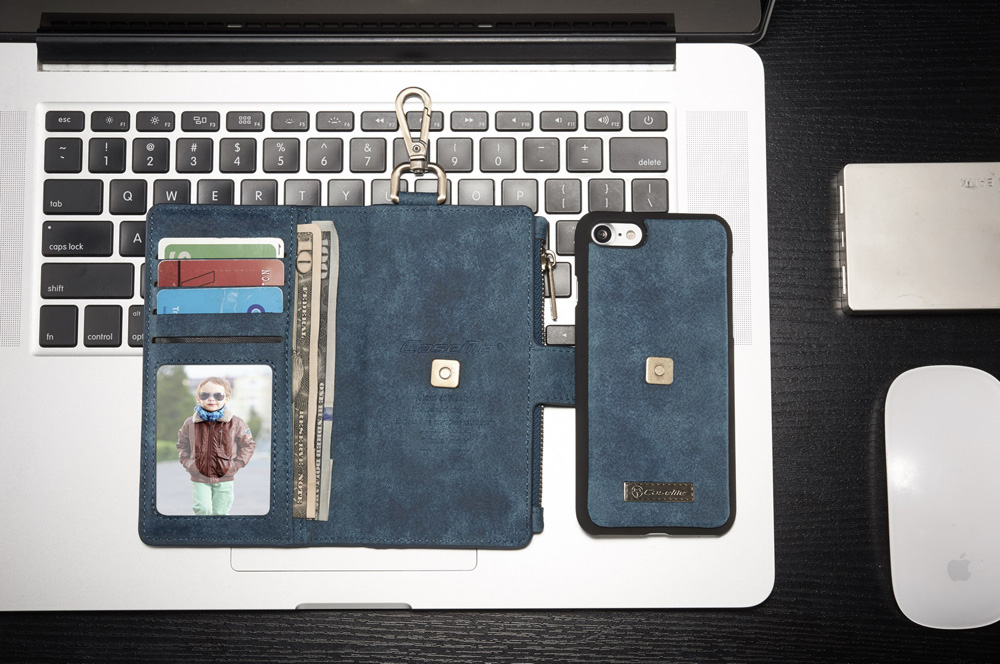
Closing the cover theme, I would like to go back to charging - correctly guessed to the battery covers. Practical, more convenient than carrying an external battery with a wire, and we also have several times cheaper than the official Apple store.

By the way, if you decide to protect your iPhone to the maximum, in addition to these cases, for example, such a protective glass is perfect . Yes, not some cheap accessory for a couple of bucks, but a full-fledged “shield”, which not only protects your smartphone from damage if it falls, but also perfectly matches the shape of the front panel of the device, which makes it almost invisible. Increased scratch resistance, water-repellent coating, 3D design - it's worth it.

See the safety glass here? And it is!
Optionally, you can buy and noname-glass - they cost a penny and usually they buy a few at once to change in which case. Believe me, changing broken / scratched glass is much faster and many times cheaper than changing a broken screen. And if in the shops these glasses are sold for 500-1500 rubles, then our prices start from the dollar, you can choose the right one by the phrase " iphone screen protector ". About properties of protective glasses wrote on Geektimes, for example, here .
Well, we pump further? Xzibit, probably, at this stage would have already put the discs "Leksani" or the playstation, we suggest looking at a few more interesting accessories. Many people like to take pictures on the iPhone - it’s not for nothing that Apple launches Shot on iPhone campaigns and regularly rewards authors of the best pictures. And so what's going on on Instagram ... well, you hardly need to tell about it. The bottom line is that the potential of mobile photography can be greatly enhanced even on an iPhone, if you go for a little trick: use additional lenses.
The lens system is worn directly on a regular lens and allows you to take pictures that were previously unavailable to the standard iPhone camera: macro photo, fisheye, telephoto and many others. Excelvan offers a versatile accessory., where the kit already has four types of universal lenses that are suitable not only for Apple smartphones, but also iPads, and even Android devices.

Making the iPhone work with two SIM cards is impossible, you say? No matter how wrong! A wide variety of accessories allows you to find a device for this. Using Bluetooth 4.0, a device that looks like an external battery is connected to a smartphone. But this is actually a special adapter where the second SIM card is inserted, and the iPhone can suddenly make and receive calls to two numbers at once! In the case of the iPad, you get something like a modem: if the tablet does not have a cellular module, the device will help it to access the Internet, even outside of Wi-Fi coverage. The main thing is unpretentious miracle and even works with the iPhone 5s.

But we got to the accessories for the MacBook. Apple, of course, took care of the owners of their new laptops without the usual USB ports, that's just thinking about the wallets of customers is not at all in Cupertino, and ... in Xiaomi. The same Type-C adapter for USB and HDMI is simply necessary for every owner of a 12-inch MacBook and new MacBook Pro Retina. Nevertheless, the market of accessories (USB flash drives, etc.) USB Type-C is not yet very rich in devices. Although if you remember when Apple abandoned the optical drive in their computers, it was the same thing, but somehow they got used to it.

But these things great save your MacBook Air (and not only) from moisture, dust and dirt. Have you watched your port for charging for a long time? But it pollutes above all, even if the laptop is always connected to the network. Totala couple of dollars , but the ports remain pristine clean.

If we talk about the covers, there are a lot of them for the MacBook, but the most interesting things are the accessories for 12-inch Apple laptops. This one , for example, makes the MacBook almost a folder (due to the small size and weight of the laptop, this is really real). Opened - worked - closed and went about their business further with a computer under his arm.

This set and other accessories with Gearbest will be enough for your iPhone, iPad or Mac to heal a new life - why not dress up the device for the New Year?
If you know some other cool gadgets for expanding the functions of i-devices, write in the comments - let's share useful things!
