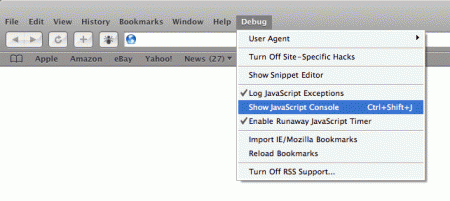JavaScript Console for Safari on Windows
I really like to use Firefox for web development thanks to a lot of plugins (in particular, Html Validator , Web Developer , Firebug and YSlow ), but for full cross-browser support sometimes it’s necessary to check the created in Safari.
What was my disappointment when in 5 minutes of searching I didn’t find anything similar to either the html validator or the JavaScript Console in Safari for Windows (I don’t stutter about Internet Explorer now, in some truncated form it is there, in Opera 'e is in a fairly acceptable version).
And what to do?
Actually below are step-by-step instructions on how to enable this console in Safari. Information taken from here .
As a result, I must add the Debug top menu item , in which the desired console is located
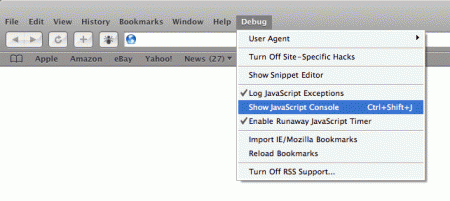
What was my disappointment when in 5 minutes of searching I didn’t find anything similar to either the html validator or the JavaScript Console in Safari for Windows (I don’t stutter about Internet Explorer now, in some truncated form it is there, in Opera 'e is in a fairly acceptable version).
And what to do?
Actually below are step-by-step instructions on how to enable this console in Safari. Information taken from here .
- Close Safari (if open)
- Find file
C:\Documents and Settings\<ваш логин в Windows>\Application Data\Apple Computer\Safari\Preferences.plist - Open it (it is better in some advanced editor, because there the line feeds are unix, and notepad will not display them correctly).
- Insert (you can immediately after the start of the section
IncludeDebugMenu - Save changes to file and run Safari
As a result, I must add the Debug top menu item , in which the desired console is located