Tuning Speed Dial
In version 9.20, Opera introduced the useful Speed Dial feature, which allows the user to get access to 9 favorite sites instantly after opening each new tab (either by pressing Ctrl + number). When you install a site in a cell, Opera loads it, and generates a small preview.
A small problem turned out with sites built on Ajax. For example, if you use the services of GMail or Google Reader in the Speed Dial, you most likely see the following picture:

Due to the fact that Ajax applications start displaying content after the page loads, we see “empty” Speed dial slots.
It is treated quite simply, but with a little "picking the insides" of Opera.
You need to close the browser, open% Path to Opera% / profile / thumbnails and replace the necessary previews. Launch a browser.
I got it like this:
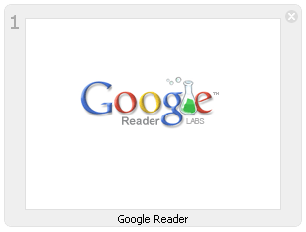


I hope in future versions this feature will be optional in the interface.
(Note: the reload property for the slot must be disabled (this is done by default))
A small problem turned out with sites built on Ajax. For example, if you use the services of GMail or Google Reader in the Speed Dial, you most likely see the following picture:

Due to the fact that Ajax applications start displaying content after the page loads, we see “empty” Speed dial slots.
It is treated quite simply, but with a little "picking the insides" of Opera.
You need to close the browser, open% Path to Opera% / profile / thumbnails and replace the necessary previews. Launch a browser.
I got it like this:
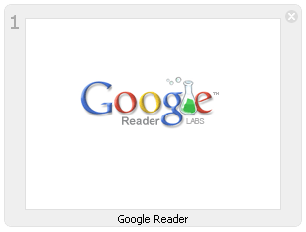


I hope in future versions this feature will be optional in the interface.
(Note: the reload property for the slot must be disabled (this is done by default))
