Mail and Outlook calendar appeared in a HoloLens helmet
Screenshot of the application under the spoiler:
Microsoft announced the release of a “holographic” version of Outlook for its HoloLens webmaster. So far, we are talking about two screenshots of Outlook Mail and the Calendar of obviously poor quality, so more information about the functionality of both programs can be found in the FAQ and the developer forum. It is worth noting that only developers who bought the HoloLens helmet and the SDK for it for $ 3000 can look at the work of Outlook in augmented reality.
This is what the Outlook Calendar looks like for HoloLens:

In fact, a reasonable question arises about the quality of images of new programs: if Microsoft announced just two days ago that it was releasing a May update for the weblog and accompanied everything with a fairly high-quality video, then why do these screenshots look so bad?
As is known, the existing “holographic” programs from Office are limited.in its functionality. Only recently, the company announced that HoloLens supports multitasking for "flat" (flat - programs that do not create a three-dimensional image) applications, so that they can now be run three at a time. Support for external equipment has been improved: a bluetooth keyboard and mouse. Also, for the time being, office applications for HoleLens do not know how to check text for errors, directly print documents on a printer, and created files for transferring them to another platform need to be saved somewhere in the cloud - OneDrive and DropBox are supported for this purpose.
Microsoft emphasizes that applications for HoloLens are built on the same platform as Windows 10: Universal Windows Platform (UWP). Therefore, transferring old applications or creating new ones should not frighten developers. Documentation and tools for developers are now available for download : Visual Studio 2015 Update 2 and the HoloLens emulator, which allows you to run applications without the plug itself. Interestingly, instead of sacramental “Hello world”, Microsoft suggests starting with “Holo world”, the instruction to which, even without a single line of code, looks impressive.
The emulator looks like this:

Earlier it was reported that there already exists a "holographic" version of Skype, the communication in which looks like this:
In October last year, Microsoft showed a spectacular game for HoloLens, in which it was necessary to shoot from enemies using a “blaster”.
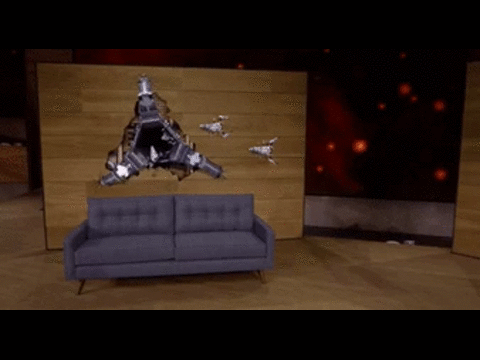
With the help of HoloLens, other semi-fantastic results have already been obtained. For example, the teleconference system, which allows you to see the interlocutor as if he is nearby, is based on HoloLens and is called " holoportation " by the developers :
Look at Outlook Mail for HoloLens


Microsoft announced the release of a “holographic” version of Outlook for its HoloLens webmaster. So far, we are talking about two screenshots of Outlook Mail and the Calendar of obviously poor quality, so more information about the functionality of both programs can be found in the FAQ and the developer forum. It is worth noting that only developers who bought the HoloLens helmet and the SDK for it for $ 3000 can look at the work of Outlook in augmented reality.
This is what the Outlook Calendar looks like for HoloLens:

In fact, a reasonable question arises about the quality of images of new programs: if Microsoft announced just two days ago that it was releasing a May update for the weblog and accompanied everything with a fairly high-quality video, then why do these screenshots look so bad?
As is known, the existing “holographic” programs from Office are limited.in its functionality. Only recently, the company announced that HoloLens supports multitasking for "flat" (flat - programs that do not create a three-dimensional image) applications, so that they can now be run three at a time. Support for external equipment has been improved: a bluetooth keyboard and mouse. Also, for the time being, office applications for HoleLens do not know how to check text for errors, directly print documents on a printer, and created files for transferring them to another platform need to be saved somewhere in the cloud - OneDrive and DropBox are supported for this purpose.
Microsoft emphasizes that applications for HoloLens are built on the same platform as Windows 10: Universal Windows Platform (UWP). Therefore, transferring old applications or creating new ones should not frighten developers. Documentation and tools for developers are now available for download : Visual Studio 2015 Update 2 and the HoloLens emulator, which allows you to run applications without the plug itself. Interestingly, instead of sacramental “Hello world”, Microsoft suggests starting with “Holo world”, the instruction to which, even without a single line of code, looks impressive.
The emulator looks like this:

Earlier it was reported that there already exists a "holographic" version of Skype, the communication in which looks like this:
In October last year, Microsoft showed a spectacular game for HoloLens, in which it was necessary to shoot from enemies using a “blaster”.
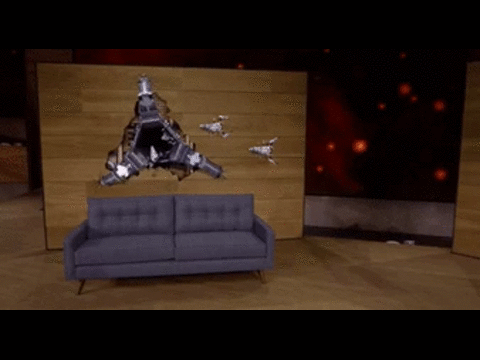
With the help of HoloLens, other semi-fantastic results have already been obtained. For example, the teleconference system, which allows you to see the interlocutor as if he is nearby, is based on HoloLens and is called " holoportation " by the developers :
