Dell XPS 12: When You Don't Have to Choose between Laptop and Tablet
Sales of 2-in-1 devices, that is, combining the qualities of a tablet and laptop, are growing year by year. In 2015, more than 42 million such combines were sold worldwide. The reasons for the growth are clear: to have both at hand for the same price is really tempting. But the definition of a 2-in-1 device class is still very blurry. Under the guise of it, you can also sell the most ordinary laptop, whose lid rotates 180 degrees, and a simple tablet with a keyboard drawn literally on a rag.

The new Dell XPS 12 was designed so that both entities possess functionality no worse than just a laptop and just a tablet. The task, frankly, is not simple: a detachable screen usually forces you to transfer too many components into it, and this, at least, upsets the balance of the system. But Dell engineers managed to solve it with the smallest possible compromises. And most users will not even notice them.
It so happened that the Dell XPS 12 came to me to study without a preliminary virtual acquaintance. Usually I go to the Dell website, look at reviews on Amazon and Best Buy, and then several business trips were imposed, and, frankly, there was absolutely nothing to it. I just knew that a new interesting product, and which one, was left overs. And so, when the time came, I unpacked the box - very small, thinner than the iPad - and for the first five minutes I was sure that I was dealing with a compact ultrabook. Some doubts arose when, looking more closely at the junction of the keyboard and the screen, I pulled the latter harder - and he remained in my hands.

Seriously, the design is brilliant. When folded, you won’t understand that the top cover comes unfastened. This is hinted at by the angular protrusion at the junction of the keyboard and the main unit with the screen, but it can be mistaken for a designer stand. Moreover, when you raise the screen, it floats quite smoothly and reliably with magnets. So at this stage it did not occur to me that I was dealing with 2-in-1. When unfolded, the Dell XPS 12 can be worn on both the keyboard and the screen. Magnets are strong, nothing will fall off.

But we make a little effort - and only the tablet remains in our hands. Not a feather, 790 grams. But in the case with a thickness of 8 mm fits the filling of a real personal computer with a decent set of interfaces. And just a great screen.
Let's talk about the configuration in more detail. I must say right away that one of the top versions fell into my hands, but there are simpler options, I'll write about them at the end.
Iron
As the name suggests, the screen of the Dell XPS 12 has a diagonal of 12, or rather 12.5 inches. Resolution 3840 x 2160 pixels, or, to use terminology from the world of TVs, 4K Ultra HD. The clarity, as you might guess, is beyond -352 dpi with 100 percent coverage of the RGB palette. The screen is really very good. Windows 10 has learned to use high resolution wisely, so the objects are not just small, but very clear. The viewing angle of the IPS IGZO matrix is approaching 180 degrees. At least, even looking at the picture completely from the side, I did not notice any distortion of shades. This is especially useful given the diagonal of the screen: if you have to look at it collectively, you will not have to face your foreheads in search of a comfortable viewing point.

Case material - magnesium alloy with Soft Touch coating. The screen is protected by Gorilla Glass NBT - a special coating designed for tablets and laptops that saves the surface from scratches. The tablet part is made just like a real tablet. I am pretty smart at disassembling laptops and tablets based on the x86 architecture, but here, I repent, I could not cope. The details fit very tightly together, and I was just afraid to look for secret latches, for fear of damaging the edges.
And since this is a real tablet, it does not have active cooling. Yes, no propellers. It lacks a radiator, the role of which is the entire back of the screen. This is possible thanks to the Intel Core m5-6Y57 processor. It has only 4.5 watts of heat, and two cores with a standard frequency of 1.1 GHz (there is support for Hyper Threading) and the ability to accelerate under load to 2.8 GHz fit in there. I know about the massive prejudices about the performance of Core m, but I myself tried the first generation in different systems, and personally I just had enough. Although it’s hard to call me an undemanding user: for example, processing photos in RAW by a hundred per evening is quite a typical task for me. The new generation of Core m, which seems to be called the sixth for consistency (in fact, it is the second), has no performance problems at all. In real applications, Core m5-6Y57 is more than enough. The graphics core Intel HD Graphics 515 does not disappoint, for which 4K resolution does not pose any difficulties.

If we take a close look at the characteristics of the sixth generation mobile Core i5 and Core m, we find a slightly lower memory bandwidth in Core m, which is more than compensated by the “extra” megabyte of Smart Cache. There is an opinion that in everyday tasks the cache will be more useful.
And just for comparison. In the WinRar benchmark, the Intel Core m5-6Y57 knocks out 2813 points, and the Core i5-5200U, with twice the base frequency, only 2405. So decide who is faster.
The good news is that the minimum memory capacity of the XPS 12 is 8 GB. But it so happened that she is the maximum. The processor itself can address up to 32 GB, but in such a compact case (remember about 8 mm) it is difficult to find a place for another 4-8 chips. On the other hand, 8 GB is the best option for a mobile PC, for my needs I buy equipment with exactly this volume.
The storage capacity in my copy of Dell XPS 12 is 256 GB, but it can just vary from 128 GB to 512. The performance of my Samsung SSD pleased.
Sequential Read (Q = 32, T = 1): 534.072 MB / s
Sequential Write (Q = 32, T = 1): 304.942 MB / s
Random Read 4KiB (Q = 32, T = 1): 207.224 MB / s [ 50591.8 IOPS]
Random Write 4KiB (Q = 32, T = 1): 171.573 MB / s [41887.9 IOPS]
Sequential Read (T = 1): 443,117 MB / s
Sequential Write (T = 1): 305,303 MB / s
Random Read 4KiB (Q = 1, T = 1): 20,027 MB / s [4889.4 IOPS]
Random Write 4KiB (Q = 1, T = 1): 76.816 MB / s [18753.9 IOPS]
But here it should be borne in mind that a 128-gigabyte drive has a slightly lower speed. That is, it’s still sufficient, but if you want to get the full potential of this small PC, it makes sense to spend a little more money.

Could a 12-inch laptop keyboard be comfortable? Yes, of course. This space allows it, the question is only in the qualifications of the engineers. In this case, it was possible not only to make the main keys of a normal size, but also to find a place for a number of functional ones. And they didn’t forget about the arrows. Fingers fall on the keyboard immediately, no addiction is required. And the course of the keys, I note, is absolutely familiar, comfortable - 1.9 mm. No tricky designs with a shorter stroke, like cheap tablets and some premium laptops. Plus, an excellent backlight, not very characteristic for devices of this class.
The only thing to complain about is the one possible angle for fixing the screen. It is quite comfortable for people of average height, but I once grew up decently, and therefore, when XPS 12 is on my knees, I would like to deviate the screen from myself by another 7 degrees. This is not a critical drawback, because you can still work (especially at the table). But once I noticed - I need to tell. It is worth noting that in addition to the complete keyboard, Dell also produces another thin one. The stroke of the keys is smaller, 1.3 mm, but there is the possibility to adjust the viewing angle (up to 150 degrees). Also for these purposes, you can use the supplied case-folder.

The Dell XPS 12 has two speakers that draw a fairly wide stereo panorama (but without powerful bass, the laws of physics have not yet banned), a pair of microphones that provide a comfortable conversation on Skype even in high winds, and two cameras - the main (8 megapixels) and front (5 megapixels). As a replacement for the DSLR, I will not recommend this combine for you, however, for everyday communication, the capabilities of the cameras are more than enough. Many smartphones take worse pictures.

Reading the description of this device on the official website, you can admire the number of interfaces - two Thunderbolt 3, two USB 3.1 Gen.2, and even a place for a card reader. Indeed, all this is present, but, as they say, there is a nuance. Thunderbolt 3 and USB 3.1 ports are combined, and, speaking of USB 3.1, we mean USB-C. When connected via Thunderbolt, you will get about four times the speed (40 Gb / s instead of 10 Gb / s via USB), but physically these are the same connectors. One of them is also used to connect the charger.
It seems to me that this is more convenient than the zoo of connectors, especially taking into account how quickly the USB-C infrastructure is developing. If the available interfaces are not enough (this is quite possible), you can purchase a Dell adapter with USB Type-C and HDMI / VGA / Ethernet / USB 3.0. But do not forget that new monitors and projectors can be easily connected via Thunderbolt.

The reader does not support full-sized SD cards, but microSD. Therefore, it makes sense for photographers to use them in cameras, through an adapter. The best microSD samples already support recording data at speeds up to 100 MB / s, and the transition to this form factor seems to be inevitable. I remember how skeptical we were about supporting SD in the DSLRs. What could they offer us compared to the right CompactFlash? But where is this CompactFlash now?

The Dell Wireless 1820A adapter supports 802.11ac (2x2, up to 866 Mbps) and Bluetooth 4.1. In the future, it is planned to release a version with an LTE module, a place for a SIM card is reserved next to the microSD slot.
The tablet has a battery of 30 W / h. It is non-removable, and the possibility of choosing a more capacious version is not provided. A full charge in the usual tablet mode was enough for me for about five hours, plus or minus 15 minutes. Under a serious load, of course, it will turn out less - I would count on four hours. I would like more, but it is worth recalling that we have a) a very compact, b) quite powerful and c) a hybrid device. In fact, this is the only compromise that we had to make during development. For all other articles, hybridity and compactness did not affect the user experience. Well, a pleasant moment: the battery is fully charged from scratch in an hour and a half. And up to 50% in half an hour.
Different twins
In the XPS-Pro store, the tested configuration costs 100 500 rubles .
The official website also mentions models with two other processors (Core m7-6Y75 and Core m3-6Y30), with SSDs of 256 and 512 GB, and also with the Windows 10 Home operating system.
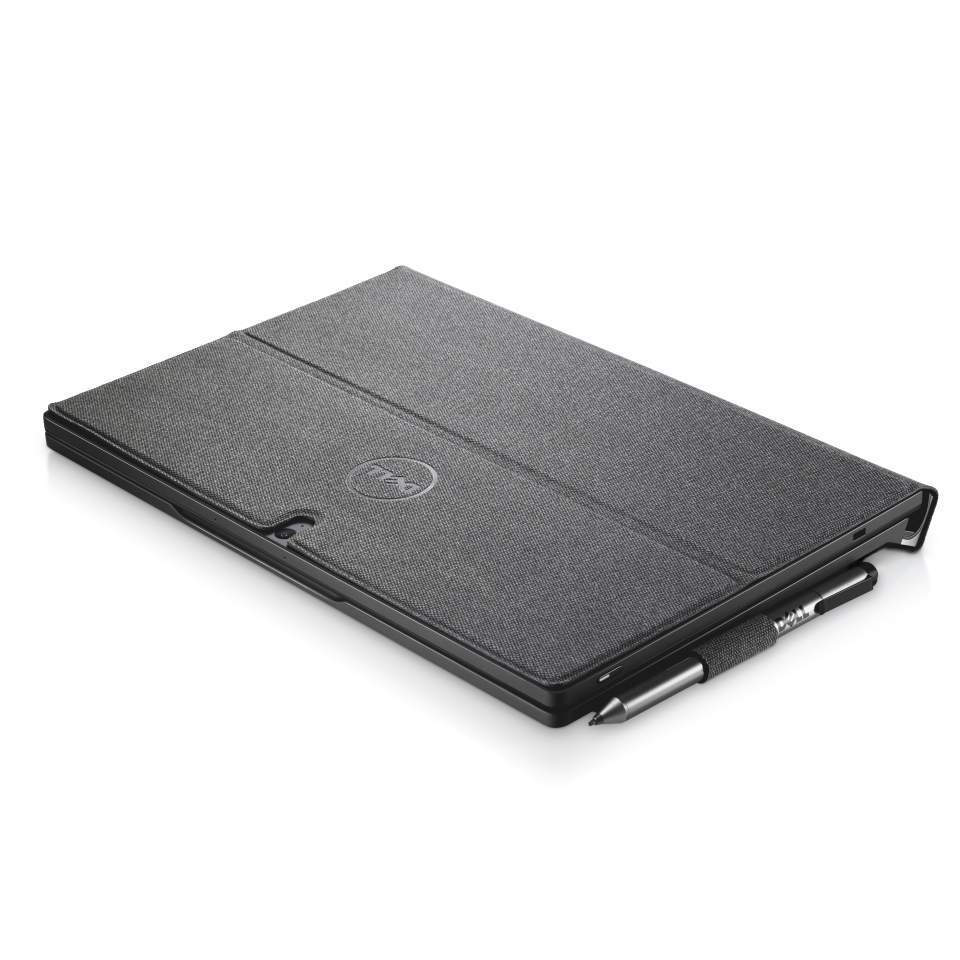
As usual, in our difficult time, a thought can blaze - why is it so expensive? But such devices, in principle, are not at all cheap. To place a productive filling in a compact case, to pick up normal materials - all this is not easy and costs money.

The new Dell XPS 12 is the solution for those who really need a compact laptop and tablet. That’s needed and that’s it. Dell engineers have squeezed the maximum possible out of the currently available technologies and made a convenient product weighing 1.27 assembly, where the only compromise is not the longest battery life in the industry.
If you are not sure what you think of using a tablet on Windows 10, there are tons of other options. For example, the ultrabook Dell XPS 13, which attracts attention in all Microsoft Store in the United States, thanks to its almost frameless screen (this also allowed to fit into the dimensions of 12-inch models).
But if you really need both, and so that everything is smart on both sides, the Dell XPS 12 is almost the only choice at the moment. There are, of course, analogs, but there are much more compromises in them. Clearly more than the joys of saving.


The new Dell XPS 12 was designed so that both entities possess functionality no worse than just a laptop and just a tablet. The task, frankly, is not simple: a detachable screen usually forces you to transfer too many components into it, and this, at least, upsets the balance of the system. But Dell engineers managed to solve it with the smallest possible compromises. And most users will not even notice them.
It so happened that the Dell XPS 12 came to me to study without a preliminary virtual acquaintance. Usually I go to the Dell website, look at reviews on Amazon and Best Buy, and then several business trips were imposed, and, frankly, there was absolutely nothing to it. I just knew that a new interesting product, and which one, was left overs. And so, when the time came, I unpacked the box - very small, thinner than the iPad - and for the first five minutes I was sure that I was dealing with a compact ultrabook. Some doubts arose when, looking more closely at the junction of the keyboard and the screen, I pulled the latter harder - and he remained in my hands.

Seriously, the design is brilliant. When folded, you won’t understand that the top cover comes unfastened. This is hinted at by the angular protrusion at the junction of the keyboard and the main unit with the screen, but it can be mistaken for a designer stand. Moreover, when you raise the screen, it floats quite smoothly and reliably with magnets. So at this stage it did not occur to me that I was dealing with 2-in-1. When unfolded, the Dell XPS 12 can be worn on both the keyboard and the screen. Magnets are strong, nothing will fall off.

But we make a little effort - and only the tablet remains in our hands. Not a feather, 790 grams. But in the case with a thickness of 8 mm fits the filling of a real personal computer with a decent set of interfaces. And just a great screen.
Let's talk about the configuration in more detail. I must say right away that one of the top versions fell into my hands, but there are simpler options, I'll write about them at the end.
Iron
As the name suggests, the screen of the Dell XPS 12 has a diagonal of 12, or rather 12.5 inches. Resolution 3840 x 2160 pixels, or, to use terminology from the world of TVs, 4K Ultra HD. The clarity, as you might guess, is beyond -352 dpi with 100 percent coverage of the RGB palette. The screen is really very good. Windows 10 has learned to use high resolution wisely, so the objects are not just small, but very clear. The viewing angle of the IPS IGZO matrix is approaching 180 degrees. At least, even looking at the picture completely from the side, I did not notice any distortion of shades. This is especially useful given the diagonal of the screen: if you have to look at it collectively, you will not have to face your foreheads in search of a comfortable viewing point.

Case material - magnesium alloy with Soft Touch coating. The screen is protected by Gorilla Glass NBT - a special coating designed for tablets and laptops that saves the surface from scratches. The tablet part is made just like a real tablet. I am pretty smart at disassembling laptops and tablets based on the x86 architecture, but here, I repent, I could not cope. The details fit very tightly together, and I was just afraid to look for secret latches, for fear of damaging the edges.
And since this is a real tablet, it does not have active cooling. Yes, no propellers. It lacks a radiator, the role of which is the entire back of the screen. This is possible thanks to the Intel Core m5-6Y57 processor. It has only 4.5 watts of heat, and two cores with a standard frequency of 1.1 GHz (there is support for Hyper Threading) and the ability to accelerate under load to 2.8 GHz fit in there. I know about the massive prejudices about the performance of Core m, but I myself tried the first generation in different systems, and personally I just had enough. Although it’s hard to call me an undemanding user: for example, processing photos in RAW by a hundred per evening is quite a typical task for me. The new generation of Core m, which seems to be called the sixth for consistency (in fact, it is the second), has no performance problems at all. In real applications, Core m5-6Y57 is more than enough. The graphics core Intel HD Graphics 515 does not disappoint, for which 4K resolution does not pose any difficulties.

If we take a close look at the characteristics of the sixth generation mobile Core i5 and Core m, we find a slightly lower memory bandwidth in Core m, which is more than compensated by the “extra” megabyte of Smart Cache. There is an opinion that in everyday tasks the cache will be more useful.
And just for comparison. In the WinRar benchmark, the Intel Core m5-6Y57 knocks out 2813 points, and the Core i5-5200U, with twice the base frequency, only 2405. So decide who is faster.
The good news is that the minimum memory capacity of the XPS 12 is 8 GB. But it so happened that she is the maximum. The processor itself can address up to 32 GB, but in such a compact case (remember about 8 mm) it is difficult to find a place for another 4-8 chips. On the other hand, 8 GB is the best option for a mobile PC, for my needs I buy equipment with exactly this volume.
The storage capacity in my copy of Dell XPS 12 is 256 GB, but it can just vary from 128 GB to 512. The performance of my Samsung SSD pleased.
Sequential Read (Q = 32, T = 1): 534.072 MB / s
Sequential Write (Q = 32, T = 1): 304.942 MB / s
Random Read 4KiB (Q = 32, T = 1): 207.224 MB / s [ 50591.8 IOPS]
Random Write 4KiB (Q = 32, T = 1): 171.573 MB / s [41887.9 IOPS]
Sequential Read (T = 1): 443,117 MB / s
Sequential Write (T = 1): 305,303 MB / s
Random Read 4KiB (Q = 1, T = 1): 20,027 MB / s [4889.4 IOPS]
Random Write 4KiB (Q = 1, T = 1): 76.816 MB / s [18753.9 IOPS]
But here it should be borne in mind that a 128-gigabyte drive has a slightly lower speed. That is, it’s still sufficient, but if you want to get the full potential of this small PC, it makes sense to spend a little more money.

Could a 12-inch laptop keyboard be comfortable? Yes, of course. This space allows it, the question is only in the qualifications of the engineers. In this case, it was possible not only to make the main keys of a normal size, but also to find a place for a number of functional ones. And they didn’t forget about the arrows. Fingers fall on the keyboard immediately, no addiction is required. And the course of the keys, I note, is absolutely familiar, comfortable - 1.9 mm. No tricky designs with a shorter stroke, like cheap tablets and some premium laptops. Plus, an excellent backlight, not very characteristic for devices of this class.
The only thing to complain about is the one possible angle for fixing the screen. It is quite comfortable for people of average height, but I once grew up decently, and therefore, when XPS 12 is on my knees, I would like to deviate the screen from myself by another 7 degrees. This is not a critical drawback, because you can still work (especially at the table). But once I noticed - I need to tell. It is worth noting that in addition to the complete keyboard, Dell also produces another thin one. The stroke of the keys is smaller, 1.3 mm, but there is the possibility to adjust the viewing angle (up to 150 degrees). Also for these purposes, you can use the supplied case-folder.

The Dell XPS 12 has two speakers that draw a fairly wide stereo panorama (but without powerful bass, the laws of physics have not yet banned), a pair of microphones that provide a comfortable conversation on Skype even in high winds, and two cameras - the main (8 megapixels) and front (5 megapixels). As a replacement for the DSLR, I will not recommend this combine for you, however, for everyday communication, the capabilities of the cameras are more than enough. Many smartphones take worse pictures.

Reading the description of this device on the official website, you can admire the number of interfaces - two Thunderbolt 3, two USB 3.1 Gen.2, and even a place for a card reader. Indeed, all this is present, but, as they say, there is a nuance. Thunderbolt 3 and USB 3.1 ports are combined, and, speaking of USB 3.1, we mean USB-C. When connected via Thunderbolt, you will get about four times the speed (40 Gb / s instead of 10 Gb / s via USB), but physically these are the same connectors. One of them is also used to connect the charger.
It seems to me that this is more convenient than the zoo of connectors, especially taking into account how quickly the USB-C infrastructure is developing. If the available interfaces are not enough (this is quite possible), you can purchase a Dell adapter with USB Type-C and HDMI / VGA / Ethernet / USB 3.0. But do not forget that new monitors and projectors can be easily connected via Thunderbolt.

The reader does not support full-sized SD cards, but microSD. Therefore, it makes sense for photographers to use them in cameras, through an adapter. The best microSD samples already support recording data at speeds up to 100 MB / s, and the transition to this form factor seems to be inevitable. I remember how skeptical we were about supporting SD in the DSLRs. What could they offer us compared to the right CompactFlash? But where is this CompactFlash now?

The Dell Wireless 1820A adapter supports 802.11ac (2x2, up to 866 Mbps) and Bluetooth 4.1. In the future, it is planned to release a version with an LTE module, a place for a SIM card is reserved next to the microSD slot.
The tablet has a battery of 30 W / h. It is non-removable, and the possibility of choosing a more capacious version is not provided. A full charge in the usual tablet mode was enough for me for about five hours, plus or minus 15 minutes. Under a serious load, of course, it will turn out less - I would count on four hours. I would like more, but it is worth recalling that we have a) a very compact, b) quite powerful and c) a hybrid device. In fact, this is the only compromise that we had to make during development. For all other articles, hybridity and compactness did not affect the user experience. Well, a pleasant moment: the battery is fully charged from scratch in an hour and a half. And up to 50% in half an hour.
Different twins
In the XPS-Pro store, the tested configuration costs 100 500 rubles .
The official website also mentions models with two other processors (Core m7-6Y75 and Core m3-6Y30), with SSDs of 256 and 512 GB, and also with the Windows 10 Home operating system.
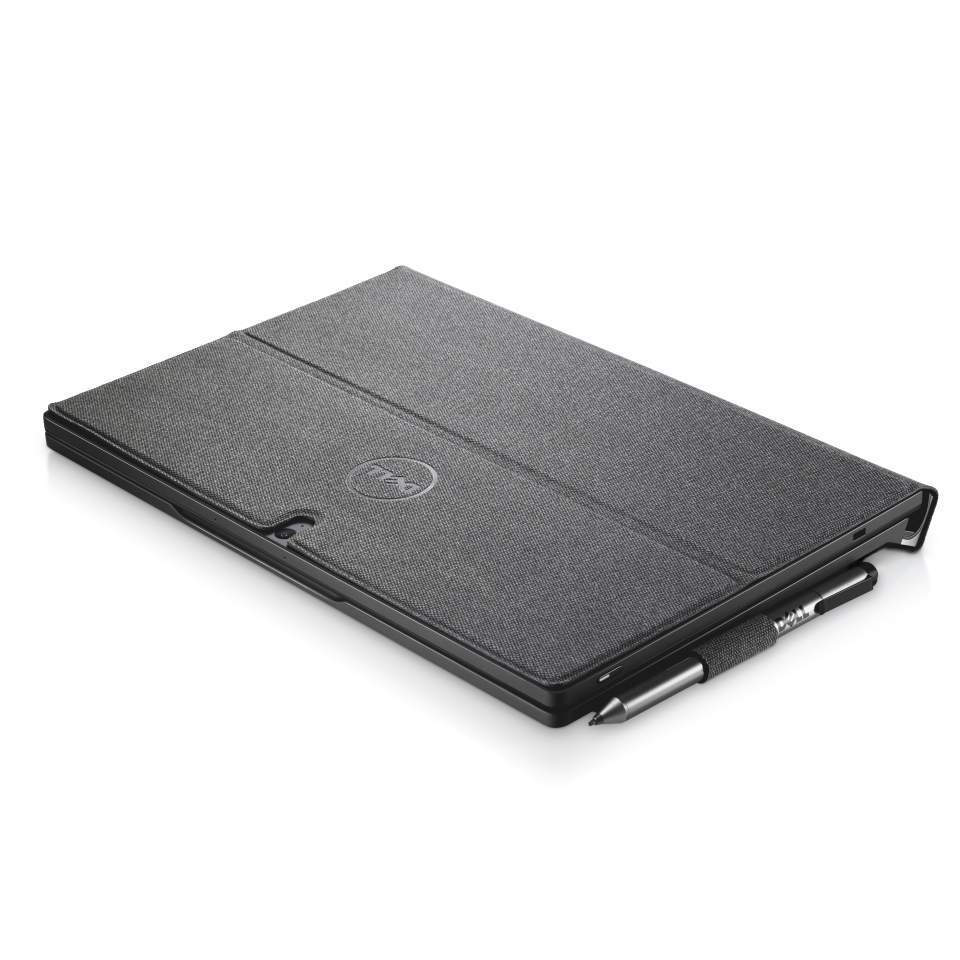
As usual, in our difficult time, a thought can blaze - why is it so expensive? But such devices, in principle, are not at all cheap. To place a productive filling in a compact case, to pick up normal materials - all this is not easy and costs money.

The new Dell XPS 12 is the solution for those who really need a compact laptop and tablet. That’s needed and that’s it. Dell engineers have squeezed the maximum possible out of the currently available technologies and made a convenient product weighing 1.27 assembly, where the only compromise is not the longest battery life in the industry.
If you are not sure what you think of using a tablet on Windows 10, there are tons of other options. For example, the ultrabook Dell XPS 13, which attracts attention in all Microsoft Store in the United States, thanks to its almost frameless screen (this also allowed to fit into the dimensions of 12-inch models).
But if you really need both, and so that everything is smart on both sides, the Dell XPS 12 is almost the only choice at the moment. There are, of course, analogs, but there are much more compromises in them. Clearly more than the joys of saving.

