Launch Nextion Editor 0.34 under Wine
- Tutorial
- Recovery Mode
Not so long ago, a stunning ITEAD product was released - the Nextion HMI screen. Many people know about how you can connect the screen to the microcontroller, for example, to the same arduino and display graphic information. If you try a little, you can add a resistive touch panel and you get a real touch device. The problem is only a small microcontroller speed and a small amount of RAM. There are a great number of arduino libraries for such solutions, some are not quite compatible with each other, and some are designed for a specific controller. This seriously complicates development and in some cases makes scaling impossible. It seems that at one point, ITEAD guys said “Stop tolerating it,” and started a fundraising company.on the new generation of screens for embedded devices. The project was called Nextion. This screen is a device for displaying images and interacting with the graphical interface, but the images themselves and all the patterns are sewn directly onto the device as firmware. Such a screen communicates with a microcontroller via UART and doesn’t load it properly, which allows allocating resources for the tasks of interrogating sensors, monitoring parameters in real time, in fact, what the microcontroller should do. Nextion Editor
is available for programming, or rather firmware development.and only under Windows. This saddens many people, since even at the fundraising stage, the developers promised to release a cross-platform editor or versions for Mac and Linux by the end of 2015. Apparently, something went wrong, since the Linux community has still not seen the desired tool, and the developers are fed breakfast. As it turned out, it’s quite possible to launch the editor under Linux and the author will tell you with great pleasure how to
immediately make a reservation. This instruction can only be used by those who know what wine is and at least approximately represents how to work with it. Getting started.
You will need a fresh installed Wine. Ubuntu users can use the latest version of the PPA repository Wine-staging
Then you need to put the compatibility package
I did not manage to properly assemble the prefix to run through winetricks, but I managed to do it through PlayonLinux .
Therefore, we put it and we start.
Click on the “Install” button.

Select “Install a program that is not in the list” and click “Next”.


Select “Install program on a new virtual disk” and click “Next”.
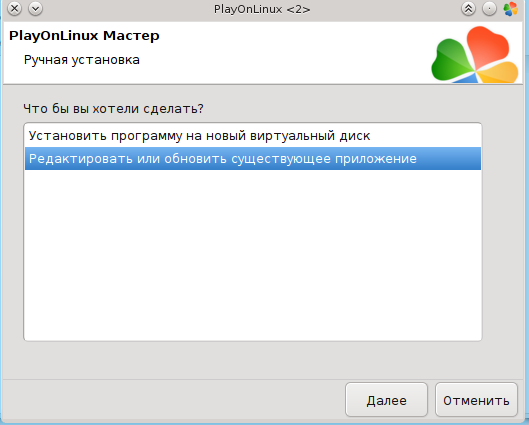
Select an arbitrary name, for example, “Nextion” and click “Next”.

Select “Install additional libraries” and click "Next"

Be sure to select "32 bit windows installation" and click "Next"

For some time, the prefix creation scripts will be processed and then the window for selecting the necessary components will open. We need to mark dotnet45 and click “Next” and after the installation is completed, stop installing the application by closing the window.

After all, you need to return to the initial stage and press the “Setup” button again, walking along the steps again, but this time choose “edit or update an existing application” and click “Next”.
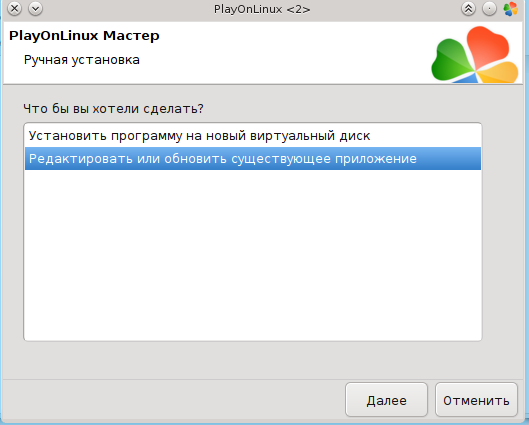
Check "show virtual disks" and select your (I have Nextion).
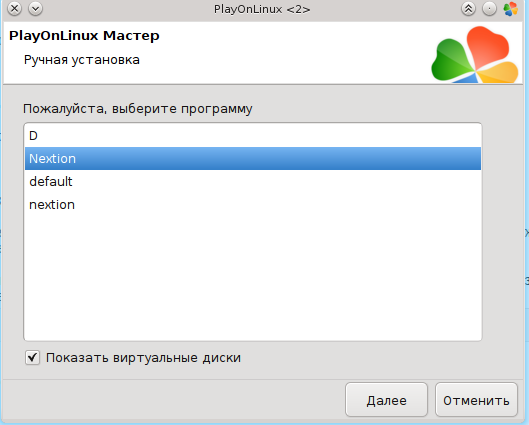
This time we select “Configure Wine” and “Install additional libraries”, click “Next”.

Be sure to select “Windows XP”, click “OK” and go on.

We mark among the components “ie8” and again we go to the very last point, refusing to install the application.

Everything, perfix is assembled, it can be found at
You can use it right from here, or you can copy it to a folder with your prefixes.
Install the development environment still does not work, but you can use the unpacked version.
By the way, the author has already opened a ticket with a request to upload a zip archive in addition to the installer, but you can do the same , I think, this should speed up the appearance of the distribution kit =)
For launch, the author himself uses an unfriendly q4wine due to habit. You can use what you like with this parameter.
That's all, you can use the development environment under Linux. It seems everything is compiled, but the author does not bear any responsibility for bugs and glitches.
It should turn out somehow .
PS If you are especially lazy and you are a fan of quick solutions, then you can use the already prepared prefix or a script and a ZIP archive with an unpacked installer . I hope that soon the ZIP package will appear on the site and you can add a complete TurnKey solution based on PlayOnLinux.
Enjoy using =)
UPD. The developers have given answers ready to publish zip archives with a distribution kit, starting with version 0.35. I give you my word that as soon as the new version comes out with the editor in the zip archive, I will finish the automatic script for PlayOnLinux and put it in a new article with new instructions.
is available for programming, or rather firmware development.and only under Windows. This saddens many people, since even at the fundraising stage, the developers promised to release a cross-platform editor or versions for Mac and Linux by the end of 2015. Apparently, something went wrong, since the Linux community has still not seen the desired tool, and the developers are fed breakfast. As it turned out, it’s quite possible to launch the editor under Linux and the author will tell you with great pleasure how to
immediately make a reservation. This instruction can only be used by those who know what wine is and at least approximately represents how to work with it. Getting started.
You will need a fresh installed Wine. Ubuntu users can use the latest version of the PPA repository Wine-staging
sudo add-apt-repository ppa:pipelight/stable
sudo apt-get update
sudo apt-get install --install-recommends wine-staging
Then you need to put the compatibility package
sudo apt-get install wine-staging-amd64
I did not manage to properly assemble the prefix to run through winetricks, but I managed to do it through PlayonLinux .
Therefore, we put it and we start.
Click on the “Install” button.

Select “Install a program that is not in the list” and click “Next”.


Select “Install program on a new virtual disk” and click “Next”.
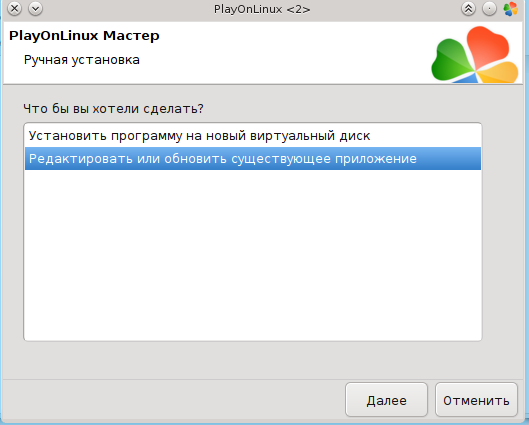
Select an arbitrary name, for example, “Nextion” and click “Next”.

Select “Install additional libraries” and click "Next"

Be sure to select "32 bit windows installation" and click "Next"

For some time, the prefix creation scripts will be processed and then the window for selecting the necessary components will open. We need to mark dotnet45 and click “Next” and after the installation is completed, stop installing the application by closing the window.

After all, you need to return to the initial stage and press the “Setup” button again, walking along the steps again, but this time choose “edit or update an existing application” and click “Next”.
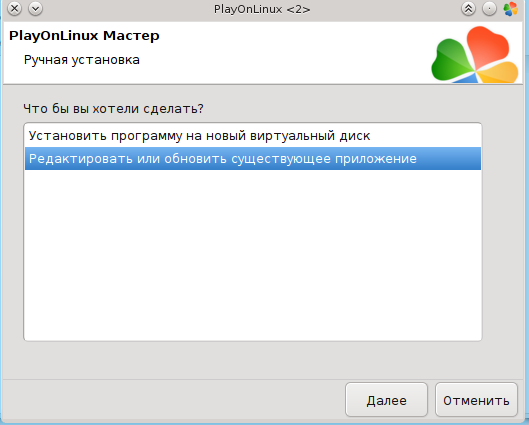
Check "show virtual disks" and select your (I have Nextion).
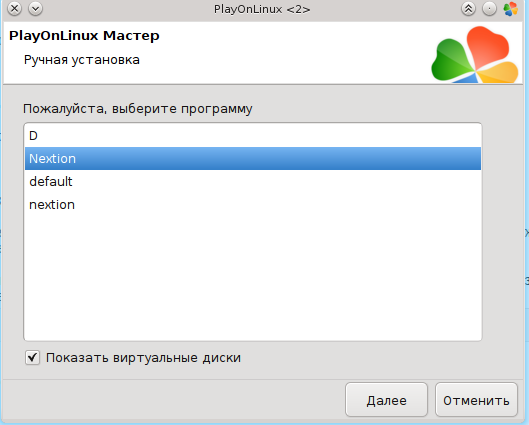
This time we select “Configure Wine” and “Install additional libraries”, click “Next”.

Be sure to select “Windows XP”, click “OK” and go on.

We mark among the components “ie8” and again we go to the very last point, refusing to install the application.

Everything, perfix is assembled, it can be found at
/home/<username>/.PlayOnLinux/wineprefix/
You can use it right from here, or you can copy it to a folder with your prefixes.
Install the development environment still does not work, but you can use the unpacked version.
By the way, the author has already opened a ticket with a request to upload a zip archive in addition to the installer, but you can do the same , I think, this should speed up the appearance of the distribution kit =)
For launch, the author himself uses an unfriendly q4wine due to habit. You can use what you like with this parameter.
That's all, you can use the development environment under Linux. It seems everything is compiled, but the author does not bear any responsibility for bugs and glitches.
It should turn out somehow .
PS If you are especially lazy and you are a fan of quick solutions, then you can use the already prepared prefix or a script and a ZIP archive with an unpacked installer . I hope that soon the ZIP package will appear on the site and you can add a complete TurnKey solution based on PlayOnLinux.
Enjoy using =)
UPD. The developers have given answers ready to publish zip archives with a distribution kit, starting with version 0.35. I give you my word that as soon as the new version comes out with the editor in the zip archive, I will finish the automatic script for PlayOnLinux and put it in a new article with new instructions.
