Flutter 1.7 - what's new in the July 10, 2019 release
Not so long ago there was a Flutter release on Google I / O, but the Flutter team again rolled out a new version with interesting new items that I could not help sharing.

Free background photo from here.
It somehow happened that I plunged into development on Dart + Flutter. Besides the fact that the application immediately works on iOS and Android and, at the same time, native code is generated, I liked the openness of the code (you can go deeper into the classes and watch the kernel code) and the openness of the community. As a contribution to the community, I am publishing this free retelling of an article about a new release from developers.
In principle, before, the application migrated to AndroidX without problems , but now it is there right away. I had to migrate all my projects, so creating new ones I plan to use this feature. To do this, when creating the application, we simply use the command
Starting August 1, 2019, Android applications that use the native code and use Android 9 Pie will be required to provide a 64-bit version in addition to the 32-bit one. Flutter already supports the creation of 64-bit Android applications. But, starting with version 1.7, support has been added for creating the Android App Bundles immediately for 2 versions.
Personally, I came across this a week ago, when when generating the executable .apk file for Android when instead of 12MB, it suddenly became 25MB. After that I generated a bundle and cheers, the size is normal again.

What is app bundle here .
Since Google, if I understand correctly, is switching to the concept of surfaces, instead of the concept of applications, they pay a lot of attention to widgets that represent functionality to the user.
In this release, a new slider has been added for ranges (most likely for use in their temperature devices), in which we, as developers, can get into and make our own beautiful things.
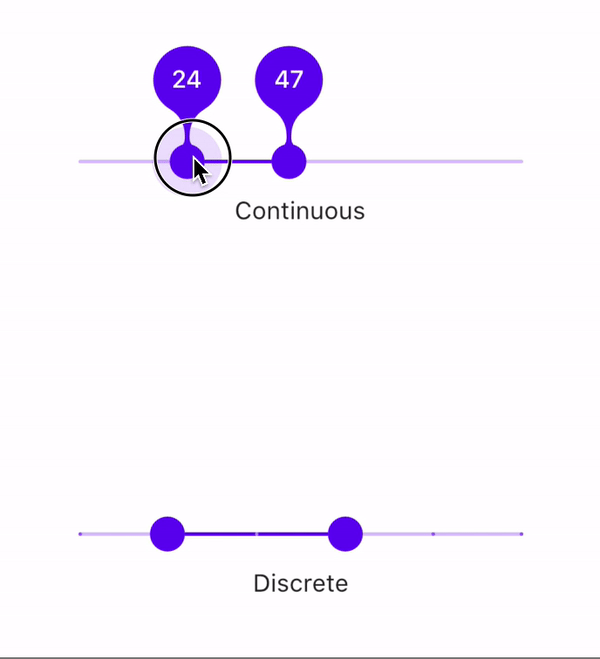
Although I am a developer, I also understand the importance of fonts. Moreover, applications are written immediately for both iOS and Android. The new release improves text handling for iOS . A large upgrade for rich typography support has been made - including various digit styles, stylesets, etc. An example on github .

I very often hang for a long time on examples to take programming techniques from there or just copy-paste the code. A wonderful feature, the code can be used to create a project from an example and immediately make Run. The Flutter team wrote that the number of such examples has been increased.
If the example can be generated in this way, then an additional tab appears.

That's all, good coding for everyone :) Also, my friends and I plan to do one mitap per month on Flutter to have fun and pump at the same time. Who is interested in joining - write in comments or in PM.

Free background photo from here.
It somehow happened that I plunged into development on Dart + Flutter. Besides the fact that the application immediately works on iOS and Android and, at the same time, native code is generated, I liked the openness of the code (you can go deeper into the classes and watch the kernel code) and the openness of the community. As a contribution to the community, I am publishing this free retelling of an article about a new release from developers.
AndroidX support for new applications
In principle, before, the application migrated to AndroidX without problems , but now it is there right away. I had to migrate all my projects, so creating new ones I plan to use this feature. To do this, when creating the application, we simply use the command
flutter create project_name --androidxSupport for Android app bundles and 64-bit Android applications
Starting August 1, 2019, Android applications that use the native code and use Android 9 Pie will be required to provide a 64-bit version in addition to the 32-bit one. Flutter already supports the creation of 64-bit Android applications. But, starting with version 1.7, support has been added for creating the Android App Bundles immediately for 2 versions.
Personally, I came across this a week ago, when when generating the executable .apk file for Android when instead of 12MB, it suddenly became 25MB. After that I generated a bundle and cheers, the size is normal again.

What is app bundle here .
New widgets
Since Google, if I understand correctly, is switching to the concept of surfaces, instead of the concept of applications, they pay a lot of attention to widgets that represent functionality to the user.
In this release, a new slider has been added for ranges (most likely for use in their temperature devices), in which we, as developers, can get into and make our own beautiful things.
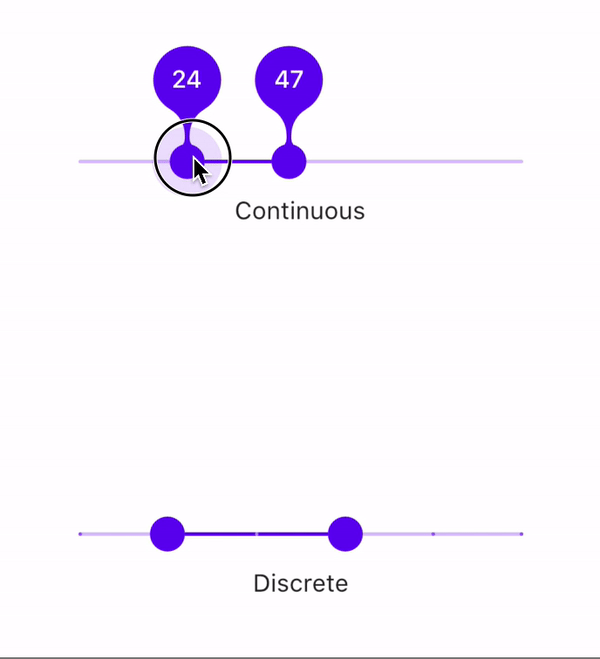
Fonts
Although I am a developer, I also understand the importance of fonts. Moreover, applications are written immediately for both iOS and Android. The new release improves text handling for iOS . A large upgrade for rich typography support has been made - including various digit styles, stylesets, etc. An example on github .

Increased number of examples from which you can create code
I very often hang for a long time on examples to take programming techniques from there or just copy-paste the code. A wonderful feature, the code can be used to create a project from an example and immediately make Run. The Flutter team wrote that the number of such examples has been increased.
flutter create --sample=material.AppBar.1 mysampleIf the example can be generated in this way, then an additional tab appears.

That's all, good coding for everyone :) Also, my friends and I plan to do one mitap per month on Flutter to have fun and pump at the same time. Who is interested in joining - write in comments or in PM.
