Fujitsu LIFEBOOK U939X Review: Lightweight and 2-in-1 Performance

Almost half a century ago, Alan Kay first expressed the idea of creating a portable computer that can connect to a network wirelessly. And the first attempts to make computers at least a little more mobile were not long in coming. Since then, portable PCs have been created, refined, become thinner, lighter, more productive, in order to eventually take a strong place among the main tools for work.
But, as it turned out, laptops were not mobile enough for a modern person, because in the end we needed tablets to read mail or surf the Internet on business trips and travels. But as soon as someone tried to work productively on a tablet PC, it immediately became clear that such devices are poorly suited to use resource-intensive applications or even to write any kind of detailed letter to a colleague.
Of course, the engineers naturally came up with a brilliant idea to combine all the best that was in laptops and tablets in one device. After a couple of unsuccessful design decisions, as well as OS releases that support the touchpad, the world was presented with fully working transformer computers (or hybrid computers, if you have any other strong associations with the word "transformer").
These are full-featured laptops that can be easily used in tablet mode by rotating the screen 360 degrees. This explains their popularity among corporate users, because on such a computer you can not only work in the office, but also take it on a business trip and spend long hours on the road with benefit.
Fujitsu LIFEBOOK U939X continues its line of business-grade lightweight mobile transformable PCs, designed primarily for those who need to maintain a high level of productivity on numerous trips, as well as for those who are not ready to sacrifice their convenience for luggage. No sacrifice is needed, because the LIFEBOOK U939X is not only productive, but also one of the lightest in its class. But let's take a closer look.
Appearance and Ergonomics
In appearance LIFEBOOK U939X no frills: the lack of high-tech elements, bright neon lights, giant logos and more. Only stylish minimalism in two traditional Fujitsu color options - black and black-red.


In size, the case is slightly larger than A4 sheet (214 by 309 mm). It may not be the thinnest (case thickness - 16.9 mm, the average figure among similar devices), but to make a stylus compartment in an ultra-thin case is another task, especially if you don’t want to violate a nice laconic design with extra protrusions or offer the buyer instead of a stylus, a not very ergonomic thin “toothpick”. The total weight is only 1 kilogram * or slightly more, depending on the configuration, so the Fujitsu LIFEBOOK U939X is among the competitors almost the only one who performs in light weight. It is a portable device that is easy to carry and, if necessary, to keep on weight.
* In the version that is distributed in Japan, due to the reduced battery, the weight is even lighter, only 0.86 kg. But the indicator of battery life is much lower. So Europe was even lucky, because the additional 150 grams are not so strongly felt, but the additional few hours of battery life is hard to miss.
The case itself is made of a magnesium alloy, so the probability of damage due to physical impact, for example, when falling from a small height, is lower (but you should not drop the device for inspection).
Speaking of durability, it is worth noting that the laptop passed part of the tests necessary to comply with the MIL-STD-810 military standard, which means it is resistant to all kinds of influences: elevations and temperature extremes (operating temperature range from 5 C ° to 35 C ° , although on PC tests I felt good at +50 C °, and at -20 C °), humidity, dust, shaking, etc. Of course, if you make a device that fully complies with MIL-STD-810, then compactness and grace can be forgotten, but you can be sure that the LIFEBOOK U939X can work properly and beyond Lamy four office walls. And an accidental fall or too hot / cold day, most likely, will not put an end to the operation of the device. And the point here is not only the luck of the individual owner.
Fujitsu LIFEBOOK U939X - transformer. The angle of rotation of the screen is 360 degrees, so you can use it both as a laptop and as a tablet.


Speaking of display. 13.3-inch LED screen with a resolution of 1920 by 1080 pixels. Wacom AES touchpad with support for 4096 levels of depression, anti-glare and stylus support available. A few words about the stylus. Firstly, it comes with the kit, and not for a separate (usually considerable) fee, the stylus is also stored and charged in the built-in special compartment, so you don’t have to look for it in bags and pockets at the crucial moment. In the compartment itself, the stylus sits tight, does not fall out, so you can not lose it until you get it out of the compartment.

Sensors automatically adjust the brightness of the display backlight to the surrounding lighting. Above the display is an infrared FullHD camera that supports Windows Hello technology. There are also versions with an additional 5 megapixel camera located above the keyboard, useful if you suddenly need to take a couple of photos or, for example, broadcast in tablet mode.
Today at the workplace very often several monitors are simultaneously used at once, which makes the work more comfortable and efficient. The integrated Intel UHD Graphics 620 supports up to three displays (1 integrated and 2 external), and external monitors can be connected using the port replicator.
In addition, all Made in Japan devices. The assembly from beginning to end is Japanese, therefore the quality is at its best.
Interfaces and Communications
LIFEBOOK U939X was conceived as a serious universal device for productive everyday work. Especially for those who have to spend a lot of time “on their feet”, on the road or working “in the field”.

The size of the case made it possible to place on a full-sized USB port version 3.0 at each end, one of which is capable of charging gadgets even if the laptop is turned off (useful if you need to urgently revive the smartphone on a long trip). On the left side are two more Thunderbolt 3 Type C USB-ports 3.1, one of them also with the function of charging external devices. When updating their laptops, Fujitsu decided not to give up all other connectors in favor of Thunderbolt, as some manufacturers do, but to add it to expand the functionality of the device and additional convenience. After all, more and more new devices are using it. Save on adapters, which, in addition, take up extra space.
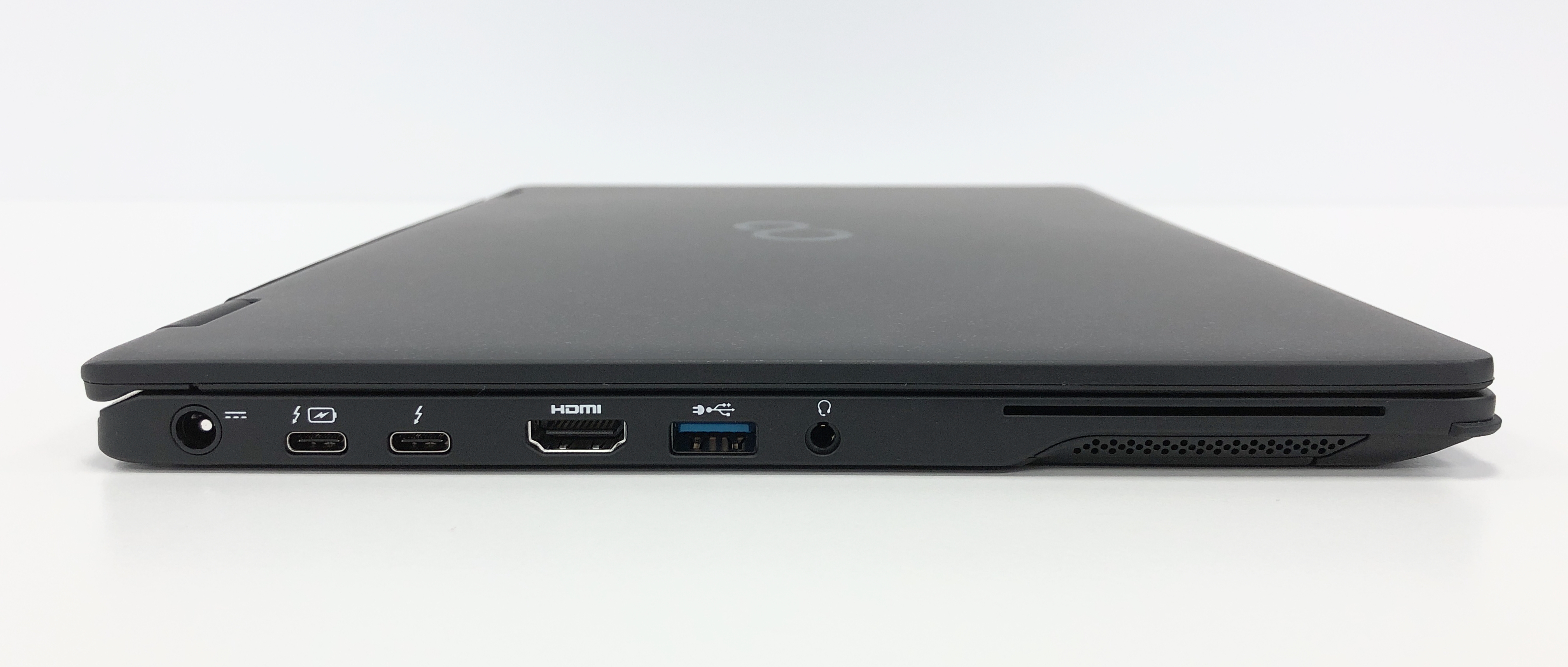

On the left is also a combined audio jack (if there is no headset, then there is a built-in microphone), a full-sized HDMI connector and a smart card reader.
On the right is the stylus compartment, memory card slot (UHS-II) and full-size Ethernet (RJ-45) connector, which does not require adapters.

Models with integrated 4G / LTE also have a SIM card slot (Micro-SIM).
Wireless connections are provided using the Intel Dual Band Wireless-AC9560 11ac with integrated Bluetooth 5.0.
Security
Let's talk a little about security. You can choose a model with a fingerprint sensor or with a PalmSecure sensor (incidentally, Fujitsu's own development). Of course, for frequent use, the latter is preferable. PalmSecure is more accurate compared to a fingerprint scanner (the False Acceptance Rate of the latter is 0.001, when the FAR for the veins of the palm is 0.00001) and does not require contact with the surface, which means it is more hygienic and more durable. The average time to failure of a fingerprint scanner is about 100 thousand hours, and that of a PalmSecure sensor is about one million. In addition, the scanned surface (your palm) may be wet or slightly dirty - the sensor will still work. You won’t have to wipe your hands clean every time you need to log in using biometrics.

Together with an IR camera with support for Windows Hello biometric facial recognition system - all this is a serious obstacle for anyone who tries to use your laptop, even knowing the password.
There is an integrated TPM 2.0 chip for various tasks related to cryptography and computer protection, as well as for BitLocker.
There is a slot for Kensington Castle (on the right). Not the ultimate protection against theft (especially if the thief got a bolt cutter), but the device is unlikely to be dragged away with a “jerk”.
Input Devices
A classic for laptops in the form of a QWERTY keyboard and touchpad with gesture support. A backlit keyboard to make it easier to work in low light.

If it is not possible to work on Fujitsu LIFEBOOK U939X as on a computer, then you can rotate the display and use it as a tablet. It will be even easier to work with a touch screen, multi-touch and stylus at some points, for example, when working with drawings and diagrams. Wacom AES with a proprietary stylus and the ability of the device to fold make working in graphic editors extremely convenient.
Hardware and Performance
The LIFEBOOK U939X uses the eighth generation of Intel Core Whiskey Lake processors. Productive and not as energy-consuming as their predecessors, which means that the laptop’s battery life from a single charge increases.
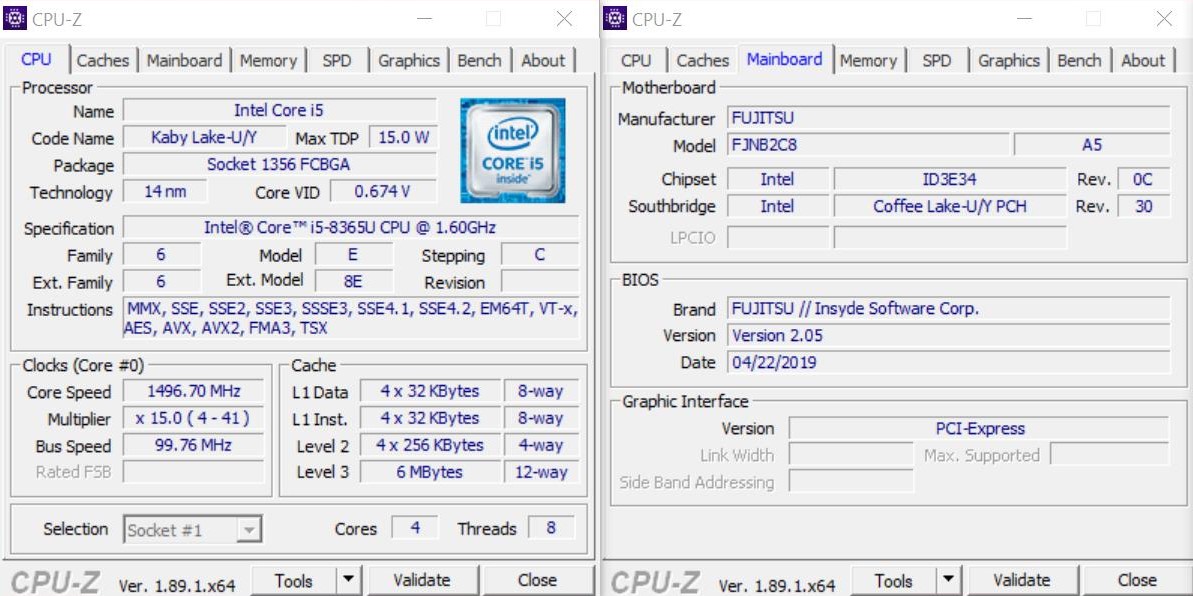
There are models with a quad-core Intel Core i7-8665U processor with a clock frequency in the range of 1.9–4.8 GHz and an integrated Intel UHD Graphics 620 GPU. Depending on the budget, you can choose cheaper options: with Intel Core i5-8365U and Intel Core i5-8265U.
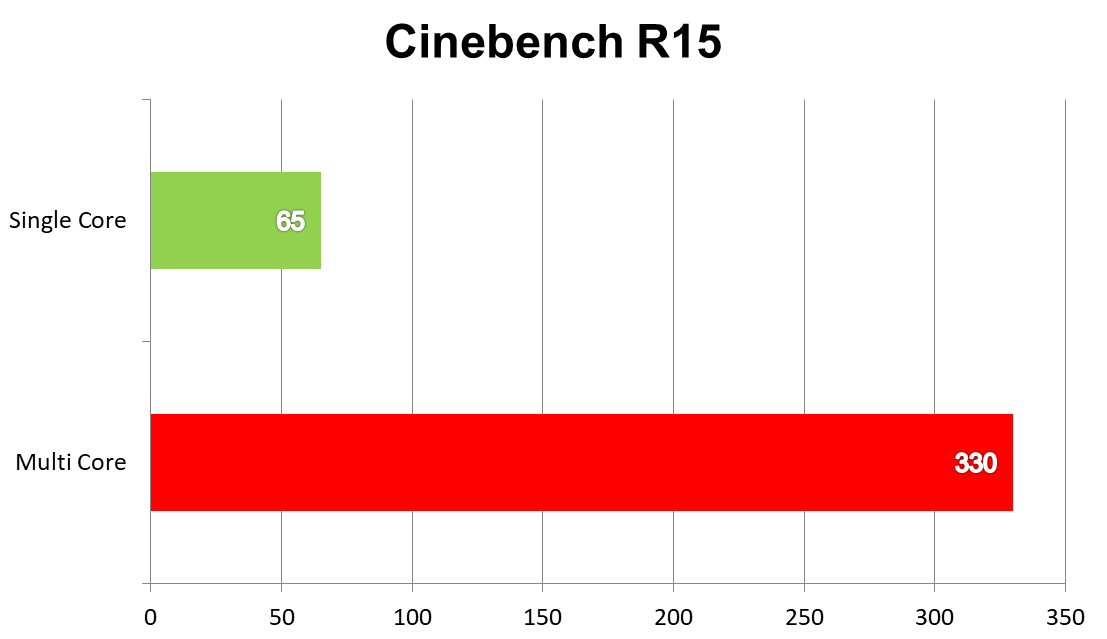
Supported RAM capacity from 8 to 16 GB. LPDDR3 RAM is soldered to the motherboard. Unfortunately, to maintain a compact size, I had to abandon additional slots for RAM.

SSDs also provide good performance. A choice of SATA III SSDs from 256 GB to 1024 GB or PCIe-SSD 256 and 512 GB.

Fujitsu LIFEBOOK U939X ships with Windows 10 Professional. Linux is not officially supported.
Battery life
A lithium-polymer battery, which is less prone to degradation compared to a lithium-ion battery, holds a charge of 15 hours according to the test results - more than enough for a productive work day. There is Quick Charge battery technology, so popular on smartphones: up to 80% in just an hour.
The device is already available for order from authorized Fujitsu distributors. The price depends on the configuration.
